史上最简单的SpringCloud教程 | 第三篇: 服务消费者(Feign)
 分类:
分类:
springcloud(25) 
版权声明:本文为博主原创文章,欢迎转载,转载请注明作者、原文超链接 ,博主地址:http://blog.csdn.net/forezp。
目录(?)[+]
转载请标明出处:
http://blog.csdn.net/forezp/article/details/69808079
本文出自方志朋的博客
上一篇文章,讲述了如何通过RestTemplate+Ribbon去消费服务,这篇文章主要讲述如何通过Feign去消费服务。
一、Feign简介
Feign是一个声明式的伪Http客户端,它使得写Http客户端变得更简单。使用Feign,只需要创建一个接口并注解。它具有可插拔的注解特性,可使用Feign 注解和JAX-RS注解。Feign支持可插拔的编码器和解码器。Feign默认集成了Ribbon,并和Eureka结合,默认实现了负载均衡的效果。
简而言之:
- Feign 采用的是基于接口的注解
- Feign 整合了ribbon
二、准备工作
继续用上一节的工程, 启动eureka-server,端口为8761; 启动service-hi 两次,端口分别为8762 、8773.
三、创建一个feign的服务
新建一个spring-boot工程,取名为serice-feign,在它的pom文件引入Feign的起步依赖spring-cloud-starter-feign、Eureka的起步依赖spring-cloud-starter-eureka、Web的起步依赖spring-boot-starter-web,代码如下:
<?xml version="1.0" encoding="UTF-8"?><project xmlns="http://maven.apache.org/POM/4.0.0" xmlns:xsi="http://www.w3.org/2001/XMLSchema-instance" xsi:schemaLocation="http://maven.apache.org/POM/4.0.0 http://maven.apache.org/xsd/maven-4.0.0.xsd"><modelVersion>4.0.0</modelVersion><groupId>com.forezp</groupId><artifactId>service-feign</artifactId><version>0.0.1-SNAPSHOT</version><packaging>jar</packaging><name>service-feign</name><description>Demo project for Spring Boot</description><parent><groupId>org.springframework.boot</groupId><artifactId>spring-boot-starter-parent</artifactId><version>1.5.2.RELEASE</version><relativePath/> <!-- lookup parent from repository --></parent><properties><project.build.sourceEncoding>UTF-8</project.build.sourceEncoding><project.reporting.outputEncoding>UTF-8</project.reporting.outputEncoding><java.version>1.8</java.version></properties><dependencies><dependency><groupId>org.springframework.cloud</groupId><artifactId>spring-cloud-starter-eureka</artifactId></dependency><dependency><groupId>org.springframework.cloud</groupId><artifactId>spring-cloud-starter-feign</artifactId></dependency><dependency><groupId>org.springframework.boot</groupId><artifactId>spring-boot-starter-web</artifactId></dependency><dependency><groupId>org.springframework.boot</groupId><artifactId>spring-boot-starter-test</artifactId><scope>test</scope></dependency></dependencies><dependencyManagement><dependencies><dependency><groupId>org.springframework.cloud</groupId><artifactId>spring-cloud-dependencies</artifactId><version>Dalston.RC1</version><type>pom</type><scope>import</scope></dependency></dependencies></dependencyManagement><build><plugins><plugin><groupId>org.springframework.boot</groupId><artifactId>spring-boot-maven-plugin</artifactId></plugin></plugins></build><repositories><repository><id>spring-milestones</id><name>Spring Milestones</name><url>https://repo.spring.io/milestone</url><snapshots><enabled>false</enabled></snapshots></repository></repositories></project>1234567891011121314151617181920212223242526272829303132333435363738394041424344454647484950515253545556575859606162636465666768697071727374757677787980818212345678910111213141516171819202122232425262728293031323334353637383940414243444546474849505152535455565758596061626364656667686970717273747576777879808182
在工程的配置文件application.yml文件,指定程序名为service-feign,端口号为8765,服务注册地址为http://localhost:8761/eureka/ ,代码如下:
eureka:client:serviceUrl:defaultZone: http://localhost:8761/eureka/server:port: 8765spring:application:name: service-feign1234567891012345678910
在程序的启动类ServiceFeignApplication ,加上@EnableFeignClients注解开启Feign的功能:
@SpringBootApplication@EnableDiscoveryClient@EnableFeignClientspublic class ServiceFeignApplication {public static void main(String[] args) {SpringApplication.run(ServiceFeignApplication.class, args);}}12345678910111234567891011
定义一个feign接口,通过@ FeignClient(“服务名”),来指定调用哪个服务。比如在代码中调用了service-hi服务的“/hi”接口,代码如下:
/** * Created by fangzhipeng on 2017/4/6. */@FeignClient(value = "service-hi")public interface SchedualServiceHi {@RequestMapping(value = "/hi",method = RequestMethod.GET)String sayHiFromClientOne(@RequestParam(value = "name") String name);}12345678910111234567891011
在Web层的controller层,对外暴露一个”/hi”的API接口,通过上面定义的Feign客户端SchedualServiceHi 来消费服务。代码如下:
@RestControllerpublic class HiController {@AutowiredSchedualServiceHi schedualServiceHi;@RequestMapping(value = "/hi",method = RequestMethod.GET)public String sayHi(@RequestParam String name){return schedualServiceHi.sayHiFromClientOne(name);}}123456789101112123456789101112
启动程序,多次访问http://localhost:8765/hi?name=forezp,浏览器交替显示:
hi forezp,i am from port:8762
hi forezp,i am from port:8763
Feign源码解析:http://blog.csdn.net/forezp/article/details/73480304
本文源码下载:
https://github.com/forezp/SpringCloudLearning/tree/master/chapter3
五、参考资料
spring-cloud-feign



























![[StartOS经验分享]VMWare虚拟系统上网设置及VMWare虚拟机三种工作模式详解 [StartOS经验分享]VMWare虚拟系统上网设置及VMWare虚拟机三种工作模式详解](https://image.dandelioncloud.cn/images/20220810/02531d5e73ec47e8bcb6dbd4774c9a68.png)
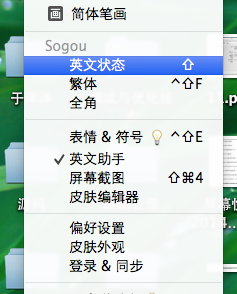
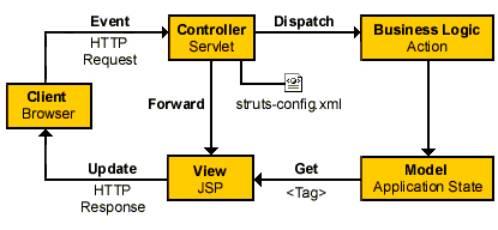


还没有评论,来说两句吧...