How to make your issues in GitHub more professional? [Labels feature]
How to make your issues in GitHub more professional? [Labels feature]
" class="reference-link">First, go to you issue path like https://github.com/gittestapi/training/issues and clicking “Labels” to add 3 labels “P0”,”P1”,”P2” like following: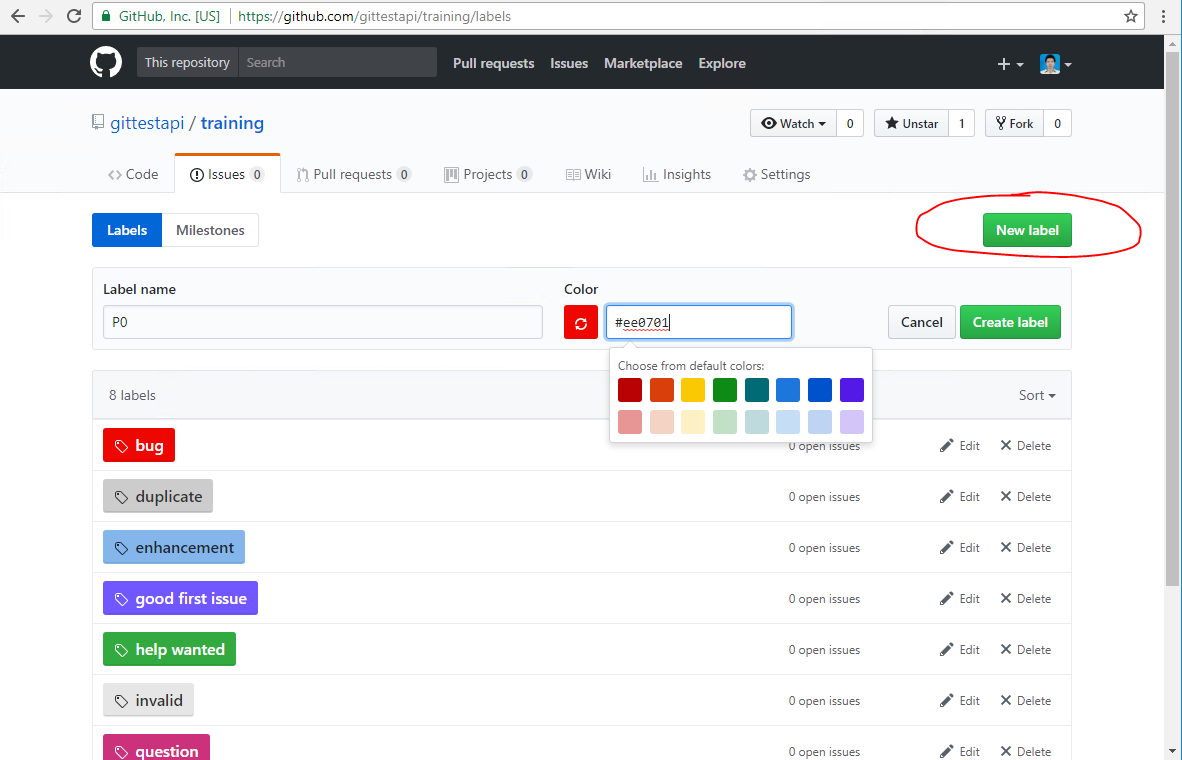
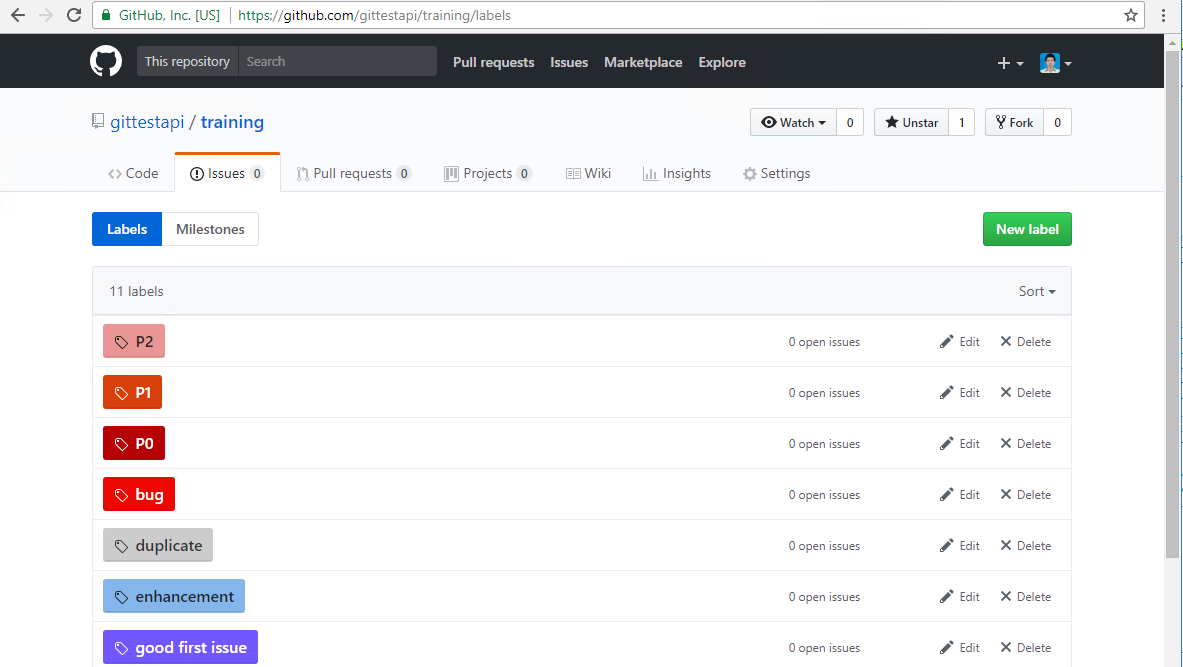
Second, clicking “New Issue” and fill your issue title, content and select “P0” in right Labels as following:
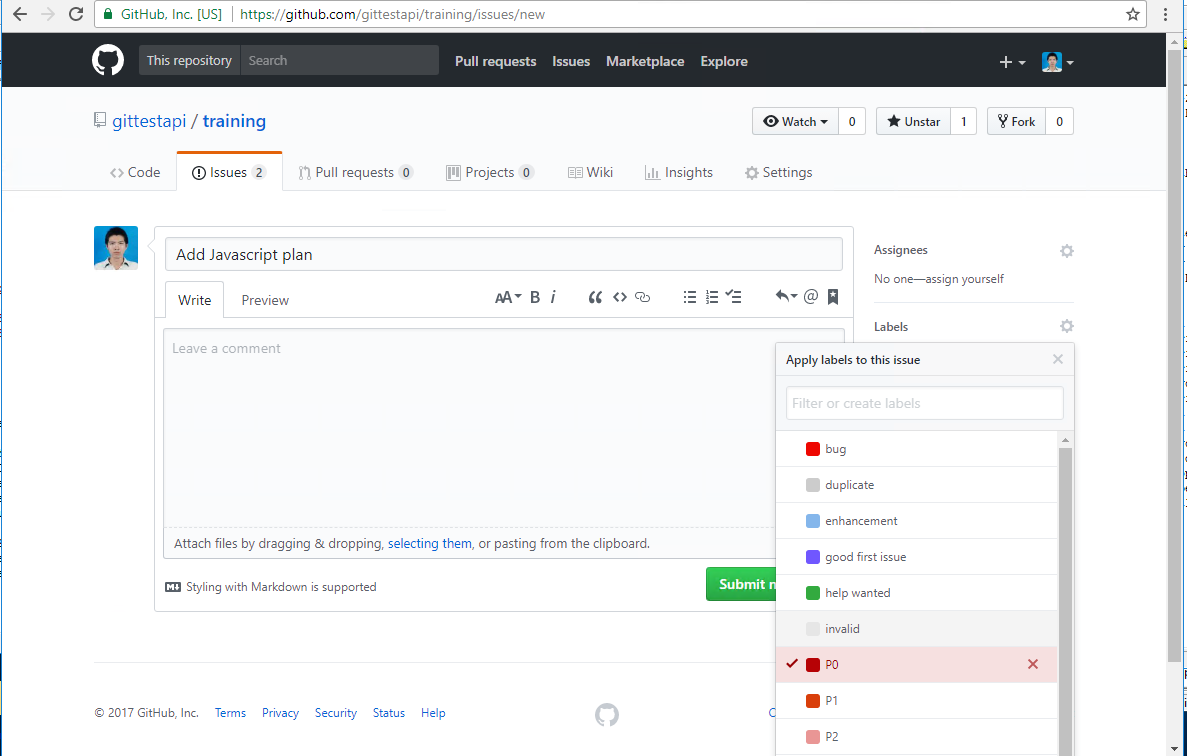
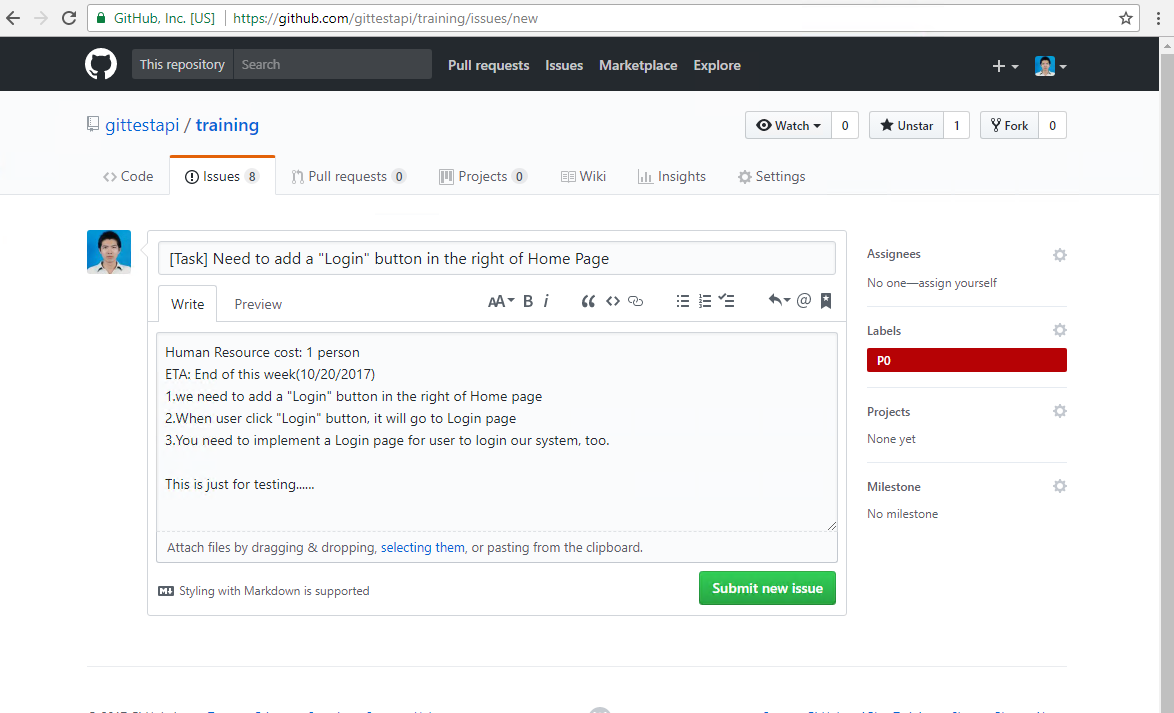
Note:
most issue content should be contains “Environment,BuildNumber/ProductNumber,Reproduce Steps,Actual Result and Expect Result” if it is a bug.
If the issue is a task, it needn’t these information in Content, just describe what the task it is as following:
Issue Title: [Task] Need to add a “Login” button in the right of Home Page
Issue Description:
Human Resource cost: 1 person
ETA: End of this week(10/20/2017)
1.we need to add a “Login” button in the right of Home page
2.When user click “Login” button, it will go to Login page
3.You need to implement a Login page for user to login our system, too.
Finally, you can see all your issues are very convenient and easy to filter and find in https://github.com/gittestapi/training/issues as following:
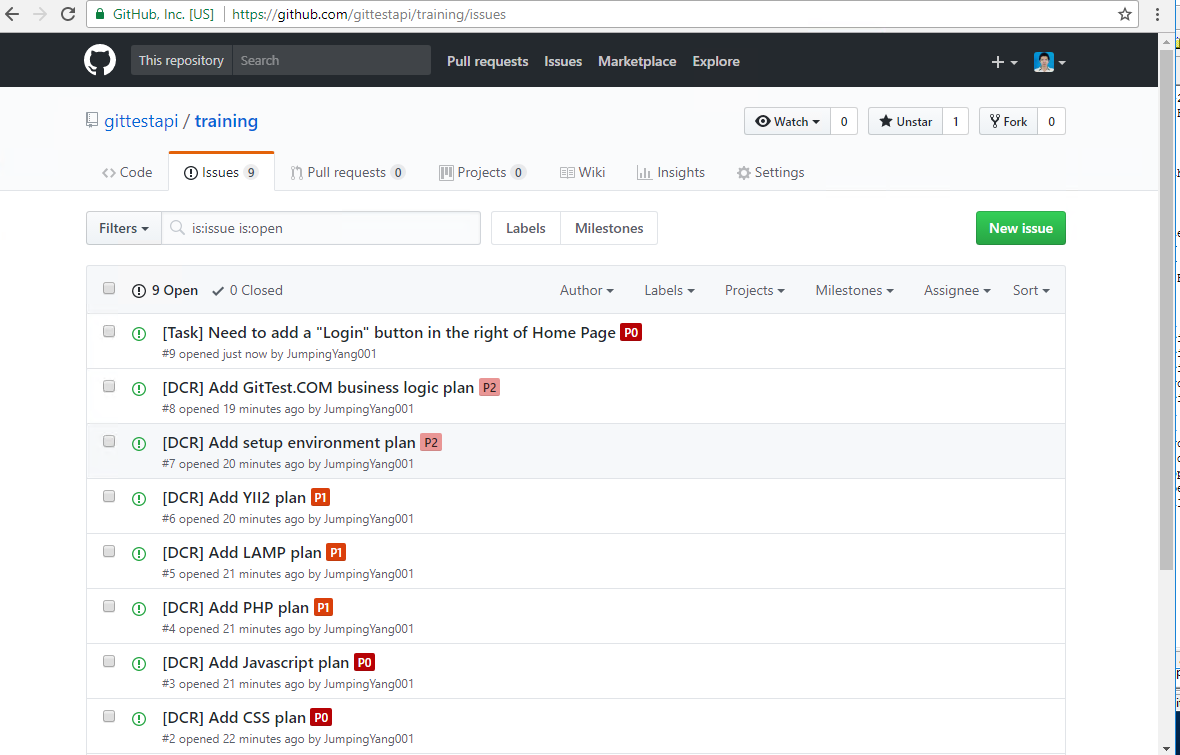



































还没有评论,来说两句吧...