【教程】PDF组件Spire.PDF 教程:在C#中显示PDF文件的打印预览
本文演示如何使用Spire.PDF和c#在Windows窗体应用程序中显示PDF文件的打印预览。
在使用下面的代码之前,我们需要创建一个Windows窗体应用程序,在窗体中添加一个PrintPreviewControl控件,并将Spire.Pdf.dll引用到应用程序中。
using System;using System.Windows.Forms;using Spire.Pdf;namespace PreviewPDF{public partial class Form1 : Form{public Form1(){InitializeComponent();}private void printPreviewControl1_Click(object sender, EventArgs e){//Load PDF filePdfDocument pdf = new PdfDocument();pdf.LoadFromFile("New Zealand.pdf");//Set the PrintPreviewControl.Rows and PrintPreviewControl.Columns properties to show multiple pagesthis.printPreviewControl1.Rows = 2;this.printPreviewControl1.Columns = 2;//Preview the pdf filepdf.Preview(this.printPreviewControl1);}}}
截图:
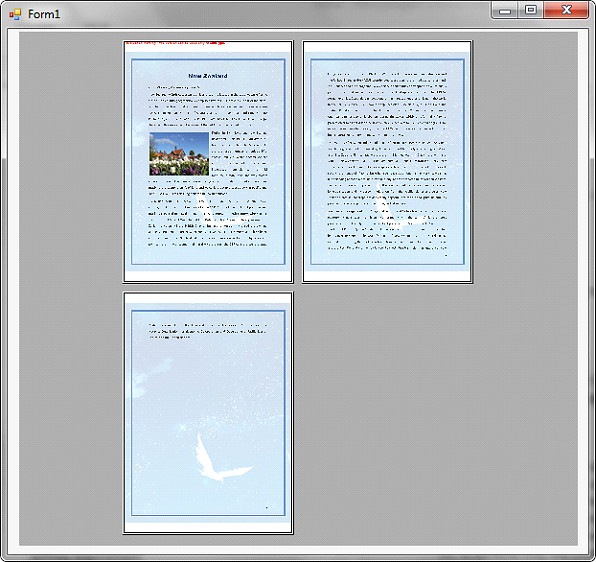


























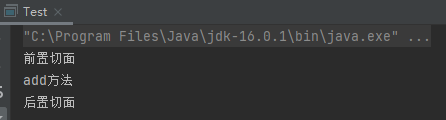
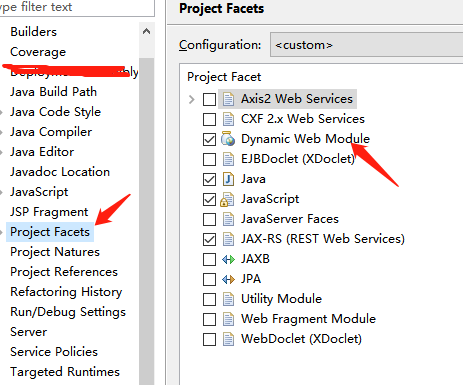
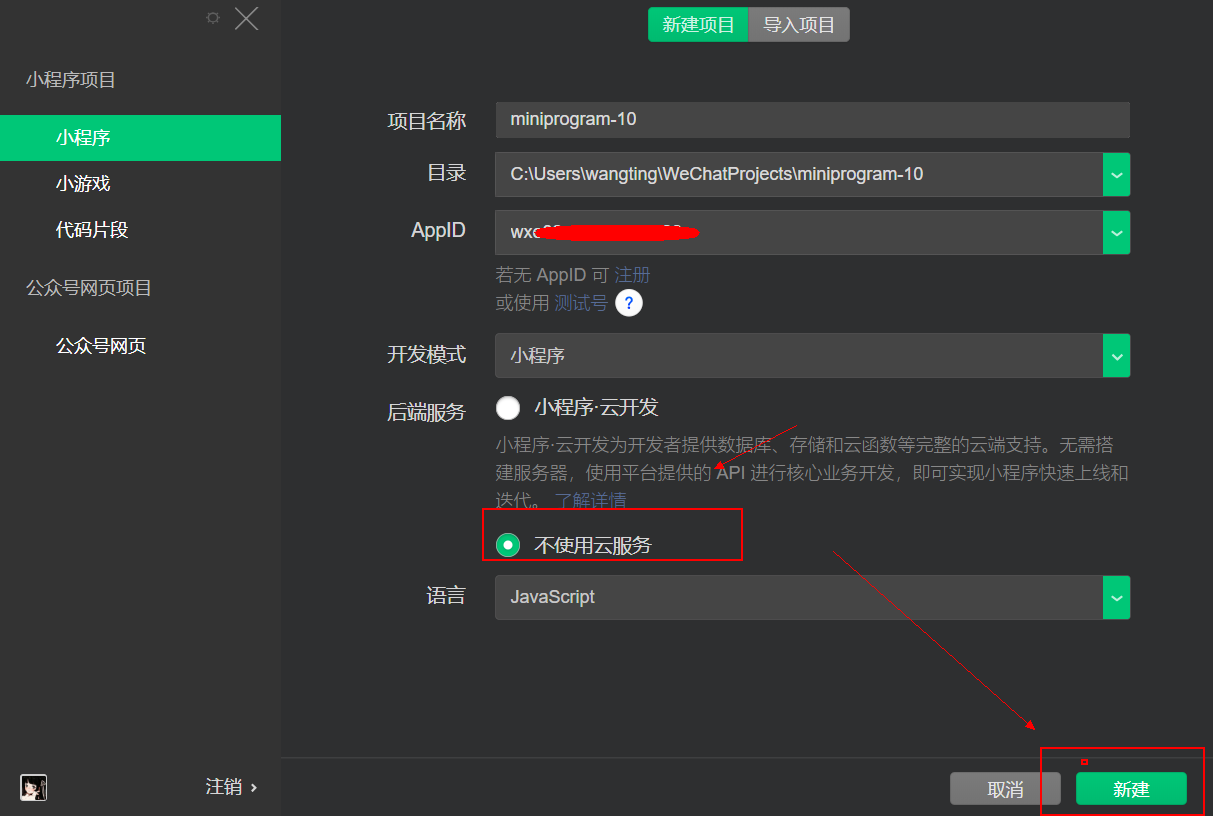
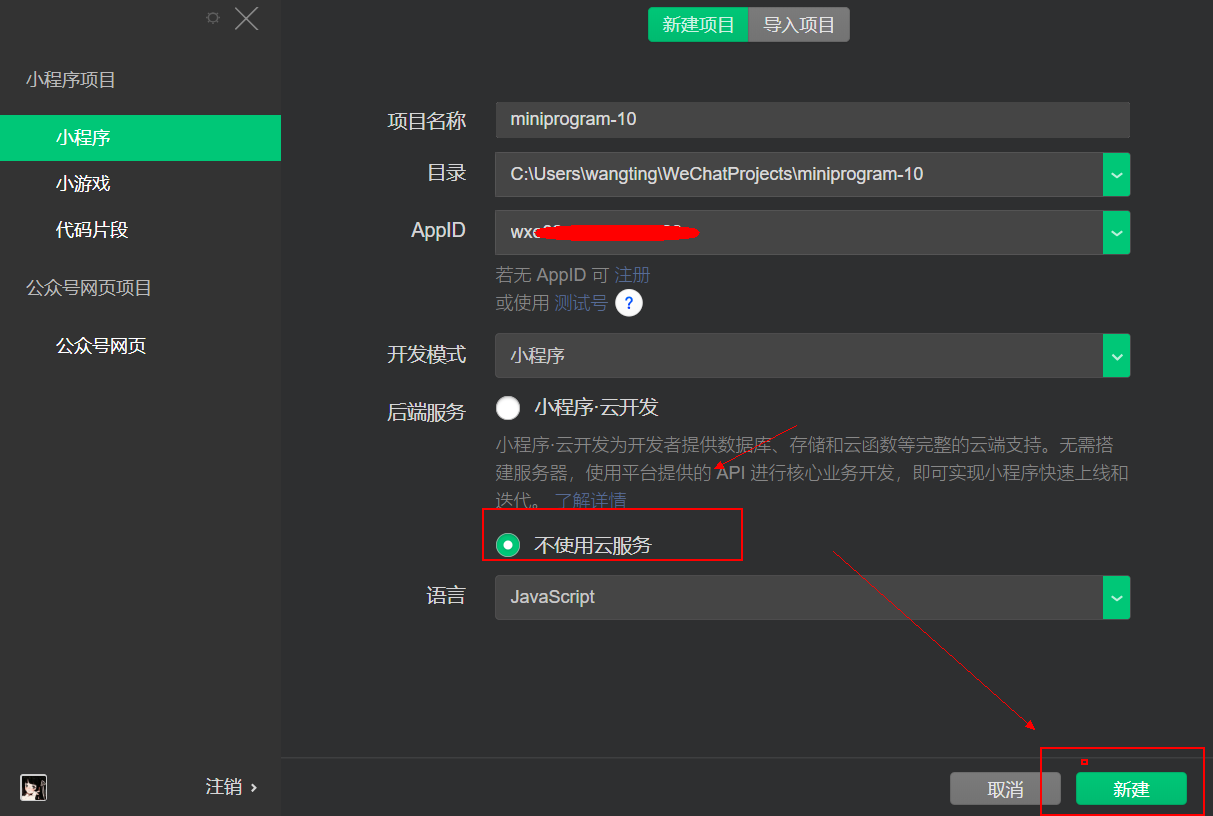
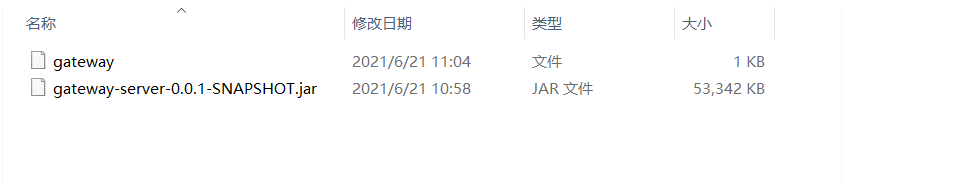
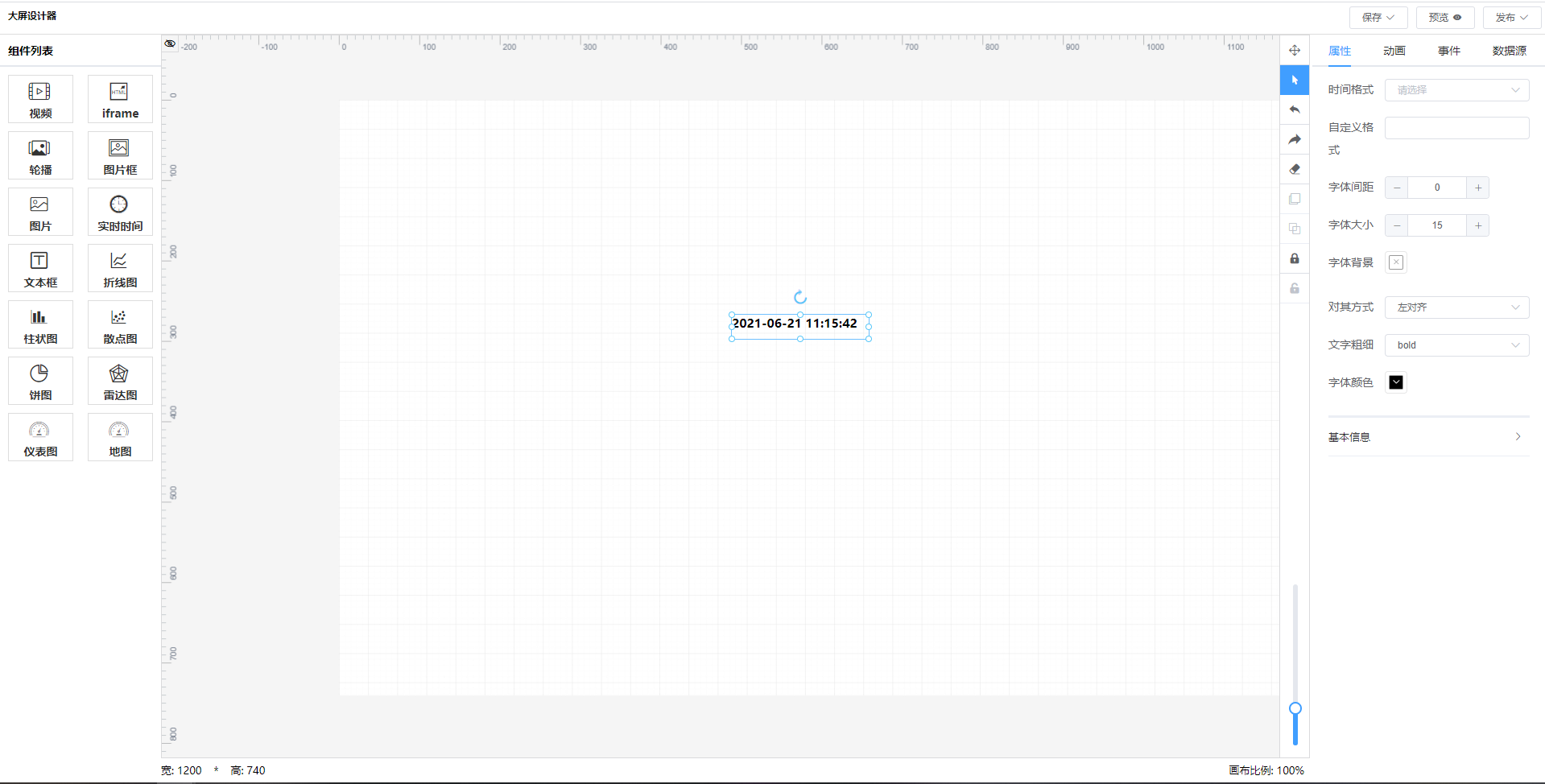



还没有评论,来说两句吧...