iOS 错误锦集
从今天开始,我打算把自己所有遇到的错误,无论大大小小,都保存下来,以供自己反思,少点粗心才能提高效率
1、This application is modifying the autolayout engine from a background thread after the engine was accessed from the main thread. This can lead to engine corruption and weird crashes.
2017-12-20 21:29:03.954058+0800 SwiftLive[3749:2123191] This application is modifying the autolayout engine from a background thread after the engine was accessed from the main thread. This can lead to engine corruption and weird crashes.Stack:(0 CoreFoundation 0x000000018cbbaff8 <redacted> + 1481 libobjc.A.dylib 0x000000018b61c538 objc_exception_throw + 562 CoreFoundation 0x000000018cbbaf28 <redacted> + 03 Foundation 0x000000018d7ad378 <redacted> + 1284 Foundation 0x000000018d7ad0f8 <redacted> + 765 Foundation 0x000000018d5f9b48 <redacted> + 1326 Foundation 0x000000018d7abd80 <redacted> + 1127 UIKit 0x0000000192ce9eac <redacted> + 16928 QuartzCore 0x000000018feda274 <redacted> + 1489 UIKit 0x000000019333a234 <redacted> + 6410 QuartzCore 0x000000018fecede8 <redacted> + 29211 QuartzCore 0x000000018fececa8 <redacted> + 3212 QuartzCore 0x000000018fe4a34c <redacted> + 25213 QuartzCore 0x000000018fe713ac <redacted> + 50414 QuartzCore 0x000000018fe716d8 <redacted> + 24415 libsystem_pthread.dylib 0x000000018bc7be20 <redacted> + 57216 libsystem_pthread.dylib 0x000000018bc7bb48 <redacted> + 20017 libsystem_pthread.dylib 0x000000018bc7b1d8 _pthread_wqthread + 131218 libsystem_pthread.dylib 0x000000018bc7acac start_wqthread + 4)
从上面的报错信息可以看出,线程在运行的时候子线程修改了主线程UI的布局约束,在iOS开发中,所有的有关界面UI的更新操作必须要在主线程中完成。
在需要的时候,加上下面这句吧:
dispatch_async(dispatch_get_main_queue(), ^{ //inset code….
});
2、attempting to add unsupported attribute: (null)
2017-12-22 16:31:25.357 SwiftLive[3878:2402908] <Unknown>: [BLYLog] Trapped uncaught exception 'NSInternalInconsistencyException', reason: 'attempting to add unsupported attribute: (null)'(0 CoreFoundation 0x000000018cbbaff8 <redacted> + 1481 libobjc.A.dylib 0x000000018b61c538 objc_exception_throw + 562 CoreFoundation 0x000000018cbbaeb4 <redacted> + 03 Foundation 0x000000018d653760 <redacted> + 1124 SwiftLive 0x00000001007c47d0 -[MASViewConstraint setSecondViewAttribute:] + 7725 SwiftLive 0x00000001007c5730 __40-[MASViewConstraint equalToWithRelation]_block_invoke + 17566 SwiftLive 0x00000001007be424 __24-[MASConstraint equalTo]_block_invoke + 1007 SwiftLive 0x000000010017741c __29-[FLGiftSendView configureUI]_block_invoke.66 + 5168 SwiftLive 0x00000001007cbfd8 -[UIView(MASAdditions) mas_makeConstraints:] + 1329 SwiftLive 0x0000000100175b7c -[FLGiftSendView configureUI] + 75210 SwiftLive 0x00000001001757c4 -[FLGiftSendView initWithFrame:] + 33211 SwiftLive 0x000000010045eb2c -[FLChooseGiftsView setupUI] + 368012 SwiftLive 0x000000010045dbb4 -[FLChooseGiftsView init] + 13613 SwiftLive 0x0000000100291570 -[FLLiveMainInterfaceViewController setupContentView] + 468014 SwiftLive 0x000000010028f3bc -[FLLiveMainInterfaceViewController setupUI] + 270815 SwiftLive 0x00000001002881e0 -[FLLiveMainInterfaceViewController viewDidLoad] + 34416 UIKit 0x0000000192cecb04 <redacted> + 103617 UIKit 0x0000000192d04590 <redacted> + 13218 UIKit 0x0000000192e88e18 <redacted> + 114419 UIKit 0x0000000192da37bc <redacted> + 67620 UIKit 0x0000000192da3424 <redacted> + 6421 UIKit 0x0000000192da3388 <redacted> + 18822 UIKit 0x0000000192ce9cc0 <redacted> + 120023 QuartzCore 0x000000018feda274 <redacted> + 14824 QuartzCore 0x000000018fecede8 <redacted> + 29225 QuartzCore 0x000000018fececa8 <redacted> + 3226 QuartzCore 0x000000018fe4a34c <redacted> + 25227 QuartzCore 0x000000018fe713ac <redacted> + 50428 QuartzCore 0x000000018fe71e78 <redacted> + 12029 CoreFoundation 0x000000018cb689a8 <redacted> + 3230 CoreFoundation 0x000000018cb66630 <redacted> + 37231 CoreFoundation 0x000000018cb66a7c <redacted> + 95632 CoreFoundation 0x000000018ca96da4 CFRunLoopRunSpecific + 42433 GraphicsServices 0x000000018e501074 GSEventRunModal + 10034 UIKit 0x0000000192d51c9c UIApplicationMain + 20835 SwiftLive 0x0000000100437dd8 main + 31236 libdyld.dylib 0x000000018baa559c <redacted> + 4)
从上面的报错信息,没有什么意外,就是上一个控件布局有问题,或者是布局的顺序有问题,也有可能是约束冲突,或者约束不全。
使用Masonry要注意约束的完整性。否则就会出现上述报错。
3、今天很坑的一个事情,我想写一个不固定高度的View,View里面放一些控件,我还要给View描边,整个布局布局好以后,发现View里面的控件没有出来,然后我各种看小面包,左边显示控件是存在的,右边的界面却和真机一样没有出来,苦了我又是设置背景颜色调试,又是各种检查布局的,下面是我布局的代码:
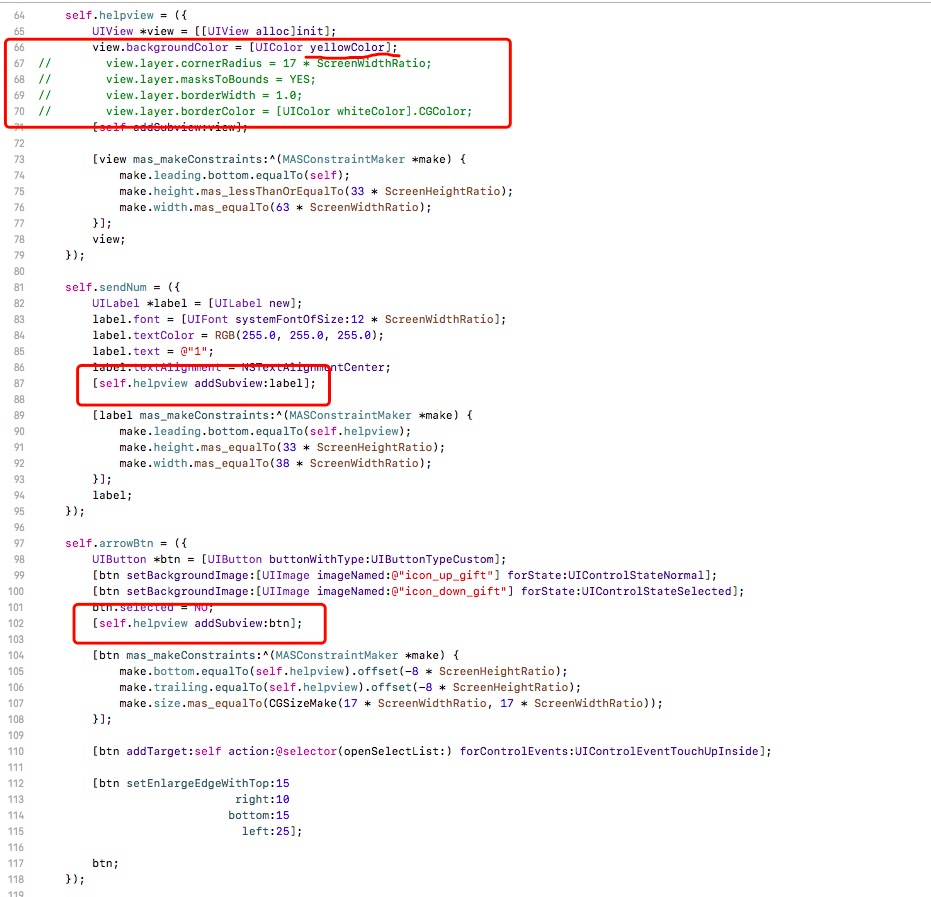
约束检查了一遍又一遍,还是没有任何思路,这里要感谢师父一直给我提示,给我一些调试的方法,我就感觉,应该还是布局的问题,于是我改了如下代码:
我将make.height.mas_lessThanOrEqualTo(33 * ScreenHeightRatio);
这句代码改成了
make.height.mas_equalTo(33 * ScreenHeightRatio);
结果就可以了,说明用masorny布局,不确定高度的View,是不可以描边等操作的,会出现一系列的问题,可怜我太菜,这个问题调试了很久
4、关于IOS开发之关于UIButton点击没有响应问题
在做UI界面的时候,确认butten 是最后添加的呀,但是,怎么就不响应点击方法呢?小面包查了一遍又一遍,真的是粗心误大事,
感谢在网上找到的资料,保存一下:
1、如果一个UIButton的frame超出父视图的frame,UIButton还是可以显现的,但响应不了点击事件了,当开发中,遇到UIButton点击没有响应问题时,我们需要输出btn及它父视图的frame,看看btn.frame是否超出view
2、还可以通过Debug—->View Debugging—->show ViewFrames查看按钮上层是否有透明视图。
我的是第一种:UIButten控件大小超出了父控件的大小,所以响应不了点击事件了。
5、-[__NSCFDictionary length]: unrecognized selector sent to instance 0x171c60980’
出错在类型上面,我定义的是nsnumber类型,而拿到的是后天返回的是nsstring类型,直接赋值了,小白果然效率低,哎。。。。。。。。。。
2017-12-23 19:29:41.451 SwiftLive[4057:2610494] <Unknown>: [BLYLog] Trapped uncaught exception 'NSInvalidArgumentException', reason: '-[__NSCFDictionary length]: unrecognized selector sent to instance 0x171c60980'(0 CoreFoundation 0x000000018cbbaff8 <redacted> + 1481 libobjc.A.dylib 0x000000018b61c538 objc_exception_throw + 562 CoreFoundation 0x000000018cbc1ef4 <redacted> + 03 CoreFoundation 0x000000018cbbef54 <redacted> + 9164 CoreFoundation 0x000000018cabad4c _CF_forwarding_prep_0 + 925 UIKit 0x0000000192cf66c8 <redacted> + 3126 SwiftLive 0x000000010014f574 -[FLGiftSendView tableView:didSelectRowAtIndexPath:] + 9007 UIKit 0x0000000192e17a9c <redacted> + 12008 UIKit 0x0000000192ec7820 <redacted> + 2689 UIKit 0x0000000192f79594 <redacted> + 29210 UIKit 0x0000000192f6b630 <redacted> + 52811 UIKit 0x0000000192cdf28c <redacted> + 13212 CoreFoundation 0x000000018cb689a8 <redacted> + 3213 CoreFoundation 0x000000018cb66630 <redacted> + 37214 CoreFoundation 0x000000018cb66a7c <redacted> + 95615 CoreFoundation 0x000000018ca96da4 CFRunLoopRunSpecific + 42416 GraphicsServices 0x000000018e501074 GSEventRunModal + 10017 UIKit 0x0000000192d51c9c UIApplicationMain + 20818 SwiftLive 0x000000010040ba24 main + 31219 libdyld.dylib 0x000000018baa559c <redacted> + 4)
解决:NSString 转 NSNumber :
lastSeletNum = @([self.comeShowArray[indexPath.row][@"gift_num"] integerValue]);
6、不能同时比较:
我将一个string类型的字符串转换成int 类型,然后对齐比较大小,结果报了如下警告:
Comparison of constant 10 with boolean expression is always true
呼呼,不开森,iOS不能同时比较耶,要用&& 链接去比较
错误的代码如下:
if (1 <= [listModle.liver_grade integerValue] <= 10) { self.popularityImg.image = [UIImage imageNamed:@"icon_little_anchorlevel1_10"]; }else if (11 <= [listModle.liver_grade integerValue] <= 20){ self.popularityImg.image = [UIImage imageNamed:@"icon_little_anchorlevel11_20"]; }else if (21 <= [listModle.liver_grade integerValue] <= 30){ self.popularityImg.image = [UIImage imageNamed:@"icon_little_anchorlevel21_30"]; }else if (31 <= [listModle.liver_grade integerValue] <= 40){ self.popularityImg.image = [UIImage imageNamed:@"icon_little_anchorlevel31_40"]; }else if (41 <= [listModle.liver_grade integerValue] <= 50){ self.popularityImg.image = [UIImage imageNamed:@"icon_little_anchorlevel41_50"]; }
正确的代码如下:
NSInteger grade = [listModle.liver_grade integerValue];if (1 <= grade && grade <= 10) {self.popularityImg.image = [UIImage imageNamed:@"icon_little_anchorlevel1_10"];}else if (11 <= grade && grade <= 20){self.popularityImg.image = [UIImage imageNamed:@"icon_little_anchorlevel11_20"];}else if (21 <= grade && grade <= 30){self.popularityImg.image = [UIImage imageNamed:@"icon_little_anchorlevel21_30"];}else if (31 <= grade && grade <= 40){self.popularityImg.image = [UIImage imageNamed:@"icon_little_anchorlevel31_40"];}else if (41 <= grade && grade <= 50){self.popularityImg.image = [UIImage imageNamed:@"icon_little_anchorlevel41_50"];}
7、应用在iPhone5 iPhone5s 上不全屏,上下各有黑块
在网上找到如下原因:
a、 没有添加适配iPhone的 640 * 1136 分辨率的图片
b、 整个工程中,有没有一个地方在设置画面高度时候使用了固定值480或568等,一般都是直接获取屏幕大小,然后再设置画面大小的。
c、如果用的有xib,就在xib里面设置一下view的自动布局;如果用的是纯代码,就手动设置UIView的autoLayout
d、UI给的图片有问题,或者自己没有把图片的位置放好
我就是属于第四种,各种办法试了试,如下配置正确:
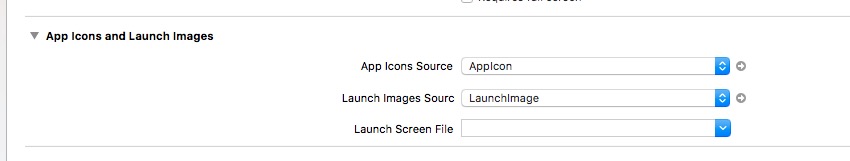
启动图也都有:
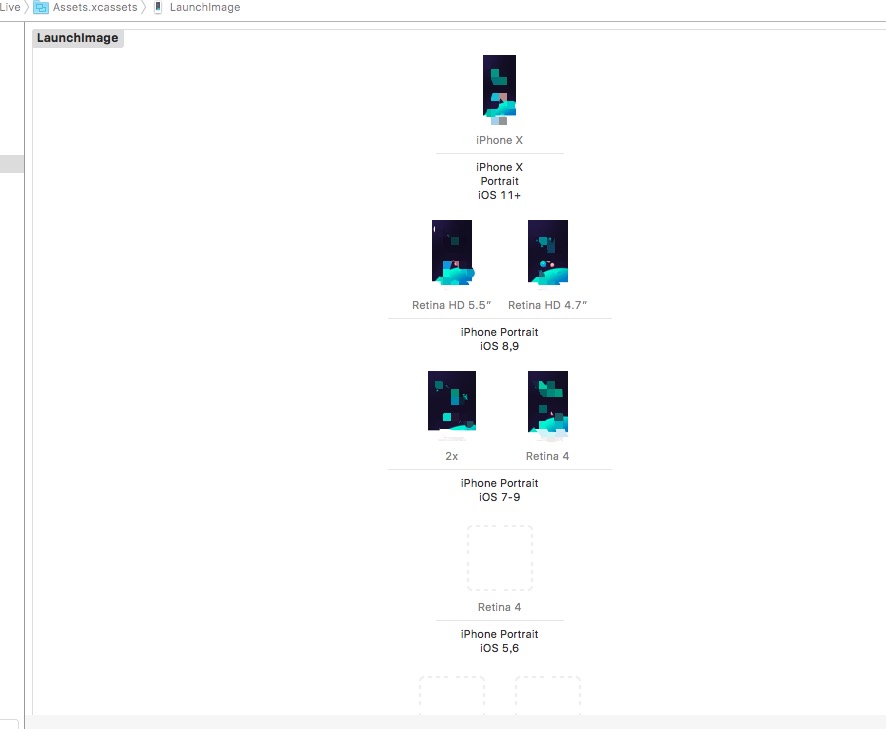
结果就是有如下问题:
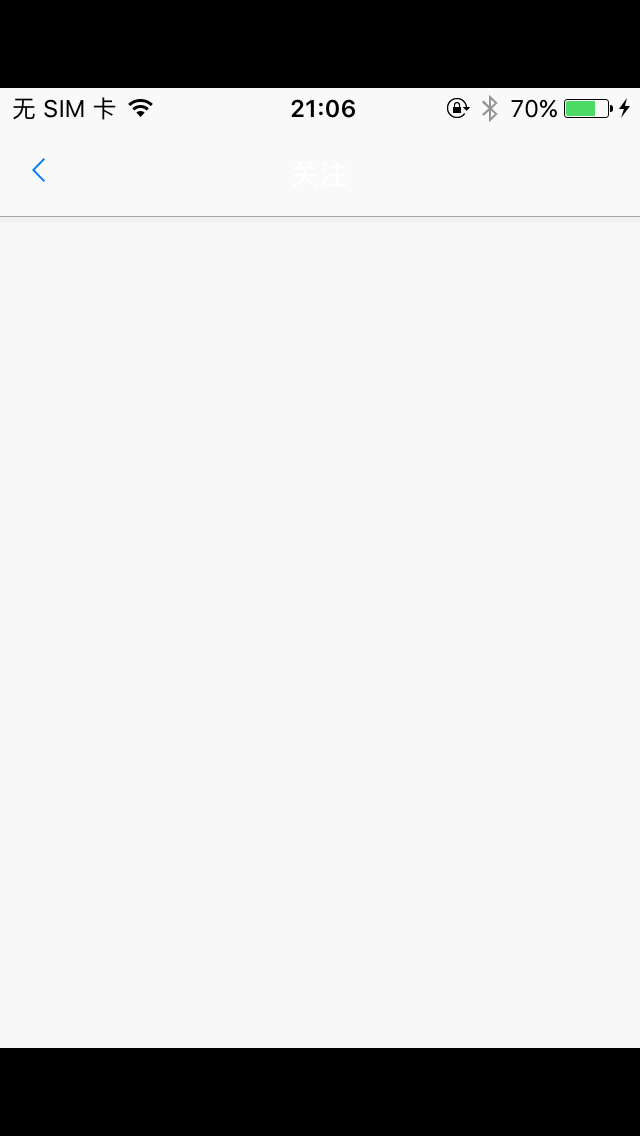
我就把启动图都删了,换上上家公司的启动图片,结果没有问题,所有就是现在UI给的启动图有问题喽,让UI重新学习iOS启动图切图,放上,就木有问题啦!
8、CollectionView 上拉加载更多 刷新闪屏
在网上找了很多方法,不过好像并没有特别有用,最后采取的办法有如下几种,不过都感觉效果一般,先记下来,后面再试试:
方法一:[UIView setAnimationsEnabled:NO];[collectionView performBatchUpdates:^{[collectionView reloadData];} completion:^(BOOL finished) {[UIView setAnimationsEnabled:YES];}];
方法二:
[UIView animateWithDuration:0 animations:^{[collectionView performBatchUpdates:^{[collectionView reloadData];} completion:nil];}];
注意:performBatchUpdates 这个方法是collectionView原来有数据的时候,上拉刷新才能用,第一次 reloaData 就调用这个方法,会崩溃的呦 QAQ
方法三:
NSMutableArray*indexPaths = [[NSMutableArray alloc] init];for ( inti =0; i < model.mediumArr.count; i ++) {NSIndexPath *indexPath = [NSIndexPath indexPathForRow: self.dataSource.count+ i in Section: 0];[indexPaths addObject: indexPath];}[self.dataSource addObjectsFromArray: model.mediumArr];[self.collectionView insertItemsAtIndexPaths: indexPaths];[UIView performWithoutAnimation:^{[self.collectionView reloadItemsAtIndexPaths: indexPaths];}];
注:model.mediumArr为加载进来的新数据源,也就是上啦加载出来的数据(数组)
具体想用哪个方法,自己试试看看拿个更好一些,后面找到更好的方法,会持续更新
9、图片填充方式:
1、UIViewContentModeScaleAspectFit, //这个图片都会在view里面显示,并且比例不变 这就是说 如果图片和view的比例不一样 就会有留白
2、UIViewContentModeScaleAspectFill, // 这是整个view会被图片填满,图片比例不变 ,这样图片显示就会大于view
3、Scale to Fill: 缩放图片,使图片充满容器。没有aspect,图片未必保持长宽比例协调,有可能会拉伸至变形。
4、 UIViewContentModeCenter 中间为中心
5、UIViewContentModeTop 以上面为主
6、UIViewContentModeBottom 以下面为主
7、UIViewContentModeLeft 以左边为主
8、UIViewContentModeRight
9、UIViewContentModeTopLeft
10、UIViewContentModeTopRight
11、UIViewContentModeBottomLeft
12、UIViewContentModeBottomRight
13、UIViewContentModeLeft
14、UIViewContentModeLeft
15、UIViewContentModeLeft
10、’-[__NSCFString objectForKeyedSubscript:]: unrecognized selector sent to instance 0x102288570’
报错信息如下:
2017-12-28 19:38:14.259 SwiftLive[1327:1606209] <Unknown>: [BLYLog] Trapped uncaught exception 'NSInvalidArgumentException', reason: '-[__NSCFString objectForKeyedSubscript:]: unrecognized selector sent to instance 0x102288570'(0 CoreFoundation 0x0000000186d461d8 <redacted> + 1481 libobjc.A.dylib 0x000000018578055c objc_exception_throw + 562 CoreFoundation 0x0000000186d4d278 <redacted> + 03 CoreFoundation 0x0000000186d4a278 <redacted> + 9164 CoreFoundation 0x0000000186c4459c _CF_forwarding_prep_0 + 925 SwiftLive 0x00000001001a1e3c -[FLAttentionViewController collectionView:didSelectItemAtIndexPath:] + 4766 UIKit 0x000000018cdb9ad4 <redacted> + 5967 UIKit 0x000000018cdb9468 <redacted> + 5968 UIKit 0x000000018cd34e84 <redacted> + 3369 UIKit 0x000000018cd7f500 <redacted> + 6010 UIKit 0x000000018cd34e84 <redacted> + 33611 UIKit 0x000000018cd7f500 <redacted> + 6012 UIKit 0x000000018cd34e84 <redacted> + 33613 UIKit 0x000000018cd7f500 <redacted> + 6014 UIKit 0x000000018d166c90 <redacted> + 448415 UIKit 0x000000018d162d28 <redacted> + 116416 UIKit 0x000000018d162848 <redacted> + 40817 UIKit 0x000000018d161b04 <redacted> + 26818 UIKit 0x000000018cbd0a44 <redacted> + 296019 UIKit 0x000000018cba152c <redacted> + 34020 UIKit 0x000000018d38ea54 <redacted> + 273621 UIKit 0x000000018d3884bc <redacted> + 78422 CoreFoundation 0x0000000186cf4278 <redacted> + 2423 CoreFoundation 0x0000000186cf3bc0 <redacted> + 52424 CoreFoundation 0x0000000186cf17c0 <redacted> + 80425 CoreFoundation 0x0000000186c20048 CFRunLoopRunSpecific + 44426 GraphicsServices 0x00000001886a6198 GSEventRunModal + 18027 UIKit 0x000000018cc0c2fc <redacted> + 68428 UIKit 0x000000018cc07034 UIApplicationMain + 20829 SwiftLive 0x000000010037b6d0 main + 31230 libdyld.dylib 0x0000000185c045b8 <redacted> + 4)
刚一开始看,以为是数据解析错误,但是明明是看着打印出的数据解析的,没有问题啊,郁闷的宝宝又去找师傅,师父说,肯定是你没字典转模型啊
确实,后台返的数组里面嵌套有字典,然后忘了写:
- (void)setValue:(id)value forKey:(NSString *)key{if ([key isEqualToString:@"live_info"]){[super setValue:value forKey:key];}else{NSString *string = [NSString stringWithFormat:@"%@", value];[super setValue:string forKey:key];}}
师父果然腻害,笨笨的我,总是丢三落四
11、大家新年快乐,今天继续上班,遇到了一个小小的问题:
*** -[__NSArrayM insertObject ]: object cannot be nil
]: object cannot be nil
2018-01-02 14:43:32.923 SwiftLive[1046:427525] <Unknown>: [BLYLog] Trapped uncaught exception 'NSInvalidArgumentException', reason: '*** -[__NSArrayM insertObject:atIndex:]: object cannot be nil'(0 CoreFoundation 0x0000000181f2aff8 <redacted> + 1481 libobjc.A.dylib 0x000000018098c538 objc_exception_throw + 562 CoreFoundation 0x0000000181e0c898 CFStringConvertNSStringEncodingToEncoding + 03 SwiftLive 0x000000010018e110 -[FLRefreshHeaderView imagesArr] + 3364 SwiftLive 0x000000010018e684 -[FLRefreshHeaderView setRefreshState:] + 605 SwiftLive 0x000000010018da74 -[FLRefreshHeaderView refreshView] + 7926 SwiftLive 0x000000010018f178 -[FLRefreshHeaderView setState:] + 15167 SwiftLive 0x00000001007c1aa0 -[MJRefreshComponent initWithFrame:] + 2008 SwiftLive 0x000000010018d700 -[FLRefreshHeaderView init] + 769 SwiftLive 0x00000001007c524c +[MJRefreshHeader headerWithRefreshingTarget:refreshingAction:] + 9210 SwiftLive 0x000000010021bd20 -[FLLiveListViewController setUpRefreshView] + 8811 SwiftLive 0x000000010021bb40 -[FLLiveListViewController viewDidLoad] + 87612 UIKit 0x000000018805cb04 <redacted> + 103613 UIKit 0x000000018805c6e0 <redacted> + 2814 SwiftLive 0x000000010012b0ec -[FLHomeViewController collectionView:cellForItemAtIndexPath:] + 43615 UIKit 0x00000001889564a0 <redacted> + 44816 UIKit 0x00000001880bd3f0 <redacted> + 382017 UIKit 0x00000001880b8018 <redacted> + 30018 UIKit 0x0000000188059cc0 <redacted> + 120019 QuartzCore 0x000000018524a274 <redacted> + 14820 QuartzCore 0x000000018523ede8 <redacted> + 29221 QuartzCore 0x000000018523eca8 <redacted> + 3222 QuartzCore 0x00000001851ba34c <redacted> + 25223 QuartzCore 0x00000001851e13ac <redacted> + 50424 UIKit 0x00000001882f4840 <redacted> + 14025 CoreFoundation 0x0000000181ed930c <redacted> + 2026 CoreFoundation 0x0000000181ed8b28 <redacted> + 28827 CoreFoundation 0x0000000181ed6998 <redacted> + 72828 CoreFoundation 0x0000000181e06da4 CFRunLoopRunSpecific + 42429 GraphicsServices 0x0000000183871074 GSEventRunModal + 10030 UIKit 0x00000001880c1c9c UIApplicationMain + 20831 SwiftLive 0x000000010044771c main + 31232 libdyld.dylib 0x0000000180e1559c <redacted> + 4)
这个出错的原因主要是,我们的一个帧动画需要替换,UI直接用我原来的图的名称命名的,便于我替换,不过帧的多少是不一样的,我把图片直接拉进去,代码里面的帧数改了,多余的帧的图片却忘记拉进项目,找不到对应的图,自然崩溃
12、-[__NSCFNumber length]: unrecognized selector sent to instance 0xb000000000000643
2018-01-03 14:39:38.703 SwiftLive[1681:2148751] <Unknown>: [BLYLog] Trapped uncaught exception 'NSInvalidArgumentException', reason: '-[__NSCFNumber length]: unrecognized selector sent to instance 0xb000000000000643'(0 CoreFoundation 0x0000000186d461d8 <redacted> + 1481 libobjc.A.dylib 0x000000018578055c objc_exception_throw + 562 CoreFoundation 0x0000000186d4d278 <redacted> + 03 CoreFoundation 0x0000000186d4a278 <redacted> + 9164 CoreFoundation 0x0000000186c4459c _CF_forwarding_prep_0 + 925 UIKit 0x000000018cbab7bc <redacted> + 1086 UIKit 0x000000018cbab6b4 <redacted> + 1287 UIKit 0x000000018cca1afc <redacted> + 968 UIKit 0x000000018cca18f0 <redacted> + 529 UIKit 0x000000018cca1458 <redacted> + 48810 UIKit 0x000000018d4f3b78 <redacted> + 7611 UIKit 0x000000018d4f289c <redacted> + 19212 UIKit 0x000000018d4f2be4 <redacted> + 63213 UIKit 0x000000018d4f2b6c <redacted> + 51214 UIKit 0x000000018d4f2b6c <redacted> + 51215 UIKit 0x000000018d4f2b6c <redacted> + 51216 UIKit 0x000000018d4f2b6c <redacted> + 51217 UIKit 0x000000018d4f2b6c <redacted> + 51218 UIKit 0x000000018d4f2b6c <redacted> + 51219 Foundation 0x0000000187775480 <redacted> + 16820 UIKit 0x000000018d4f338c <redacted> + 8421 UIKit 0x000000018d4f254c <redacted> + 13622 UIKit 0x000000018d4f2f94 <redacted> + 16423 UIKit 0x000000018d4f3f00 <redacted> + 36424 UIKit 0x000000018ce9add4 <redacted> + 18025 UIKit 0x000000018cb9e220 <redacted> + 119626 QuartzCore 0x000000018a05e188 <redacted> + 14827 QuartzCore 0x000000018a052e64 <redacted> + 29228 QuartzCore 0x000000018a052d24 <redacted> + 3229 QuartzCore 0x0000000189fcf7ec <redacted> + 25230 QuartzCore 0x0000000189ff6c58 <redacted> + 51231 QuartzCore 0x0000000189ff7678 <redacted> + 12032 CoreFoundation 0x0000000186cf37dc <redacted> + 3233 CoreFoundation 0x0000000186cf140c <redacted> + 37234 CoreFoundation 0x0000000186cf189c <redacted> + 102435 CoreFoundation 0x0000000186c20048 CFRunLoopRunSpecific + 44436 GraphicsServices 0x00000001886a6198 GSEventRunModal + 18037 UIKit 0x000000018cc0c2fc <redacted> + 68438 UIKit 0x000000018cc07034 UIApplicationMain + 20839 SwiftLive 0x00000001003f7454 main + 31240 libdyld.dylib 0x0000000185c045b8 <redacted> + 4)
每次从后台拿到值的时候,总忘判断后天传过来的值的类型,呢,又出错了,后台的给我的是长整型的变量,我赋值给了string类型。
13、the view returned from -collectionView atIndexPath (UICollectionElementKindSectionHeader,
atIndexPath (UICollectionElementKindSectionHeader, {length = 2, path = 0 - 0}) was not retrieved by calling -dequeueReusableSupplementaryViewOfKind forIndexPath: or is nil ((null))
forIndexPath: or is nil ((null))
 forIndexPath: or is nil ((null))
forIndexPath: or is nil ((null))
2018-01-03 16:00:21.895 SwiftLive[1712:2166430] <Unknown>: [BLYLog] Trapped uncaught exception 'NSInternalInconsistencyException', reason: 'the view returned from -collectionView:viewForSupplementaryElementOfKind:atIndexPath (UICollectionElementKindSectionHeader,<NSIndexPath: 0xc000000000000016> {length = 2, path = 0 - 0}) was not retrieved by calling -dequeueReusableSupplementaryViewOfKind:withReuseIdentifier:forIndexPath: or is nil ((null))'(0 CoreFoundation 0x0000000186d461d8 <redacted> + 1481 libobjc.A.dylib 0x000000018578055c objc_exception_throw + 562 CoreFoundation 0x0000000186d46094 <redacted> + 03 Foundation 0x00000001877d379c <redacted> + 1124 UIKit 0x000000018cd24044 <redacted> + 9325 UIKit 0x000000018cc02678 <redacted> + 38686 UIKit 0x000000018cbfd0a4 <redacted> + 2887 UIKit 0x000000018cb9e220 <redacted> + 11968 QuartzCore 0x000000018a05e188 <redacted> + 1489 QuartzCore 0x000000018a052e64 <redacted> + 29210 QuartzCore 0x000000018a052d24 <redacted> + 3211 QuartzCore 0x0000000189fcf7ec <redacted> + 25212 QuartzCore 0x0000000189ff6c58 <redacted> + 51213 QuartzCore 0x0000000189ff7678 <redacted> + 12014 CoreFoundation 0x0000000186cf37dc <redacted> + 3215 CoreFoundation 0x0000000186cf140c <redacted> + 37216 CoreFoundation 0x0000000186cf189c <redacted> + 102417 CoreFoundation 0x0000000186c20048 CFRunLoopRunSpecific + 44418 GraphicsServices 0x00000001886a6198 GSEventRunModal + 18019 UIKit 0x000000018cc0c2fc <redacted> + 68420 UIKit 0x000000018cc07034 UIApplicationMain + 20821 SwiftLive 0x0000000100397478 main + 31222 libdyld.dylib 0x0000000185c045b8 <redacted> + 4)
这个不是太确定,应该是要判断collectionView的header的section要确定下来,不能直接返回nil?有大神看到了帮忙解答下,蟹蟹。
14、**-[__NSSingleObjectArrayI objectForKey:]: unrecognized selector sent to instance 0x174011cd0**
2018-01-03 16:12:37.485 SwiftLive[1725:2170098] <Unknown>: [BLYLog] Trapped uncaught exception 'NSInvalidArgumentException', reason: '-[__NSSingleObjectArrayI objectForKey:]: unrecognized selector sent to instance 0x174011cd0'(0 CoreFoundation 0x0000000186d461d8 <redacted> + 1481 libobjc.A.dylib 0x000000018578055c objc_exception_throw + 562 CoreFoundation 0x0000000186d4d278 <redacted> + 03 CoreFoundation 0x0000000186d4a278 <redacted> + 9164 CoreFoundation 0x0000000186c4459c _CF_forwarding_prep_0 + 925 Foundation 0x00000001877ea800 <redacted> + 2126 SwiftLive 0x000000010036ac88 -[FLDiscoveryViewController dealRequestDataErrorWithOffset:] + 10927 SwiftLive 0x000000010036a5c4 -[FLDiscoveryViewController refreshData] + 4048 SwiftLive 0x00000001006eac0c __47-[MJRefreshComponent executeRefreshingCallback]_block_invoke + 3729 libdispatch.dylib 0x0000000101f1925c _dispatch_call_block_and_release + 2410 libdispatch.dylib 0x0000000101f1921c _dispatch_client_callout + 1611 libdispatch.dylib 0x0000000101f1e284 _dispatch_main_queue_callback_4CF + 120012 CoreFoundation 0x0000000186cf3f2c <redacted> + 1213 CoreFoundation 0x0000000186cf1b18 <redacted> + 166014 CoreFoundation 0x0000000186c20048 CFRunLoopRunSpecific + 44415 GraphicsServices 0x00000001886a6198 GSEventRunModal + 18016 UIKit 0x000000018cc0c2fc <redacted> + 68417 UIKit 0x000000018cc07034 UIApplicationMain + 20818 SwiftLive 0x000000010036f4a0 main + 31219 libdyld.dylib 0x0000000185c045b8 <redacted> + 4)
这里就狠坑啦,主要还是窝是个小白,应该是字典转模型的,但是我取出来的是数组,而不是字段,根据打印,一看就是数组,怎么会不蹦捏!
字典:
{avatar = "http://tx-upload.hk.ufileos.com/c229b79525a8a1e276d8e7c6817aab26.jpg";"avatar_small" = "http://tx-upload.hk.ufileos.com/cca6661843afcd4953539a0dc220da50.jpg";country = "";"create_time" = 1514957449;"current_count" = 0;"end_time" = 0;gender = 0;"great_sort" = 0;"hls_endpoint" = "http://hls.ylive.avazuinc.com:9090/hls/av3598/index.m3u8";"hot_sort" = 0;"like_sort" = 0;"live_id" = 3598;"live_pic" = "";"liver_exp" = 208080;"liver_grade" = 4;"liver_next_exp" = 319300;"new_sort" = 0;nick = test123;"people_count" = 300;signature = "";status = 2;"streaming_endpoint" = "rtmp://source.publish.olivestream.tv/live/av3598";title = "test123 on live";uid = 828;"update_time" = 1514957449;"viewing_endpoint" = "http://rtmp.pull.olivestream.tv/live/av3598.flv";}
数组:
({avatar = "http://tx-upload.hk.ufileos.com/c229b79525a8a1e276d8e7c6817aab26.jpg";"avatar_small" = "http://tx-upload.hk.ufileos.com/cca6661843afcd4953539a0dc220da50.jpg";country = "";"create_time" = 1514957449;"current_count" = 0;"end_time" = 0;gender = 0;"great_sort" = 0;"hls_endpoint" = "http://hls.ylive.avazuinc.com:9090/hls/av3598/index.m3u8";"hot_sort" = 0;"like_sort" = 0;"live_id" = 3598;"live_pic" = "";"liver_exp" = 208080;"liver_grade" = 4;"liver_next_exp" = 319300;"new_sort" = 0;nick = test123;"people_count" = 300;signature = "";status = 2;"streaming_endpoint" = "rtmp://source.publish.olivestream.tv/live/av3598";title = "test123 on live";uid = 828;"update_time" = 1514957449;"viewing_endpoint" = "http://rtmp.pull.olivestream.tv/live/av3598.flv";})
15、网络状态不好的时候,明明设置了刷新超时,却明显超过了自己设置的超时时间,还在加载QAQ
原来代码如下:
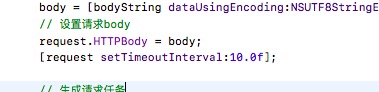
感谢师父告诉我,这样是不对滴,
timeoutInterval 已经没有了作用。不管是同步还是异步。
这个问题只有在3.0以及之后的os中才有的,而且只有在当调用了setHTTPBody之后才会出现timeout失效。这个是苹果公司对URL Loading System的在iOS3.0中的一个改动,所有要改代码:
[request setTimeoutInterval:10.0f];
改成
[self.manager.requestSerializer setTimeoutInterval:10.0f];
感谢师父!
16、-[__NSCFNumber boundingRectWithSize attributes
attributes ]: unrecognized selector sent to instance 0xb000000000d33a13
]: unrecognized selector sent to instance 0xb000000000d33a13
2018-01-04 21:03:39.929 SwiftLive[1935:2427284] <Unknown>: [BLYLog] Trapped uncaught exception 'NSInvalidArgumentException', reason: '-[__NSCFNumber boundingRectWithSize:options:attributes:context:]: unrecognized selector sent to instance 0xb000000000d33a13'(0 CoreFoundation 0x0000000186d461d8 <redacted> + 1481 libobjc.A.dylib 0x000000018578055c objc_exception_throw + 562 CoreFoundation 0x0000000186d4d278 <redacted> + 03 CoreFoundation 0x0000000186d4a278 <redacted> + 9164 CoreFoundation 0x0000000186c4459c _CF_forwarding_prep_0 + 925 SwiftLive 0x000000010023cb50 -[FLChatRoomInfoView stringRect:fontSize:constraintWidth:constraintHeight:] + 2886 SwiftLive 0x00000001002354b0 -[FLChatRoomInfoView updateUIWithAnchor:liveRoomInfo:isFollow:] + 27367 SwiftLive 0x00000001001e1cd0 -[FLLiveMainInterfaceViewController setupContentView] + 38448 SwiftLive 0x00000001001dfe60 -[FLLiveMainInterfaceViewController setupUI] + 27089 SwiftLive 0x00000001001d8be0 -[FLLiveMainInterfaceViewController viewDidLoad] + 37210 UIKit 0x000000018cba10b0 <redacted> + 105611 UIKit 0x000000018cbb8c44 <redacted> + 13212 UIKit 0x000000018cd41190 <redacted> + 113613 UIKit 0x000000018cc59858 <redacted> + 67614 UIKit 0x000000018cc594c0 <redacted> + 6415 UIKit 0x000000018cc59424 <redacted> + 18816 UIKit 0x000000018cb9e220 <redacted> + 119617 QuartzCore 0x000000018a05e188 <redacted> + 14818 QuartzCore 0x000000018a052e64 <redacted> + 29219 QuartzCore 0x000000018a052d24 <redacted> + 3220 QuartzCore 0x0000000189fcf7ec <redacted> + 25221 QuartzCore 0x0000000189ff6c58 <redacted> + 51222 QuartzCore 0x0000000189ff7678 <redacted> + 12023 CoreFoundation 0x0000000186cf37dc <redacted> + 3224 CoreFoundation 0x0000000186cf140c <redacted> + 37225 CoreFoundation 0x0000000186cf189c <redacted> + 102426 CoreFoundation 0x0000000186c20048 CFRunLoopRunSpecific + 44427 GraphicsServices 0x00000001886a6198 GSEventRunModal + 18028 UIKit 0x000000018cc0c2fc <redacted> + 68429 UIKit 0x000000018cc07034 UIApplicationMain + 20830 SwiftLive 0x000000010038e380 main + 31231 libdyld.dylib 0x0000000185c045b8 <redacted> + 4)
boundingRectWithSize attributes
attributes
是计算字符串宽度的方法,而后台传过来的是nsnumber类型的,所以出错了,你没看错,我每天都在出错中度过
17、在 UIScrollView上面添加了一个View,点击View的时候,页面上滑了一下,测试过来提bug,emmmm,可是宝宝看了层级关系,没有可点击的东西啊,QAQ
师父快来救我:
关于scrollView点击状态栏列表回到顶部的说明,想要禁用掉此功能将scrollsToTop属性设置为NO即可。
18、去除cell的点击后的选中背景:
方法一:自定义cell里面:
- (void)awakeFromNib {[super awakeFromNib];self.selectionStyle = UITableViewCellSelectionStyleNone;}
方法二: 设置tableView的allowsSelection属性 注意:属性为NO的时候 tableView的代理方法:
- (void)tableView:(UITableView *)tableView didSelectRowAtIndexPath:(NSIndexPath *)indexPath 就不会执行 ,所以如果需要有cell点击事件的 不要用此方法
tableView.allowsSelection = NO;
方法三:更改cell属性selectedBackgroundView 的背景色
我们选中cell时有灰色效果就是因为selectedBackgroundView这个家伙,所以,我们可以通过设置改View的背景色来改变选中颜色
self.selectedBackgroundView = [[UIView alloc] initWithFrame:cell.frame];self.selectedBackgroundView.backgroundColor = [UIColor redColor];
注意点:
1, 在storyboard设置tableView属性的时候 如果这样设置 selection: NoSelection
会导致点击cell的时候没反应 不会调用 didSelectRowAtIndexPath 方法
要想有点击方法应设置成 selection: SingleSelection
19、-[__NSCFNumber length]: unrecognized selector sent to instance 0xb000000000000033
2018-01-18 18:17:17.217 SwiftLive[1168:493865] <Unknown>: [BLYLog] Trapped uncaught exception 'NSInvalidArgumentException', reason: '-[__NSCFNumber length]: unrecognized selector sent to instance 0xb000000000000033'(0 CoreFoundation 0x00000001818a2ff8 <redacted> + 1481 libobjc.A.dylib 0x0000000180304538 objc_exception_throw + 562 CoreFoundation 0x00000001818a9ef4 <redacted> + 03 CoreFoundation 0x00000001818a6f54 <redacted> + 9164 CoreFoundation 0x00000001817a2d4c _CF_forwarding_prep_0 + 925 UIKit 0x00000001879de58c <redacted> + 1086 UIKit 0x00000001879de484 <redacted> + 1247 UIKit 0x0000000187ad29c0 <redacted> + 2728 UIKit 0x0000000187ad2704 <redacted> + 529 UIKit 0x0000000187ad2230 <redacted> + 48810 UIKit 0x0000000188335ca0 <redacted> + 11211 UIKit 0x000000018833492c <redacted> + 19212 UIKit 0x0000000188334c74 <redacted> + 62413 UIKit 0x0000000188334bfc <redacted> + 50414 UIKit 0x0000000188334bfc <redacted> + 50415 UIKit 0x0000000188334bfc <redacted> + 50416 UIKit 0x0000000188334bfc <redacted> + 50417 UIKit 0x0000000188334bfc <redacted> + 50418 UIKit 0x0000000188334bfc <redacted> + 50419 UIKit 0x0000000188334bfc <redacted> + 50420 Foundation 0x00000001822dca7c <redacted> + 16821 UIKit 0x0000000188335410 <redacted> + 8822 UIKit 0x0000000188334340 <redacted> + 11623 UIKit 0x0000000188335024 <redacted> + 16424 UIKit 0x0000000188336070 <redacted> + 43225 UIKit 0x00000001879e596c <redacted> + 89226 SwiftLive 0x000000010022f88c __69-[FLLiveMainInterfaceViewController showDialogWithUserInfo:withType:]_block_invoke.1225 + 8427 UIKit 0x0000000187a093dc <redacted> + 64428 UIKit 0x0000000187b4da24 <redacted> + 10029 SwiftLive 0x000000010022f518 -[FLLiveMainInterfaceViewController showDialogWithUserInfo:withType:] + 62030 SwiftLive 0x0000000100234a58 -[FLLiveMainInterfaceViewController chatMessageShowUserDetail:withType:] + 8431 SwiftLive 0x00000001000f3cb4 -[FLChatMessageView getUserDetails:] + 192032 SwiftLive 0x00000001000f3ef0 -[FLChatMessageView showUserInfo:] + 44433 UIKit 0x0000000187fa5d38 <redacted> + 6434 UIKit 0x0000000187fa956c <redacted> + 12435 UIKit 0x0000000187b63470 <redacted> + 25236 UIKit 0x0000000187a05380 <redacted> + 72037 UIKit 0x0000000187f99810 <redacted> + 98838 UIKit 0x0000000187f993e0 <redacted> + 40439 UIKit 0x0000000187f9868c <redacted> + 26840 UIKit 0x0000000187a0370c <redacted> + 316441 UIKit 0x00000001879d433c <redacted> + 34042 UIKit 0x00000001881ce014 <redacted> + 240043 UIKit 0x00000001881c8770 <redacted> + 426844 UIKit 0x00000001881c8b9c <redacted> + 14845 CoreFoundation 0x000000018185142c <redacted> + 2446 CoreFoundation 0x0000000181850d9c <redacted> + 54047 CoreFoundation 0x000000018184e9a8 <redacted> + 74448 CoreFoundation 0x000000018177eda4 CFRunLoopRunSpecific + 42449 GraphicsServices 0x00000001831e8074 GSEventRunModal + 10050 UIKit 0x0000000187a39058 UIApplicationMain + 20851 SwiftLive 0x00000001003dc848 main + 31252 libdyld.dylib 0x000000018078d59c <redacted> + 4)
这个错误可能是因为 把整形变量直接赋值给NSString类型变量,没有进行转化。
我错在了,拿到后台的数据是Int类型,赋值给了我自己定义的String类型QAQ





























还没有评论,来说两句吧...