struts2框架基础web环境搭建
jar包导入:http://pan.baidu.com/s/1dFBd5Dn
Struts2 开发步骤。
第一步:导入相关struts2的jar包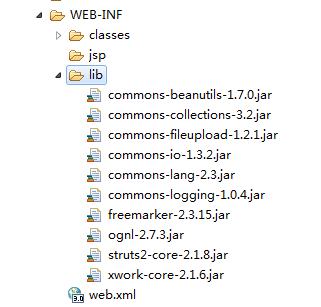
第二步:在web.xml 添加过滤器来注册struts2
<!-- 配置struts2过滤器 --><filter><filter-name>struts2</filter-name><filter-class>org.apache.struts2.dispatcher.filter.StrutsPrepareAndExecuteFilter</filter-class></filter><filter-mapping><filter-name>struts2</filter-name><url-pattern>/*</url-pattern></filter-mapping>
第三步:创建Action,继承com.opensymphony.xwork2.ActionSupport。
package com.dx.action;import com.opensymphony.xwork2.ActionSupport;public class LoginAction extends ActionSupport{private static final long serialVersionUID = 1L;private String name;private String password;public String getName() {return name;}public void setName(String name) {this.name = name;}public String getPassword() {return password;}public void setPassword(String password) {this.password = password;}public String execute()throws Exception{return "success";}}
第四步:创建struts.xml文件配置action
<?xml version="1.0" encoding="UTF-8" ?><!DOCTYPE struts PUBLIC "-//Apache Software Foundation//DTD Struts Configuration 2.5//EN" "http://struts.apache.org/dtds/struts-2.5.dtd"><struts><package name="default" extends="struts-default"><action name="login" class="com.dx.action.LoginAction"><result name="success">success.jsp</result></action></package></struts>
第五步:启动服务器。


























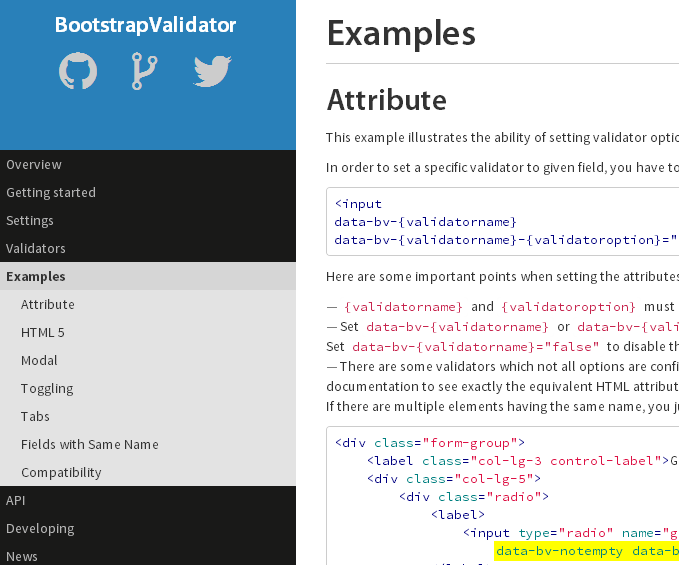


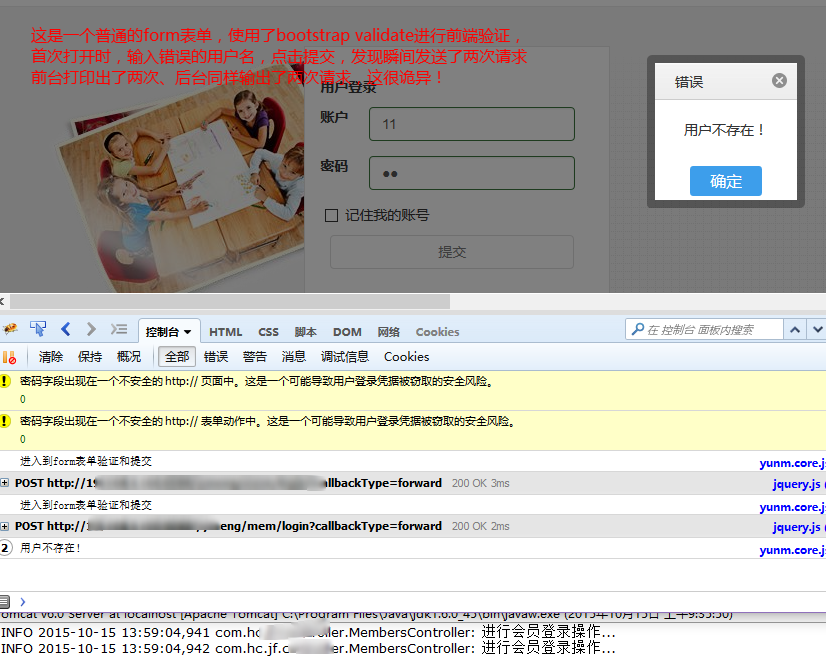
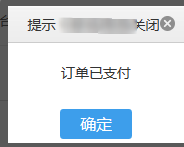
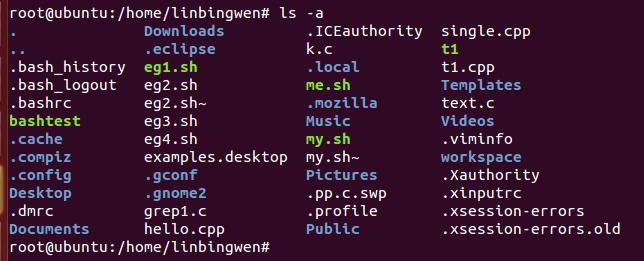



还没有评论,来说两句吧...