发表评论取消回复
相关阅读
相关 CentOS7.3 -bash: lsof: command not found
本来启动了`RabbitMQ`,想看看它是不是成功运行了。 输入命令后,报错`-bash: lsof: command not found`,怎么办呢?没有就安装呗。
相关 bash: setenv: command not found
报错现象: ![在这里插入图片描述][20210223175837794.png] 解决方法: Shell 版本不同,setenv 是CSH 命令,BASH无法解
相关 centos7 dotnet command not found
官方文档:https://dotnet.microsoft.com/learn/dotnet/hello-world-tutorial/install ubuntu ,gen
相关 -bash: locate: command not found
部分版本的linux系统使用locate快速查找某文件路径会报以下错误: \-bash: locate: command not found 其原因是没有安装m
相关 Centos提示-bash: make: command not found
一般出现这个-bash: make: command not found提示,是因为安装系统的时候使用的是最小化mini安装,系统没有安装make、vim等常用命令
相关 Centos7 -bash: command not found
前言 最近重新安装了虚拟机,结果在使用过程中发现“各种命令找不到”。 问题 1.vim :command not found 输入命令 rpm
相关 Centos7 ifconfig command not found
用VM安装了CentOS7,但是选择的是最小安装包模式,安装完毕之后想使用ifconfig查看一下本机的ip地址,发现报"-bash: ifconfig: 未找到命令"这个错误
相关 CentOS 7 ifconfig command not found
刚安装CentOS7由于无法使用ifconfig查看ip,也无法ping通其它ip及外网 通过上网查看一大堆资料,终于找到了一个解决了问题 资料地址:[https://ww
相关 CentOS解决-bash: vim: command not found
那么如何安裝 vim 呢? 输入rpm -qa|grep vim 命令, 如果 vim 已经正确安裝,会返回下面的三行代码: root@server1 [~] rp
相关 CentOS 显示 -bash: vim: command not found
i. 那么如何安裝 vim 呢? 输入rpm -qa|grep vim 命令, 如果 vim 已经正确安裝,会返回下面的三行代码: `root@server1 [~]``
随便看看
教程文章
热评文章
标签列表
- 抖音 (1)
- JSP (2)
- Java Swing (3)
- Spring MVC (4)
- 数据库 (5)
- go语言 (6)
- 其它 (7)
- SVN (8)
- web前端 (9)
- AJAX (10)
- easyuUI (11)
- SQLServer (12)
- ES6 (13)
- dubbo (14)
- 区块链 (15)
- shell (16)
- .net (17)
- Oracle (18)
- RocketMQ (19)
- Struts (20)
- Android (21)
- LeetCode (22)
- ActiveMQ (23)
- Bootstrap (24)
- MongoDB (25)
- Docker (26)
- Python (27)
- nexus (28)
- C++ (29)
- Spring Cloud (30)
- php (31)
- xml (32)
- Kafka (33)
- Tomcat (34)
- Log4j (35)
- 排序 (36)
- redis (37)
- maven (38)
- Git (39)
- Lombok (40)
- MyBatis (41)
- properties (42)
- yml (43)
- Lambda (44)
- JSON (45)
- java异常 (46)
- html5 (47)
- Linux (48)
- 分布式 (49)
- nginx (50)
- 黑客 (51)
- Vue (52)
- JVM (53)
- Java并发 (54)
- java (55)
- css (56)
- Java 面试宝典 (57)
- 线程 (58)
- 开发工具 (59)
- cron表达式 (60)
- html (61)
- Mysql (62)
- Spring (63)
- Java 面试题 (64)
- JavaScript (65)
- 前端模板 (66)
- Spring Boot (67)

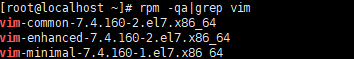
 command not found
command not found
























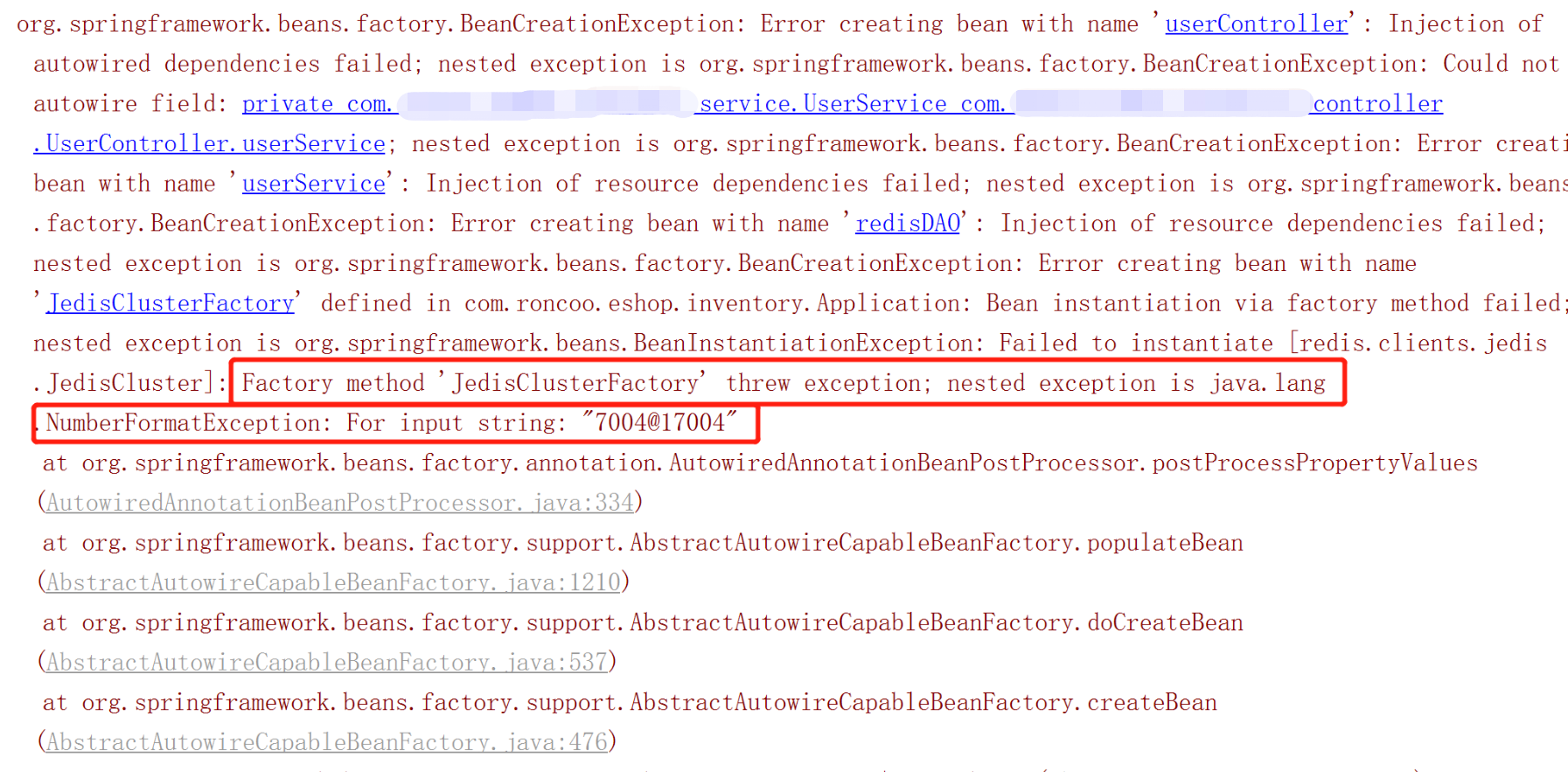
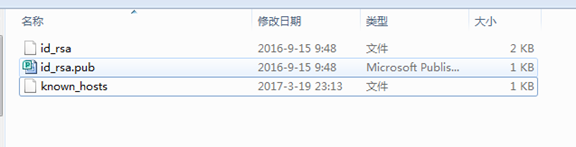
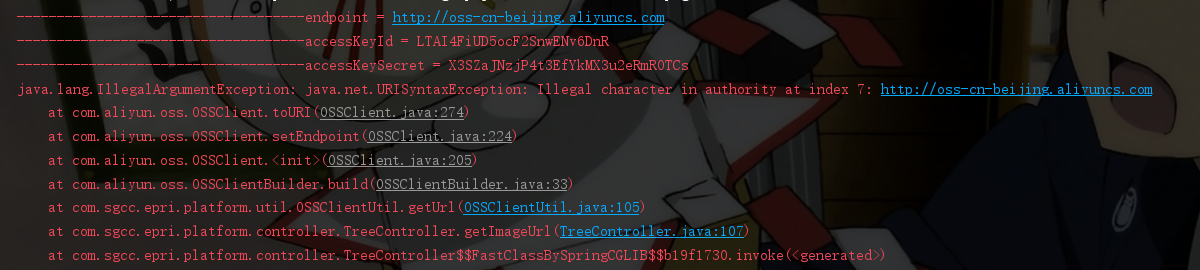
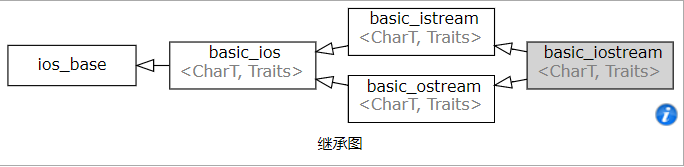
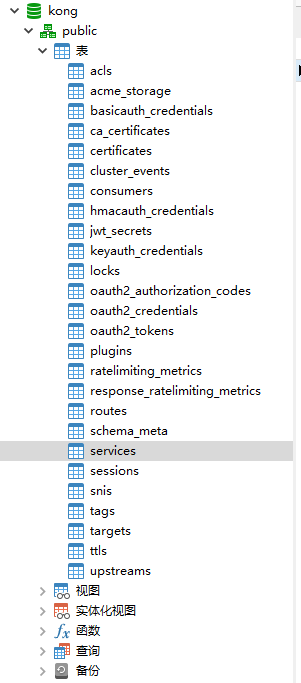




还没有评论,来说两句吧...