JAVA 常用时间工具类
不说了,直接看代码吧
package com.poly.rbl.utils;import java.text.DateFormat;import java.text.ParseException;import java.text.ParsePosition;import java.text.SimpleDateFormat;import java.util.Calendar;import java.util.Date;/*** 时间工具类** @author gogym* @version 2017年8月30日* @see DateTimeUtil* @since*/public class DateTimeUtil{/*** 获取当前系统时间** @return* @author gogym* @date 2016-4-28 上午10:07:54* @comment*/public static String getCurrentTime(){SimpleDateFormat df = new SimpleDateFormat("yyyy-MM-dd HH:mm:ss");// 设置日期格式String time = df.format(new Date());// new Date()为获取当前系统时间return time;}/*** 获取当前系统时间** @return* @author gogym* @date 2016-4-28 上午10:07:54* @comment*/public static Long getCurrentLongTime(){Long time = new Date().getTime();// new Date()为获取当前系统时间return time;}/*** date类型转String类型** @param date* @return* @author gogym* @date 2016-4-28 上午10:10:25* @comment*/public static String convertDateToString(Date date){SimpleDateFormat df = new SimpleDateFormat("yyyy-MM-dd HH:mm:ss");// 设置日期格式return df.format(date);}/*** long类型转String类型** @param date* @return* @author gogym* @date 2016-4-28 上午10:10:25* @comment*/public static String convertLongToString(Long date){SimpleDateFormat df = new SimpleDateFormat("yyyy-MM-dd HH:mm:ss");// 设置日期格式return df.format(new Date(date));}/*** String类型转date类型** @param date* @return* @author gogym* @date 2016-4-28 上午10:10:25* @comment*/public static Date convertStringToDate(String time){SimpleDateFormat df = new SimpleDateFormat("yyyy-MM-dd HH:mm:ss");// 设置日期格式try{return df.parse(time);}catch (ParseException e){e.printStackTrace();}return null;}/*** 获得指定时间的前一天** @param specifiedDay* @return* @throws Exception*/public static String getSpecifiedDayBefore(String specifiedDay){Calendar c = Calendar.getInstance();Date date = null;try{date = new SimpleDateFormat("yy-MM-dd HH:mm:ss").parse(specifiedDay);}catch (ParseException e){e.printStackTrace();}c.setTime(date);int day = c.get(Calendar.DATE);c.set(Calendar.DATE, day - 1);String dayBefore = new SimpleDateFormat("yyyy-MM-dd HH:mm:ss").format(c.getTime());return dayBefore;}/*** 获得指定时间的后一天** @param specifiedDay* @return*/public static String getSpecifiedDayAfter(String specifiedDay){Calendar c = Calendar.getInstance();Date date = null;try{date = new SimpleDateFormat("yy-MM-dd HH:mm:ss").parse(specifiedDay);}catch (ParseException e){e.printStackTrace();}c.setTime(date);int day = c.get(Calendar.DATE);c.set(Calendar.DATE, day + 1);String dayAfter = new SimpleDateFormat("yyyy-MM-dd HH:mm:ss").format(c.getTime());return dayAfter;}/*** 获得指定时间的前一天** @param specifiedDay* @return* @throws Exception*/public static String getSpecifiedDayBefore(Date specifiedDay){Calendar c = Calendar.getInstance();Date date = specifiedDay;c.setTime(date);int day = c.get(Calendar.DATE);c.set(Calendar.DATE, day - 1);String dayBefore = new SimpleDateFormat("yyyy-MM-dd HH:mm:ss").format(c.getTime());return dayBefore;}/*** 获得指定时间的后一天** @param specifiedDay* @return*/public static String getSpecifiedDayAfter(Date specifiedDay){Calendar c = Calendar.getInstance();Date date = specifiedDay;c.setTime(date);int day = c.get(Calendar.DATE);c.set(Calendar.DATE, day + 1);String dayAfter = new SimpleDateFormat("yyyy-MM-dd HH:mm:ss").format(c.getTime());return dayAfter;}/*** 获得当天0点时间** @author:gj* @date: 2017/3/10* @time: 12:29**/public static Long getTimesmorning(){Calendar cal = Calendar.getInstance();cal.set(Calendar.HOUR_OF_DAY, 0);cal.set(Calendar.SECOND, 0);cal.set(Calendar.MINUTE, 0);cal.set(Calendar.MILLISECOND, 0);return cal.getTimeInMillis();}/*** 获取星期几** @author:gj* @date: 2017/3/10* @time: 14:19**/public static String getWeekOfDate(Date dt){String[] weekDays = {"星期日", "星期一", "星期二", "星期三", "星期四", "星期五", "星期六"};Calendar cal = Calendar.getInstance();cal.setTime(dt);int w = cal.get(Calendar.DAY_OF_WEEK) - 1;if (w < 0) w = 0;return weekDays[w];}/*** 获取时间点,类似微信** @author:gj* @date: 2017/3/10* @time: 14:49**/public static String getTimePoint(String time){Long Tmp = Long.valueOf(time);return getTimePoint(Tmp);}public static String getTimePoint(Long time){// 现在时间Long now = new Date().getTime();DateFormat df;int day = (60 * 60 * 24) * 1000;String pointText = "1970-01-01";// 时间点比当天零点早if (time <= now && time != null){Date date = new Date(time);if (time < getTimesmorning()){if (time >= getTimesmorning() - day){// 比昨天零点晚pointText = "昨天";return pointText;}else{// 比昨天零点早if (time >= getTimesmorning() - 6 * day){// 比七天前的零点晚,显示星期几return getWeekOfDate(date);}else{// 显示具体日期df = new SimpleDateFormat("yyyy-MM-dd");pointText = df.format(date);return pointText;}}}else{// 无日期时间,当天内具体时间df = new SimpleDateFormat("HH:mm");pointText = df.format(date);return pointText;}}return pointText;}/*** 获取时间间隔提示,类似微博** @author:gj* @date: 2017/6/12* @time: 13:08**/public static String getInterval(Long t){String interval = null;// 用现在距离1970年的时间间隔new Date().getTime()减去以前的时间距离1970年的时间间隔d1.getTime()得出的就是以前的时间与现在时间的时间间隔long time = new Date().getTime() - t;// 得出的时间间隔是毫秒if (time / 1000 < 10 && time / 1000 >= 0){// 如果时间间隔小于10秒则显示“刚刚”time/10得出的时间间隔的单位是秒interval = "刚刚";}else if (time / 1000 < 60 && time / 1000 > 0){// 如果时间间隔小于60秒则显示多少秒前int se = (int)((time % 60000) / 1000);interval = se + "秒前";}else if (time / 60000 < 60 && time / 60000 > 0){// 如果时间间隔小于60分钟则显示多少分钟前int m = (int)((time % 3600000) / 60000);// 得出的时间间隔的单位是分钟interval = m + "分钟前";}else if (time / 3600000 < 24 && time / 3600000 >= 0){// 如果时间间隔小于24小时则显示多少小时前int h = (int)(time / 3600000);// 得出的时间间隔的单位是小时interval = h + "小时前";}else if (time / 3600000 / 24 < 30 && time / 3600000 / 24 >= 0){// 如果时间小于30天int h = (int)(time / 3600000 / 24);interval = h + "天前";}else{// 大于30天,则显示正常的时间,但是不显示秒SimpleDateFormat sdf = new SimpleDateFormat("yyyy-MM-dd HH:mm");ParsePosition pos2 = new ParsePosition(0);// Date d2 = (Date) sdf.parse(creattetime, pos2);Date d2 = new Date(t);interval = sdf.format(d2);}return interval;}public static String getInterval(String createtime){ // 传入的时间格式必须类似于2012-8-21 17:53:20这样的格式String interval = null;SimpleDateFormat sd = new SimpleDateFormat("yyyy-MM-dd HH:mm:ss");ParsePosition pos = new ParsePosition(0);Date d1 = (Date)sd.parse(createtime, pos);return getInterval(d1.getTime());}}


























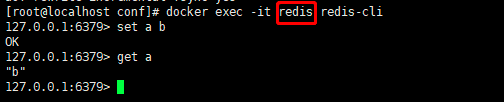








还没有评论,来说两句吧...