maven添加阿里云镜像仓库
现在我们大多数java项目都使用maven来管理我们的依赖包,默认情况我们会从国外的maven中心仓库下载依赖,这样就造成下载速度较慢的问题。我们可以通过添加阿里云镜像提高maven下载依赖包的速度。
- 打开maven安装文件的settings.xml文件,默认情况都会在C:\Users\userxx\.m2下面,这里userxx是你的使用用户名称。
添加下面的语句:
<mirrors><mirror><id>nexus-aliyun</id><mirrorOf>*</mirrorOf><name>Nexus aliyun</name><url>http://maven.aliyun.com/nexus/content/groups/public</url></mirror></mirrors>
添加完成后settings.xml文件如下:
<?xml version="1.0" encoding="UTF-8"?><settings xmlns="http://maven.apache.org/SETTINGS/1.0.0"xmlns:xsi="http://www.w3.org/2001/XMLSchema-instance"xsi:schemaLocation="http://maven.apache.org/SETTINGS/1.0.0 http://maven.apache.org/xsd/settings-1.0.0.xsd"><mirrors><mirror><id>nexus-aliyun</id><mirrorOf>*</mirrorOf><name>Nexus aliyun</name><url>http://maven.aliyun.com/nexus/content/groups/public</url></mirror></mirrors></settings>


























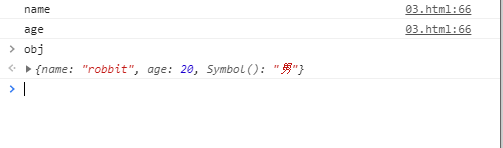


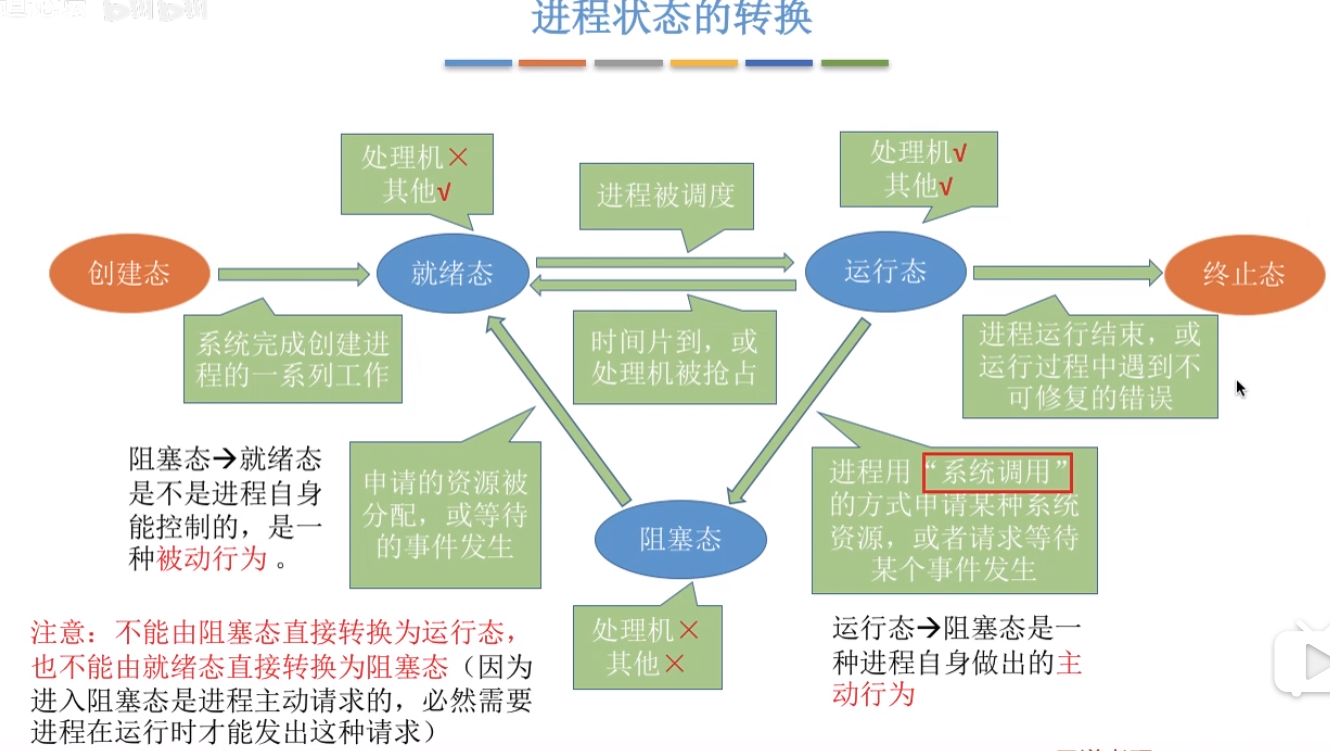
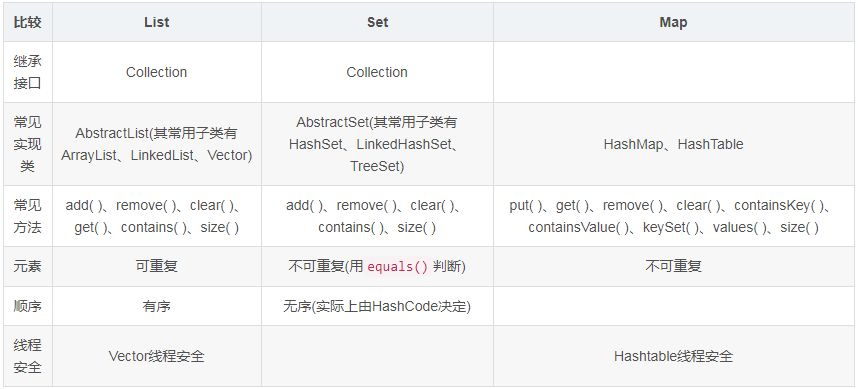




还没有评论,来说两句吧...