腾讯云安装mysql并配置远程连接
环境 :
操作系统:centos 7.2
mysql版本: mysql 5.7
MySQL Yum Repository
https://dev.mysql.com/downloads/repo/yum/
本人这里用的是Red Hat Enterprise Linux 7 / Oracle Linux 7 (Architecture Independent), RPM Package
1.首先登录云服务器
2.下载rpm文件,可在任意文件夹下下载
地址更新 https://cdn.mysql.com//Downloads/MySQL-5.7/mysql-community-server-5.7.31-1.el7.x86\_64.rpm
选择版本 https://dev.mysql.com/downloads/mysql/
wget https://cdn.mysql.com//Downloads/MySQL-5.7/mysql-community-server-5.7.31-1.el7.x86_64.rpm
3.安装rpm
rpm -ivh mysql57-community-release-el7-11.noarch.rpm --force --nodeps
确认的时候输入y就好了,安装完成之后,在/etc/yum.repos.d目录下新增了两个文件,mysql-community.repo和mysql-community-source.repo
4.yum 安装mysql
yum install mysql-community-server
5.启动mysql服务
systemctl start mysqld
查看mysql状态
systemctl status mysqld.service
6.设置mysql开机启动
systemctl enable mysqldsystemctl daemon-reload
7.查找root密码
mysql安装完成之后,在/var/log/mysqld.log文件中给root生成了一个默认密码。通过下面的方式找到root默认密码,然后登录mysql进行修改:
grep 'temporary password' /var/log/mysqld.log
8.登录mysql,密码为刚才查找的密码
mysql -u root -p
9.修改登录密码
set password for 'root'@'localhost'=password('MyNewPass!');
备注:密码必须要包含大小写字符和数字,特殊字符也可以用,太简单会提示错误:Your password does not satisfy the current policy requirements
10.修改/etc/my.cnf配置文件,在[mysqld]下添加编码配置,如下所示:
[mysqld]
character_set_server=utf8
init_connect=‘SET NAMES utf8’
11.重启mysql
systemctl restart mysqld
如需配置远程访问,请参考设置mysql允许外部连接访问


























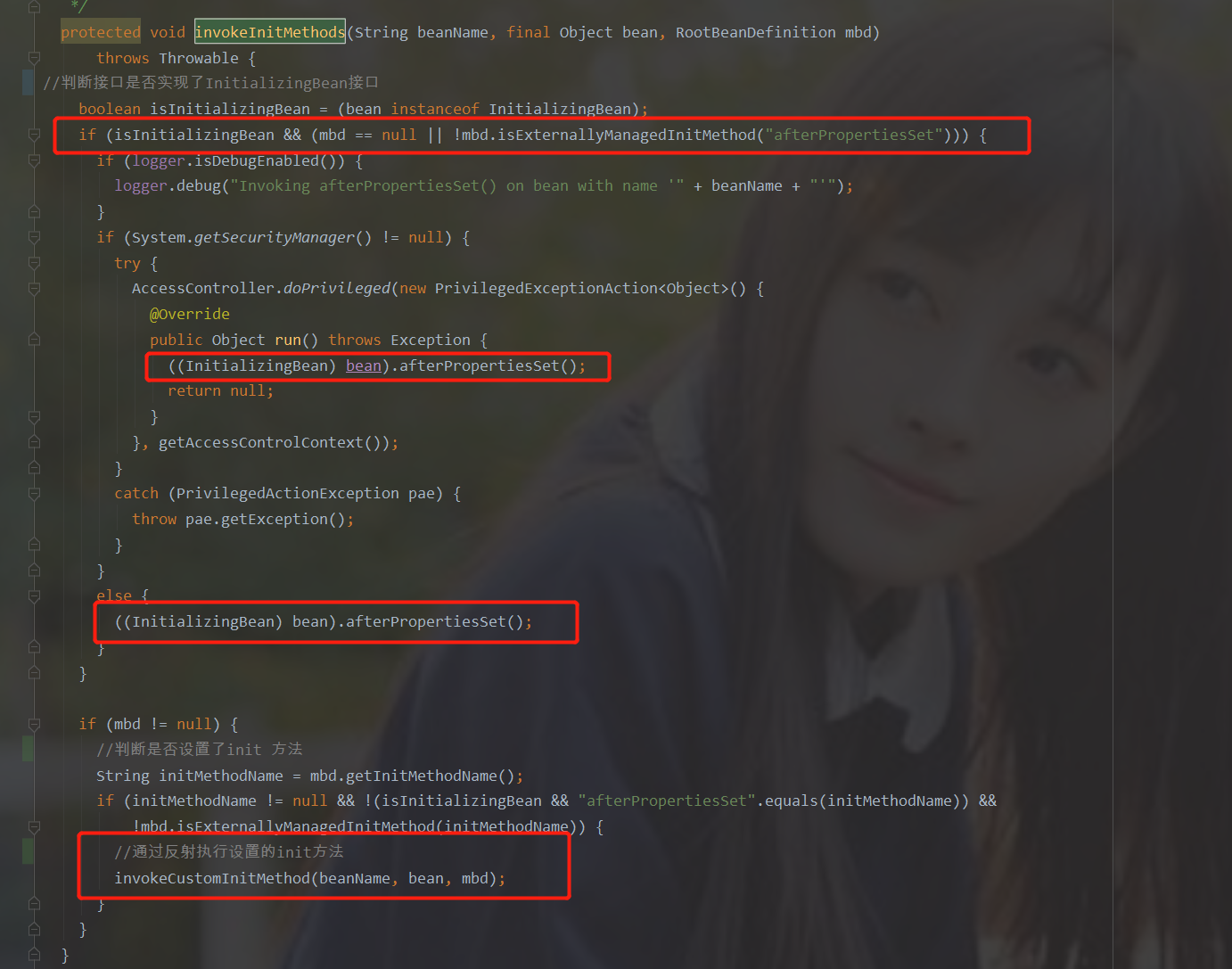
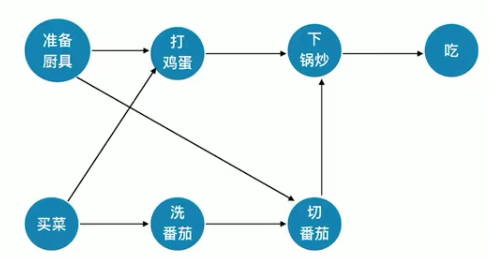
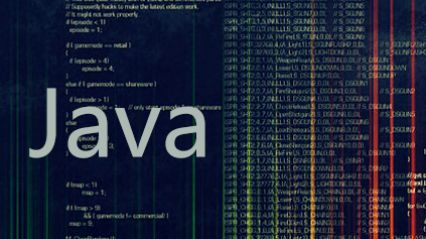
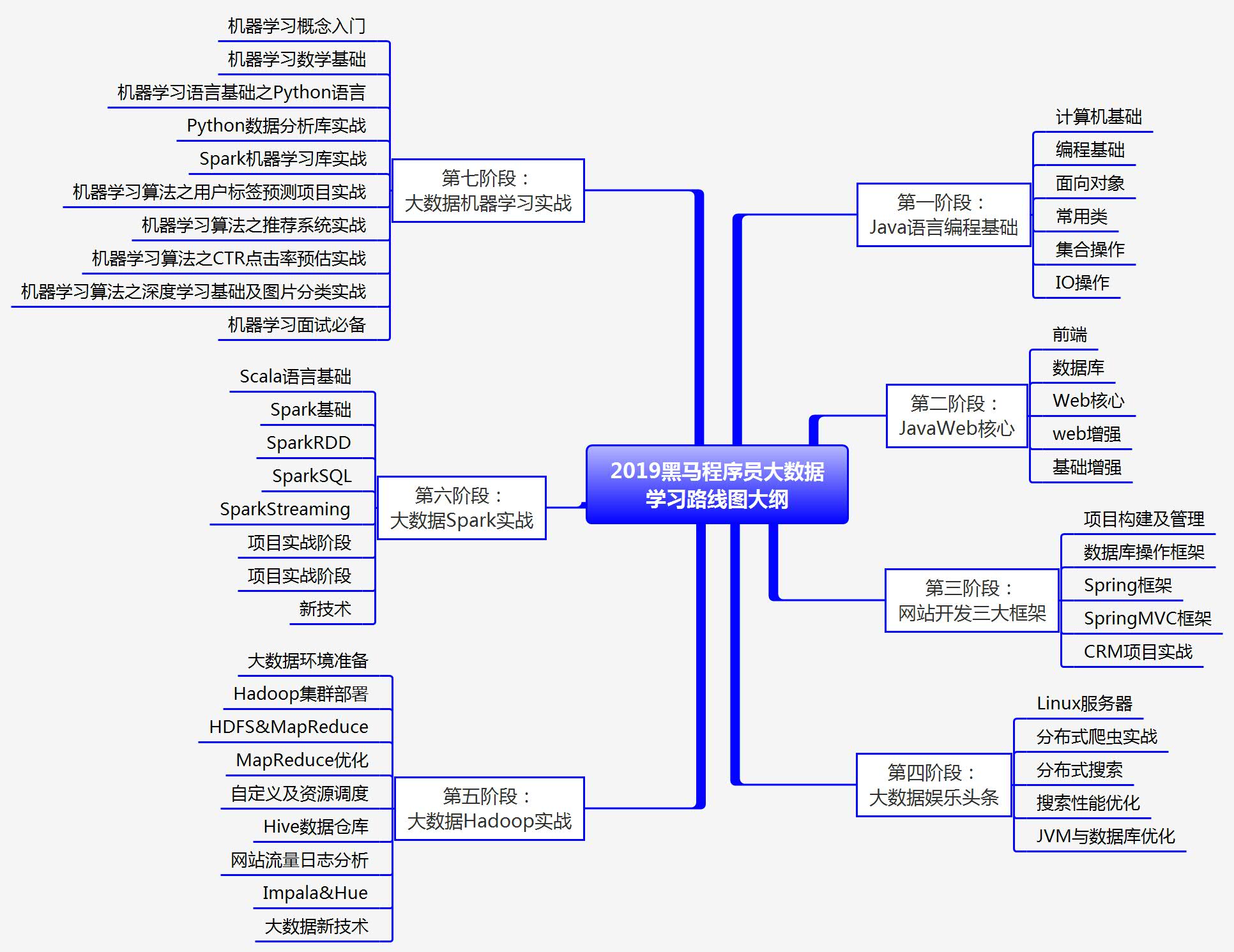
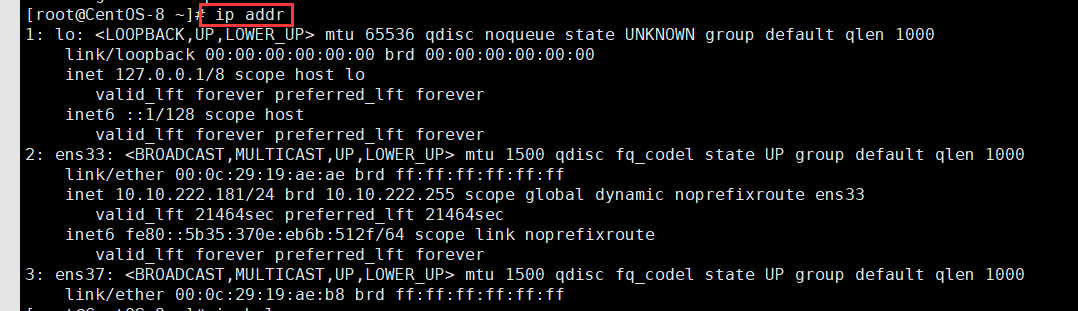
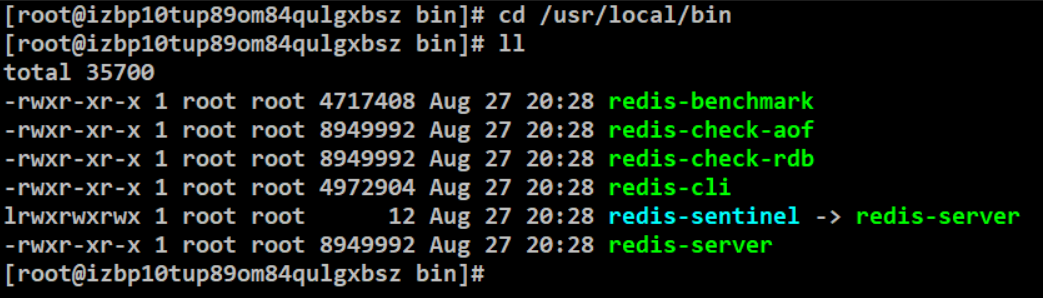



还没有评论,来说两句吧...