传授Linux配置开机自启动执行脚本秘籍
开机要启动的脚本qidong.sh
[root@c69-01 scripts]# vim /server/scripts/qidong.sh [root@c69-01 scripts]# cat /server/scripts/qidong.sh #!/bin/bash /bin/echo $(/bin/date +%F_%T) >> /tmp/qidong.log
方法一:修改/etc/rc.local
/etc/rc.local,该文件为链接文件
[root@c69-01 ~]# ll /etc/rc.local lrwxrwxrwx. 1 root root 13 Feb 5 10:03 /etc/rc.local -> rc.d/rc.local
修改/etc/rc.local文件
[root@c69-01 scripts]# tail -n 1 /etc/rc.local /bin/bash /server/scripts/qidong.sh >/dev/null 2>/dev/null
重启系统,查看结果
[root@c69-01 ~]# cat /tmp/qidong.log 2018-02-19_23:30:56
已开机自启动该脚本
方法二:chkconfig管理
删除掉方法一的配置
[root@c69-01 ~]# vim /etc/init.d/test #!/bin/bash # chkconfig: 3 88 88 /bin/bash /server/scripts/qidong.sh >/dev/null 2>/dev/null [root@c69-01 ~]# chmod +x /etc/init.d/test
添加到chkconfig,开机自启动
[root@c69-01 ~]# chkconfig —add test [root@c69-01 ~]# chkconfig —list test test 0:off 1:off 2:off 3:on 4:off 5:off 6:off
重启系统,查看结果
[root@c69-01 ~]# cat /tmp/qidong.log 2018-02-19_23:30:56 2018-02-19_23:59:10
操作成功
关闭开机启动
[root@c69-01 ~]# chkconfig test off [root@c69-01 ~]# chkconfig —list test test 0:off 1:off 2:off 3:off 4:off 5:off 6:off
从chkconfig管理中删除test
[root@c69-01 ~]# chkconfig —list test test 0:off 1:off 2:off 3:off 4:off 5:off 6:off [root@c69-01 ~]# chkconfig —del test [root@c69-01 ~]# chkconfig —list test service test supports chkconfig, but is not referenced in any runlevel (run ‘chkconfig —add test’)
以上2种开机自启动脚本的方法,仅供参考,读者可根据自己的情况,进行配置!
注:我使用的系统为CentOS release 6.9 (Final)
本文转载自 //www.linuxprobe.com/linux-script.html
//www.linuxprobe.com/linux-script.html



























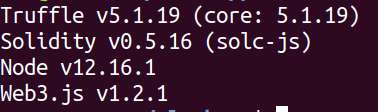
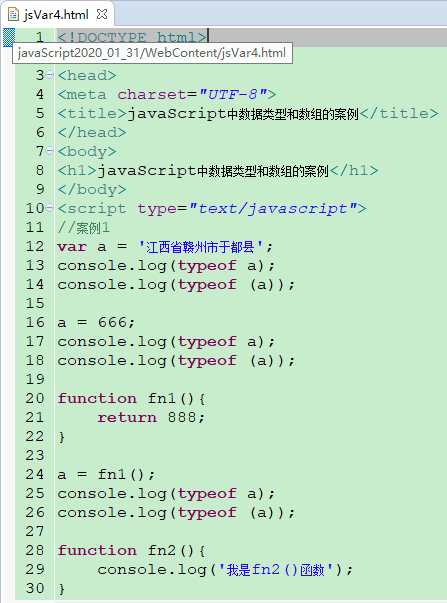
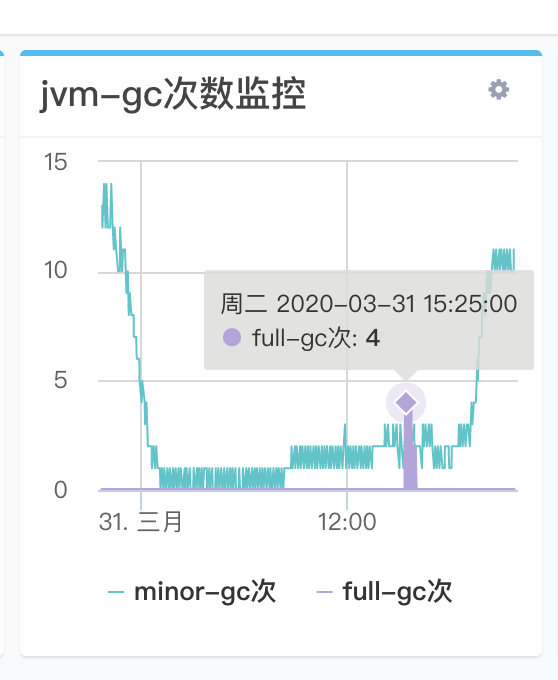

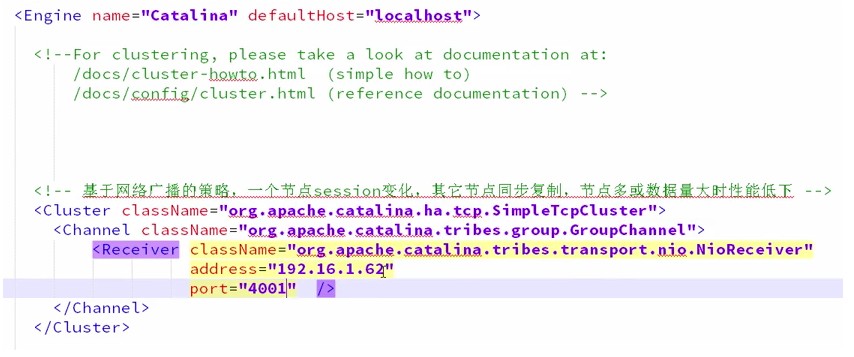



还没有评论,来说两句吧...