servlet+jsp用户登录实现
项目结构如下:

登录界面
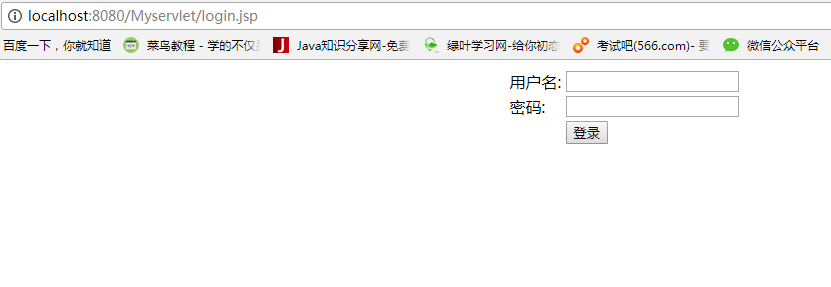
登录成功
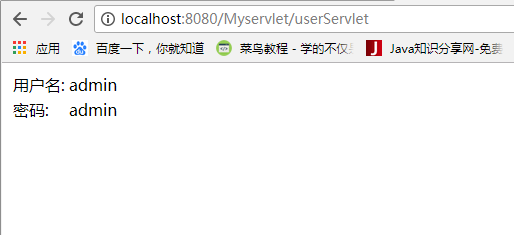
登录失败
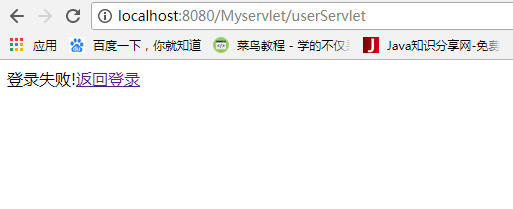
user代码段
package bean;import java.sql.Connection;import java.sql.PreparedStatement;import java.sql.ResultSet;import java.sql.SQLException;import util.DB;public class user {private String username;private String password;public String getUsername() {return username;}public void setUsername(String username) {this.username = username;}public String getPassword() {return password;}public void setPassword(String password) {this.password = password;}public boolean Check(String username,String password)throws Exception{Connection conn=null;ResultSet rest=null;PreparedStatement prst=null;String sql="select * from user where username=?";boolean flag=false;try{conn=DB.getConn();prst=conn.prepareStatement(sql);prst.setString(1, username);rest=prst.executeQuery();if(rest.next()){if(password.equals(rest.getString("password"))){flag=true;}else{throw new Exception("密码不对哦");}}else{throw new Exception("用户名不存在");}}catch(Exception e){e.printStackTrace();}finally{try {rest.close();} catch (SQLException e) {// TODO Auto-generated catch blocke.printStackTrace();}try {prst.close();} catch (SQLException e) {// TODO Auto-generated catch blocke.printStackTrace();}try {conn.close();} catch (SQLException e) {// TODO Auto-generated catch blocke.printStackTrace();}}return flag;}}
DB代码段
package util;import java.sql.Connection;import java.sql.DriverManager;public class DB {public static Connection getConn(){Connection conn=null;try{String url="jdbc:mysql://localhost/student";String user="root";String password="root";Class.forName("com.mysql.jdbc.Driver");conn=DriverManager.getConnection(url, user, password);if(conn!=null){System.out.println("数据库连接成功!");}}catch(Exception e){e.printStackTrace();}return conn;}}
userServlet代码段
package servlet;import java.io.IOException;import javax.servlet.ServletException;import javax.servlet.annotation.WebServlet;import javax.servlet.http.HttpServlet;import javax.servlet.http.HttpServletRequest;import javax.servlet.http.HttpServletResponse;import bean.user;/*** Servlet implementation class userServlet*/@WebServlet(urlPatterns={"/userServlet"},name="userServlet")public class userServlet extends HttpServlet {private static final long serialVersionUID = 1L;/*** @see HttpServlet#HttpServlet()*/public userServlet() {super();// TODO Auto-generated constructor stub}/*** @see HttpServlet#doGet(HttpServletRequest request, HttpServletResponse response)*/protected void doGet(HttpServletRequest request, HttpServletResponse response) throws ServletException, IOException {// TODO Auto-generated method stubdoPost(request,response);}/*** @see HttpServlet#doPost(HttpServletRequest request, HttpServletResponse response)*/protected void doPost(HttpServletRequest request, HttpServletResponse response) throws ServletException, IOException {// TODO Auto-generated method stubrequest.setCharacterEncoding("utf-8");//处理表单中文乱码user u=new user();String username,password;try{username=request.getParameter("username");password=request.getParameter("password");if(u.Check(username, password)){u.setUsername(username);u.setPassword(password);request.getSession().setAttribute("use", u);request.getRequestDispatcher("/Success.jsp").forward(request, response);}else{request.getRequestDispatcher("/fail.jsp").forward(request, response);}}catch(Exception e){e.printStackTrace();}}}
login.jsp代码段
<%@ page language="java" import="java.util.*" pageEncoding="UTF-8"%><%String path = request.getContextPath();String basePath = request.getScheme()+"://"+request.getServerName()+":"+request.getServerPort()+path+"/";%><!DOCTYPE HTML PUBLIC "-//W3C//DTD HTML 4.01 Transitional//EN"><html><head><base href="<%=basePath%>"><title>用户登录</title><meta http-equiv="pragma" content="no-cache"><meta http-equiv="cache-control" content="no-cache"><meta http-equiv="expires" content="0"><meta http-equiv="keywords" content="keyword1,keyword2,keyword3"><meta http-equiv="description" content="This is my page"><!--<link rel="stylesheet" type="text/css" href="styles.css">--></head><body><center><form action="<%=request.getContextPath() %>/userServlet" method="post"><table><tr><td>用户名:</td><td><input type="text" name="username"></td></tr><tr><td>密码:</td><td><input type="password" name="password"></td></tr><tr><td></td><td><input type="submit" value="登录"></td></tr></table></form></center></body></html>
success.jsp代码段
<%@ page language="java" import="java.util.*" pageEncoding="UTF-8"%><jsp:useBean id="use" class="bean.user" scope="session"></jsp:useBean><%String path = request.getContextPath();String basePath = request.getScheme()+"://"+request.getServerName()+":"+request.getServerPort()+path+"/";%><!DOCTYPE HTML PUBLIC "-//W3C//DTD HTML 4.01 Transitional//EN"><html><head><base href="<%=basePath%>"><title>登录成功</title><meta http-equiv="pragma" content="no-cache"><meta http-equiv="cache-control" content="no-cache"><meta http-equiv="expires" content="0"><meta http-equiv="keywords" content="keyword1,keyword2,keyword3"><meta http-equiv="description" content="This is my page"><!--<link rel="stylesheet" type="text/css" href="styles.css">--></head><body><table><tr><td>用户名:</td><td><jsp:getProperty name="use" property="username"/></td></tr><tr><td>密码:</td><td><jsp:getProperty name="use" property="password"/></td></tr></table></body></html>
fail.jsp代码段
<%@ page language="java" import="java.util.*" pageEncoding="UTF-8"%><%String path = request.getContextPath();String basePath = request.getScheme()+"://"+request.getServerName()+":"+request.getServerPort()+path+"/";%><!DOCTYPE HTML PUBLIC "-//W3C//DTD HTML 4.01 Transitional//EN"><html><head><base href="<%=basePath%>"><title>登录失败</title><meta http-equiv="pragma" content="no-cache"><meta http-equiv="cache-control" content="no-cache"><meta http-equiv="expires" content="0"><meta http-equiv="keywords" content="keyword1,keyword2,keyword3"><meta http-equiv="description" content="This is my page"><!--<link rel="stylesheet" type="text/css" href="styles.css">--></head><body>登录失败!<a href="login.jsp">返回登录</a></body></html>





























还没有评论,来说两句吧...