android 图片自动滚动
要实现图片自定轮显,首先要会使用ViewPager控件,还不会使用ViewPager的同学可以https://blog.csdn.net/zenmela2011/article/details/79908728学习。
图片自动轮显就是在viewpager的基础上让它能自动的进行切换,步骤如下:
1.扩展viewpager自定义一个MyScrollImageView类;
2.为MyScrollImageView定义适配器,装载图片;
3.定义图片滑动动画时间控制类;
一、为 自定义ViewPager控件编写适配器
// 适配器public class MyPagerAdapter extends PagerAdapter {private Activity mActivity; // 上下文private List<View> mListViews; // 图片组public MyPagerAdapter(){}public MyPagerAdapter(Activity mActivity,List<View> mListViews){this.mActivity=mActivity;this.mListViews=mListViews;}public int getCount() {if (mListViews.size() == 1) {// 一张图片时不用流动return mListViews.size();}return Integer.MAX_VALUE;}/**返回List中的图片元素装载到控件中*/public Object instantiateItem(View v, int i) {if (((ViewPager) v).getChildCount() == mListViews.size()) {((ViewPager) v).removeView(mListViews.get(i % mListViews.size()));}((ViewPager) v).addView(mListViews.get(i % mListViews.size()), 0);return mListViews.get(i % mListViews.size());}public boolean isViewFromObject(View arg0, Object arg1) {return arg0 == (arg1);}public void destroyItem(ViewGroup view, int i, Object object) {view.removeView(mListViews.get(i%mListViews.size()));}}
二、自定义一个MyScrollImageView类
自定义一个MyScrollImageView类,主要扩展一个start(…)方法,该方法实现按时间间隔不断切换图片
public class MyImgScroll extends ViewPager {Activity mActivity; // 上下文List<View> mListViews; // 图片组int mScrollTime = 0;Timer timer;int oldIndex = 0;int curIndex = 0;public MyImgScroll(Context context, AttributeSet attrs) {super(context, attrs);}/*** 开始广告滚动** @param mainActivity* 显示广告的主界面* @param imgList* 图片列表, 不能为null ,最少一张* @param scrollTime* 滚动间隔 ,0为不滚动* @param ovalLayout* 圆点容器,可为空,LinearLayout类型* @param ovalLayoutId* ovalLayout为空时 写0, 圆点layout XMl* @param ovalLayoutItemId* ovalLayout为空时 写0,圆点layout XMl 圆点XMl下View ID* @param focusedId* ovalLayout为空时 写0, 圆点layout XMl 选中时的动画* @param normalId* ovalLayout为空时 写0, 圆点layout XMl 正常时背景*/public void start(Activity mainActivity, List<View> imgList,int scrollTime, LinearLayout ovalLayout, int ovalLayoutId,int ovalLayoutItemId, int focusedId, int normalId) {mActivity = mainActivity;mListViews = imgList;mScrollTime = scrollTime;// 设置圆点setOvalLayout(ovalLayout, ovalLayoutId, ovalLayoutItemId, focusedId,normalId);this.setAdapter(new MyPagerAdapter(mActivity,mListViews));// 设置适配器if (scrollTime != 0 && imgList.size() > 1) {// 设置滑动动画时间 ,如果用默认动画时间可不用 ,反射技术实现new FixedSpeedScroller(mActivity).setDuration(this, 700);startTimer();// 触摸时停止滚动this.setOnTouchListener(new OnTouchListener() {public boolean onTouch(View v, MotionEvent event) {if (event.getAction() == MotionEvent.ACTION_UP) {startTimer();} else {stopTimer();}return false;}});}if (mListViews.size() > 1) {this.setCurrentItem((Integer.MAX_VALUE / 2)- (Integer.MAX_VALUE / 2) % mListViews.size());// 设置选中为中间/图片为和第0张一样}}// 设置圆点private void setOvalLayout(final LinearLayout ovalLayout, int ovalLayoutId,final int ovalLayoutItemId, final int focusedId, final int normalId) {if (ovalLayout != null) {LayoutInflater inflater=LayoutInflater.from(mActivity);for (int i = 0; i < mListViews.size(); i++) {ovalLayout.addView(inflater.inflate(ovalLayoutId, null));}//选中第一个ovalLayout.getChildAt(0).findViewById(ovalLayoutItemId).setBackgroundResource(focusedId);this.setOnPageChangeListener(new OnPageChangeListener() {public void onPageSelected(int i) {curIndex = i % mListViews.size();//取消圆点选中ovalLayout.getChildAt(oldIndex).findViewById(ovalLayoutItemId).setBackgroundResource(normalId);//圆点选中ovalLayout.getChildAt(curIndex).findViewById(ovalLayoutItemId).setBackgroundResource(focusedId);oldIndex = curIndex;}public void onPageScrolled(int arg0, float arg1, int arg2) {}public void onPageScrollStateChanged(int arg0) {}});}}/*** 取得当明选中下标* @return*/public int getCurIndex() {return curIndex;}/*** 停止滚动*/public void stopTimer() {if (timer != null) {timer.cancel();timer = null;}}/*** 开始滚动*/public void startTimer() {timer = new Timer();timer.schedule(new TimerTask() {public void run() {mActivity.runOnUiThread(new Runnable() {public void run() {MyImgScroll.this.setCurrentItem(MyImgScroll.this.getCurrentItem() + 1);//设置控件当前项(改变图片)}});}}, mScrollTime, mScrollTime);}}
三、定义图片滑动动画时间控制类
package com.tianshicoffeeom.app.imgscroll;import java.lang.reflect.Field;import android.content.Context;import android.support.v4.view.ViewPager;import android.view.animation.Interpolator;import android.widget.Scroller;/*** 图片滑动动画时间控制类 , 如果采用默认时间可不用这个类 ,通过反射技术改变ViewPager的滑动时间**/public class FixedSpeedScroller extends Scroller {private Context context;private int mDuration = 500;public FixedSpeedScroller(Context context) {super(context);this.context=context;}public FixedSpeedScroller(Context context, Interpolator interpolator) {super(context, interpolator);this.context=context;}/*** 设置改变ViewPager的滑动时间* @param vp ViewPager 对象* @param time 时间*/public void setDuration(ViewPager vp,int time) {try {Field field = ViewPager.class.getDeclaredField("mScroller");field.setAccessible(true);this.setmDuration(time);//设置翻动时间field.set(vp, this);} catch (Exception e) {}}@Overridepublic void startScroll(int startX, int startY, int dx, int dy, int duration) {//System.out.println("startScroll1");super.startScroll(startX, startY, dx, dy, mDuration);}@Overridepublic void startScroll(int startX, int startY, int dx, int dy) {//System.out.println("startScroll2");super.startScroll(startX, startY, dx, dy, mDuration);}public void setmDuration(int time) {mDuration = time;}public int getmDuration() {return mDuration;}}
四、在MainActivity中配置
public class MainActivity extends Activity {private MyImgScroll myPager; // 图片容器private LinearLayout ovalLayout; // 圆点容器private List<View> listViews; // 图片组@Overridepublic void onCreate(Bundle savedInstanceState) {super.onCreate(savedInstanceState);setContentView(R.layout.activity_main);myPager = (MyImgScroll) findViewById(R.id.myvp);ovalLayout = (LinearLayout) findViewById(R.id.vb);InitViewPager();//初始化图片//开始滚动myPager.start(this, listViews, 4000, ovalLayout,R.layout.ad_bottom_item, R.id.ad_item_v,R.drawable.dot_focused, R.drawable.dot_normal);}@Overrideprotected void onRestart() {myPager.startTimer();super.onRestart();}@Overrideprotected void onStop() {myPager.stopTimer();super.onStop();}/*** 初始化图片*/private void InitViewPager() {listViews = new ArrayList<View>();int[] imageResId = new int[] { R.drawable.banner1, R.drawable. banner2,R.drawable. banner3, R.drawable.d, R.drawable. banner4 };for (int i = 0; i < imageResId.length; i++) {ImageView imageView = new ImageView(this);imageView.setOnClickListener(new OnClickListener() {public void onClick(View v) {// 设置图片点击事件Toast.makeText(MainActivity.this,"点击了:" + myPager.getCurIndex(), Toast.LENGTH_SHORT).show();}});imageView.setImageResource(imageResId[i]);imageView.setScaleType(ScaleType.CENTER_CROP);listViews.add(imageView);}}}
代码参考 点击打开链接



























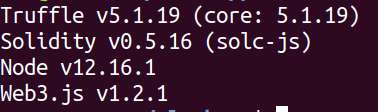
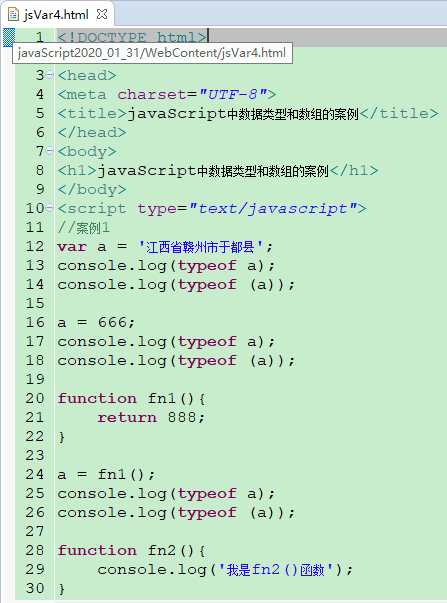
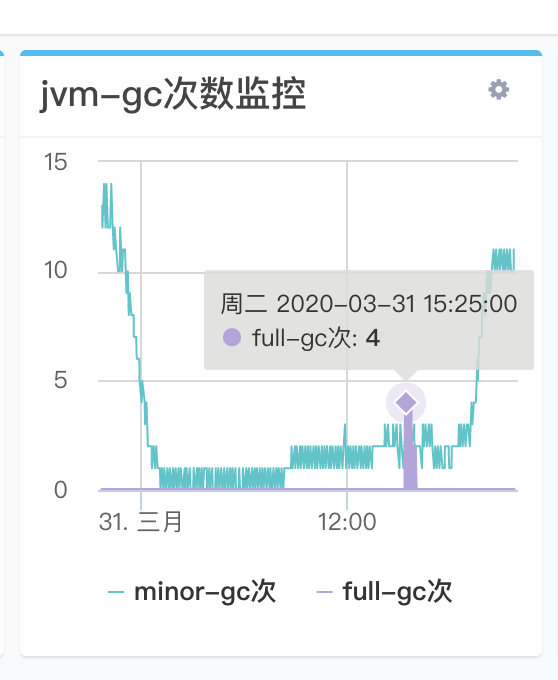

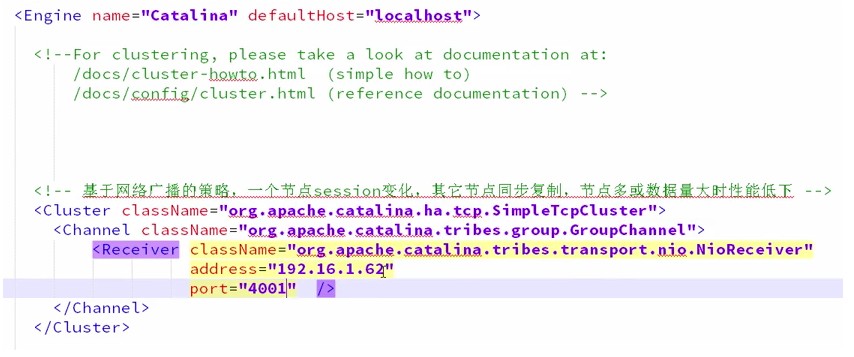



还没有评论,来说两句吧...