tomcat8.5进入管理界面
参考: https://blog.csdn.net/supersyd/article/details/52075254
tomcat8.5相比之前的tomcat进入manger管理界面需要多一些设置
首先修改 conf/tomcat-users.xml 文件
重启tomcat服务。此时访问 192.168.1.101:8080/manager会出现403 Unauthorized错误
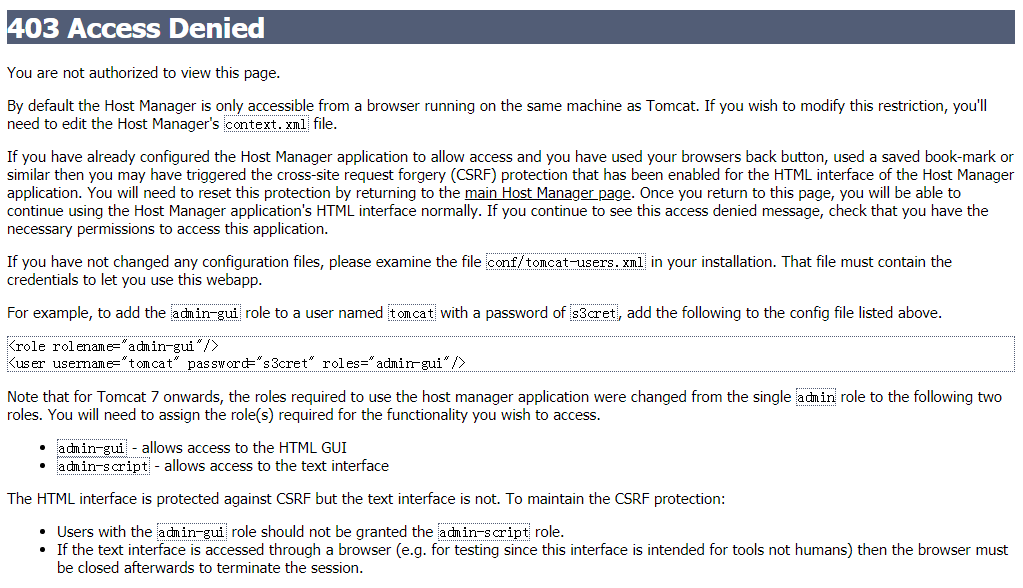
如果想要进入/manager/html页面,则新建或编辑conf/Catalina/localhost/manager.xml
如果想要进入/host-manager/html页面,则新建或编辑conf/Catalina/localhost/host-manager.xml
以上文件内容如下:
<?xml version="1.0" encoding="UTF-8"?><Context privileged="true" antiResourceLocking="false"docBase="${catalina.home}/webapps/manager"><Valve className="org.apache.catalina.valves.RemoteAddrValve" allow="^.*$" /></Context>
无须重启tomcat即可生效。此时重新访问 192.168.1.101:8080 输入用户密码即可进入tomcat管理页面
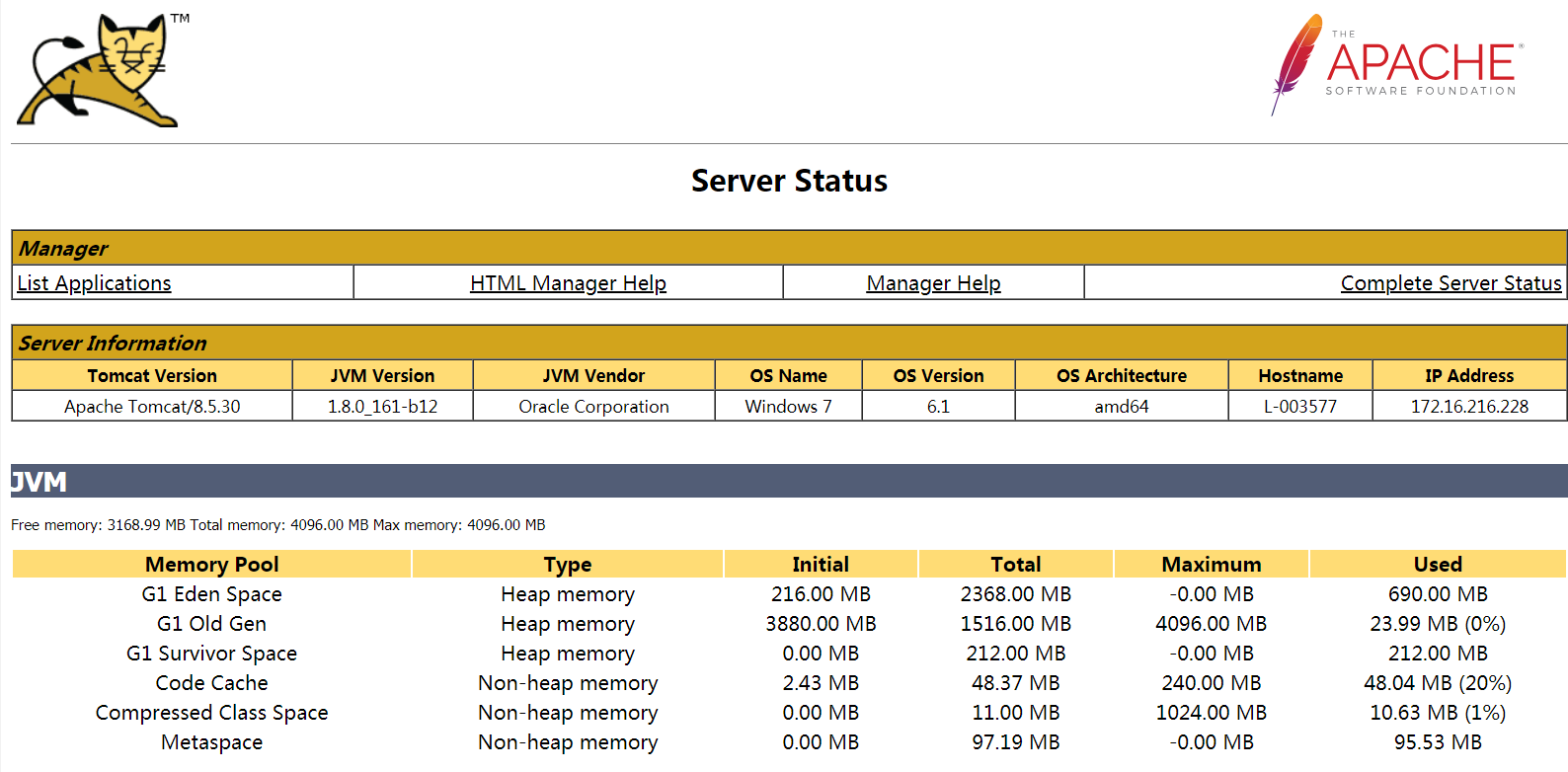
引用原文:
Each deployed webapp has a context.xml file that lives in $CATALINA_BASE/conf/[enginename]/[hostname] (conf/Catalina/localhost by default) and has the same name as the webapp (manager.xml in this case). If no file is present, default values are used.
So, you need to create a file conf/Catalina/localhost/manager.xml and specify the rule you want to allow remote access.


























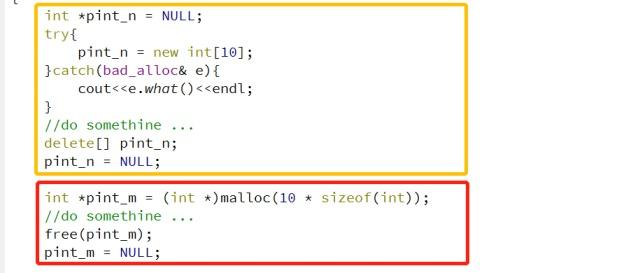



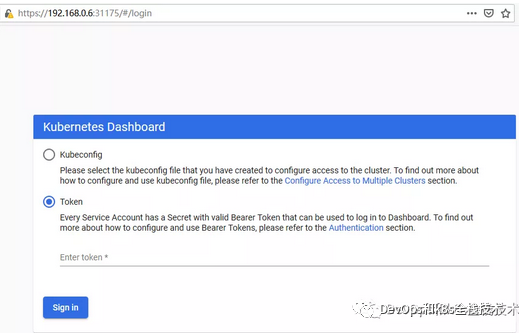




还没有评论,来说两句吧...