java集合类collection的用法(二)
public class Text10{public static void main(String[] args) {//集合一//创建集合对象Collection c = new ArrayList();c.add("你好");c.add("加油");//集合二
// Collection c1 = new ArrayList();
c.add(“努力”);
c.add(“勤奋”);
//Object objs =”hello” 向上转型
//object []toArray();把集合转换数组,可以实现集合的遍历
Object []objs =c.toArray();
for (int i = 0; i < objs.length; i++) {
String s = (String) objs[i];
System.out.println(s+”===”+s.length());
}
// System.out.println(Object[i]);
//我知道元素是字符串,我在获取到元素的同时,害羞真的元素的长度
// System.out.println(objs[i]+”===”+objs[i].length());
//上面的实现不了,原因是Object中没有length()方法
// 我们想使用字符串的方法,就必须能把元素还原字符串
集合类Collection的遍历数组
public class Student {
private String name;private int age;public Student(String string, int i) {super();this.age =age;this.name=name;}public static void main(String[] args) {}public void setName(String name) {this.name = name;}public void setAge(int age) {this.age = age;}public int getAge() {return age;}public String getName() {return name;}public class Text10{public static void main(String[] args) {//集合一//创建集合对象Collection c = new ArrayList();//创建学生对象Student s1 = new Student("小明",22);Student s2 = new Student("小红",23);Student s3 = new Student("小花",25);Student s4 = new Student("小宇",25);Student s5 = new Student("小伟",27);//把学生类添加到集合c.add(s1);c.add(s2);c.add(s3);c.add(s4);c.add(s5);//把集合转换数组Object []objs =c.toArray();//遍历数组for (int i = 0; i < objs.length; i++) {Student s = (Student) objs[i];System.out.println(s.getName()+"==="+s.getAge());}
public class Text10{
//获取元素 Iterator的用法
// Object next()
public static void main(String[] args) {
//集合一
//创建集合对象
Collection c = new ArrayList();
//添加元素
c.add(“你好”);
c.add(“加油”);
c.add(“努力”);
c.add(“勤奋”);
//Iterator iterator() 迭代器,集合的遍历方式/* boolean hasNext() 如果仍有元素可以迭代,则返回 true。* E next() 返回迭代的下一个元素。* void remove() 从迭代器指向的 collection 中移除迭代器返回的最后一个元素(可选操作)。* 获取元素时先判断,再获取 否则会报错*/Iterator it =c.iterator();//hasNext的用法 获取所以元素while (it.hasNext()) {String s =(String)it.next();System.out.println(s);}//next的用法 获取一个元素Object obj = it.next();System.out.println(obj);//获取多个 需要加上判断if (it.hasNext()) {System.out.println(it.hasNext());}if (it.hasNext()) {System.out.println(it.hasNext());}if (it.hasNext()) {System.out.println(it.hasNext());}
List的遍历用法
import java.util.ArrayList;
import java.util.Collection;
import java.util.Iterator;
import java.util.List;
public class Text10{public static void main(String[] args) {//集合一//创建集合对象Collection c = new ArrayList();List list = new ArrayList();//添加元素c.add("你好");c.add("加油");c.add("努力");c.add("勤奋");Iterator it =c.iterator();//hasNext的用法 获取所以元素while (it.hasNext()) {String s =(String)it.next();System.out.println(s);}


























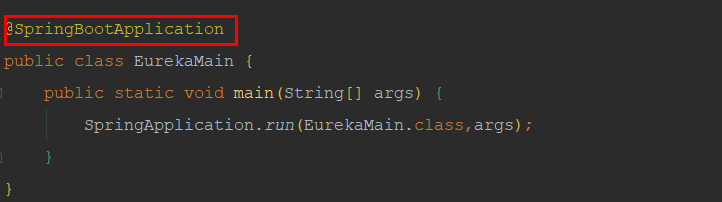

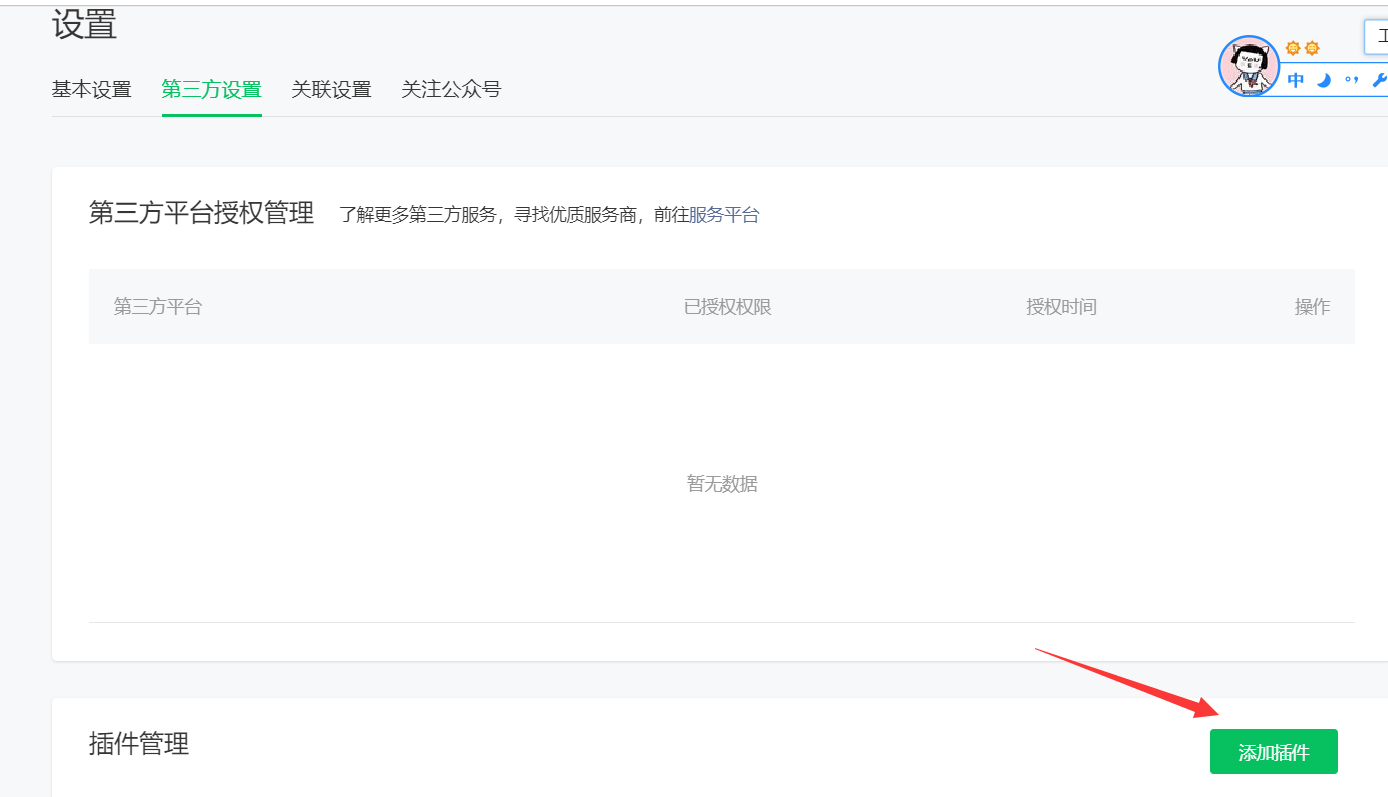
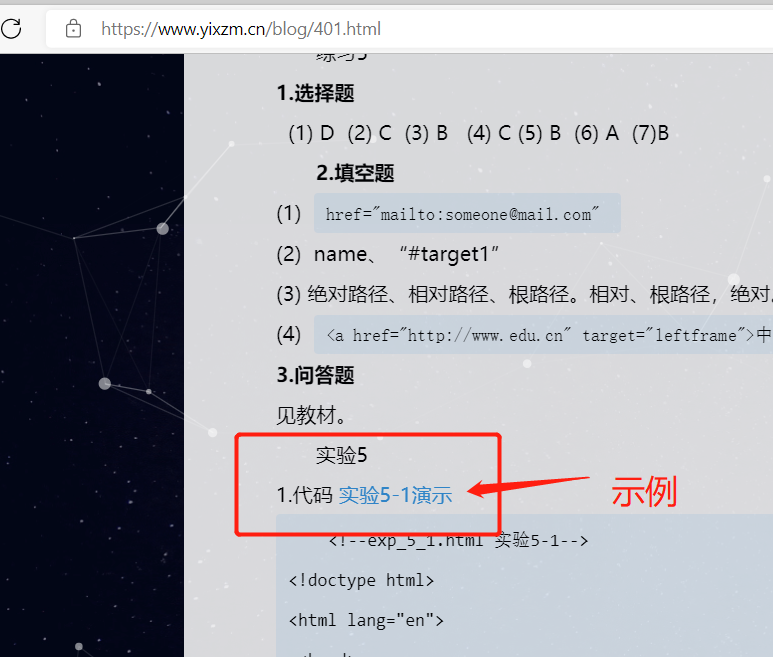
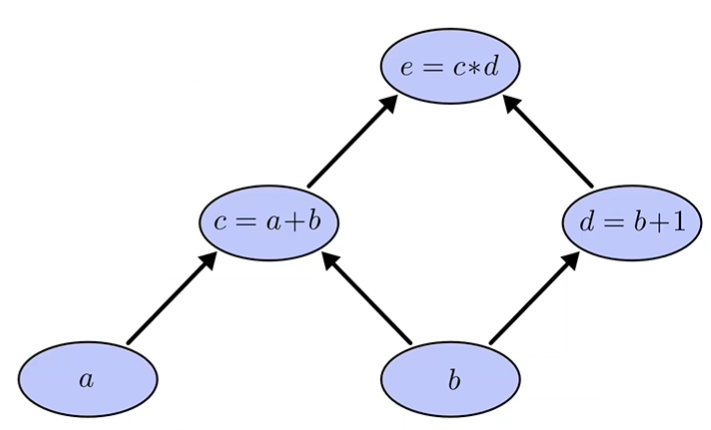




还没有评论,来说两句吧...