Spring Cloud Sleuth 整合 Zipkin
Spring Cloud Sleuth 是分布式服务跟踪,Zipkin可以帮助收集时间数据,解决在microservice架构下的延迟问题。
<?xml version="1.0" encoding="UTF-8"?><project xmlns="http://maven.apache.org/POM/4.0.0" xmlns:xsi="http://www.w3.org/2001/XMLSchema-instance" xsi:schemaLocation="http://maven.apache.org/POM/4.0.0 http://maven.apache.org/xsd/maven-4.0.0.xsd"><modelVersion>4.0.0</modelVersion><groupId>com.example</groupId><artifactId>server-zipkin</artifactId><version>0.0.1-SNAPSHOT</version><packaging>jar</packaging><name>server-zipkin</name><description>Demo project for Spring Cloud</description><parent><groupId>org.springframework.boot</groupId><artifactId>spring-boot-starter-parent</artifactId><version>1.5.12.RELEASE</version><relativePath/> <!-- lookup parent from repository --></parent><properties><project.build.sourceEncoding>UTF-8</project.build.sourceEncoding><project.reporting.outputEncoding>UTF-8</project.reporting.outputEncoding><java.version>1.8</java.version><spring-cloud.version>Edgware.SR3</spring-cloud.version></properties><dependencies><dependency><groupId>org.springframework.boot</groupId><artifactId>spring-boot-starter</artifactId></dependency><dependency><groupId>org.springframework.boot</groupId><artifactId>spring-boot-starter-web</artifactId></dependency><dependency><groupId>org.springframework.boot</groupId><artifactId>spring-boot-starter-test</artifactId><scope>test</scope></dependency><dependency><groupId>io.zipkin.java</groupId><artifactId>zipkin-server</artifactId></dependency><dependency><groupId>io.zipkin.java</groupId><artifactId>zipkin-autoconfigure-ui</artifactId></dependency><dependency><groupId>org.springframework.cloud</groupId><artifactId>spring-cloud-starter-eureka</artifactId></dependency><dependency><groupId>org.springframework.boot</groupId><artifactId>spring-boot-starter-jdbc</artifactId></dependency><dependency><groupId>mysql</groupId><artifactId>mysql-connector-java</artifactId></dependency><dependency><groupId>io.zipkin.java</groupId><artifactId>zipkin-autoconfigure-storage-mysql</artifactId></dependency></dependencies><dependencyManagement><dependencies><dependency><groupId>org.springframework.cloud</groupId><artifactId>spring-cloud-dependencies</artifactId><version>${spring-cloud.version}</version><type>pom</type><scope>import</scope></dependency></dependencies></dependencyManagement><build><plugins><plugin><groupId>org.springframework.boot</groupId><artifactId>spring-boot-maven-plugin</artifactId></plugin></plugins></build></project>
添加 @EnableZipkinServer
@EnableZipkinServer@EnableEurekaClient@SpringBootApplicationpublic class ServerZipkinApplication {public static void main(String[] args) {SpringApplication.run(ServerZipkinApplication.class, args);}}
zipkin server 默认将跟踪信息存储在内存中,每次重启都会丢失之前的跟踪信息,可以修改为mysql存储
application.yml
# 修改为mysql存储:# 1.添加依赖 <dependency># <groupId>org.springframework.boot</groupId># <artifactId>spring-boot-starter-jdbc</artifactId># </dependency># <dependency># <groupId>mysql</groupId># <artifactId>mysql-connector-java</artifactId># </dependency># <dependency># <groupId>io.zipkin.java</groupId># <artifactId>zipkin-autoconfigure-storage-mysql</artifactId># </dependency>## 2.配置 spring.datasource# 3.配置 zipkin.storage.type=mysqlspring:datasource:# zipkin-autoconfigure-storage-mysql 包下有 mysql.sql 脚本,程序启动时会自动根据sql脚本创建表结构schema: classpath:/mysql.sqlurl: jdbc:mysql://localhost:3306/qinwei?useUnicode=true&characterEncoding=utf-8username: rootpassword: 123456initialize: true
application.properties
server.port=8090spring.application.name=server-zipkineureka.client.service-url.defaultZone=http://localhost:8081/eureka-server/eureka/management.security.enabled=false#将zipkin server 存储切换为 mysqlzipkin.storage.type=mysql
在需要跟踪的服务中添加依赖
<dependency><groupId>org.springframework.cloud</groupId><artifactId>spring-cloud-starter-zipkin</artifactId></dependency>
在配置文件中指定Zipkin Server的地址
application.properties
spring.zipkin.base-url=http://localhost:8090
创建 bean
@Beanpublic RestTemplate getRestTemplate() {return new RestTemplate();}/** * sleuth 默认使用 PercentageBasedSampler 实现的抽样策略,以请求百分比的方式配置和收集跟踪信息. * 默认是0.1(表示收集10%的跟踪信息),可以配置spring.sleuth.sampler.percentage来修改. * <p> * 创建 AlwaysSampler 的bean,会覆盖默认的 PercentageBasedSampler 策略,收集全部的跟踪信息 */@Beanpublic AlwaysSampler defaultSampler() {return new AlwaysSampler();}
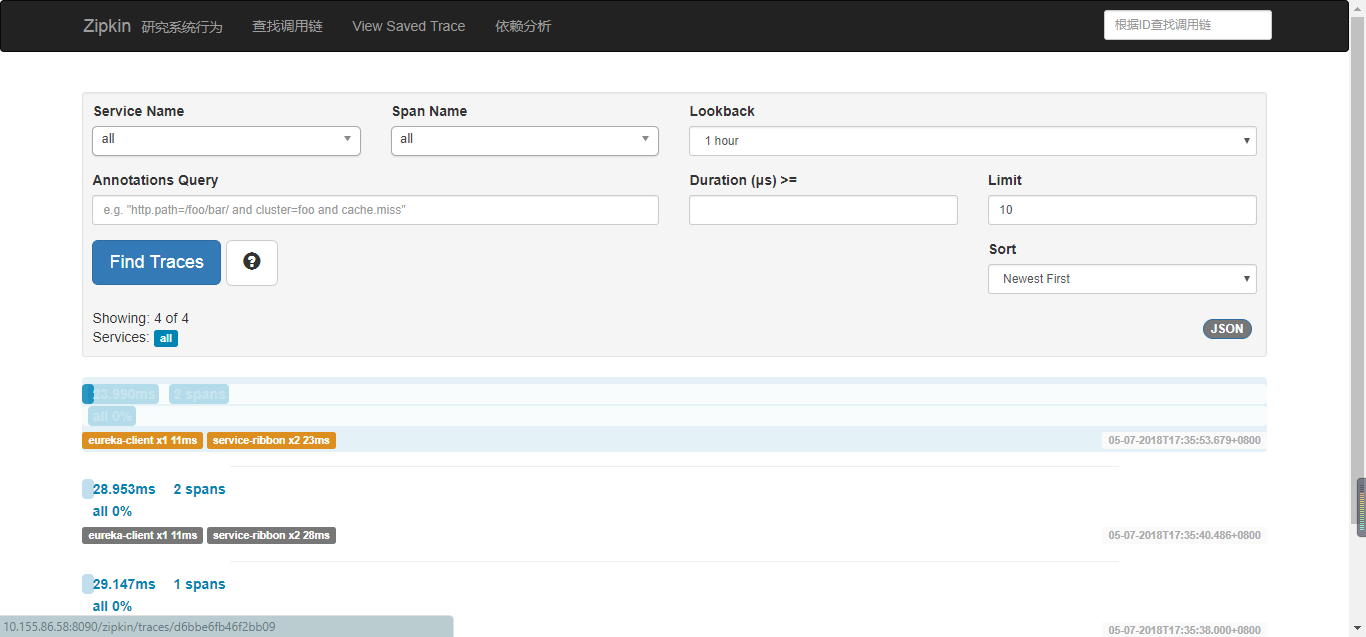
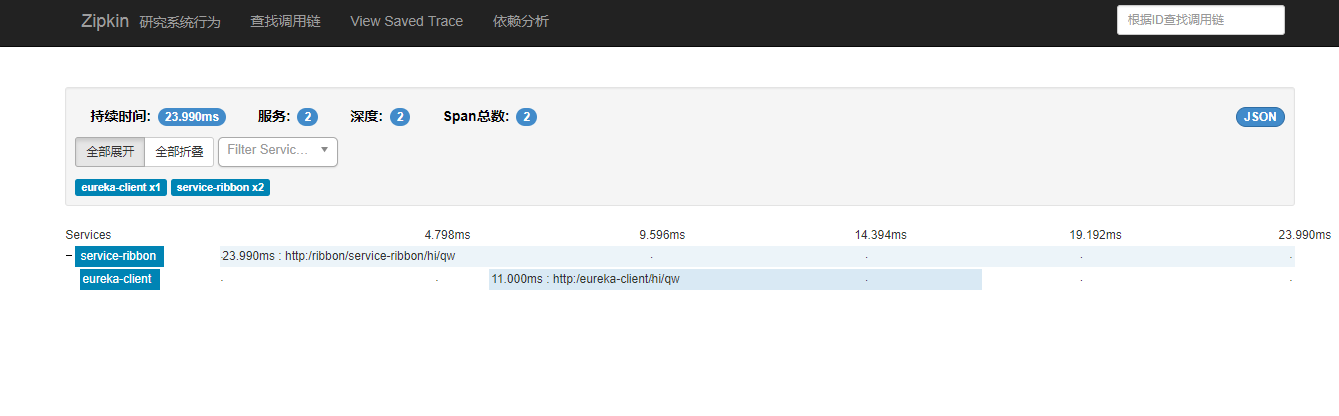
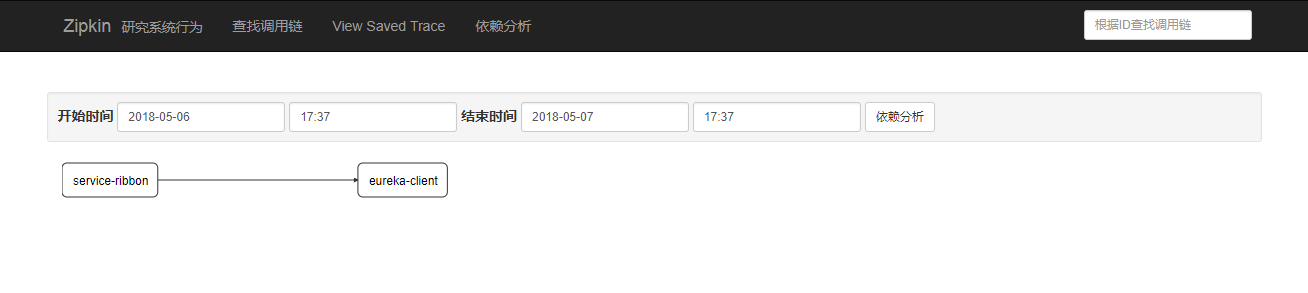


























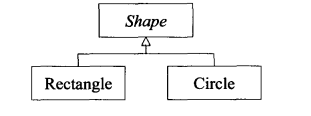
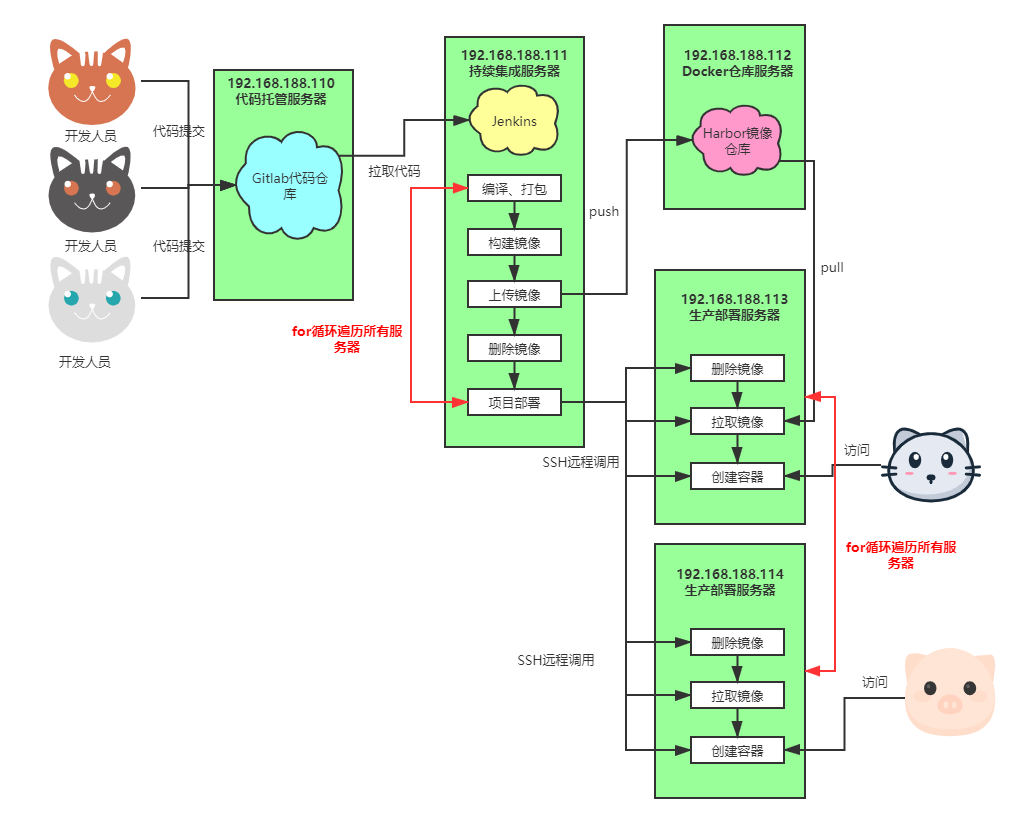
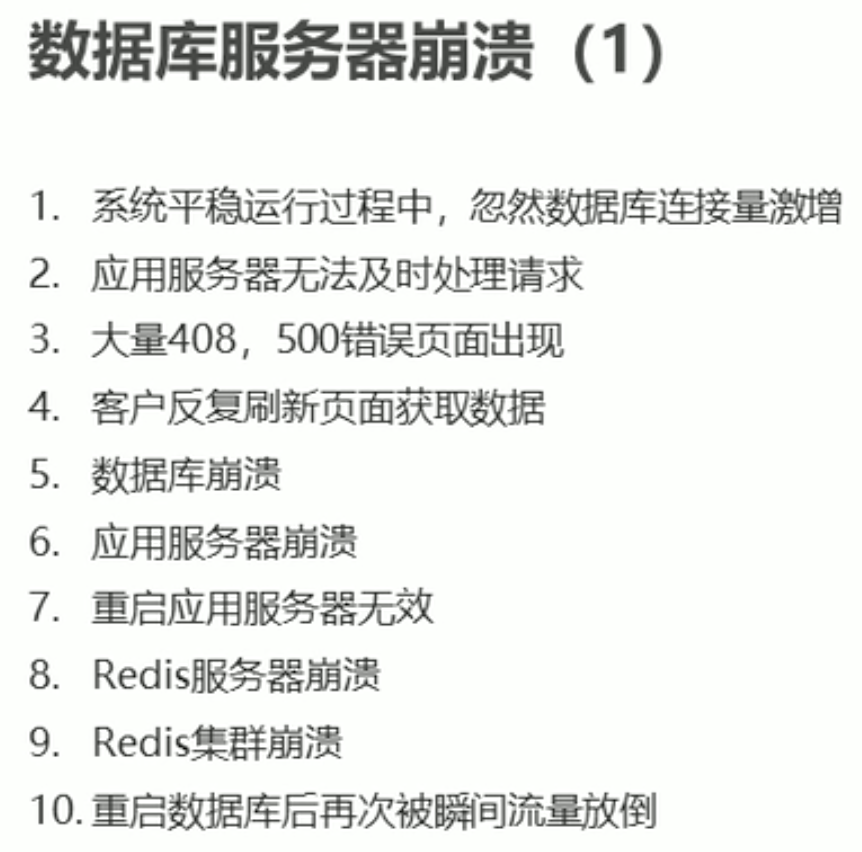
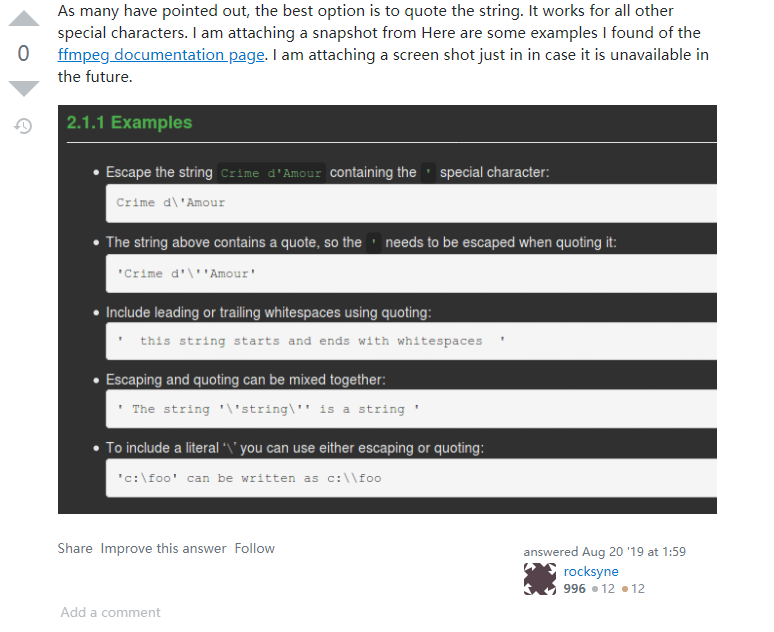

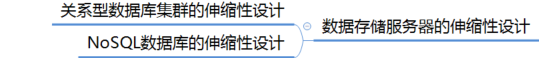



还没有评论,来说两句吧...