使用spring-cloud-sleuth-zipkin追踪服务链
一、zipkin服务器配置
新建一个Springboot工程,POM文件主要内容:
1、Springcloud信息
<parent><groupId>org.springframework.boot</groupId><artifactId>spring-boot-starter-parent</artifactId><version>1.5.10.RELEASE</version></parent><dependencyManagement><dependencies><dependency><groupId>org.springframework.cloud</groupId><artifactId>spring-cloud-dependencies</artifactId><version>Edgware.SR3</version><type>pom</type><scope>import</scope></dependency></dependencies></dependencyManagement>
2、zipkin服务器信息
<dependencies><dependency><groupId>org.springframework.boot</groupId><artifactId>spring-boot-starter</artifactId></dependency><dependency><groupId>org.springframework.boot</groupId><artifactId>spring-boot-starter-test</artifactId><scope>test</scope></dependency><dependency><groupId>io.zipkin.java</groupId><artifactId>zipkin-server</artifactId></dependency><dependency><groupId>io.zipkin.java</groupId><artifactId>zipkin-autoconfigure-ui</artifactId></dependency></dependencies>
3、Application主类信息
添加注解@EnableZipkinServer
4、application.yml配置文件信息
spring:application:name: zipkin-serverserver:port: 9411
5、部署
192.168.1.203:9411
6、访问
http://192.168.1.203:9411
二、zipkin客户端配置
1、pom文件添加zipkin支持
<dependency><groupId>org.springframework.cloud</groupId><artifactId>spring-cloud-sleuth-zipkin</artifactId></dependency>
2、application.yml配置文件信息
spring:zipkin:base-url: http://192.168.1.203:9411


























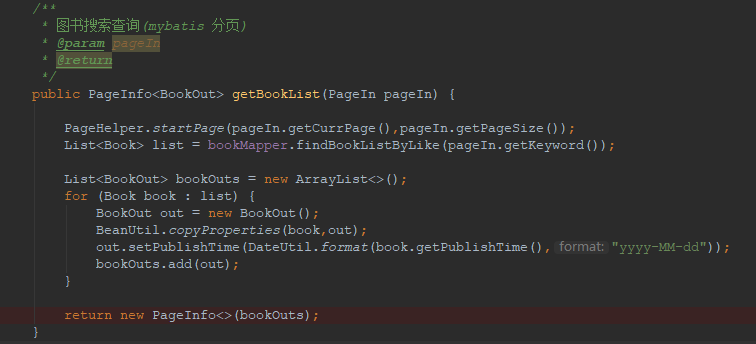
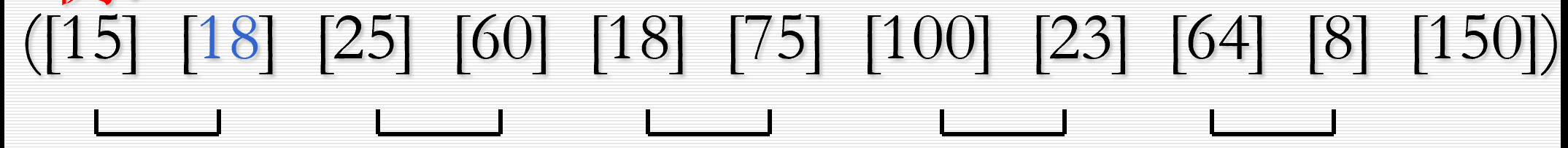
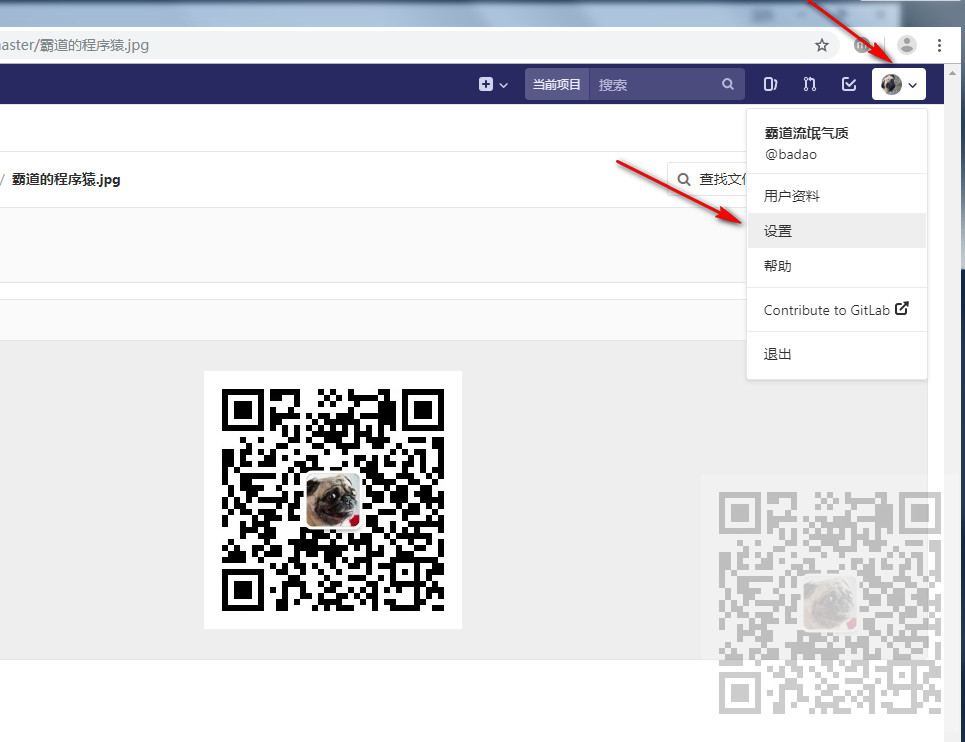
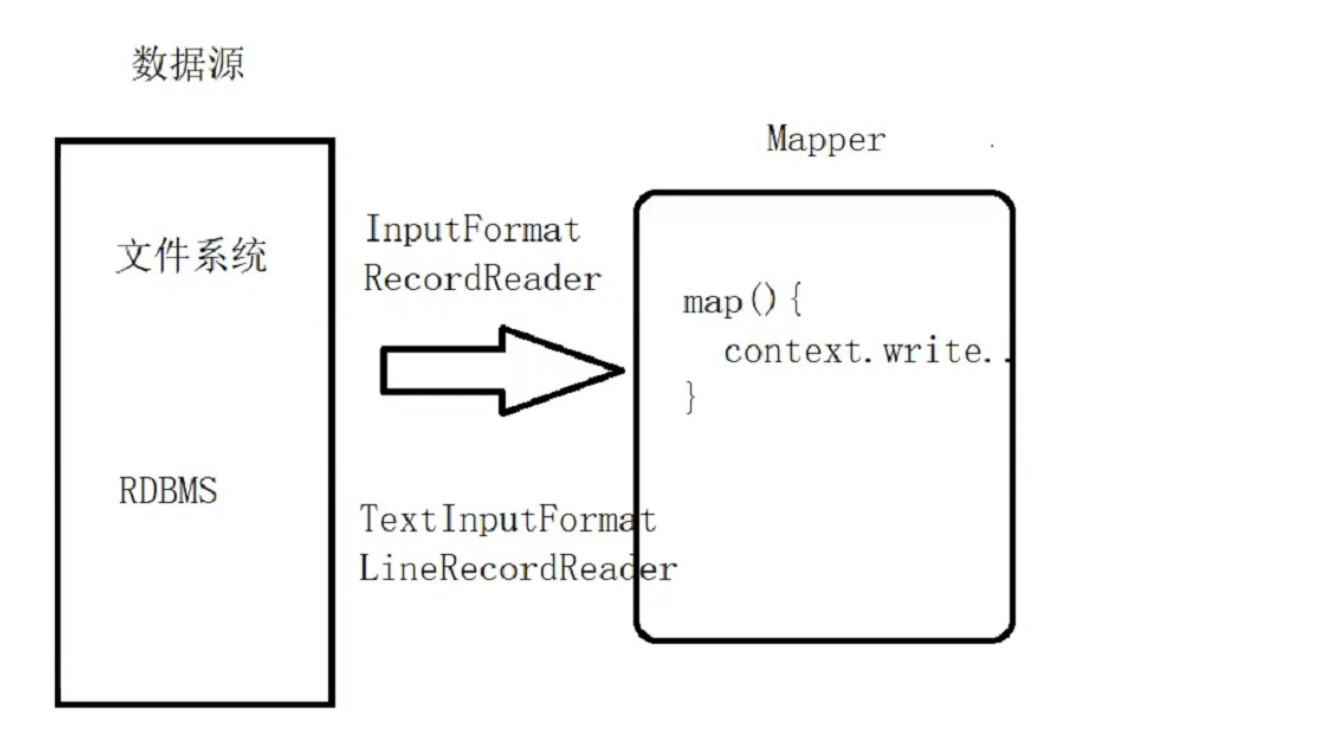
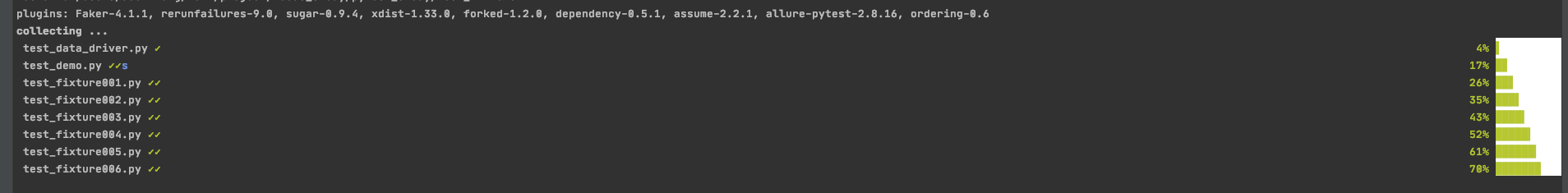
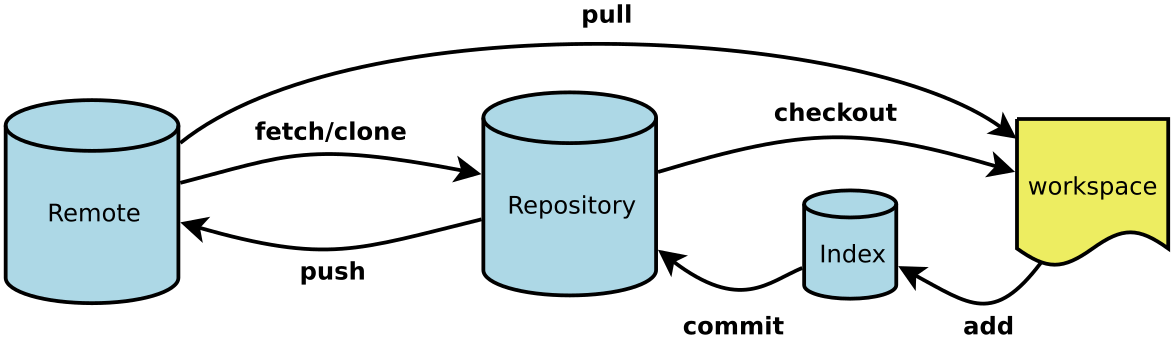



还没有评论,来说两句吧...