React-Native之AsyncStorage和react-native-easy-toast
1:常用方法
getItem(key:string,callback?:?(error:?Error,result:?string)=>void) 静态方法,该通过key字段来进行查询存储的数据,把该结果值作为参数传入第二个callback方法。如果发生错误,会把Error对象传入callback方法。该方法最终返回一个Promise对象
setItem(key:string,value:string,callback?:?(error:?Error)=>void) 静态方法,该根据key字段设置value内容,完成之后进行回调callback方法。如果发生错误会把Error对象传入callback方法中。该方法返回一个Promise对象。
removeItem(key:string,callback?:?(error:?Error)=>void) 静态方法,根据key进行删除值,成功之后进行回调callback方法。如果发生错误会把Error对象传入callback方法中。该方法返回一个Promise对象。
2:带有的方法
- static getItem(key:string , callback:(error,result)): 根据键来获取值,获取的结果会在回调函数中。
- static setItem(key:string , value:string , callback:(error)): 设置键值对。
- static removeItem(key:string , callback:(error)): 将根据键移出一项
- static mergeItem:(key:string , value:string , callback:(error)): 合并现有的值和输入值。
- static clear(callback:(error)): 清除所有的项目。
- static getAllKeys(callback:(error)): 获取所有的键。
- static multiGet(keys,callback:(errors,result)):获取多项,其中keys是字符串数组。
- static multiSet(keyValuePairs,callback:(errors)):设置多项,其中keyValuePairs是字符串的二维数组。
- static multiRemove(keys,callback(errors)):删除多项,其中keys是字符串数组。
- static multiMerge(keyValuePairs,callback:(errors)):多个键值合并,其中keyValuePairs是字符串中的二维数组。
3:安装react-native-easy-toast(简单提示框)
地址:[https://github.com/crazycodeboy/react-native-easy-toast/blob/master/README.zh.md][https_github.com_crazycodeboy_react-native-easy-toast_blob_master_README.zh.md]
4:代码
import React, { Component } from 'react';import {StyleSheet,Text,View,TextInput,AsyncStorage,} from 'react-native';import Toast,{DURATION} from 'react-native-easy-toast';//导入弹出框组件const KEY='text';//指定keytype Props = {};export default class AsyncStorageTest extends Component {constructor(props) {super(props);}//保存save() {AsyncStorage.setItem(KEY, this.text, (error)=> { //设置键值对 key:valueif (!error) {this.toast.show('保存成功', DURATION.LENGTH_LONG);//设置提示框,并设置持续时间} else {this.toast.show('保存失败', DURATION.LENGTH_LONG);}});}//取出get() {AsyncStorage.getItem(KEY, (error, result)=> {if (error) {this.toast.show('取出失败', DURATION.LENGTH_LONG);} else {if (result) {this.toast.show('取出的结果为:' + result, DURATION.LENGTH_LONG);} else {this.toast.show('没有找到对应的内容', DURATION.LENGTH_LONG);}}});}//移除remove(){AsyncStorage.removeItem(KEY,(error)=>{if (!error) {this.toast.show('移除成功', DURATION.LENGTH_LONG);} else {this.toast.show('移除失败', DURATION.LENGTH_LONG);}});}render() {return (<View><TextInput style={{height:80}}onChangeText={(text)=> {this.text = text;}}/><View style={{flexDirection: 'row'}}><Text style={styles.text} onPress={()=>this.save()}>保存</Text><Text style={styles.text} onPress={()=>this.remove()}>移除</Text><Text style={styles.text} onPress={()=>this.get()}>取出</Text></View><Toast ref={toast=> {//提示框展示位置this.toast = toast}}/></View>)}}const styles = StyleSheet.create({text: {fontSize: 20,margin:10}});
5:效果图




























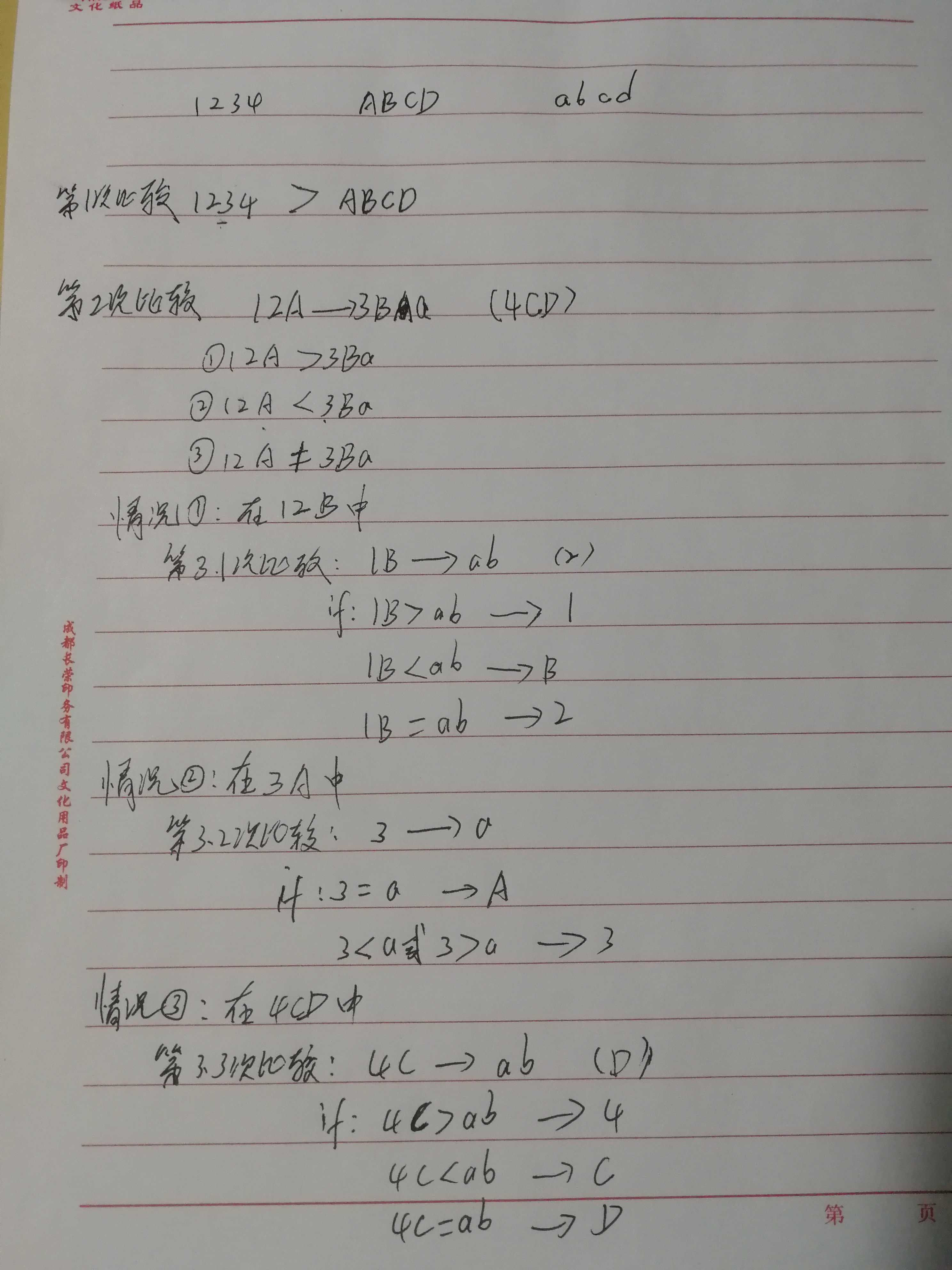
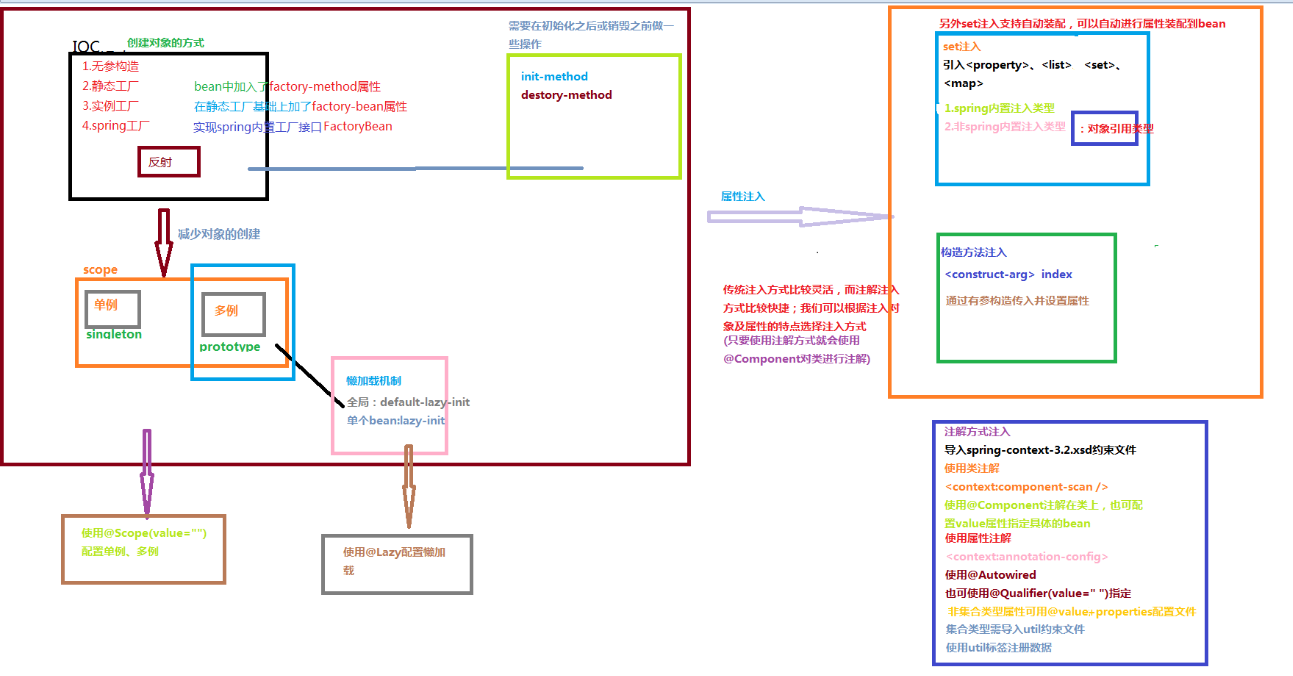
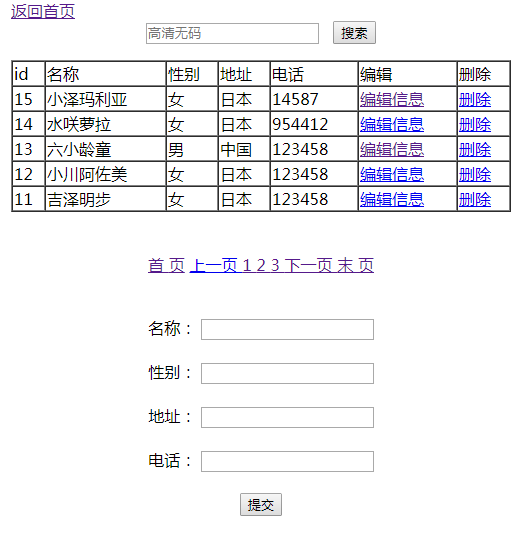
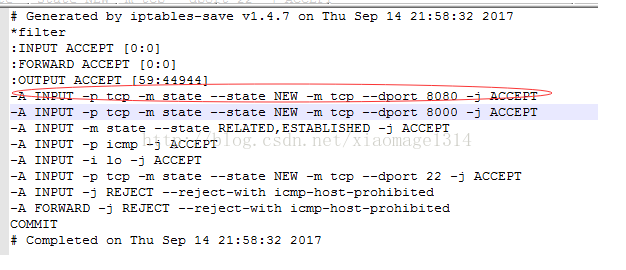
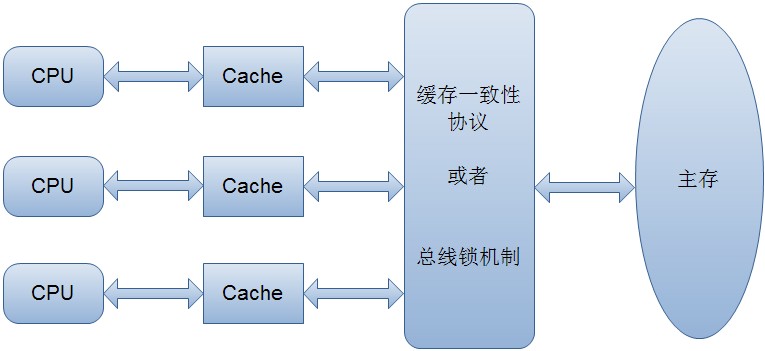
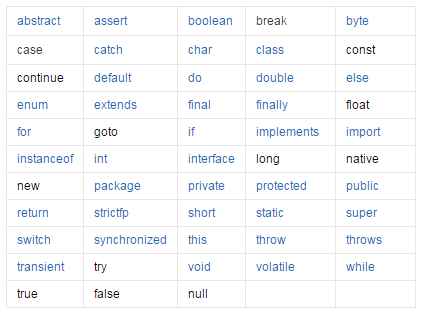



还没有评论,来说两句吧...