Centos之终端录制工具asciinema-yellowcong
这篇文章,主要介绍,如何使用asciinema 进行终端命令的录制,然后我们可以利用asciicast2gif ,将asciinema生成的文件,转化为gif图片,更多请参考Centos之将命令转化为Gif图片-yellowcong。
官方网站
https://asciinema.org/
asciinema官方代码仓库
https://github.com/asciinema/asciinema
js播放插件
https://github.com/asciinema/asciinema-player
安装
#安装asciinemayum install -y asciinema
注册并录制
#进行自动配置,打开给你的链接,进行简单的注册,asciinema auth#开启录制,你的录制内容,将会自动上传到他的官方网站asciinema rec#设定录制的titleasciinema rec -t "yellowcong"
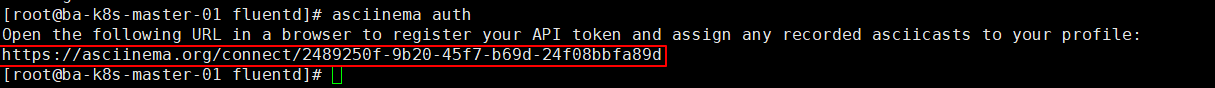
录制视频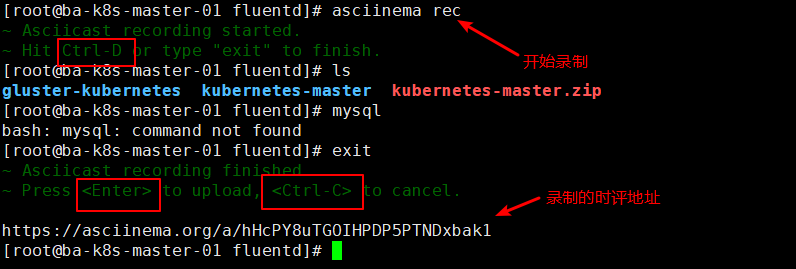
指定视频的标题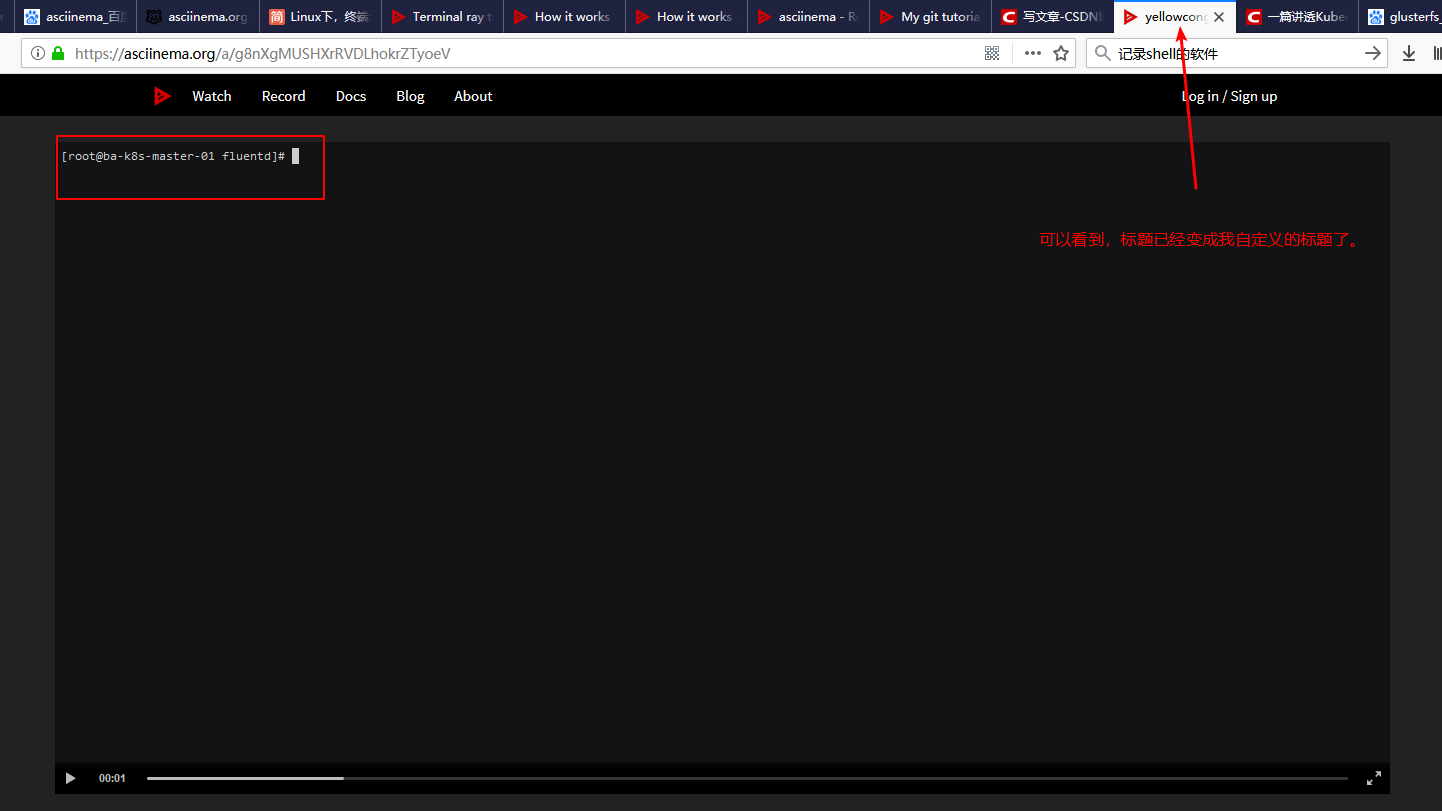
刚刚录制的地址
https://asciinema.org/a/hHcPY8uTGOIHPDP5PTNDxbak1
保存到本地
#记录到本地asciinema rec demo.cast#播放本地类容,但不执行命令asciinema play demo.cast#播放远程类容asciinema play https://asciinema.org/a/g8nXgMUSHXrRVDLhokrZTyoeV
参考文章
https://www.jianshu.com/p/2e8a418b36a7
https://51.ruyo.net/3705.html





























还没有评论,来说两句吧...