public class XRTextView extends TextView { private boolean mEnabled = true; public XRTextView(Context context) { super(context); } public XRTextView(Context context, AttributeSet attrs) { super(context, attrs); } public XRTextView(Context context, AttributeSet attrs, int defStyle) { super(context, attrs, defStyle); } public void setAutoSplitEnabled(boolean enabled) { mEnabled = enabled; } @Override protected void onMeasure(int widthMeasureSpec, int heightMeasureSpec) { if (MeasureSpec.getMode(widthMeasureSpec) == MeasureSpec.EXACTLY && MeasureSpec.getMode(heightMeasureSpec) == MeasureSpec.EXACTLY && getWidth() > 0 && getHeight() > 0 && mEnabled) { String newText = autoSplitText(this); if (!TextUtils.isEmpty(newText)) { setText(newText); } } super.onMeasure(widthMeasureSpec, heightMeasureSpec); } private String autoSplitText(final TextView tv) { final String rawText = tv.getText().toString(); //原始文本 final Paint tvPaint = tv.getPaint(); //paint,包含字体等信息 final float tvWidth = tv.getWidth() - tv.getPaddingLeft() - tv.getPaddingRight(); //控件可用宽度 //将原始文本按行拆分 String[] rawTextLines = rawText.replaceAll("\r", "").split("\n"); StringBuilder sbNewText = new StringBuilder(); for (String rawTextLine : rawTextLines) { if (tvPaint.measureText(rawTextLine) <= tvWidth) { //如果整行宽度在控件可用宽度之内,就不处理了 sbNewText.append(rawTextLine); } else { //如果整行宽度超过控件可用宽度,则按字符测量,在超过可用宽度的前一个字符处手动换行 float lineWidth = 0; for (int cnt = 0; cnt != rawTextLine.length(); ++cnt) { char ch = rawTextLine.charAt(cnt); lineWidth += tvPaint.measureText(String.valueOf(ch)); if (lineWidth <= tvWidth) { sbNewText.append(ch); } else { sbNewText.append("\n"); lineWidth = 0; --cnt; } } } sbNewText.append("\n"); } //把结尾多余的\n去掉 if (!rawText.endsWith("\n")) { sbNewText.deleteCharAt(sbNewText.length() - 1); } return sbNewText.toString(); } public void setFont(String textFont) { Typeface lastTypeFace = getTypeface(); boolean isBold = lastTypeFace != null ? lastTypeFace.isBold() : false; Typeface typeface = FontUtil.getTypeface(textFont, getContext()); //使用字体 setTypeface(typeface); //中文字体设置加粗 TextPaint paint = getPaint(); paint.setFakeBoldText(isBold); }}


























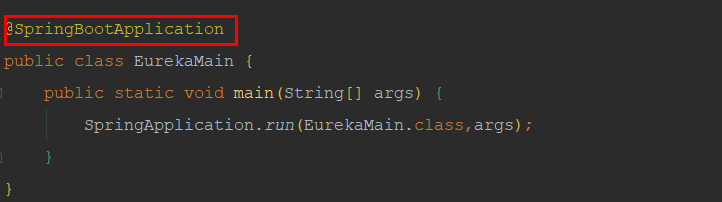

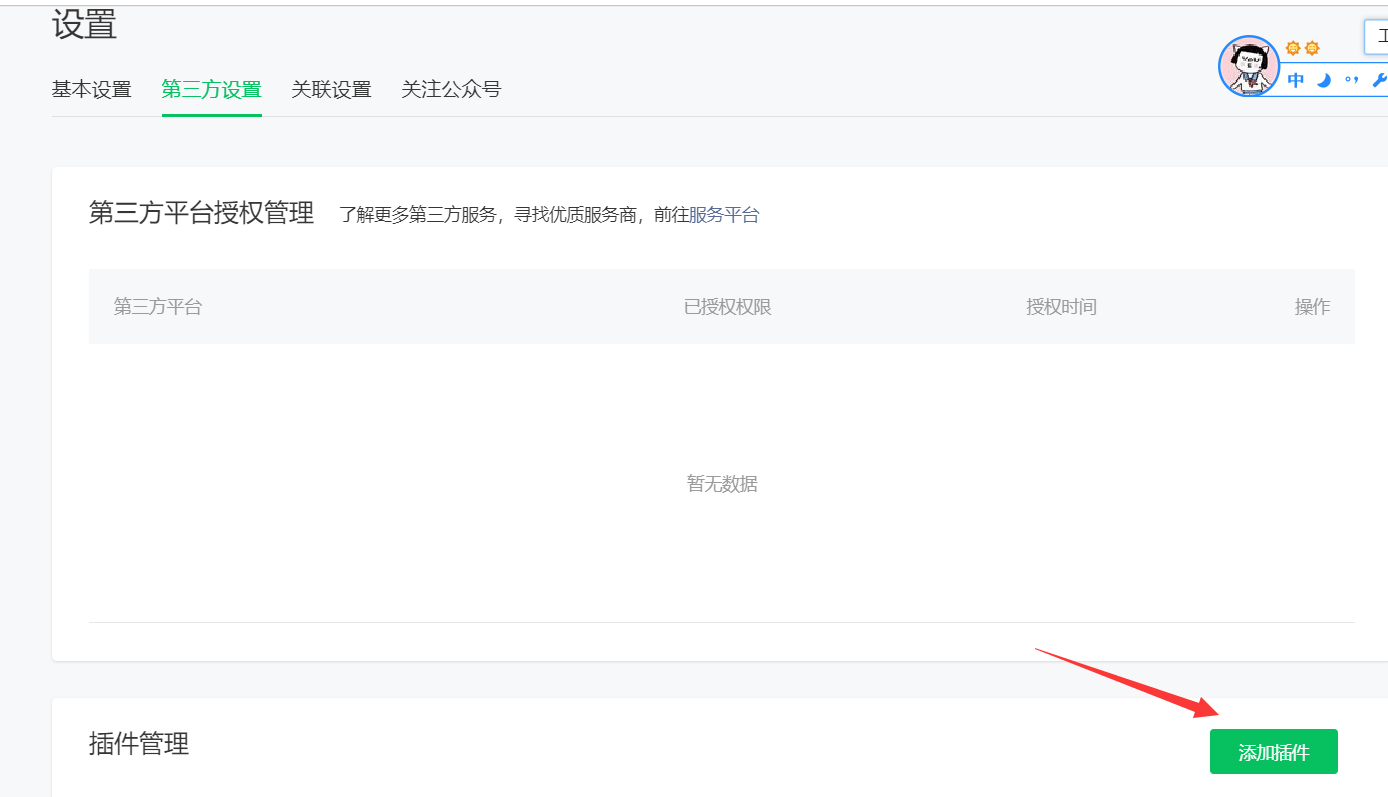
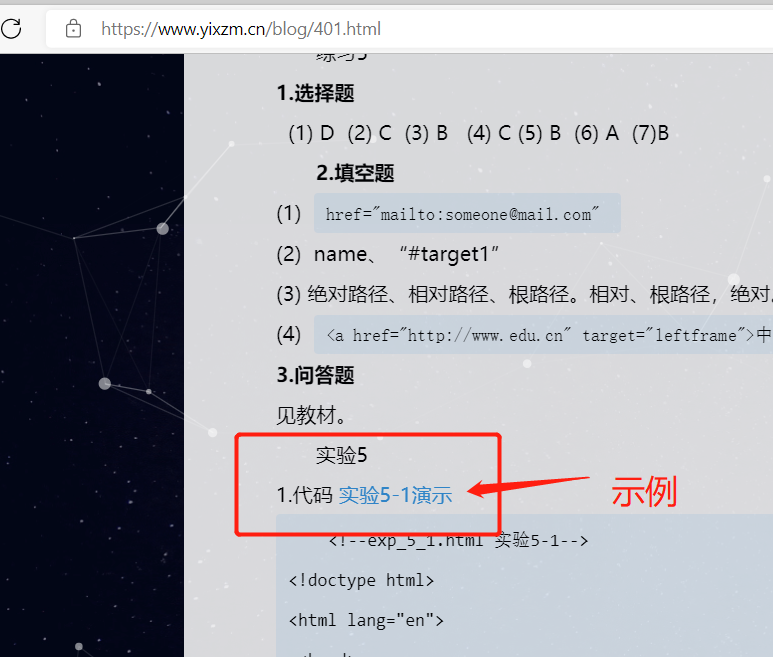
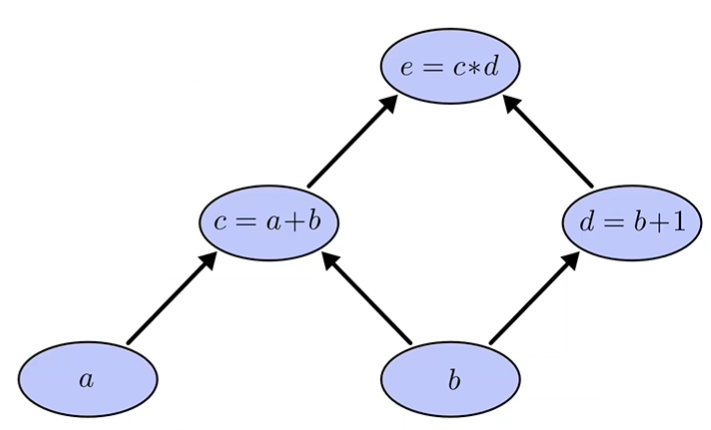




还没有评论,来说两句吧...