SpringCloud之Eureka服务注册中心,服务注册和服务发现
我使用的版本
springboot版本<version>1.5.14.RELEASE</version>springcloud版本<spring-cloud.version>Edgware.SR4</spring-cloud.version>
使用eureka写一个注册中心,相当于zookeeper的地位
引入eurekaServer 的依赖
<dependency><groupId>org.springframework.cloud</groupId><artifactId>spring-cloud-starter-eureka-server</artifactId></dependency>
配置eurekaServer
server:port: 8761eureka:instance:hostname: eureka-serverclient:register-with-eureka: falsefetch-registry: falseservice-url:defaultZone: http://localhost:8761/eureka/ #默认配置
@EnableEurekaServer,启动eurekaServer
@EnableEurekaServer@SpringBootApplicationpublic class Server3Application {public static void main(String[] args) {SpringApplication.run(Server3Application.class, args);}}
访问http://localhost:8761/ 出现eurekaServer注册中心的界面
写provider,多复制几个,改一下端口号
<dependency><groupId>org.springframework.cloud</groupId><artifactId>spring-cloud-starter-eureka</artifactId></dependency>server:port: 8001spring:application:name: provider-ticketeureka:instance:prefer-ip-address: true # 注册服务的时候使用服务的ip地址client:service-url:defaultZone: http://localhost:8761/eureka/
使用RestAPI提供服务
@RestControllerpublic class UserController {@GetMapping("/ticket")public String test(){System.out.println("===================>8001");return "8001 provider";}}
写一个消费者
引入依赖
<dependency><groupId>org.springframework.cloud</groupId><artifactId>spring-cloud-starter-eureka</artifactId></dependency>
配置消费者
spring:application:name: consumer-userserver:port: 8100eureka:instance:prefer-ip-address: true # 注册服务的时候使用服务的ip地址client:service-url:defaultZone: http://localhost:8761/eureka/
发现服务@EnableDiscoveryClient
配置一个RestTemplate,并启动负债均衡@LoadBalanced
启动消费者
@EnableDiscoveryClient@SpringBootApplicationpublic class ConsumerApplication {public static void main(String[] args) {SpringApplication.run(ConsumerApplication.class, args);}@LoadBalanced@Beanpublic RestTemplate restTemplate(){return new RestTemplate();}}
访问该consumer自动远程调用provider
@RestControllerpublic class UserController {@AutowiredRestTemplate restTemplate;@GetMapping("/buy")public String test() {System.out.println("===========================>8100");String forObject = restTemplate.getForObject("http://PROVIDER-TICKET/ticket", String.class);System.out.println(forObject);return forObject;}}
访问localhost://8761可以看到注册中心中有两个服务提供者和一个服务消费者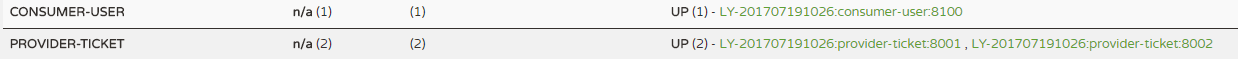
访问http://localhost:8100/buy
会发现界面轮流出现8001 provider,8002 provider,启动了负债均衡



































还没有评论,来说两句吧...