Android针对TextView文本框内容设置不同字体颜色
Android开发中,TextView文本内容有时候需要不同的文字需要显示不同的颜色,如下下:
会员158****6317已登录,退出。

那这如何实现呢?
Java的Android环境这样写:
SpannableString spannableString = new SpannableString(phone);spannableString.setSpan(new ForegroundColorSpan(Color.parseColor("#999999")), 0, spannableString.length() - 2, Spanned.SPAN_EXCLUSIVE_EXCLUSIVE);spannableString.setSpan(new ForegroundColorSpan(Color.parseColor("#009DE2")), spannableString.length() - 2, spannableString.length(), Spanned.SPAN_EXCLUSIVE_EXCLUSIVE);tv_Inxex_MemberInfo.setText(spannableString);
在.Net的Xamarin的Android开发中参照下面写:
SpannableString spannableString = new SpannableString(phone);
spannableString.SetSpan(new ForegroundColorSpan(Application.Context.Resources.GetColor(Resource.Color.systemSmallGray)), 0, spannableString.Length() - 2, SpanTypes.ExclusiveExclusive);
spannableString.SetSpan(new ForegroundColorSpan(Color.ParseColor(“#009DE2”)), spannableString.Length() - 2, spannableString.Length(), SpanTypes.ExclusiveExclusive);
tv_Inxex_MemberInfo.SetText(spannableString, BufferType.Spannable);



























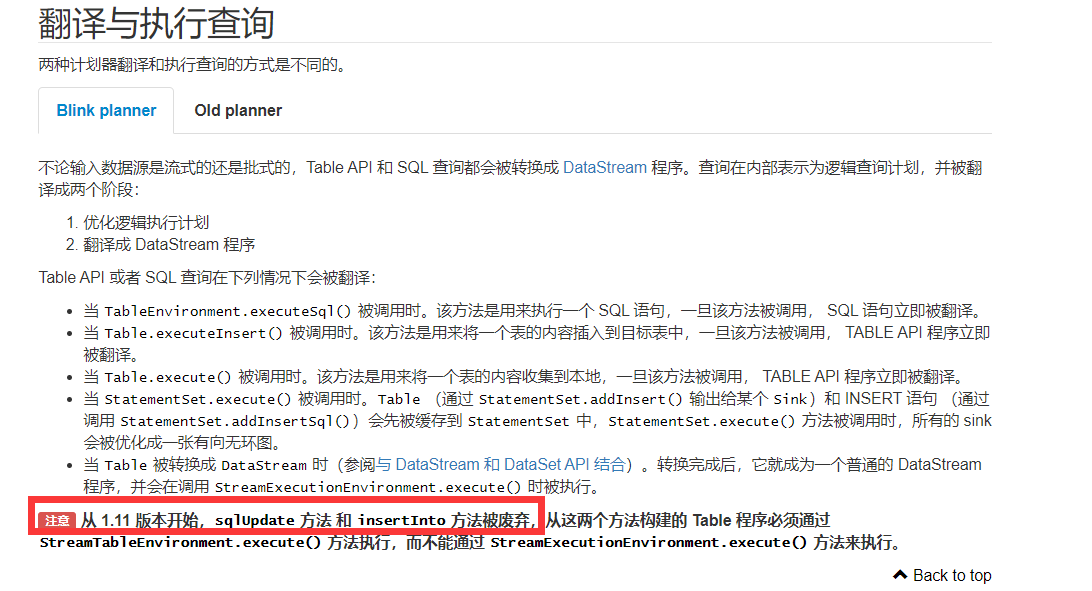

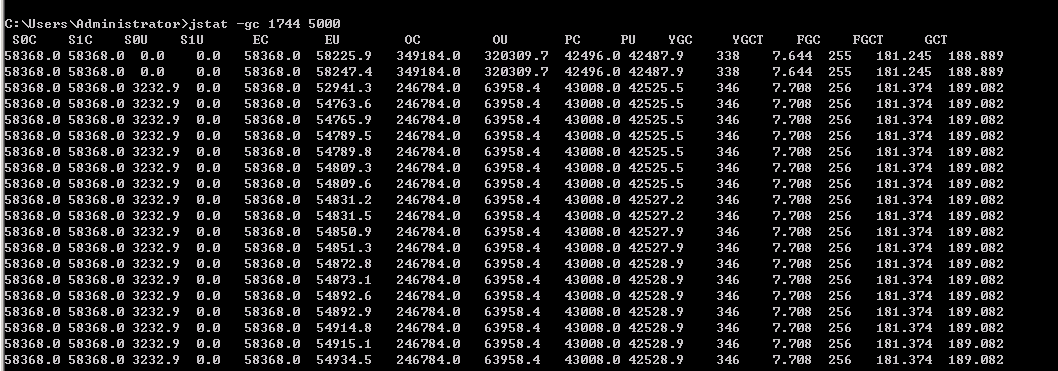
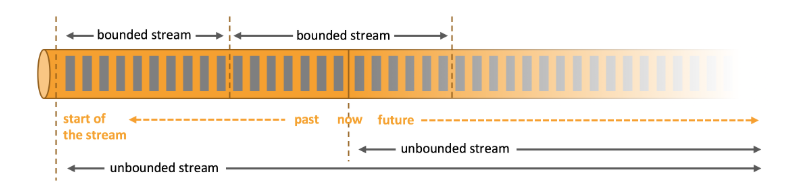
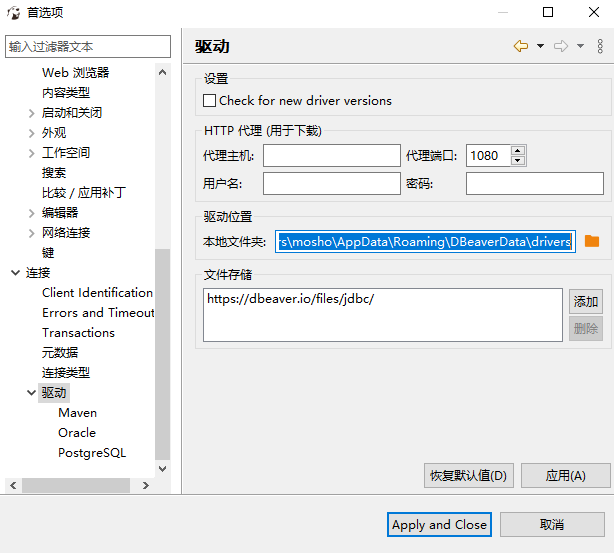



还没有评论,来说两句吧...