不同springCloud项目互相调用接口
有A,B两个springCloud项目,B项目的提供restful接口供A项目调用,B项目不在A的注册中心,其实跟普通的http接口调用方法一样
代码
A项目
1.调用接口类
public static String defaultConnection(String method, String path, int timeout, int readTimeout, String data)
throws Exception {
URL url=null;
URLConnection con=null;
HttpURLConnection urlCon=null;
String strResponse=null;
StringBuilder sb=new StringBuilder();
int intResponseCode = HttpURLConnection.HTTP_OK;
OutputStream out=null;
InputStream input=null;
//第1步,建立连接try \{url=new URL(path);//向某个特定协议对象返回表现http资源连接的引用con=url.openConnection();\}catch(Exception e) \{e.printStackTrace();System.out.println("http连接失败:"+e.getMessage());\}//第2步,验证连接的类型,必须是HttpURLConnectionif(!(con instanceof HttpURLConnection))\{System.out.println("http连接失败,连接类型错误");\}//第3步,发送报文try \{//表明程序必须把名称/值对输出到服务器程序资源con.setConnectTimeout(timeout == 0 ? 1000 : timeout);con.setReadTimeout(readTimeout == 0 ? 1000 : readTimeout);con.setRequestProperty("Content-Type","application/json");con.setDoOutput(true);con.setDoInput(true);//表明只能返回有用的信息con.setUseCaches(false);urlCon=(HttpURLConnection)con;//设置HTTP请求方法urlCon.setRequestMethod(method);//获得输出流对象out=urlCon.getOutputStream();DataOutputStream dos=new DataOutputStream(out);dos.write(data.getBytes("utf-8"));dos.flush();\}catch(Exception e) \{e.printStackTrace();System.out.println("http发送失败:"+e.getMessage());\}finally\{out.close();\}//第4步,校验返回状态try \{intResponseCode=urlCon.getResponseCode();\}catch(Exception e) \{e.printStackTrace();System.out.println("http返回状态失败:"+e.getMessage());\}if(intResponseCode!=HttpURLConnection.HTTP\_OK)\{ //如果不为(HTTP\_OK)200,说明服务器返回错误System.out.println("request "+ urlCon.getURL() +" fail. response: code="+intResponseCode +", message="+urlCon.getResponseMessage());\}//第5步,接收报文try \{input=urlCon.getInputStream();//将字节流转换为字符流BufferedReader br=new BufferedReader(new InputStreamReader(input));while((strResponse=br.readLine())!=null)\{sb.append(strResponse);\}\}catch(Exception e)\{e.printStackTrace();System.out.println("http接收错误:"+e.getMessage());\}finally\{input.close();//关闭和服务器的连接urlCon.disconnect();\}return sb.toString();\}
- 调用方法
public void testtoken(){
String uuid = "\{\\"accessToken\\":\\"123456\\"\}";System.out.println("uuid=="+uuid);String responseEntity = "";try \{responseEntity = defaultConnection("POST", "http://localhost:50666/receiveToken", 10000, 10000, uuid);\}catch(Exception e)\{e.printStackTrace();\}System.out.println("responseEntity=="+responseEntity);\}
B项目
@RequestMapping(value = “/receiveToken”, method = RequestMethod.POST)
public void receiveToken(@RequestBody UserParamDto user,HttpServletResponse response) throws Exception {
System.out.println(user.getAccessToken());
PrintWriter out = null;
try {
out = response.getWriter();
System.out.println(out);
out.write(“{\“loginName\“:\“11223344\“}“);
} catch (IOException e) {
e.printStackTrace();
} finally {
if (out != null) {
out.close();
}
}
}
结果
A
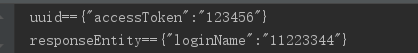
B



























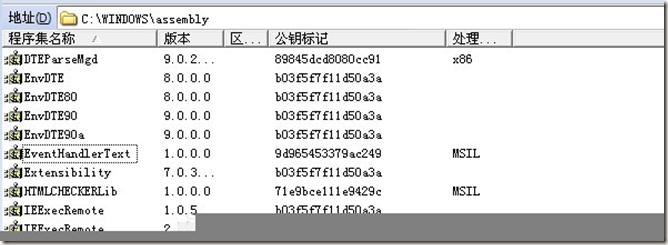
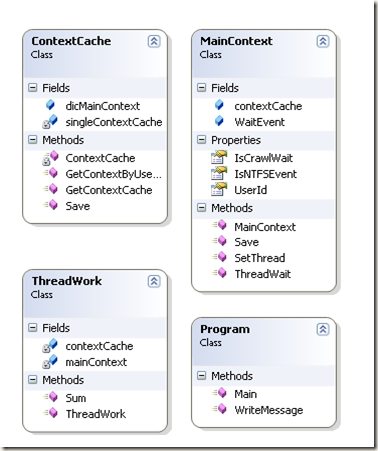

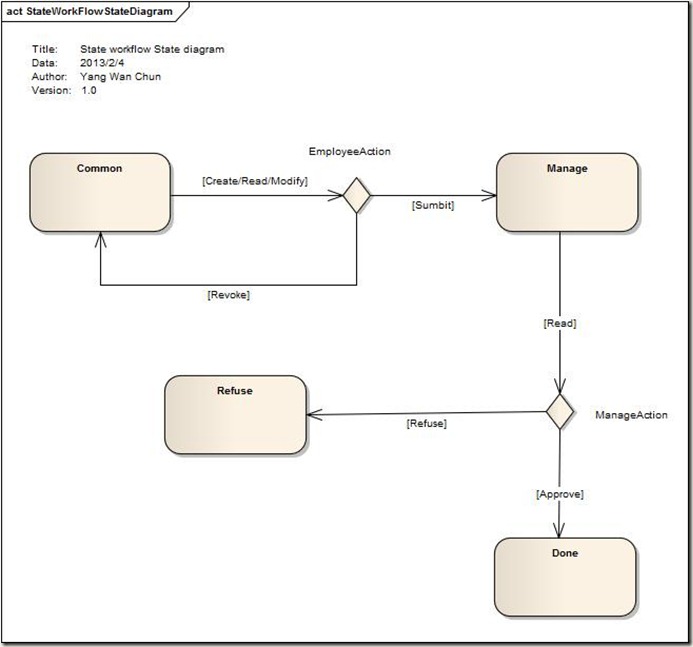
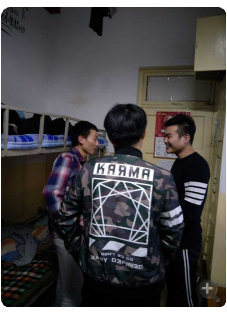



还没有评论,来说两句吧...