Android实现蓝牙耳机连接
代码地址如下:
http://www.demodashi.com/demo/13259.html
前言
讲讲android对于蓝牙耳机连接技术的实现
今天涉及的内容有:
- 流程讲解
- 新建广播BluetoothReceiver,用于监听处理蓝牙连接过程中各状态
- 在MainActivity中调用
- 注意的点
- 项目结构图和效果图
下面做以讲解
一. 流程讲解
在实现蓝牙耳机链接的时候,需要做一些前期工作,第一步,判断设备是否支持蓝牙。
1.1 设备是否支持蓝牙
/**设备是否支持蓝牙**/public boolean isSupportBluetooth() {mBluetoothAdapter = BluetoothAdapter.getDefaultAdapter();if (mBluetoothAdapter != null) {return true;}return false;}
若支持蓝牙,则需要判断设备蓝牙是否打开
1.2 设备蓝牙是否开启
/**蓝牙是否已经启动**/public boolean isBluetoothOpen() {if (mBluetoothAdapter != null) {return mBluetoothAdapter.isEnabled();}return false;}
如果蓝牙没有开启,则需要请求开启蓝牙
1.3 请求开启蓝牙
/**请求启动蓝牙**/public void requestStartBluetooth(int requestCode,Context context) {Intent enableBtIntent = new Intent(BluetoothAdapter.ACTION_REQUEST_ENABLE);((MainActivity)context).startActivityForResult(enableBtIntent, requestCode);}
当然,蓝牙还有一个强制开启的方法:
/**强制打开蓝牙**/public void openBluetooth(){if(isSupportBluetooth()){mBluetoothAdapter.enable();}}
蓝牙开启后,接下来是查询已配对过的设备
1.3 获取配对过的设备列表
/**查询配对设备**/public List<BluetoothDevice> checkDevices() {List<BluetoothDevice> devices=new ArrayList<>();if(mBluetoothAdapter!=null){Set<BluetoothDevice> pairedDevices = mBluetoothAdapter.getBondedDevices();if (pairedDevices != null && pairedDevices.size() > 0) {for (BluetoothDevice device : pairedDevices) {devices.add(device);}}}return devices;}
若已配对列表中没有你的蓝牙耳机设备,则需要搜索
1.4 搜索新设备
/**发现新设备**/public void findBluetoothDevice() {//其实是启动了一个异步线程,该方法将立即返回一个布尔值,指示发现是否已成功启动。// 发现过程通常涉及大约12秒的查询扫描,随后是每个找到的设备的页面扫描以检索其蓝牙名称if(mBluetoothAdapter!=null && mBluetoothAdapter.isEnabled() && !mBluetoothAdapter.isDiscovering()){if (mBluetoothAdapter.startDiscovery()) {LogUtil.i("=======已成功启动寻找新设备的异步线程=======");} else {LogUtil.i("=======启动寻找新设备的异步线程失败=======");}}}
然后便是进行蓝牙耳机的配对,连接。
以上基本的蓝牙方法,我已经封装到BluetoothManager类中。
在蓝牙耳机的搜索,配对,连接等过程中,我们需要新建一个广播,对各个过程做一个监听。
二. 新建广播BluetoothReceiver,用于监听处理蓝牙连接过程中各状态
下面给出BluetoothReceiver中主要代码:
@Overridepublic void onReceive(Context context, Intent intent){LogUtil.i("=========蓝牙接收处理广播========"+intent.getAction());BluetoothDevice device;switch (intent.getAction()) {case BluetoothA2dp.ACTION_CONNECTION_STATE_CHANGED:switch (intent.getIntExtra(BluetoothA2dp.EXTRA_STATE, -1)) {case BluetoothA2dp.STATE_CONNECTING:device = intent.getParcelableExtra(BluetoothDevice.EXTRA_DEVICE);LogUtil.i("device: " + device.getName() +" connecting");break;case BluetoothA2dp.STATE_CONNECTED:device = intent.getParcelableExtra(BluetoothDevice.EXTRA_DEVICE);LogUtil.i("device: " + device.getName() +" connected");mOnBluetoothListener.deviceConnected(device);break;case BluetoothA2dp.STATE_DISCONNECTING:device = intent.getParcelableExtra(BluetoothDevice.EXTRA_DEVICE);LogUtil.i("device: " + device.getName() +" disconnecting");break;case BluetoothA2dp.STATE_DISCONNECTED:device = intent.getParcelableExtra(BluetoothDevice.EXTRA_DEVICE);LogUtil.i("device: " + device.getName() +" disconnected");break;default:break;}break;case BluetoothA2dp.ACTION_PLAYING_STATE_CHANGED:int state = intent.getIntExtra(BluetoothA2dp.EXTRA_STATE, -1);switch (state) {case BluetoothA2dp.STATE_PLAYING:LogUtil.i("state: playing.");break;case BluetoothA2dp.STATE_NOT_PLAYING:LogUtil.i("state: not playing");break;default:LogUtil.i("state: unkown");break;}break;case BluetoothDevice.ACTION_FOUND:device = intent.getParcelableExtra(BluetoothDevice.EXTRA_DEVICE);int deviceClassType = device.getBluetoothClass().getDeviceClass();//找到指定的蓝牙设备if (deviceClassType == BluetoothClass.Device.AUDIO_VIDEO_WEARABLE_HEADSET|| deviceClassType == BluetoothClass.Device.AUDIO_VIDEO_HEADPHONES) {LogUtil.i("Found device:" + device.getName()+" address:"+device.getAddress());if(StringUtil.isNotEmpty(device.getName())){//添加到设备列表mOnBluetoothListener.deviceFound(device);}}else{//找到可用蓝牙if(StringUtil.isNotEmpty(device.getName())){LogUtil.i("=====Found device====11===" + device.getName()+" address:"+device.getAddress());//添加到设备列表mOnBluetoothListener.deviceFound(device);}}break;case BluetoothDevice.ACTION_BOND_STATE_CHANGED:int bondState = intent.getIntExtra(BluetoothDevice.EXTRA_BOND_STATE, BluetoothDevice.BOND_NONE);device = intent.getParcelableExtra(BluetoothDevice.EXTRA_DEVICE);switch (bondState){case BluetoothDevice.BOND_BONDED: //配对成功LogUtil.i("Device:"+device.getName()+" bonded.");//取消搜索,连接蓝牙设备mOnBluetoothListener.deviceBonded(device);break;case BluetoothDevice.BOND_BONDING:LogUtil.i("Device:"+device.getName()+" bonding.");break;case BluetoothDevice.BOND_NONE:LogUtil.i("Device:"+device.getName()+" not bonded.");//不知道是蓝牙耳机的关系还是什么原因,经常配对不成功//配对不成功的话,重新尝试配对mOnBluetoothListener.deviceBondNone(device);break;default:break;}break;case BluetoothAdapter.ACTION_STATE_CHANGED:state = intent.getIntExtra(BluetoothAdapter.EXTRA_STATE, -1);switch (state) {case BluetoothAdapter.STATE_TURNING_ON:LogUtil.i("BluetoothAdapter is turning on.");break;case BluetoothAdapter.STATE_ON:LogUtil.i("BluetoothAdapter is on.");// //蓝牙已打开,开始搜索并连接service// findBluetoothDevice();// getBluetoothA2DP();mOnBluetoothListener.blootoothStateOn();break;case BluetoothAdapter.STATE_TURNING_OFF:LogUtil.i("BluetoothAdapter is turning off.");break;case BluetoothAdapter.STATE_OFF:LogUtil.i("BluetoothAdapter is off.");break;}break;default:break;}}
三. 在MainActivity中调用
3.1 初始化时注册广播,扫描设备列表
//注册广播registerReceiver();//初始化设备列表initDeviceList();//发现新设备findDevices();
其中registerReceiver方法为:
/**注册广播**/private void registerReceiver(){mBluetoothReceiver=new BluetoothReceiver();IntentFilter filter = new IntentFilter(BluetoothDevice.ACTION_FOUND);filter.addAction(BluetoothA2dp.ACTION_CONNECTION_STATE_CHANGED);filter.addAction(BluetoothA2dp.ACTION_PLAYING_STATE_CHANGED);filter.addAction(BluetoothDevice.ACTION_FOUND);filter.addAction(BluetoothDevice.ACTION_BOND_STATE_CHANGED);filter.addAction(BluetoothAdapter.ACTION_STATE_CHANGED);mContext.registerReceiver(mBluetoothReceiver, filter);}
findDevices方法为:
/**发现新设备**/private void findDevices(){if(BluetoothManager.getInstance().isSupportBluetooth()&&BluetoothManager.getInstance().isBluetoothOpen()){//强制打开蓝牙BluetoothManager.getInstance().openBluetooth();List<BluetoothDevice>list=BluetoothManager.getInstance().checkDevices();LogUtil.i("====list=====list=="+list.size());Iterator<BluetoothDevice> it = list.iterator();while (it.hasNext()) {BluetoothDevice device = it.next();if (device != null&& StringUtil.isEmpty(device.getName())) {it.remove();}}mDevices.addAll(list);myAdapter.notifyDataSetChanged();}}
3.2 点击设备列表去连接蓝牙耳机或者开启蓝牙扫描
myAdapter.setOnRecyclerItemClickListener(new MyAdapter.OnRecyclerItemClickListener() {@Overridepublic void onRecyclerClick(View view, int position) {BluetoothDevice device= mDevices.get(position);if(!BluetoothManager.getInstance().isSupportBluetooth()){ToastUtil.showShortToast(mContext,"本设备不支持蓝牙");return;}if(!BluetoothManager.getInstance().isBluetoothOpen()){//去启动蓝牙BluetoothManager.getInstance().requestStartBluetooth(REQUEST_ENABLE_BT,mContext);}else{LogUtil.i("====开始配对=======");//绑定BluetoothA2DP,获得serviceBluetoothManager.getInstance().getBluetoothA2DP(mContext);//开始配对BluetoothManager.getInstance().createBond(device);}}});
3.3 关闭资源
退出app的时候需要关闭蓝牙耳机连接
//注销蓝牙链接BluetoothManager.getInstance().disableAdapter();
注销广播
//注销广播if(mBluetoothReceiver!=null){mContext.unregisterReceiver(mBluetoothReceiver);}
当然,你还可以考虑是否需要关闭蓝牙
//关闭蓝牙BluetoothManager.getInstance().closeBluetooth();
四. 注意的点
蓝牙耳机的连接需要蓝牙权限,所以你得在你的mainfast.xml中以下权限设置:
<uses-permission android:name="android.permission.BLUETOOTH" /><uses-permission android:name="android.permission.BLUETOOTH_ADMIN" />
五. 项目结构图和效果图
项目结构图
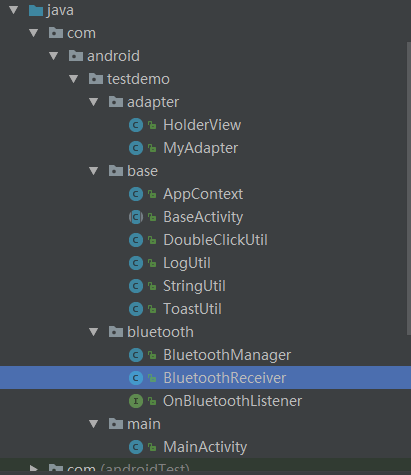
运行效果图
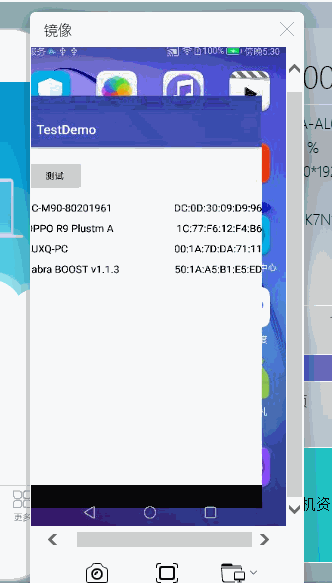
Android实现蓝牙耳机连接
代码地址如下:
http://www.demodashi.com/demo/13259.html注:本文著作权归作者,由demo大师发表,拒绝转载,转载需要作者授权


























还没有评论,来说两句吧...