js获取时间戳与日期格式化
js获取时间戳与日期格式化
Date 对象用于处理日期和时间。
创建 Date 对象的语法:
// 创建Date对象var d = new Date()// 返回结果: Tue Apr 30 2019new Date().toDateString()
Date对象常用方法:
- getFullYear(): 从 Date 对象以四位数字返回年份.
- getDate(): 从 Date 对象返回一个月中的某一天 (1 ~ 31).
- getMonth(): 从 Date 对象返回月份 (0 ~ 11).
- getHours(): 返回 Date 对象的小时 (0 ~ 23).
- getMinutes(): 返回 Date 对象的分钟 (0 ~ 59).
- getSeconds(): 返回 Date 对象的秒数 (0 ~ 59).
- getMilliseconds(): 返回 Date 对象的毫秒(0 ~ 999).
- getDay(): 从 Date 对象返回一周中的某一天 (0 ~ 6)。
在Chrome浏览器console控制台操作
// 获取当前日期> new Date()Tue Apr 30 2019 16:20:59 GMT+0800 (CST)// 获取Unix时间戳的毫秒数> new Date().getTime()1556611808592// 获取Unix时间戳的秒数> new Date().getTime()/10001556611967.915// 获取Unix时间戳的毫秒数,返回int型> parseInt(new Date().getTime()/1000)1556611987// 获取月份 (0 ~ 11),从0开始,今天是4月30号,所以是3> new Date().getMonth()3// 获取当前月份,在getMonth返回值后加1> new Date().getMonth() + 14// 获取一周中的第几天(0~6): 周日是0,从0开始,所以今天是周二,所以返回2> new Date().getDay()2// 获取一个月中的某一天: 今天是4月30号,所以返回30> new Date().getDate()30
格式化显示时间
以下是参考代码:
var d = new Date()var day = d.getDate()var month = d.getMonth() + 1var year = d.getFullYear()var hour = d.getHours()var minute = d.getMinutes()var second = d.getSeconds()var milliseconds = d.getMilliseconds()// 输出: 2019/4/30document.write(year + "/" + month + "/" + day)document.write("<br/>")// 输出: 2019-4-30document.write(year + "-" + month + "-" + day) // 输出:document.write("<br/>")// 输出: 2019-4-30 16:8:21.291document.write(year+"-"+month+"-"+day+" "+hour+":"+minute+":"+second+"."+milliseconds)
Reference
http://www.w3school.com.cn/jsref/jsref_obj_date.asp
[END]



























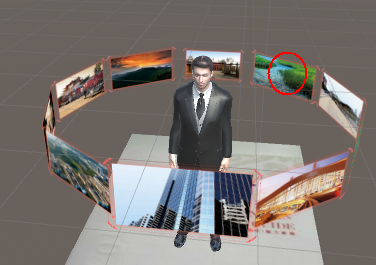


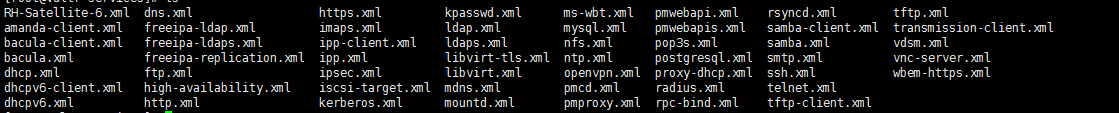



还没有评论,来说两句吧...