JavaWeb 解决jsp不支持placeholder,IE不支持placeholder
一、介绍
placeholder是H5的属性,但是在jsp中,兼容性并不好,很多时候,不起作用,尤其是在IE浏览器中。在开发中,placeholder所体现的功能属性给yong用户展示良好的用户体验,并且可以省去很多的纯js代码写出来达到的xiao效果,如下是解决在各种浏览器中JSP支持placeholder的js代码
二、js代码
placeholderForJSP.js/** @Title: jQuery placeholder, fix for IE6,7,8,9* @Description: IE对placeholder属性的支持**/var JPlaceHolder = {//检测_check : function(){return 'placeholder' in document.createElement('input');},//初始化init : function(){if(!this._check()){this.fix();}},//修复fix : function(){jQuery(':input[placeholder]').each(function(index, element) {var self = $(this), txt = self.attr('placeholder');self.wrap($('<div></div>').css({position:'relative', zoom:'1', border:'none', background:'none', padding:'none', margin:'none'}));var pos = self.position(), h = self.outerHeight(true), paddingleft = self.css('padding-left');var holder = $('<span></span>').text(txt).css({position:'absolute', left:pos.left, top:pos.top, height:h, lienHeight:h, paddingLeft:paddingleft, color:'#aaa'}).appendTo(self.parent());self.focusin(function(e) {holder.hide();}).focusout(function(e) {if(!self.val()){holder.show();}});holder.click(function(e) {holder.hide();self.focus();});});}};//执行jQuery(function(){JPlaceHolder.init();});
三、jsp中引用
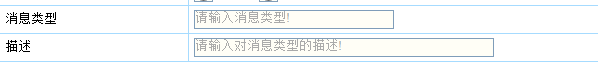



































还没有评论,来说两句吧...