网页制作之HTML+CSS布局
CSS网页布局:
可以分为三种:1.固定布局
2.流动布局 (是百分百布局)
3.弹性布局(可用于移动APP开发)
元素基本样式:
1.行内样式:直接写在部分的标签里面
<body><span><a href="#" style="color: red">每满千减百</a></span></body></html>
2.内嵌样式 :写在部分,用标签包起来
<!DOCTYPE html><html><head lang="en"><meta charset="UTF-8"><title>淘宝</title><style>*{margin: 0;padding: 0;}.block{position: absolute;top: 0px;bottom: 0px;left: 0px;right: 0px;margin: auto;width: 1000px;height: 500px;border: 1px solid #355162;}</style>
3.外部样式:是在CSS写入样式,在html的部分用标签链接,注意地址一定要写正确,否则链接无效。
<!DOCTYPE html><html><head lang="en"><meta charset="UTF-8"><title>京东</title><link rel="stylesheet" href="index.css"><link rel="stylesheet" href="./css/iconfont.css"></head>
元素的样式可以混合使用
图片标签
图像标签是自闭和标签,写法
图像标签的实现路径有三种:1.相对路径 2.绝对路径 3.远程路径
定位
定位分为三种:1.相对定位(占位置)
2.绝对定位(不占位置)3.固定定位
相对定位和绝对定位使用较多,并且两者可以混合使用,一般是将绝对定位套进相对定位中使用,即给父元素使用相对定位,给子元素使用绝对定位。
搜索框
直接用标签表示
悬停伪类
用属性:hover表示,当鼠标放置需要悬停的文字或图片上时,会显示出所设置的属性样式,如字体颜色,子集,背景色等等
这里我们以固定布局,外部样式为例,以京东部分网页为模板来展示
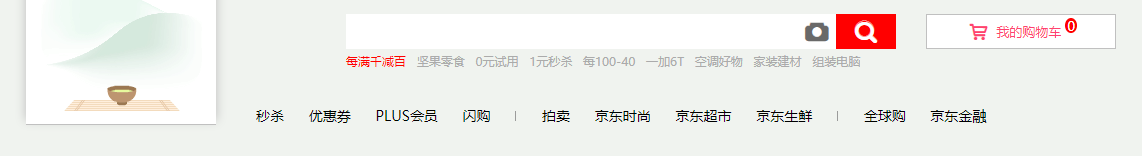
html部分展示如下
<div class="two"><div class="img"><img src="./img/5b5edd7eNc217df1c.gif"></div><div class="two_center"><div class="two_center1"><input type="text"/><span class="two_center11"><i class="iconfont">󰅑</i></span><span class="two_center12"><i class="iconfont">󰄬</i></span></div><div class="two_center2"><span><a href="#" style="color: red">每满千减百</a></span><span><a href="#">坚果零食</a></span><span><a href="#">0元试用</a></span><span><a href="#">1元秒杀</a></span><span><a href="#">每100-40</a></span><span><a href="#">一加6T</a></span><span><a href="#">空调好物</a></span><span><a href="#">家装建材</a></span><span><a href="#">组装电脑</a></span></div><div class="two_right"><i class="iconfont">󰅹</i>我的购物车<span class="shuzi">0</span></div></div><div class="two_center3"><span><a href="#">秒杀</a></span><span><a href="#">优惠券</a></span><span><a href="#">PLUS会员</a></span><span><a href="#">闪购</a></span><span class="shuxian"></span><span><a href="#">拍卖</a></span><span><a href="#">京东时尚</a></span><span><a href="#">京东超市</a></span><span><a href="#">京东生鲜</a></span><span class="shuxian"></span><span><a href="#">全球购</a></span><span><a href="#">京东金融</a></span></div></div>
CSS部分
.two{position: relative;width: 1190px;height: 140px;margin: 0 auto;}.img{position: absolute;margin-top: -60px;width: 190px;height: 170px;background-color: white;background-size: 190px 170px;box-shadow: 0px -5px 15px silver;border-bottom: 1px solid silver;}.two_center{position: relative;margin-left: 320px;margin-top: 30px;width: 550px;height: 60px;}.two_center1{position: absolute;width: 550px;height: 35px;background-color: white;}.two_center1>input{width: 450px;height: 35px;outline: none;border-style: none;padding-left: 5px;}.two_center11{position: absolute;width: 40px;height: 35px;right: 60px;text-align: center;line-height: 35px;}.two_center11>i{font-size: 25px;color: #696969;}.two_center11>i:hover{color: red;}.two_center12{position: absolute;right: 0;width: 60px;height: 35px;text-align: center;line-height: 35px;background-color: #ff0000;}.two_center12>i{font-size: 25px;color: white;}.two_center2{display: inline-block;margin-top: 35px ;width: 550px;height: 25px;}.two_center2>span{margin-right: 6px;line-height: 25px;text-align: center;font-size: 12px;}.two_center2>span>a{text-decoration: none;color: #ababab;}.two_center2>span>a:hover{color: red;}.two_center3{margin-top: 30px;margin-left: 230px;}.two_center3>span {padding-right: 20px;font-size: 14px;}.two_center3>span a{text-decoration: none;color: black;}.two_center3>span a:hover{color: red;}.shuxian{display: inline-block;height: 10px;width: 1px;border-left: 1px solid #9b9b9b;}.two_right{position: absolute;margin-left: 580px;top: 0px;left: 0px;z-index: 10;width: 188px;height: 33px;border: 1px solid silver;background-color: white;text-align: center;line-height: 33px;font-size: 13px;color: #ff426f;}.two_right>i{font-size: 18px;margin-left: 5px;}.shuzi{position: relative;display: inline-block;top: -8px;width: 12px;height: 15px;border-radius: 50%;color: white;background-color: red;line-height: 15px;text-align: center;}
需要注意的是,在保存文件的时候要注意路径是否一致,否则图片加载不出来,或者会出现样式混乱的情况。





























还没有评论,来说两句吧...