xml字符串保存xml文件或xml转换String字符串
废话不多说,直接上主题,先来一个xml字符串保存xml文件的方法。
/*** 字符串转xml文件并保存指定路径* @param xmlStr xml字符串* @param fileName 文件名称* @param type 文件类型(后缀)* @param path (存放路径)* @return*/@SuppressWarnings("deprecation")public static String createXml(String xmlStr,String fileName,String type,String path) {Document doc = strToDocument(xmlStr);String realPath = path + fileName + type;try {// 判断文件是否存在,如存在就删掉它File file = new File(realPath);if (!file.getParentFile().exists()) {//如果不存在则创建file.getParentFile().mkdirs();logger.info("==============文件目录不存在,新建文件==============");}/** 将document中的内容写入文件中 */TransformerFactory tFactory = TransformerFactory.newInstance();Transformer transformer = tFactory.newTransformer();transformer.setOutputProperty(OutputKeys.ENCODING, "UTF-8");transformer.setOutputProperty(OutputKeys.INDENT, "yes");DOMSource source = new DOMSource(doc);StreamResult result = new StreamResult(new FileOutputStream(realPath));transformer.transform(source, result);} catch (final Exception exception) {logger.info("更新" + fileName + "出错:"+exception);}//返回文件保存路径return path + fileName + type;}/*** 字符串转Document* @param xmlStr* @return*/public static Document strToDocument(String xmlStr) {Document doc = null;StringReader sr = new StringReader(xmlStr);InputSource is = new InputSource(sr);DocumentBuilderFactory factory = DocumentBuilderFactory.newInstance();DocumentBuilder builder;try {builder = factory.newDocumentBuilder();doc = builder.parse(is);} catch (ParserConfigurationException e) {logger.info("ParserConfiguration错误"+e);} catch (SAXException e) {logger.info("SAX错误"+e);} catch (IOException e) {logger.info("IO错误"+e);}return doc;}
不明白请仔细看注释,可以直接复制粘贴使用;
接下来是根据路径将xml文件转换为xml字符串
/*** xml文件转换字符串* @param path* @return*/public static String XmlFileToStr(String path){String xmlString = "";byte[] strBuffer = null;InputStream in = null;int flen = 0;File xmlfile = new File(path);try {in = new FileInputStream(xmlfile);flen = (int)xmlfile.length();strBuffer = new byte[flen];in.read(strBuffer, 0, flen);in.close();} catch (FileNotFoundException e) {e.printStackTrace();logger.info("FileNotFound错误"+e.getMessage());} catch (IOException e) {logger.info("转换IO错误"+e.getMessage());e.printStackTrace();}xmlString = new String(strBuffer); //构建String时,可用byte[]类型,logger.info("xml文件转换后的字符串:"+xmlString);return xmlString;}
相信大家可以看懂,其实很简单。有问题请留言告知。希望对大家有点帮助!


























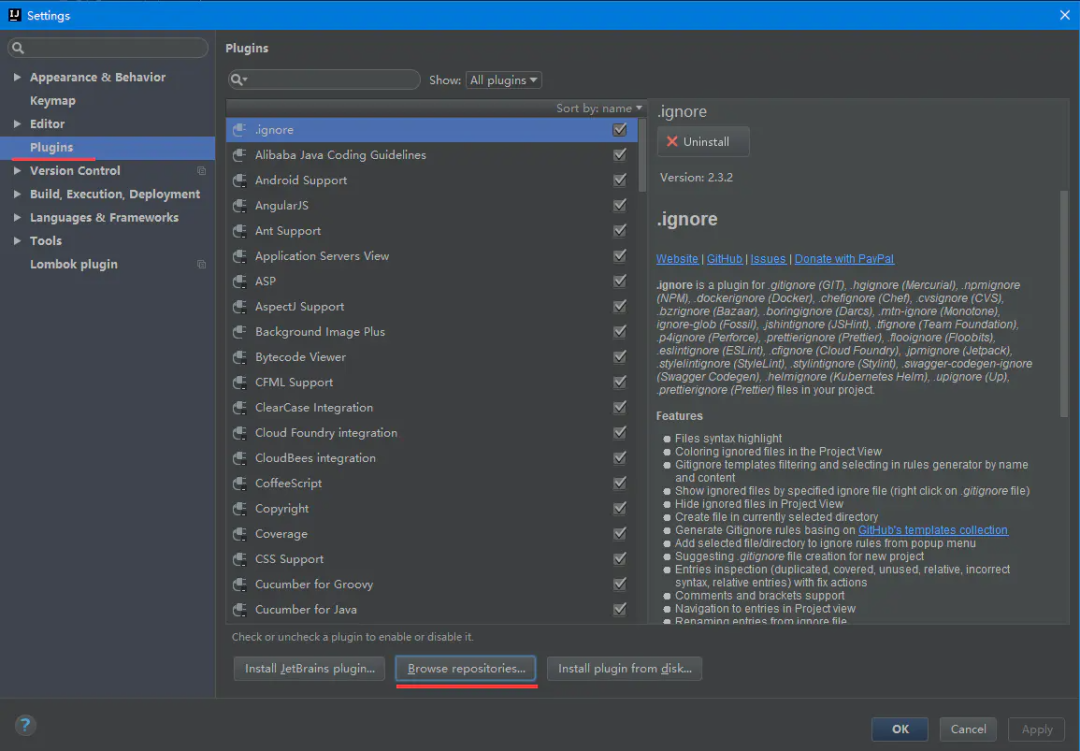

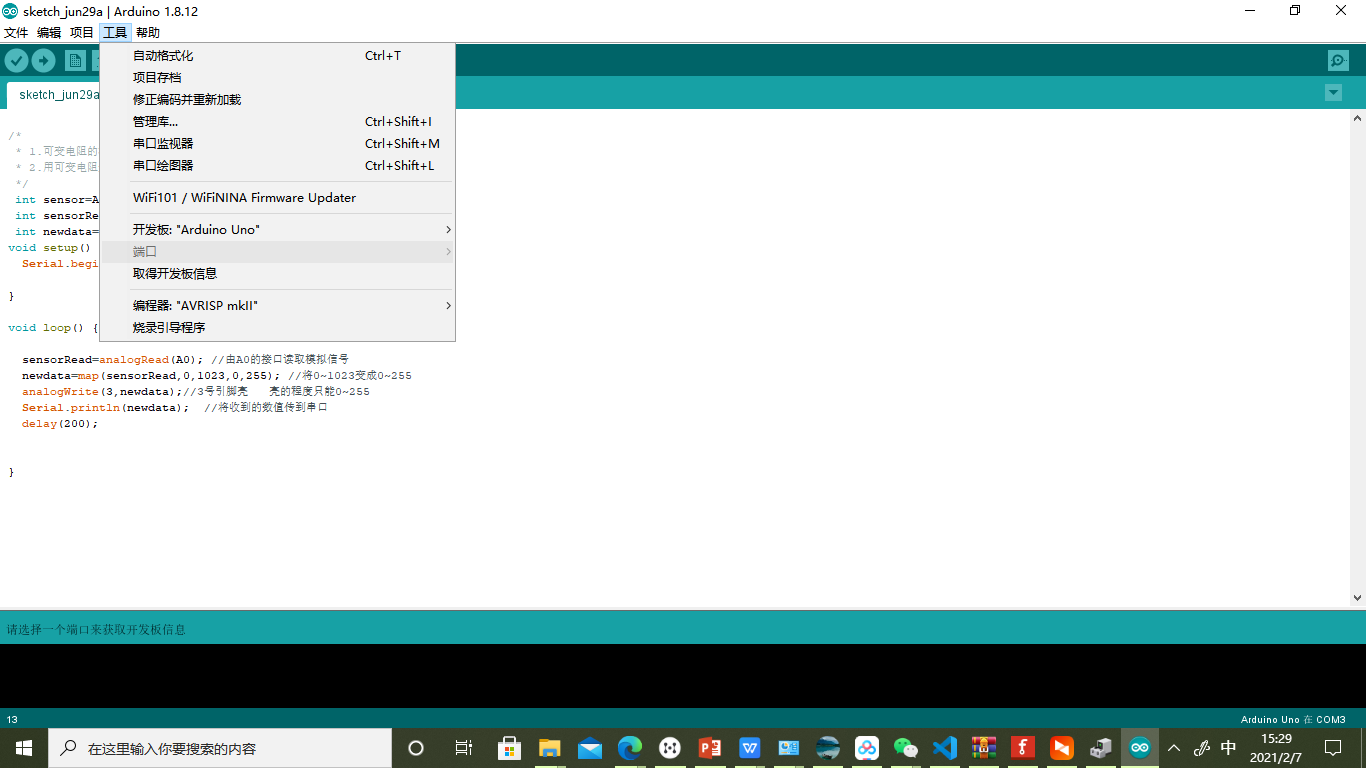
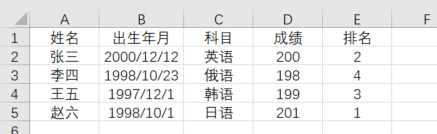
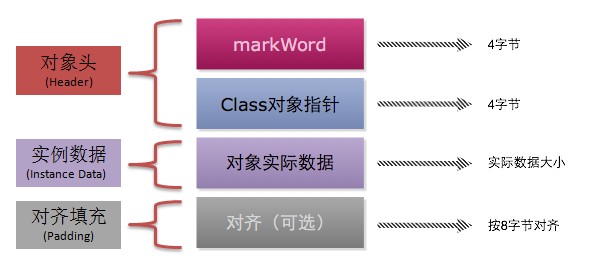
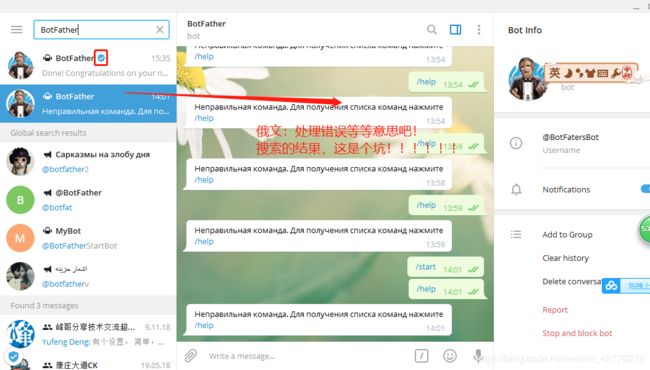



还没有评论,来说两句吧...