C++ Win32控制台应用程序捕捉关闭事件
参考
[url]http://blog.sina.com.cn/s/blog\_690878d50101ls05.html\[/url\]
没有什么好解释的,直接看代码吧
#include <iostream>#include <sstream>using namespace std;BOOL ConsoleEventHandler(DWORD dwCtrlType){switch(dwCtrlType){case CTRL_C_EVENT:// handle the ctrl-c signal{printf( "ctrl-c event\n\n" );return TRUE;}case CTRL_CLOSE_EVENT:// ctrl-close: confirm that the user wants to exit.{printf( "ctrl-close event\n\n" );return TRUE;}case CTRL_BREAK_EVENT:// pass other signals to the next handler.{printf( "ctrl-break event\n\n" );return TRUE;}case CTRL_LOGOFF_EVENT:{printf( "ctrl-logoff event\n\n" );return FALSE;}case CTRL_SHUTDOWN_EVENT:{printf( "ctrl-shutdown event\n\n" );return FALSE;}default:{return FALSE;}}}void main(){if(SetConsoleCtrlHandler((PHANDLER_ROUTINE)ConsoleEventHandler, true )){printf( "\nthe control handler is installed.\n" );printf( "\n -- now try pressing ctrl+c or ctrl+break, or" );printf( "\n try logging off or closing the console...\n" );printf( "\n(...waiting in a loop for events...)\n\n" );while(TRUE){//Do not let me go babySleep(5000);}}else{printf( "\nerror: could not set control handler");}}


























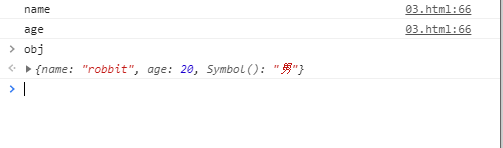


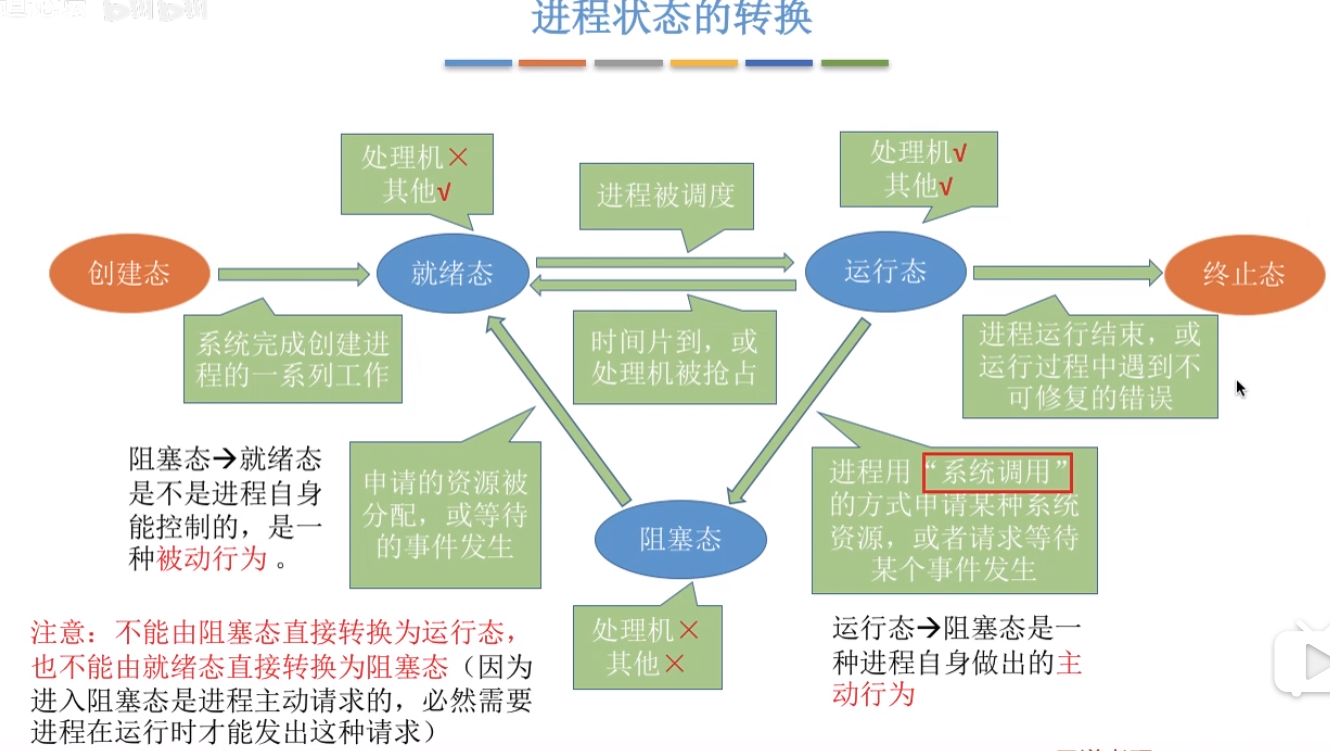
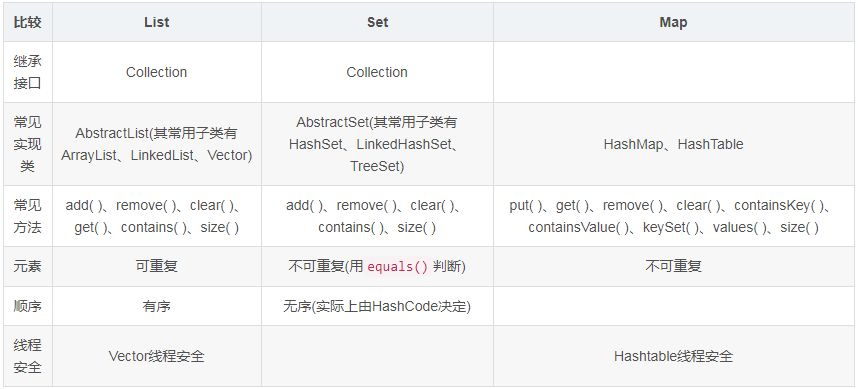




还没有评论,来说两句吧...