rabbitmq 初次使用
rabbitmq 初次使用
目标:
1.使用rabbitmq UI 界面
步骤:
1.
https://blog.csdn.net/zheng911209/article/details/49949303
e.g.
#查询用户列表
./rabbitmqadmin -f long list users —username=teleinfo —password=123456
#创建队列
./rabbitmqadmin —vhost=test-vhost —username=teleinfo —password=123456 declare queue name=test durable=true
2.使用python3 操作rabbitmq
注意:
rabbitmq 3以后版本呢需要用户名和密码才可以登陆
参考文献:
https://www.rabbitmq.com/vhosts.html
http://rabbitmq.mr-ping.com/tutorials_with_python/[2]Work_Queues.html
https://blog.csdn.net/zheng911209/article/details/49949303
http://blog.51cto.com/walkerqt/2067244
https://pika.readthedocs.io/en/0.9.14/modules/parameters.html#pika.connection.ConnectionParameters
https://www.rabbitmq.com/devtools.html
https://blog.csdn.net/zhengzizhi/article/details/77032148
https://blog.csdn.net/SteveJeson/article/details/80813277


























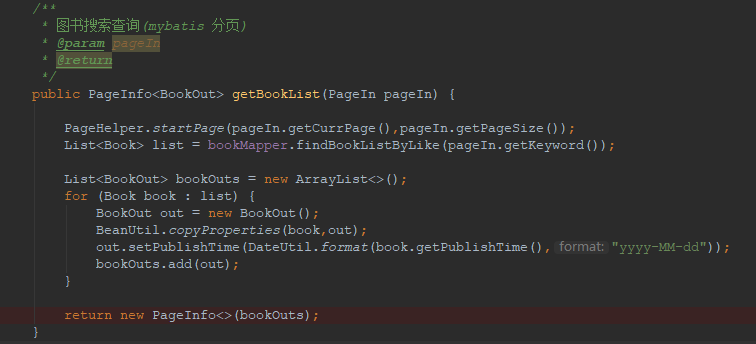
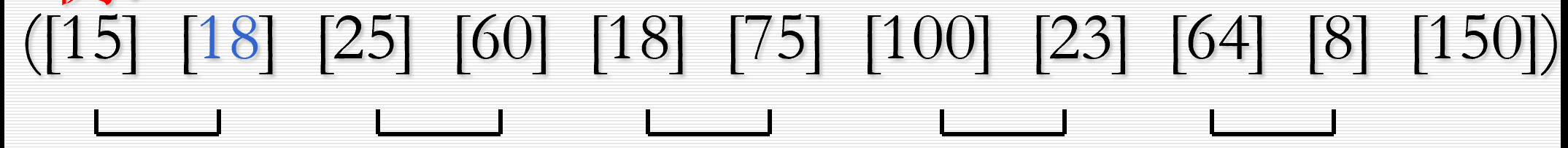
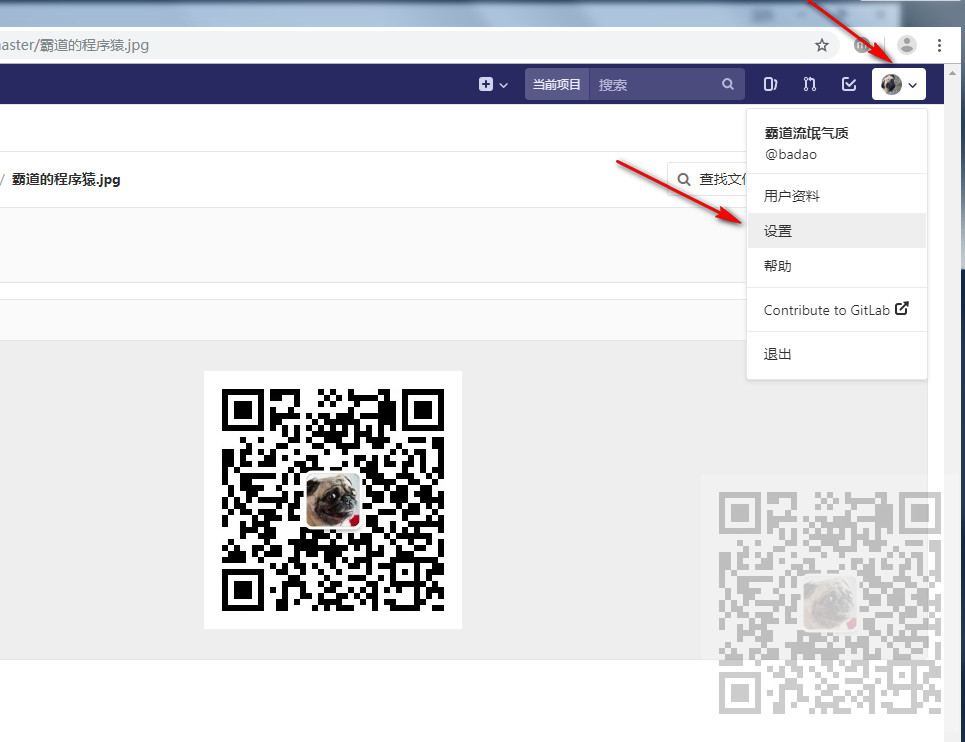
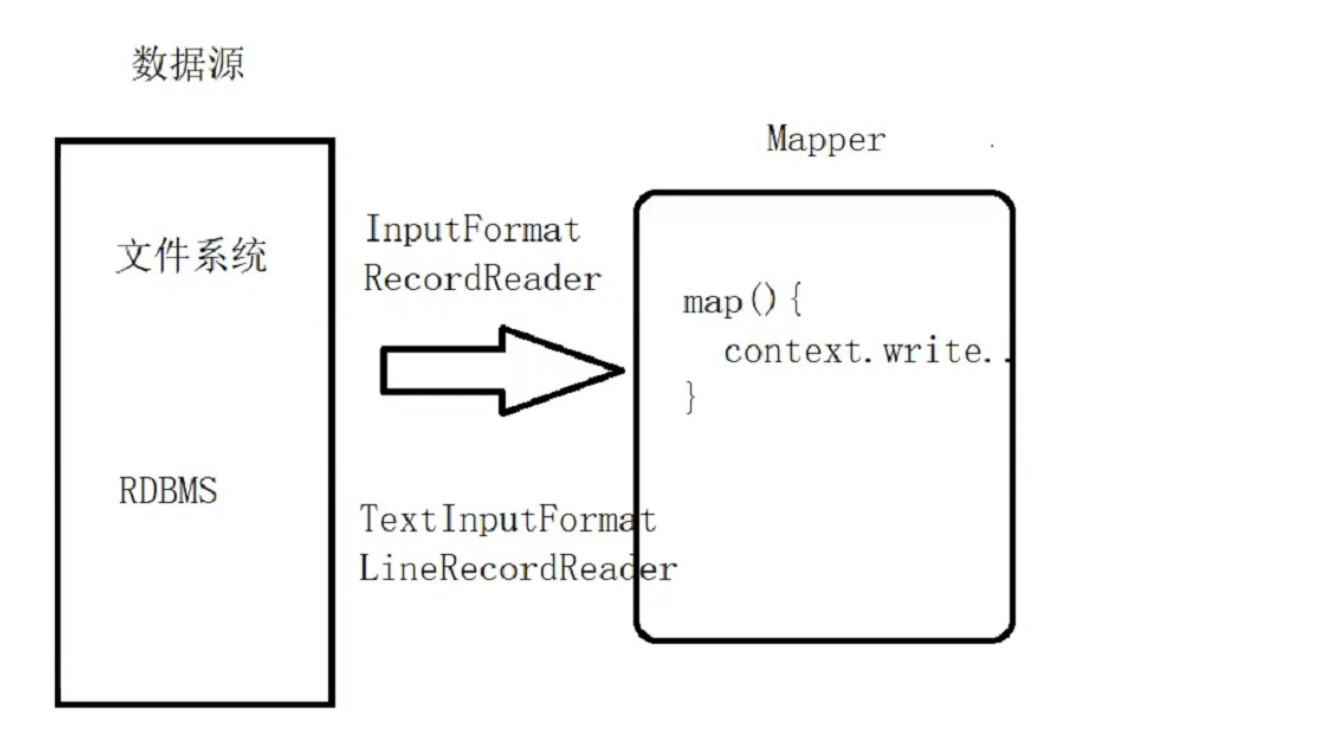
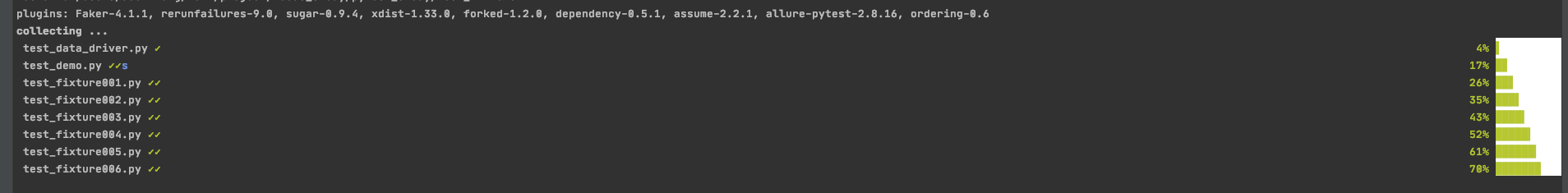
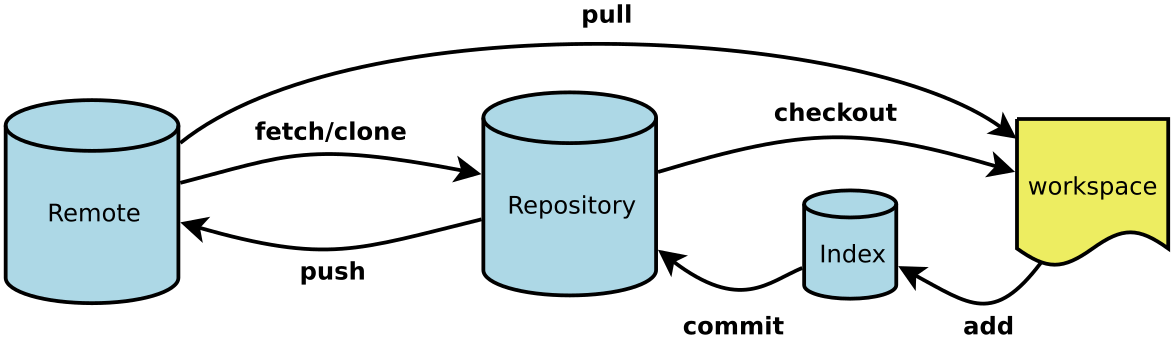



还没有评论,来说两句吧...