Spring Boot整合Shiro
文章目录
- Spring Boot+Shiro
- 1 简介
- 2 环境搭建
- 2.1 开发环境
- 2.2 创建项目
- 2.3 项目文件结构
- 2.4 pom.xml
- 2.5 application.yml
- 3 数据库
- 3.1 数据库设计
- 3.2 数据库字段
- 4 类
- 4.1 po
- 4.2 mapper
- 4.3 config
- 4.4 realm
- 4.5 service
- 4.6 controller
- 5 页面
- 6 测试运行
- 6.1 普通用户登录
- 6.2 会员用户登录
Spring Boot+Shiro
Shiro这个Java安全框架我一直都想学会怎么去使用,但每次依照着别人的博客尝试把它配置到自己的项目中,总是出现各种问题,导致一直没有成功。经过不懈努力,这一次终于成功了!从零搭建整个项目,并通过一个简单的用户登录功能来进行说明!
源码github地址:https://github.com/Rhine404/shirodemo
1 简介
推荐阅读官方文档去认识Shiro,虽然不是中文的,但绝对是比看各种博客里重复度高、零零散散的资料好。
官方的简介如下:
Apache Shiro™ is a powerful and easy-to-use Java security framework that performs authentication, authorization, cryptography, and session management. With Shiro’s easy-to-understand API, you can quickly and easily secure any application – from the smallest mobile applications to the largest web and enterprise applications.
Shiro是一款强大易用的Java安全框架,主要功能是进行认证、授权、加密、会话管理等。与Spring Security相比的话,Shiro是会更加轻量。
2 环境搭建
2.1 开发环境
- IDEA
- HTML/CSS/JavaScript + FreeMarker
- JDK8 + Maven + Spring Boot + Shiro
- druid + mybatis + Navicat + MySQL5.7
这里需要你有预备知识:
- 熟练使用IDEA或eclipse
- 了解Maven,知道如何配置settings.xml与maven仓库
- 了解Spring Boot,并会使用它搭建Web项目
- 了解FreeMarker/thymeleaf、yaml语法
虽然都是通过Maven构建项目,不过Spring Boot不再使用.xml文件对项目进行配置,所以Shiro的配置类ShiroConfig不太容易理解,对于刚开始接触Spring Boot的同学来说这是一个难点。
2.2 创建项目
这里使用IDEA通过Spring Initializr创建项目(当然也可以通过Maven自己添加所有依赖)。
我们下面要通过这个项目来搭建一个简单的用户系统,系统有两类用户——普通用户和VIP用户,通过shiro来完成登录、登出、权限验证功能,主要在于展示前后端的交互、后端与数据库的交互。
2.3 项目文件结构


2.4 pom.xml
新建的项目还需要再手动增加三个依赖项:druid数据库连接池,shiro依赖,log4j依赖
<?xml version="1.0" encoding="UTF-8"?><project xmlns="http://maven.apache.org/POM/4.0.0" xmlns:xsi="http://www.w3.org/2001/XMLSchema-instance" xsi:schemaLocation="http://maven.apache.org/POM/4.0.0 http://maven.apache.org/xsd/maven-4.0.0.xsd"><modelVersion>4.0.0</modelVersion><parent><groupId>org.springframework.boot</groupId><artifactId>spring-boot-starter-parent</artifactId><version>2.1.1.RELEASE</version><relativePath/> <!-- lookup parent from repository --></parent><groupId>com.rhine.blog</groupId><artifactId>shirodemo</artifactId><version>0.0.1-SNAPSHOT</version><packaging>jar</packaging><name>shirodemo</name><description>Spring Boot with Shiro</description><properties><project.build.sourceEncoding>UTF-8</project.build.sourceEncoding><project.reporting.outputEncoding>UTF-8</project.reporting.outputEncoding><java.version>1.8</java.version></properties><dependencies><dependency><groupId>org.springframework.boot</groupId><artifactId>spring-boot-starter-freemarker</artifactId></dependency><dependency><groupId>org.springframework.boot</groupId><artifactId>spring-boot-starter-jdbc</artifactId></dependency><dependency><groupId>org.springframework.boot</groupId><artifactId>spring-boot-starter-web</artifactId></dependency><dependency><groupId>org.mybatis.spring.boot</groupId><artifactId>mybatis-spring-boot-starter</artifactId><version>1.3.2</version></dependency><dependency><groupId>mysql</groupId><artifactId>mysql-connector-java</artifactId><scope>runtime</scope></dependency><dependency><groupId>org.springframework.boot</groupId><artifactId>spring-boot-starter-test</artifactId><scope>test</scope></dependency><!-- 数据库连接池 --><dependency><groupId>com.alibaba</groupId><artifactId>druid</artifactId><version>1.1.10</version></dependency><!-- Shiro --><dependency><groupId>org.apache.shiro</groupId><artifactId>shiro-spring</artifactId><version>1.3.2</version></dependency><!-- log4j --><dependency><groupId>log4j</groupId><artifactId>log4j</artifactId><version>1.2.17</version></dependency></dependencies><build><plugins><plugin><groupId>org.springframework.boot</groupId><artifactId>spring-boot-maven-plugin</artifactId></plugin></plugins></build></project>
2.5 application.yml
druid的配置会稍微多些,所以也附上了详细的注释,属性和值之间必须要有”:”号。
spring:datasource:url: jdbc:mysql://localhost:3306/lastpass?useUnicode=true&characterEncoding=UTF-8&useJDBCCompliantTimezoneShift=true&useLegacyDatetimeCode=false&serverTimezone=UTCusername: rootpassword: abc123456driver-class-name: com.mysql.cj.jdbc.Drivertype: com.alibaba.druid.pool.DruidDataSource# 初始化时建立物理连接连接的个数initialSize: 5# 最小连接池数量minIdle: 5# 最大连接池数量maxActive: 20# 获取连接时最大等待时间(ms),即60smaxWait: 60000# 1.Destroy线程会检测连接的间隔时间;2.testWhileIdle的判断依据timeBetweenEvictionRunsMillis: 60000# 最小生存时间msminEvictableIdleTimeMillis: 600000maxEvictableIdleTimeMillis: 900000# 用来检测连接是否有效的sqlvalidationQuery: SELECT 1 FROM DUAL# 申请连接时执行validationQuery检测连接是否有效,启用会降低性能testOnBorrow: false# 归还连接时执行validationQuery检测连接是否有效,启用会降低性能testOnReturn: false# 申请连接的时候检测,如果空闲时间大于timeBetweenEvictionRunsMillis,# 执行validationQuery检测连接是否有效,不会降低性能testWhileIdle: true# 是否缓存preparedStatement,mysql建议关闭poolPreparedStatements: false# 配置监控统计拦截的filters,去掉后监控界面sql无法统计,'wall'用于防火墙filters: stat,wall,log4jfreemarker:suffix: .htmlcharset: utf-8mvc:# 配置静态资源映射路径,/public、/resources路径失效static-path-pattern: /static/**mybatis:mapper-locations: classpath:mappers/*.xml# 虽然可以配置这项来进行pojo包扫描,但其实我更倾向于在mapper.xml写全类名type-aliases-package: com.rhine.blog.po
3 数据库
因为我们不仅仅要使用Shiro来进行认证,还要进行授权、加密等操作,所以我们要建立用户表以及权限管理表。
3.1 数据库设计
数据库有用户(user)、角色(role)、权限(permission)三个实体,除了实体表以外,为了实现表间用户与角色、角色与权限多对多的表间关系,所以产生了user_role、role_permission两张关系表。在下图中,使用红线将表的外键标记了出来,但为了方便并没有在表中创建外键,我们手动进行维护。
3.2 数据库字段
再简单介绍下数据库字段,user表中name是用户名,password是密码;role表中name是角色名(如user、vip);permission表中,name是权限名(如会员中心),url是实际的权限字段(user:vip)
4 类
4.1 po
Userbean.java
package com.rhine.blog.po;/** * 用户类 */public class UserBean implements Serializable {private String id;private String name;private String password;private Set<RoleBean> roles = new HashSet<>();// 省略setter、getter方法}
RoleBean.java
package com.rhine.blog.po;/** * 角色类 */public class RoleBean implements Serializable {private String id;private String name;private Set<PermissionBean> permissions = new HashSet<>();// 省略setter、getter方法}
RoleBean.java
package com.rhine.blog.po;/** * 权限类 */public class PermissionBean implements Serializable {private String id;private String name;private String url;// 省略setter、getter方法}
4.2 mapper
UserMapper.java
package com.rhine.blog.mapper;public interface UserMapper {// 查询用户信息UserBean findByName(String name);// 查询用户信息、角色、权限UserBean findById(String id);}
UserMapper.xml
<?xml version="1.0" encoding="UTF-8"?><!DOCTYPE mapper PUBLIC "-//mybatis.org//DTD Mapper 3.0//EN" "http://mybatis.org/dtd/mybatis-3-mapper.dtd"><mapper namespace="com.rhine.blog.mapper.UserMapper"><resultMap id="userMap" type="UserBean"><id property="id" column="id"/><result property="name" column="name"/><result property="password" column="password"/><collection property="roles" ofType="RoleBean"><id property="id" column="roleId"/><result property="name" column="roleName"/><collection property="permissions" ofType="PermissionBean"><id property="id" column="permissionId"/><result property="name" column="permissionName"/><result property="url" column="permissionUrl"/></collection></collection></resultMap><select id="findByName" parameterType="String" resultType="UserBean">SELECT id, name, passwordFROM userWHERE NAME = #{name}</select><select id="findById" parameterType="String" resultMap="userMap">SELECT user.id, user.name, user.password,role.id as roleId, role.name as roleName,permission.id as permissionId,permission.name as permissionName,permission.url as permissionUrlFROM user, user_role, role, role_permission, permissionWHERE user.id = #{id}AND user.id = user_role.user_idAND user_role.role_id = role.idAND role.id = role_permission.role_idAND role_permission.permission_id = permission.id</select></mapper>
因为在application.yml中配置了 type-aliases-package: com.rhine.blog.po,所以resultType可以不用写全类名。添加新的查询时,一定要区分清楚resultMap和resultType,否则出错不容易发现。
4.3 config
DruidConfig.java
package com.rhine.blog.config;/** * Druid配置类 */@Configurationpublic class DruidConfig {@ConfigurationProperties(prefix = "spring.datasource")@Bean(destroyMethod="close", initMethod = "init")public DataSource druid(){return new DruidDataSource();}/** * 配置监控服务器 **/@Beanpublic ServletRegistrationBean statViewServlet(){ServletRegistrationBean bean = new ServletRegistrationBean(new StatViewServlet(), "/druid/*");Map<String,String> initParams = new HashMap<>();// druid后台管理员用户initParams.put("loginUsername","admin");initParams.put("loginPassword","123456");// 是否能够重置数据initParams.put("resetEnable", "false");bean.setInitParameters(initParams);return bean;}/** * 配置web监控的过滤器 **/@Beanpublic FilterRegistrationBean webStatFilter(){FilterRegistrationBean bean = new FilterRegistrationBean(new WebStatFilter());// 添加过滤规则bean.addUrlPatterns("/*");Map<String,String> initParams = new HashMap<>();// 忽略过滤格式initParams.put("exclusions","*.js,*.css,*.icon,*.png,*.jpg,/druid/*");bean.setInitParameters(initParams);return bean;}}
ShiroConfig.java
package com.rhine.blog.config;/** * Shiro配置类 */@Configurationpublic class ShiroConfig {@Bean("hashedCredentialsMatcher")public HashedCredentialsMatcher hashedCredentialsMatcher() {HashedCredentialsMatcher credentialsMatcher =new HashedCredentialsMatcher();//指定加密方式为MD5credentialsMatcher.setHashAlgorithmName("MD5");//加密次数credentialsMatcher.setHashIterations(1024);credentialsMatcher.setStoredCredentialsHexEncoded(true);return credentialsMatcher;}@Bean("userRealm")public UserRealm userRealm(@Qualifier("hashedCredentialsMatcher")HashedCredentialsMatcher matcher) {UserRealm userRealm = new UserRealm();userRealm.setCredentialsMatcher(matcher);return userRealm;}@Beanpublic ShiroFilterFactoryBean shirFilter(@Qualifier("securityManager")DefaultWebSecurityManager securityManager) {ShiroFilterFactoryBean bean = new ShiroFilterFactoryBean();// 设置 SecurityManagerbean.setSecurityManager(securityManager);// 设置登录成功跳转Urlbean.setSuccessUrl("/main");// 设置登录跳转Urlbean.setLoginUrl("/toLogin");// 设置未授权提示Urlbean.setUnauthorizedUrl("/error/unAuth");/** * anon:匿名用户可访问 * authc:认证用户可访问 * user:使用rememberMe可访问 * perms:对应权限可访问 * role:对应角色权限可访问 **/Map<String, String> filterMap = new LinkedHashMap<>();filterMap.put("/login","anon");filterMap.put("/user/index","authc");filterMap.put("/vip/index","roles[vip]");filterMap.put("/druid/**", "anon");filterMap.put("/static/**","anon");filterMap.put("/**","authc");filterMap.put("/logout", "logout");bean.setFilterChainDefinitionMap(filterMap);return bean;}/** * 注入 securityManager */@Bean(name="securityManager")public DefaultWebSecurityManager getDefaultWebSecurityManager(HashedCredentialsMatcher hashedCredentialsMatcher) {DefaultWebSecurityManager securityManager =new DefaultWebSecurityManager();// 关联realm.securityManager.setRealm(userRealm(hashedCredentialsMatcher));return securityManager;}}
4.4 realm
UserRealm.java
package com.rhine.blog.realm;/** * 自定义Realm,实现授权与认证 */public class UserRealm extends AuthorizingRealm {@Autowiredprivate UserService userService;/** * 用户授权 **/@Overrideprotected AuthorizationInfo doGetAuthorizationInfo(PrincipalCollection principalCollection) {System.out.println("===执行授权===");Subject subject = SecurityUtils.getSubject();UserBean user = (UserBean)subject.getPrincipal();if(user != null){SimpleAuthorizationInfo info = new SimpleAuthorizationInfo();// 角色与权限字符串集合Collection<String> rolesCollection = new HashSet<>();Collection<String> premissionCollection = new HashSet<>();// 读取并赋值用户角色与权限Set<RoleBean> roles = user.getRole();for(RoleBean role : roles){rolesCollection.add(role.getName());Set<PermissionBean> permissions = role.getPermissions();for (PermissionBean permission : permissions){premissionCollection.add(permission.getUrl());}info.addStringPermissions(premissionCollection);}info.addRoles(rolesCollection);return info;}return null;}/** * 用户认证 **/@Overrideprotected AuthenticationInfo doGetAuthenticationInfo(AuthenticationToken authenticationToken) throws AuthenticationException {System.out.println("===执行认证===");UsernamePasswordToken token = (UsernamePasswordToken)authenticationToken;UserBean bean = userService.findByName(token.getUsername());if(bean == null){throw new UnknownAccountException();}ByteSource credentialsSalt = ByteSource.Util.bytes(bean.getName());return new SimpleAuthenticationInfo(bean, bean.getPassword(),credentialsSalt, getName());}// 模拟Shiro用户加密,假设用户密码为123456public static void main(String[] args){// 用户名String username = "rhine";// 用户密码String password = "123456";// 加密方式String hashAlgorithName = "MD5";// 加密次数int hashIterations = 1024;ByteSource credentialsSalt = ByteSource.Util.bytes(username);Object obj = new SimpleHash(hashAlgorithName, password,credentialsSalt, hashIterations);System.out.println(obj);}}
4.5 service
UserService.java
package com.rhine.blog.service;/** * UserService抽象接口 */public interface UserService {UserBean findByName(String name);}
UserServiceImpl.java
package com.rhine.blog.service.impl;/** * UserService实现类 */@Servicepublic class UserServiceImpl implements UserService {@Autowiredprivate UserMapper userMapper;@Overridepublic UserBean findByName(String name) {// 查询用户是否存在UserBean bean = userMapper.findByName(name);if (bean != null) {// 查询用户信息、角色、权限bean = userMapper.findById(bean.getId());}return bean;}}
4.6 controller
MainController.java
package com.rhine.blog.controller;/** * 用户登录、登出、错误页面跳转控制器 */@Controllerpublic class MainController {@RequestMapping("/main")public String index(HttpServletRequest request, HttpServletResponse response){response.setHeader("root", request.getContextPath());return "index";}@RequestMapping("/toLogin")public String toLogin(HttpServletRequest request, HttpServletResponse response){response.setHeader("root", request.getContextPath());return "login";}@RequestMapping("/login")public String login(HttpServletRequest request, HttpServletResponse response){response.setHeader("root", request.getContextPath());String userName = request.getParameter("username");String password = request.getParameter("password");// 1.获取SubjectSubject subject = SecurityUtils.getSubject();// 2.封装用户数据UsernamePasswordToken token = new UsernamePasswordToken(userName, password);// 3.执行登录方法try{subject.login(token);return "redirect:/main";} catch (UnknownAccountException e){e.printStackTrace();request.setAttribute("msg","用户名不存在!");} catch (IncorrectCredentialsException e){request.setAttribute("msg","密码错误!");}return "login";}@RequestMapping("/logout")public String logout(){Subject subject = SecurityUtils.getSubject();if (subject != null) {subject.logout();}return "redirect:/main";}@RequestMapping("/error/unAuth")public String unAuth(){return "/error/unAuth";}}
UserController.java
package com.rhine.blog.controller;/** * 用户页面跳转 */@Controllerpublic class UserController {/** * 个人中心,需认证可访问 */@RequestMapping("/user/index")public String add(HttpServletRequest request){UserBean bean = (UserBean) SecurityUtils.getSubject().getPrincipal();request.setAttribute("userName", bean.getName());return "/user/index";}/** * 会员中心,需认证且角色为vip可访问 */@RequestMapping("/vip/index")public String update(){return "/vip/index";}}
5 页面
login.html——登录页面
<!DOCTYPE html><html lang="en"><head><meta charset="UTF-8"><title>登录</title></head><body><h1>用户登录</h1><hr><form id="from" action="${root!}/login" method="post"><table><tr><td>用户名</td><td><input type="text" name="username" placeholder="请输入账户名"/></td></tr><tr><td>密码</td><td><input type="password" name="password" placeholder="请输入密码"/></td></tr><tr><td colspan="2"><font color="red">${msg!}</font></td></tr><tr><td colspan="2"><input type="submit" value="登录"/><input type="reset" value="重置"/></td></tr></table></form></body></html>
index.html——首页
<!DOCTYPE html><html><head><title>首页</title></head><body><h1>首页</h1><hr><ul><li><a href="user/index">个人中心</a></li><li><a href="vip/index">会员中心</a></li><li><a href="logout">退出登录</a></li></ul></body></html>
/user/index.html——用户中心
<!DOCTYPE html><html><head><title>用户中心</title></head><body><h1>用户中心</h1><hr><h1>欢迎${userName!},这里是用户中心</h1></body></html>
/vip/index.html——会员中心
<!DOCTYPE html><html><head><title>会员中心</title></head><body><h1>会员中心</h1><hr><h1>欢迎来到<font color="red">会员中心</font></h1></body></html>
/error/unAuth.html——未授权提示页面
<!DOCTYPE html><html><head><title>未授权提示</title></head><body><h1>您还不是<font color="red">会员</font>,没有权限访问这个页面!</h1></body></html>
6 测试运行
6.1 普通用户登录

6.2 会员用户登录































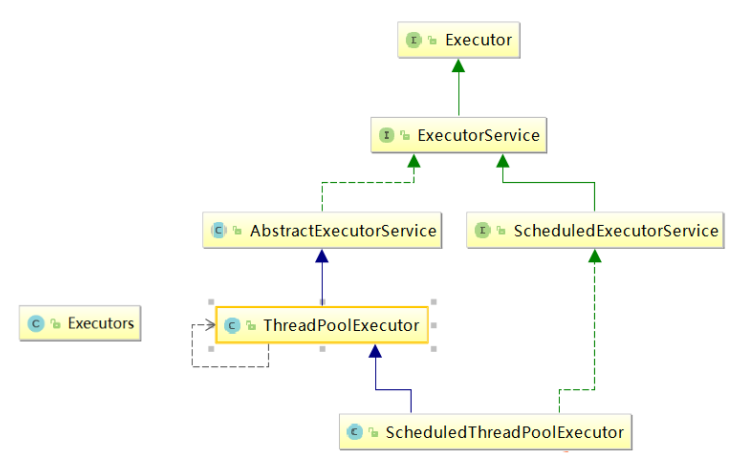




还没有评论,来说两句吧...