第二篇:SpringCloud 构建微服务系统之服务注册和发现(nacos)
上一篇我们学习了一下consul在SpringCloud中的使用。今天要给大家介绍的阿里巴巴中间件团队出品的Nacos来作为新一代的服务管理中间件。
首先学习Nacos之前,我们应该看看Nacos的官网,对它有一个初步的认识。
1. Nacos 官网 (https://nacos.io)

2 Nacos简介
Nacos 致力于帮助您发现、配置和管理微服务。Nacos 提供了一组简单易用的特性集,帮助您快速实现动态服务发现、服务配置、服务元数据及流量管理。
Nacos帮助您更敏捷和容易地构建、交付和管理微服务平台。 Nacos 是构建以服务为中心的现代应用架构 (例如微服务范式、云原生范式) 的服务基础设施。
3.Nocos基本架构及概念

- 服务 (Service)
服务是指一个或一组软件功能(例如特定信息的检索或一组操作的执行),其目的是不同的客户端可以为不同的目的重用(例如通过跨进程的网络调用)。Nacos 支持主流的服务生态,如 Kubernetes Service、gRPC|Dubbo RPC Service 或者 Spring Cloud RESTful Service.
- 服务注册中心 (Service Registry)
服务注册中心,它是服务,其实例及元数据的数据库。服务实例在启动时注册到服务注册表,并在关闭时注销。服务和路由器的客户端查询服务注册表以查找服务的可用实例。服务注册中心可能会调用服务实例的健康检查 API 来验证它是否能够处理请求。
- 服务元数据 (Service Metadata)
服务元数据是指包括服务端点(endpoints)、服务标签、服务版本号、服务实例权重、路由规则、安全策略等描述服务的数据
- 服务提供方 (Service Provider)
是指提供可复用和可调用服务的应用方
- 服务消费方 (Service Consumer)
是指会发起对某个服务调用的应用方
- 配置 (Configuration)
在系统开发过程中通常会将一些需要变更的参数、变量等从代码中分离出来独立管理,以独立的配置文件的形式存在。目的是让静态的系统工件或者交付物(如 WAR,JAR 包等)更好地和实际的物理运行环境进行适配。配置管理一般包含在系统部署的过程中,由系统管理员或者运维人员完成这个步骤。配置变更是调整系统运行时的行为的有效手段之一。
- 配置管理 (Configuration Management)
在数据中心中,系统中所有配置的编辑、存储、分发、变更管理、历史版本管理、变更审计等所有与配置相关的活动统称为配置管理。
- 名字服务 (Naming Service)
提供分布式系统中所有对象(Object)、实体(Entity)的“名字”到关联的元数据之间的映射管理服务,例如 ServiceName -> Endpoints Info, Distributed Lock Name -> Lock Owner/Status Info, DNS Domain Name -> IP List, 服务发现和 DNS 就是名字服务的2大场景。
- 配置服务 (Configuration Service)
在服务或者应用运行过程中,提供动态配置或者元数据以及配置管理的服务提供者
4. Nocos 安装与启动
4.1.预备环境准备
Nacos 依赖 Java环境来运行。如果您是从代码开始构建并运行Nacos,还需要为此配置Maven环境,请确保是在以下版本环境中安装使用:
64 bit OS,支持 Linux/Unix/Mac/Windows,推荐选用Linux/Unix/Mac。
64 bit JDK 1.8+;下载 & 配置。
Maven 3.2.x+;下载 & 配置。
4.2.下载源码或者安装包
你可以通过源码和发行包两种方式来获取 Nacos。
从 Github 上下载源码方式
git clone https://github.com/alibaba/nacos.gitcd nacos/mvn -Prelease-nacos clean install -Uls -al distribution/target/// change the $version to your actual pathcd distribution/target/nacos-server-$version/nacos/bin
下载编译后压缩包方式
您可以从 最新稳定版本 下载 nacos-server-$version.zip 包。
unzip nacos-server-$version.zip 或者 tar -xvf nacos-server-$version.tar.gzcd nacos/bin
4.3.启动服务器
Linux/Unix/Mac
启动命令(standalone代表着单机模式运行,非集群模式):
sh startup.sh -m standalone
Windows启动命令:
cmd startup.cmd
或者双击startup.cmd运行文件。
启动成功之后,在浏览器打开 http://localhost:8848/nacos/

这样的一个控制台就启动成功了。
注意:我们今天主要是要学习nacos作为服务注册中心的案例。
5. 服务注册与发现
5.1服务注册
curl -X PUT 'http://127.0.0.1:8848/nacos/v1/ns/instance?serviceName=nacos.naming.serviceName&ip=20.18.7.10&port=8080'
5.2服务发现
curl -X GET 'http://127.0.0.1:8848/nacos/v1/ns/instances?serviceName=nacos.naming.serviceName'
6. Nacos 服务提供者
6.1创建一个项目:spring-cloud-nacos-provider
引入依赖
<?xml version="1.0" encoding="UTF-8"?><project xmlns="http://maven.apache.org/POM/4.0.0" xmlns:xsi="http://www.w3.org/2001/XMLSchema-instance" xsi:schemaLocation="http://maven.apache.org/POM/4.0.0 http://maven.apache.org/xsd/maven-4.0.0.xsd"><modelVersion>4.0.0</modelVersion><parent><groupId>org.springframework.boot</groupId><artifactId>spring-boot-starter-parent</artifactId><version>2.1.1.RELEASE</version><relativePath/> <!-- lookup parent from repository --></parent><groupId>com.lidong</groupId><artifactId>spring-cloud-nacos-producer</artifactId><version>1.0.0</version><name>spring-cloud-nacos-producer</name><description>Demo project for Spring Boot</description><properties><java.version>1.8</java.version><spring-cloud.version>Greenwich.RC2</spring-cloud.version></properties><dependencies><dependency><groupId>org.springframework.boot</groupId><artifactId>spring-boot-starter-actuator</artifactId></dependency><dependency><groupId>org.springframework.boot</groupId><artifactId>spring-boot-starter-web</artifactId></dependency><dependency><groupId>com.alibaba.cloud</groupId><artifactId>spring-cloud-starter-alibaba-nacos-discovery</artifactId><version>2.1.0.RELEASE</version></dependency><dependency><groupId>org.springframework.boot</groupId><artifactId>spring-boot-starter-actuator</artifactId></dependency><dependency><groupId>org.springframework.boot</groupId><artifactId>spring-boot-starter-web</artifactId></dependency><dependency><groupId>org.springframework.boot</groupId><artifactId>spring-boot-starter-test</artifactId><scope>test</scope></dependency></dependencies><dependencyManagement><dependencies><dependency><groupId>org.springframework.cloud</groupId><artifactId>spring-cloud-dependencies</artifactId><version>${spring-cloud.version}</version><type>pom</type><scope>import</scope></dependency></dependencies></dependencyManagement><build><plugins><plugin><groupId>org.springframework.boot</groupId><artifactId>spring-boot-maven-plugin</artifactId></plugin></plugins></build><repositories><repository><id>spring-milestones</id><name>Spring Milestones</name><url>https://repo.spring.io/milestone</url></repository></repositories></project>
对配置文件做一个简单的介绍,我们使用的是最新版的springboot2.1.1,springcloud.Greenwich.RC2版本。
其中:
spring-boot-starter-actuator 健康检查依赖于此包。spring-cloud-starter-alibaba-nacos-discovery Spring Cloud nacos 的服务发现支持。
6.2 提供者添加配置(application.yml)
server:port: 9005 #提供者的端口spring:application:name: spring-cloud-nacos-producercloud:nacos:discovery:server-addr: 127.0.0.1:8848management:endpoints:web:exposure:include: '*'
nacos的地址和端口号默认是127.0.0.1:8848 ,如果没有配置hosts,默认的地址localhost,nacos服务会占用8848端口
server.port :9005 服务的提供者的端口
spring.application.name 是指注册到 nacos 的服务名称,后期客户端会根据这个名称来进行服务调用。
spring.application.cloud.nacos.discovery.server-addr: 127.0.0.1:8848
6.3 修改启动类
添加 @EnableDiscoveryClient 注解,开启服务发现支持。
package com.lidong.provider;import org.springframework.boot.SpringApplication;import org.springframework.boot.autoconfigure.SpringBootApplication;import org.springframework.cloud.client.discovery.EnableDiscoveryClient;/** * 开启服务发现 */@EnableDiscoveryClient@SpringBootApplicationpublic class SpringCloudLidongProviderApplication {public static void main(String[] args) {SpringApplication.run(SpringCloudLidongProviderApplication.class, args);}}
6.4新建服务
新建 NacosProducerController,提供 sayHello 接口, 返回一个hello—>字符串。
package com.lidong.provider.service;import org.springframework.web.bind.annotation.RequestMapping;import org.springframework.web.bind.annotation.RestController;/** * 创建服务 */@RestControllerpublic class NacosProducerController {@Value("${server.port}")private Integer port;/** * 服务接口 * @param name * @return */@RequestMapping("/hello")public String sayHello(@RequestParam("name")String name) {return "hello ---> "+name+" port -->"+port;}}
启动项目:
Wed Dec 26 11:55:40 CST 2018 sun.misc.Launcher$AppClassLoader@18b4aac2 JM.Log:INFO Init JM logger with Slf4jLoggerFactory success, sun.misc.Launcher$AppClassLoader@18b4aac2Wed Dec 26 11:55:40 CST 2018 sun.misc.Launcher$AppClassLoader@18b4aac2 JM.Log:INFO Log root path: C:\Users\vip\logs\Wed Dec 26 11:55:40 CST 2018 sun.misc.Launcher$AppClassLoader@18b4aac2 JM.Log:INFO Set nacos log path: C:\Users\vip\logs\nacos2018-12-26 11:55:40.842 INFO 22252 --- [ main] o.s.c.a.n.registry.NacosServiceRegistry : nacos registry, spring-cloud-nacos-producer 192.168.10.116:9005 register finished
服务提供者发布成功。
这时候,我们在控制台会发现服务列表中有一个名字为spring-cloud-nacos-producer的服务
点击详情会发现服务的详细信息

7. Nacos 服务消费者
7.1创建一个项目:spring-cloud-nacos-consumer
引入依赖
<?xml version="1.0" encoding="UTF-8"?><project xmlns="http://maven.apache.org/POM/4.0.0" xmlns:xsi="http://www.w3.org/2001/XMLSchema-instance" xsi:schemaLocation="http://maven.apache.org/POM/4.0.0 http://maven.apache.org/xsd/maven-4.0.0.xsd"><modelVersion>4.0.0</modelVersion><parent><groupId>org.springframework.boot</groupId><artifactId>spring-boot-starter-parent</artifactId><version>2.1.1.RELEASE</version><relativePath/> <!-- lookup parent from repository --></parent><groupId>com.lidong</groupId><artifactId>spring-cloud-nacos--consumer</artifactId><version>0.0.1-SNAPSHOT</version><name>spring-cloud-nacos--consumer</name><description>Demo project for Spring Boot</description><properties><java.version>1.8</java.version><spring-cloud.version>Greenwich.RC2</spring-cloud.version></properties><dependencies><dependency><groupId>org.springframework.boot</groupId><artifactId>spring-boot-starter-actuator</artifactId></dependency><dependency><groupId>com.alibaba.cloud</groupId><artifactId>spring-cloud-starter-alibaba-nacos-discovery</artifactId><version>2.1.0.RELEASE</version></dependency><dependency><groupId>org.springframework.boot</groupId><artifactId>spring-boot-starter-web</artifactId></dependency><dependency><groupId>org.springframework.boot</groupId><artifactId>spring-boot-starter-test</artifactId><scope>test</scope></dependency><dependency><groupId>org.springframework.cloud</groupId><artifactId>spring-cloud-starter-netflix-ribbon</artifactId></dependency><dependency><groupId>org.springframework.cloud</groupId><artifactId>spring-cloud-starter-openfeign</artifactId></dependency></dependencies><dependencyManagement><dependencies><dependency><groupId>org.springframework.cloud</groupId><artifactId>spring-cloud-dependencies</artifactId><version>${spring-cloud.version}</version><type>pom</type><scope>import</scope></dependency></dependencies></dependencyManagement><build><plugins><plugin><groupId>org.springframework.boot</groupId><artifactId>spring-boot-maven-plugin</artifactId></plugin></plugins></build><repositories><repository><id>spring-milestones</id><name>Spring Milestones</name><url>https://repo.spring.io/milestone</url></repository></repositories></project>
7.2 消费者添加配置(application.yml)
server:port: 9006 #提供者的端口spring:application:name: spring-cloud-nacos-consumercloud:nacos:discovery:server-addr: 127.0.0.1:8848management:endpoints:web:exposure:include: '*'
nacos的地址和端口号默认是 127.0.0.1:8848 ,如果没有配置hosts,默认的地址localhost,nacos服务会占用8848接口
server.port :9006 服务的消费者的端口
spring.application.cloud.nacos.discovery.server-addr: 127.0.0.1:8848
7.3配置启动类
package com.lidong.consumer;import org.springframework.beans.factory.annotation.Autowired;import org.springframework.boot.SpringApplication;import org.springframework.boot.autoconfigure.SpringBootApplication;import org.springframework.boot.web.client.RestTemplateBuilder;import org.springframework.cloud.client.discovery.EnableDiscoveryClient;import org.springframework.cloud.client.loadbalancer.LoadBalanced;import org.springframework.context.annotation.Bean;import org.springframework.web.client.RestTemplate;@SpringBootApplication@EnableDiscoveryClientpublic class SpringCloudNacosConsumerApplication {@Autowiredprivate RestTemplateBuilder builder;@Bean@LoadBalanced // 添加负载均衡支持,很简单,只需要在RestTemplate上添加@LoadBalanced注解,那么RestTemplate即具有负载均衡的功能,如果不加@LoadBalanced注解的话,会报java.net.UnknownHostException:springboot-h2异常,此时无法通过注册到Nacos Server上的服务名来调用服务,因为RestTemplate是无法从服务名映射到ip:port的,映射的功能是由LoadBalancerClient来实现的。public RestTemplate restTemplate() {return builder.build();}public static void main(String[] args) {SpringApplication.run(SpringCloudNacosConsumerApplication.class, args);}}
7.4创建消费服务
package com.lidong.consumer.controller;import org.springframework.beans.factory.annotation.Autowired;import org.springframework.cloud.client.ServiceInstance;import org.springframework.cloud.client.discovery.DiscoveryClient;import org.springframework.cloud.client.loadbalancer.LoadBalancerClient;import org.springframework.web.bind.annotation.RequestMapping;import org.springframework.web.bind.annotation.RequestParam;import org.springframework.web.bind.annotation.RestController;import org.springframework.web.client.RestTemplate;/** * 创建服务的消费者 */@RestControllerpublic class ConsumerController {private static final String SERVICE_NAME = "spring-cloud-nacos-producer";@Autowiredprivate DiscoveryClient discoveryClient;/** * 获取所有服务 */@RequestMapping("/services")public Object services() {return discoveryClient.getInstances(SERVICE_NAME);}/** * 消费服务 */@RequestMapping("/callSayHello")public String services(@RequestParam("name") String name) {ServiceInstance serviceInstance = (ServiceInstance) discoveryClient.getInstances(SERVICE_NAME);String callServiceResult = new RestTemplate().getForObject(serviceInstance.getUri().toString() + "/hello", String.class);System.out.println(callServiceResult);return callServiceResult;}}
http://localhost:9006/services
获取服务列表的结果
[{ "serviceId":"spring-cloud-nacos-producer","host":"192.168.10.116","port":9005,"secure":false,"metadata":{ "cluster":"DEFAULT","instanceId":"192.168.10.116#9005#DEFAULT#spring-cloud-nacos-producer","healthy":"true","weight":"1.0"},"uri":"http://192.168.10.116:9005","scheme":null,"instanceId":null}]
测试请求的url
http://localhost:9006/callSayHello?name=9006
消费的结果
hello ---> 9006 port -->9005
备注:spring.cloud.nacos配置说明
配置项|key|默认值|说明
更多配置项
| 配置项 | key | 默认值 | 说明 |
|---|---|---|---|
| 服务端地址 | spring.cloud.nacos.discovery.server-addr | ||
| 服务名 | spring.cloud.nacos.discovery.service | spring.application.name | |
| 权重 | spring.cloud.nacos.discovery.weight | 1 | 取值范围 1 到 100,数值越大,权重越大 |
| 网卡名 | spring.cloud.nacos.discovery.network-interface | 当IP未配置时,注册的IP为此网卡所对应的IP地址,如果此项也未配置,则默认取第一块网卡的地址 | |
| 注册的IP地址 | spring.cloud.nacos.discovery.ip | 优先级最高 | |
| 注册的端口 | spring.cloud.nacos.discovery.port | -1 | 默认情况下不用配置,会自动探测 |
| 命名空间 | spring.cloud.nacos.discovery.namespace | 常用场景之一是不同环境的注册的区分隔离,例如开发测试环境和生产环境的资源(如配置、服务)隔离等。 | |
| AccessKey | spring.cloud.nacos.discovery.access-key | ||
| SecretKey | spring.cloud.nacos.discovery.secret-key | ||
| Metadata | spring.cloud.nacos.discovery.metadata | 使用Map格式配置 | |
| 日志文件名 | spring.cloud.nacos.discovery.log-name | ||
| 接入点 | spring.cloud.nacos.discovery.endpoint | UTF-8 | 地域的某个服务的入口域名,通过此域名可以动态地拿到服务端地址 |
| 是否集成Ribbon | ribbon.nacos.enabled | true |
到这里Nacos作为注册中心来注册服务和发现服务的流程就已经完成。这只是个简单入门,深入学习请关照nacos官方信息。
源码地址
https://github.com/lidong1665/spring-cloud-learning-example


























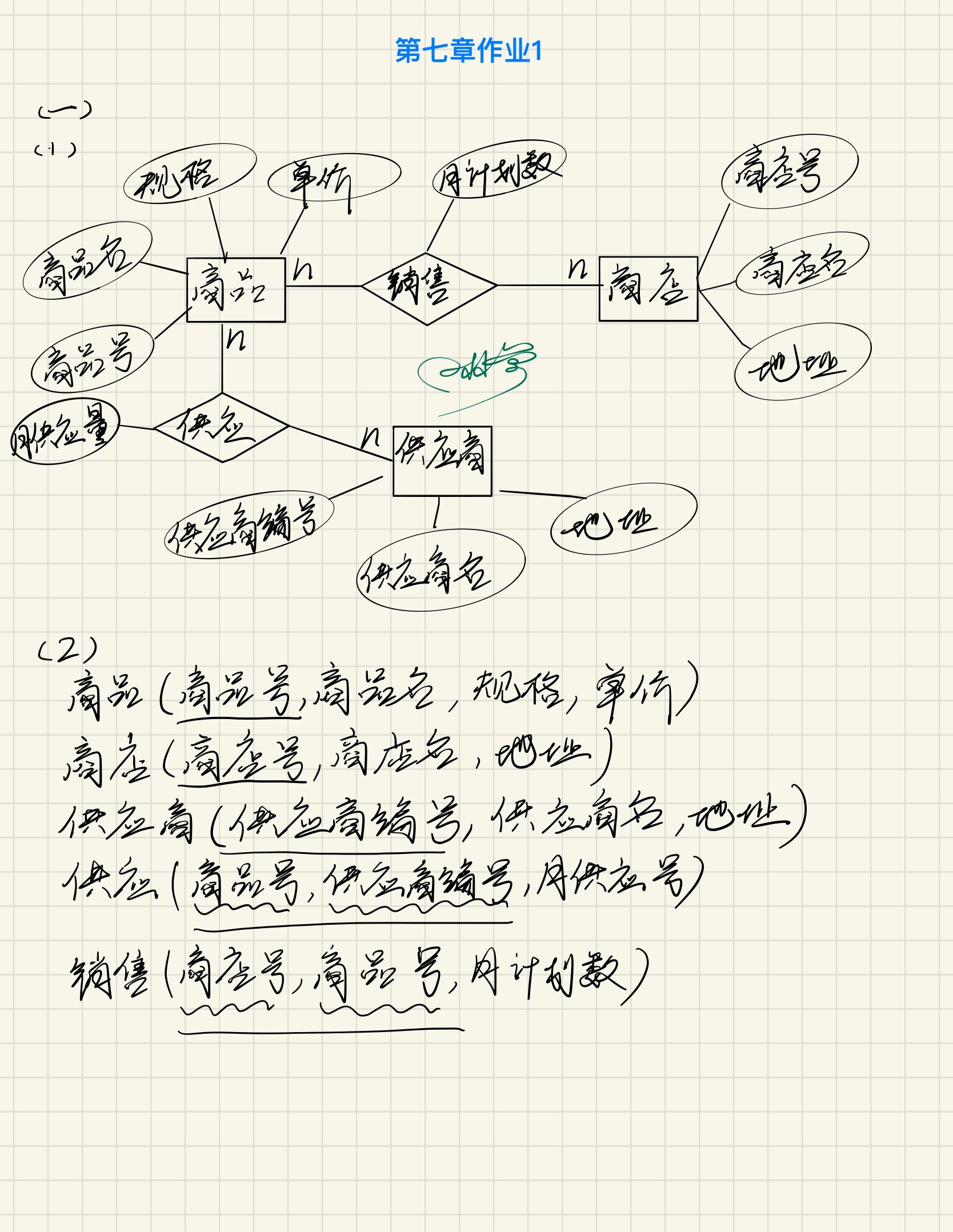
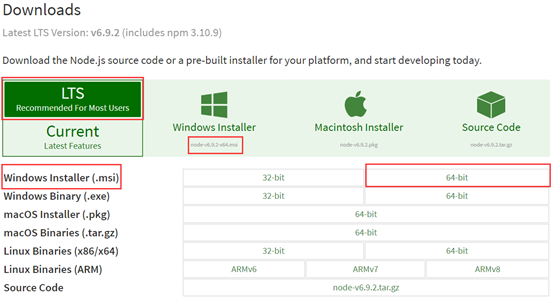
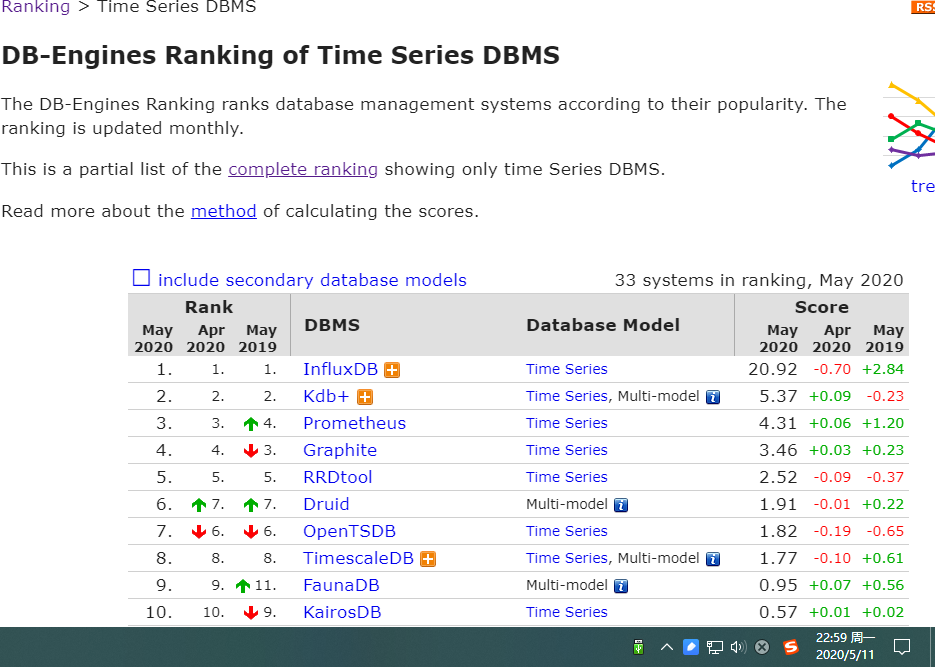
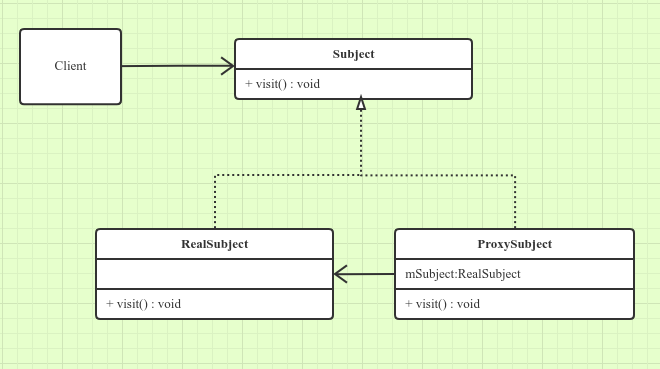
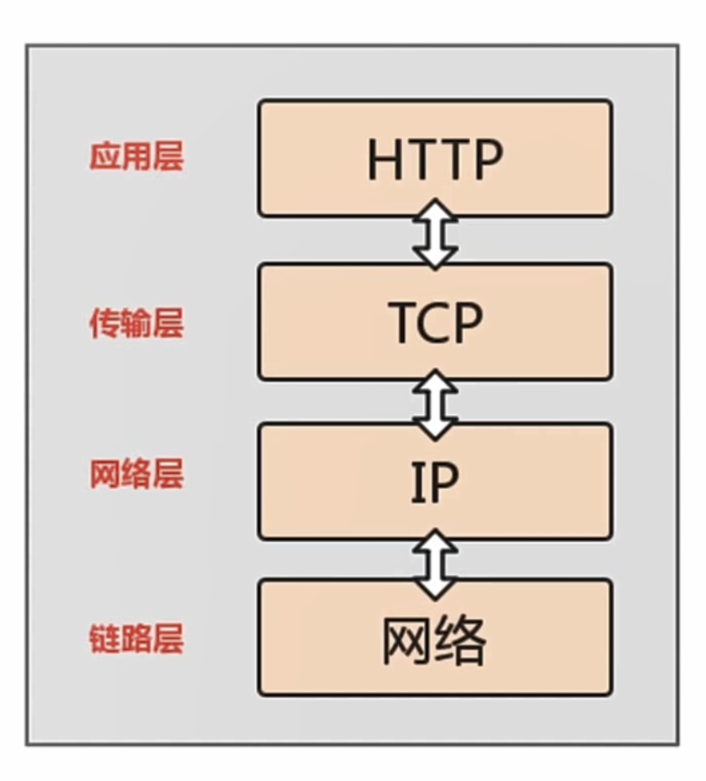




还没有评论,来说两句吧...