JS-时区选择-获取当前时区
一个时区选择插件的使用,以及获取当前时区的例子。
<!DOCTYPE html><html><head><meta charset="UTF-8"><title></title><script src="https://cdn.bootcss.com/jquery/3.3.1/jquery.min.js"></script><script src="timezones.full.js"></script><script src="moment-timezone-with-data-2012-2022.min.js"></script><style>div {width: 500px;margin: 0 auto;margin-top: 400px;}</style></head><body><div><select></select><br /><br /><button>获取值</button><br /><br /><span></span></div></body><script>//初始化$('select').timezones();// $('select').val('Asia/Shanghai');//选中当前时区,有些浏览器不支持$('select').val(Intl.DateTimeFormat().resolvedOptions().timeZone);//使用moment-timezone获取当前时区// $('select').val(moment.tz.guess());$("button").click(function() {$("span").html($("select").val());});// console.log(Intl.DateTimeFormat().resolvedOptions().timeZone)//推测当前时区console.log(moment.tz.guess());//方法可返回格林威治时间和本地时间之间的时差,以分钟为单位。var d = new Date();var n = d.getTimezoneOffset();</script></html>
效果: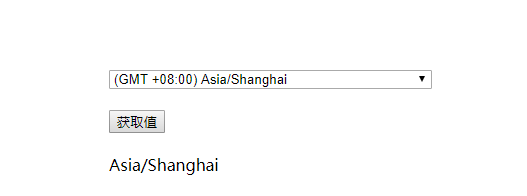
Intl是Internationalization API,但是有些浏览器不支持。
Intl.DateTimeFormat().resolvedOptions().timeZone
Intl浏览器支持情况: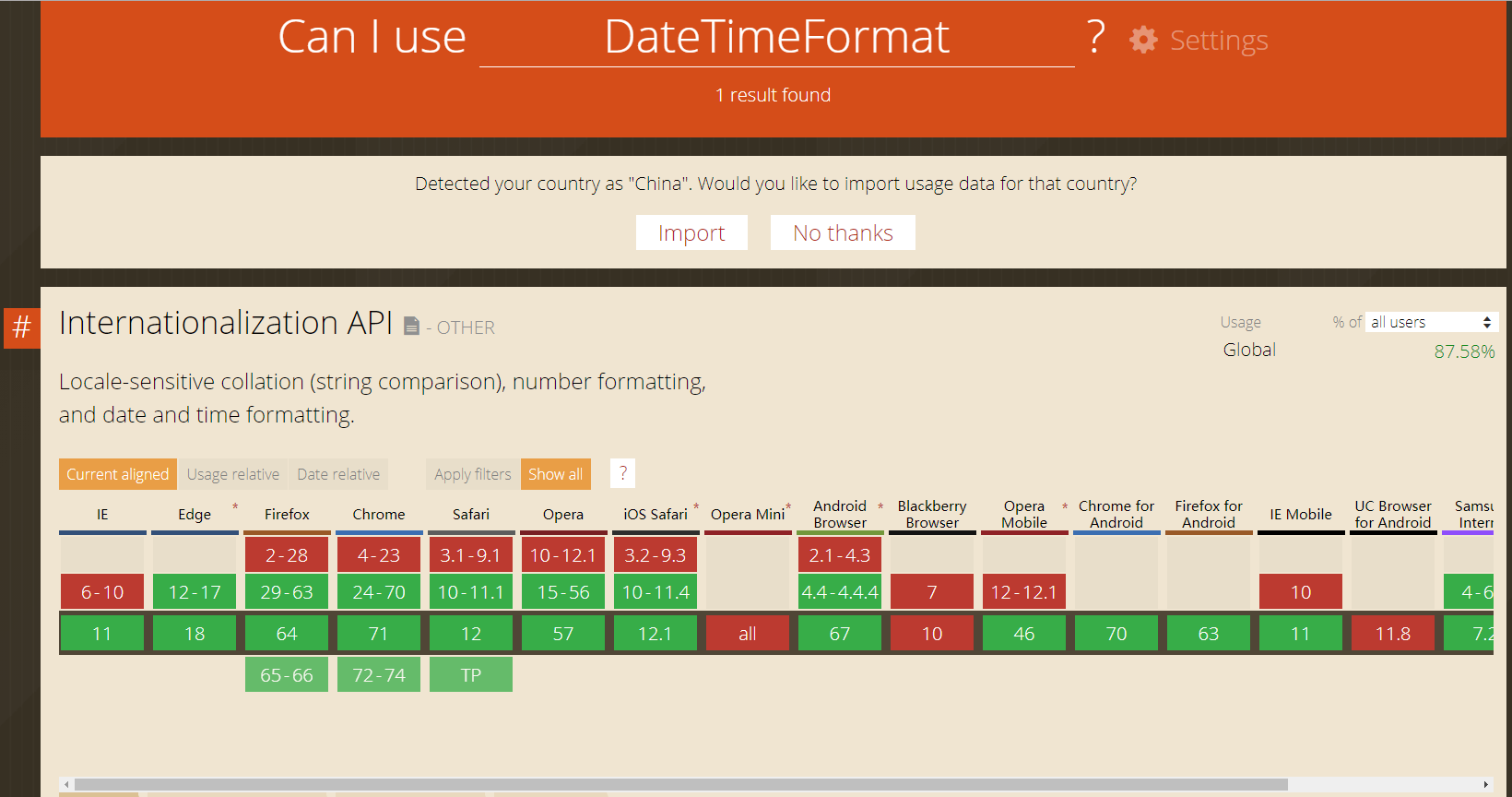
参考
https://caniuse.com/#search=DateTimeFormat
https://github.com/firstandthird/timezones
http://momentjs.com/timezone/





























还没有评论,来说两句吧...