Vue纯数字验证码
该验证码为4个数字生成的验证码,亲自验证点击切换,验证码组件Identify.vue可直接复制使用
提示: 该验证码图片缩小后数字经常看不清所以在这里仅仅是实现,没有详细进行实现登陆,仅仅实现了生成验证码,点击验证码后刷新验证码,真正的项目,若验证码图片要求小一点该验证码方式不合适,所以没有进行详细设计
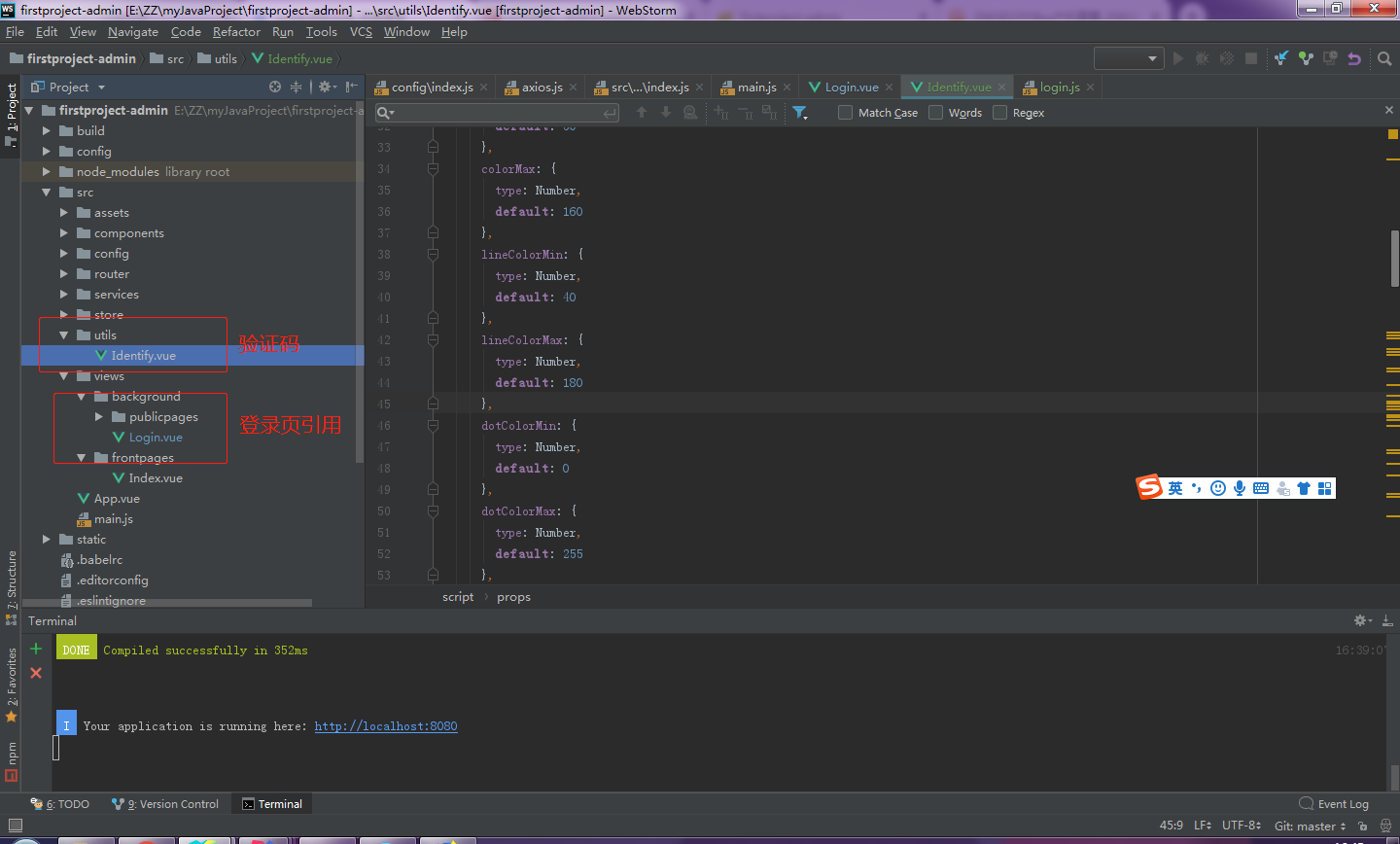
Identify.vue
<template><div class="s-canvas"><canvas id="s-canvas" :width="contentWidth" :height="contentHeight"></canvas></div></template><script>export default {name: 'SIdentify',props: {identifyCode: {type: String,default: '1234'},fontSizeMin: {type: Number,default: 16},fontSizeMax: {type: Number,default: 40},backgroundColorMin: {type: Number,default: 180},backgroundColorMax: {type: Number,default: 240},colorMin: {type: Number,default: 50},colorMax: {type: Number,default: 160},lineColorMin: {type: Number,default: 40},lineColorMax: {type: Number,default: 180},dotColorMin: {type: Number,default: 0},dotColorMax: {type: Number,default: 255},contentWidth: {type: Number,default: 112},contentHeight: {type: Number,default: 38}},methods: {// 生成一个随机数randomNum (min, max) {return Math.floor(Math.random() * (max - min) + min)},// 生成一个随机的颜色randomColor (min, max) {var r = this.randomNum(min, max)var g = this.randomNum(min, max)var b = this.randomNum(min, max)return 'rgb(' + r + ',' + g + ',' + b + ')'},drawPic () {var canvas = document.getElementById('s-canvas')var ctx = canvas.getContext('2d')ctx.textBaseline = 'bottom'// 绘制背景ctx.fillStyle = this.randomColor(this.backgroundColorMin,this.backgroundColorMax)ctx.fillRect(0, 0, this.contentWidth, this.contentHeight)// 绘制文字for (let i = 0; i < this.identifyCode.length; i++) {this.drawText(ctx, this.identifyCode[i], i)}this.drawLine(ctx)this.drawDot(ctx)},drawText (ctx, txt, i) {ctx.fillStyle = this.randomColor(this.colorMin, this.colorMax)ctx.font =this.randomNum(this.fontSizeMin, this.fontSizeMax) + 'px SimHei'var x = (i + 1) * (this.contentWidth / (this.identifyCode.length + 1))var y = this.randomNum(this.fontSizeMax, this.contentHeight - 5)var deg = this.randomNum(-45, 45)// 修改坐标原点和旋转角度ctx.translate(x, y)ctx.rotate(deg * Math.PI / 180)ctx.fillText(txt, 0, 0)// 恢复坐标原点和旋转角度ctx.rotate(-deg * Math.PI / 180)ctx.translate(-x, -y)},drawLine (ctx) {// 绘制干扰线for (let i = 0; i < 8; i++) {ctx.strokeStyle = this.randomColor(this.lineColorMin,this.lineColorMax)ctx.beginPath()ctx.moveTo(this.randomNum(0, this.contentWidth),this.randomNum(0, this.contentHeight))ctx.lineTo(this.randomNum(0, this.contentWidth),this.randomNum(0, this.contentHeight))ctx.stroke()}},drawDot (ctx) {// 绘制干扰点for (let i = 0; i < 100; i++) {ctx.fillStyle = this.randomColor(0, 255)ctx.beginPath()ctx.arc(this.randomNum(0, this.contentWidth),this.randomNum(0, this.contentHeight),1,0,2 * Math.PI)ctx.fill()}}},watch: {identifyCode () {this.drawPic()}},mounted () {this.drawPic()}}</script><style scoped></style>
Login.vue 一下是引用,注意位置
首先是引入验证码组件
import Identify from '@/utils/Identify'export default {components: {Identify}}
在表单中引入
<Row><Col span="24"><FormItem prop="yzm"><Input type="text" v-model="yzm" placeholder="yzm" /><div @click="refreshCode"><Identify :identifyCode="identifyCode"></Identify></div></FormItem></Col></Row>
点击触发事件,在方法method中
// 生成随机数randomNum (min, max) {return Math.floor(Math.random() * (max - min) + min)},// 切换验证码refreshCode () {this.identifyCode = ''this.makeCode(this.identifyCodes, 4)},// 生成四位随机验证码makeCode (o, l) {for (let i = 0; i < l; i++) {this.identifyCode += this.identifyCodes[this.randomNum(0, this.identifyCodes.length)]}console.log(this.identifyCode)}
页面首次进入必须将默认的验证码去掉,并刷出新的验证码
mounted () {this.identifyCode = ''this.makeCode(this.identifyCodes, 4)},
Login.vue登录页全页代码
<template><div><public-header></public-header><hr/><Form ref="login" :model="user" :rules="ruleInline" inline><Row><Col span="24"><FormItem prop="account"><Input type="text" v-model="user.account" placeholder="Account"><Icon type="ios-person-outline" slot="prepend"></Icon></Input></FormItem></Col></Row><Row><Col span="24"><FormItem prop="password"><Input type="password" v-model="user.password" placeholder="Password"><Icon type="ios-lock-outline" slot="prepend"></Icon></Input></FormItem></Col></Row><Row><Col span="24"><FormItem prop="yzm"><Input type="text" v-model="yzm" placeholder="yzm" /><div @click="refreshCode"><Identify :identifyCode="identifyCode"></Identify></div></FormItem></Col></Row><Row><Col span="24"><FormItem><Button type="primary" @click="handleSubmit('login')">登陆</Button><Button type="primary" @click="back">去首页</Button></FormItem></Col></Row></Form><hr/><public-footer></public-footer></div></template><script>import PublicFooter from '@/views/background/publicpages/PublicFooter'import PublicHeader from '@/views/background/publicpages/PublicHeader'import Identify from '@/utils/Identify'import {login} from '@/services/login'export default {name: 'Login',components: {PublicFooter,PublicHeader,Identify},data () {return {msg: '这个是登录页',identifyCodes: '1234567890',identifyCode: '',user: {account: '',password: '',verifycode: ''},ruleInline: {account: [{required: true,message: 'Please fill in the account',trigger: 'blur'}, {type: 'string',min: 5,message: 'The account length cannot be less than 5 bits',trigger: 'blur'}],password: [{required: true,message: 'Please fill in the password.',trigger: 'blur'}, {type: 'string',min: 6,message: 'The password length cannot be less than 6 bits',trigger: 'blur'}],yzm: [{required: true,message: 'Please fill in the yzm.',trigger: 'blur'}, {type: 'string',min: 4,message: 'The yzm length cannot be less than 4 bits',trigger: 'blur'}]}}},mounted () {this.identifyCode = ''this.makeCode(this.identifyCodes, 4)},methods: {handleSubmit (name) {this.$refs[name].validate((valid) => {if (valid) {// 配置默认接口地址,封装参数发送,以下注释中的请求也可以/* const para = Object.assign({}, this.user)setTimeout(() => {login(para).then(res => {}).catch(() => {// 登陆失败操作}, 500)}) */// 带参发送setTimeout(() => {login({account: this.user.account,password: this.user.password}).then(res => {}).catch(() => {// 登陆失败操作}, 500)})} else {console.log('error submit!!')return false}})},back () {this.$router.push('/')},// 生成随机数randomNum (min, max) {return Math.floor(Math.random() * (max - min) + min)},// 切换验证码refreshCode () {this.identifyCode = ''this.makeCode(this.identifyCodes, 4)},// 生成四位随机验证码makeCode (o, l) {for (let i = 0; i < l; i++) {this.identifyCode += this.identifyCodes[this.randomNum(0, this.identifyCodes.length)]}console.log(this.identifyCode)}}}</script><style lang="postcss" scoped>body {background-color: #ff0000;}</style>
代码生成效果




































还没有评论,来说两句吧...