SpringCloud之服务注册与发现
看了一段时间的springcloud,虽然目前公司架构用的是dubbo,但是感觉springcloud的rest风格的调用模式,跨平台效果更好。现在介绍下springcloud的使用。
官网:https://spring.io/projects/spring-cloud
什么是Spring Cloud?
Spring提供了一系列工具,可以帮助开发人员迅速搭建分布式系统中的公共组件(比如:配置管理,服务发现,断路器,智能路由,微代理,控制总线,一次性令牌,全局锁,主节点选举, 分布式session, 集群状态)。协调分布式环境中各个系统,为各类服务提供模板性配置。使用Spring Cloud, 开发人员可以搭建实现了这些样板的应用,并且在任何分布式环境下都能工作得非常好,小到笔记本电脑, 大到数据中心和云平台。
Spring Cloud官网的定义比较抽象,我们可以从简单的东西开始。Spring Cloud是基于Spring Boot的, 最适合用于管理Spring Boot创建的各个微服务应用。要管理分布式环境下的各个Spring Boot微服务,必然存在服务的注册问题。所以我们先从服务的注册谈起。既然是注册,必然有个管理注册中心的服务器,各个在Spring Cloud管理下的Spring Boot应用就是需要注册的client
Spring Cloud使用erureka server, 然后所有需要访问配置文件的应用都作为一个erureka client注册上去。eureka是一个高可用的组件,它没有后端缓存,每一个实例注册之后需要向注册中心发送心跳,在默认情况下erureka server也是一个eureka client ,必须要指定一个 server。
下面我们编写一个注册中心服务demo,和一个server创建服务注册中心
创建eureka-server-demo(springboot结构)
pom配置如下:
<?xml version=”1.0” encoding=”UTF-8”?>
<project xmlns=”http://maven.apache.org/POM/4.0.0“xmlns:xsi="http://www.w3.org/2001/XMLSchema-instance"xsi:schemaLocation="http://maven.apache.org/POM/4.0.0 http://maven.apache.org/xsd/maven-4.0.0.xsd"><modelVersion>4.0.0</modelVersion><groupId>com.emine.springcloud</groupId><artifactId>eureka-server-demo</artifactId><version>1.0-SNAPSHOT</version><parent><groupId>org.springframework.boot</groupId><artifactId>spring-boot-starter-parent</artifactId><version>1.5.2.RELEASE</version><relativePath/> <!-- lookup parent from repository --></parent><properties><project.build.sourceEncoding>UTF-8</project.build.sourceEncoding><project.reporting.outputEncoding>UTF-8</project.reporting.outputEncoding><java.version>1.8</java.version></properties><dependencies><dependency><groupId>org.springframework.cloud</groupId><artifactId>spring-cloud-starter-eureka-server</artifactId></dependency><dependency><groupId>org.springframework.boot</groupId><artifactId>spring-boot-starter-test</artifactId><scope>test</scope></dependency></dependencies><dependencyManagement><dependencies><dependency><groupId>org.springframework.cloud</groupId><artifactId>spring-cloud-dependencies</artifactId><version>Dalston.RC1</version><type>pom</type><scope>import</scope></dependency></dependencies></dependencyManagement><build><plugins><plugin><groupId>org.springframework.boot</groupId><artifactId>spring-boot-maven-plugin</artifactId></plugin></plugins></build><repositories><repository><id>spring-milestones</id><name>Spring Milestones</name><url>https://repo.spring.io/milestone</url><snapshots><enabled>false</enabled></snapshots></repository></repositories>
</project>
application.yml内容:
server:
port: 8761eureka:
instance:hostname: localhost
client:
registerWithEureka: falsefetchRegistry: falseserviceUrl:defaultZone: http://${eureka.instance.hostname}:${server.port}/eureka/
启动类:EurekaServerApplication.java
package com.emine.springcloud;
import org.springframework.boot.SpringApplication;
import org.springframework.boot.autoconfigure.SpringBootApplication;
import org.springframework.cloud.netflix.eureka.server.EnableEurekaServer;@EnableEurekaServer
@SpringBootApplication
public class EurekaServerApplication {public static void main(String[] args) {SpringApplication.run(EurekaServerApplication.class, args);}
}
到这里,一个注册中心已经创建好了。启动项目
访问:http://localhost:8762/,进入注册中心控制台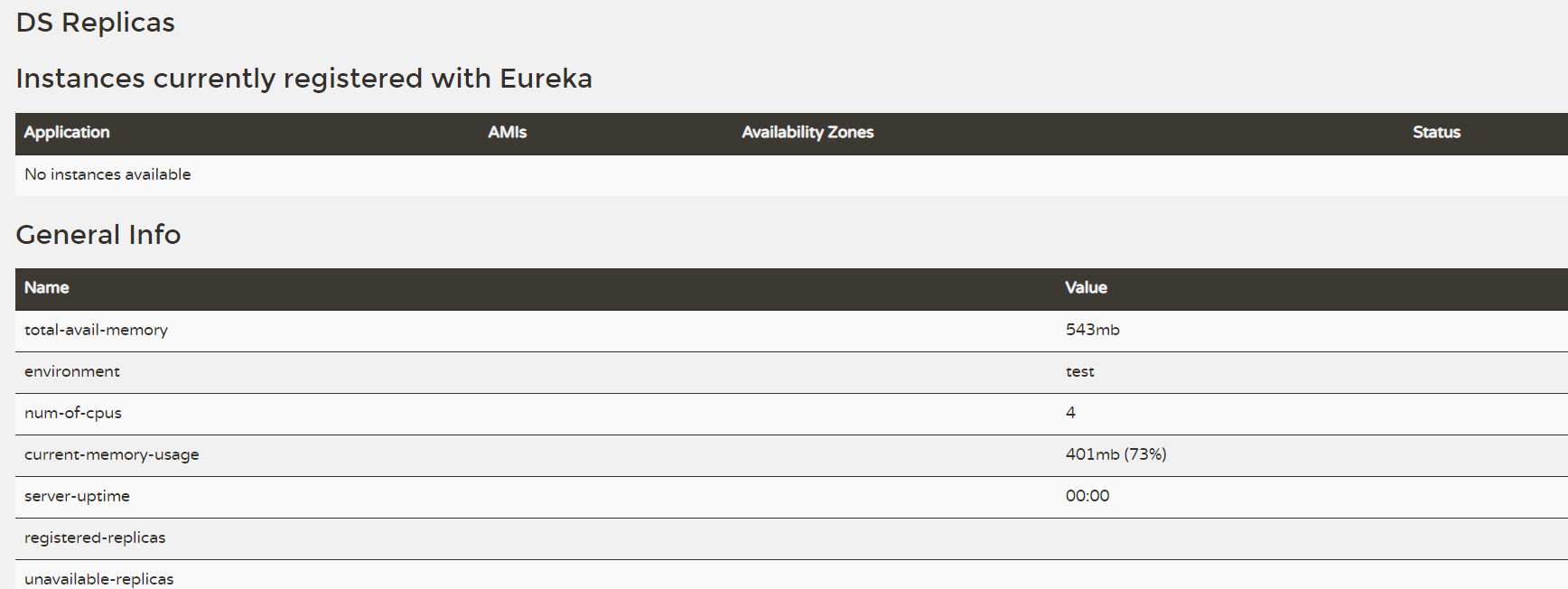
创建应用:service-demo
pom如下:
<?xml version=”1.0” encoding=”UTF-8”?>
<project xmlns=”http://maven.apache.org/POM/4.0.0“xmlns:xsi="http://www.w3.org/2001/XMLSchema-instance"xsi:schemaLocation="http://maven.apache.org/POM/4.0.0 http://maven.apache.org/xsd/maven-4.0.0.xsd"><modelVersion>4.0.0</modelVersion><groupId>com.emine.springcloud</groupId><artifactId>service-demo</artifactId><version>1.0-SNAPSHOT</version><parent><groupId>org.springframework.boot</groupId><artifactId>spring-boot-starter-parent</artifactId><version>1.5.2.RELEASE</version><relativePath/> <!-- lookup parent from repository --></parent><properties><project.build.sourceEncoding>UTF-8</project.build.sourceEncoding><project.reporting.outputEncoding>UTF-8</project.reporting.outputEncoding><java.version>1.8</java.version></properties><dependencies><dependency><groupId>org.springframework.cloud</groupId><artifactId>spring-cloud-starter-eureka</artifactId></dependency><dependency><groupId>org.springframework.boot</groupId><artifactId>spring-boot-starter-web</artifactId></dependency><dependency><groupId>org.springframework.boot</groupId><artifactId>spring-boot-starter-test</artifactId><scope>test</scope></dependency></dependencies><dependencyManagement><dependencies><dependency><groupId>org.springframework.cloud</groupId><artifactId>spring-cloud-dependencies</artifactId><version>Dalston.RC1</version><type>pom</type><scope>import</scope></dependency></dependencies></dependencyManagement><build><plugins><plugin><groupId>org.springframework.boot</groupId><artifactId>spring-boot-maven-plugin</artifactId></plugin></plugins></build><repositories><repository><id>spring-milestones</id><name>Spring Milestones</name><url>https://repo.spring.io/milestone</url><snapshots><enabled>false</enabled></snapshots></repository></repositories>
</project>
application.yml
eureka:
client:serviceUrl:defaultZone: http://localhost:8761/eureka/
server:
port: 8763
spring:
application:name: service-demo
注意:8763是本程序http启动端口,访问时要用8763
启动类:ServiceDemoApplication.java
package com.emine.springcloud;
import org.springframework.beans.factory.annotation.Value;
import org.springframework.boot.SpringApplication;
import org.springframework.boot.autoconfigure.SpringBootApplication;
import org.springframework.cloud.netflix.eureka.EnableEurekaClient;
import org.springframework.web.bind.annotation.RequestMapping;
import org.springframework.web.bind.annotation.RequestParam;
import org.springframework.web.bind.annotation.RestController;@SpringBootApplication
@EnableEurekaClient
@RestController
public class ServiceDemoApplication {public static void main(String[] args) {SpringApplication.run(ServiceDemoApplication.class, args);}@Value("${server.port}")String port;@RequestMapping("/service")public String home(@RequestParam String name) {return "this is server,port:"+port;}
}
启动程序,访问
 //localhost:8763/service?name=emine
//localhost:8763/service?name=emine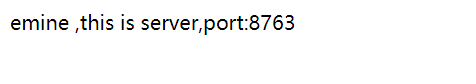


























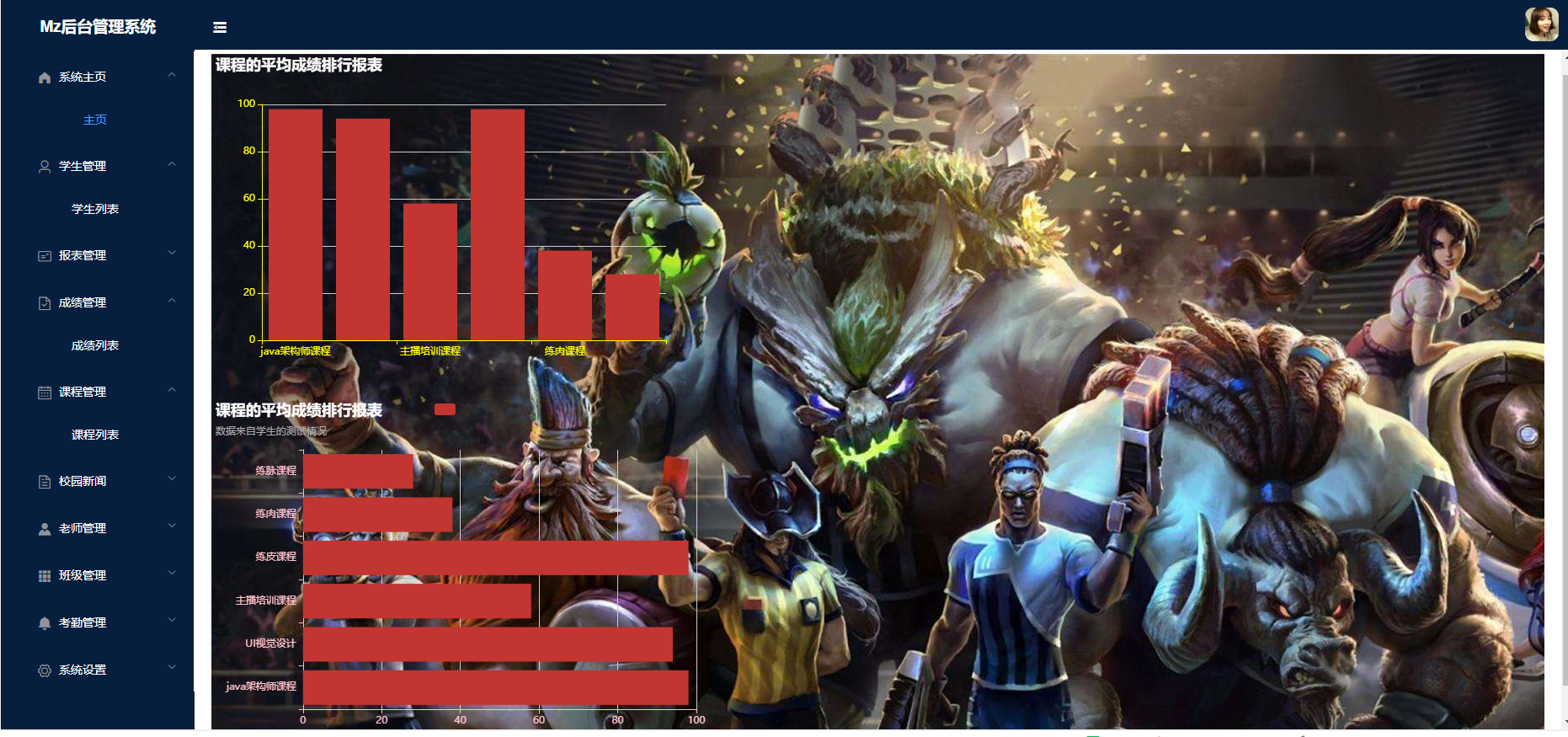
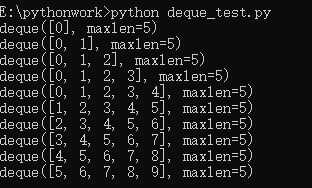


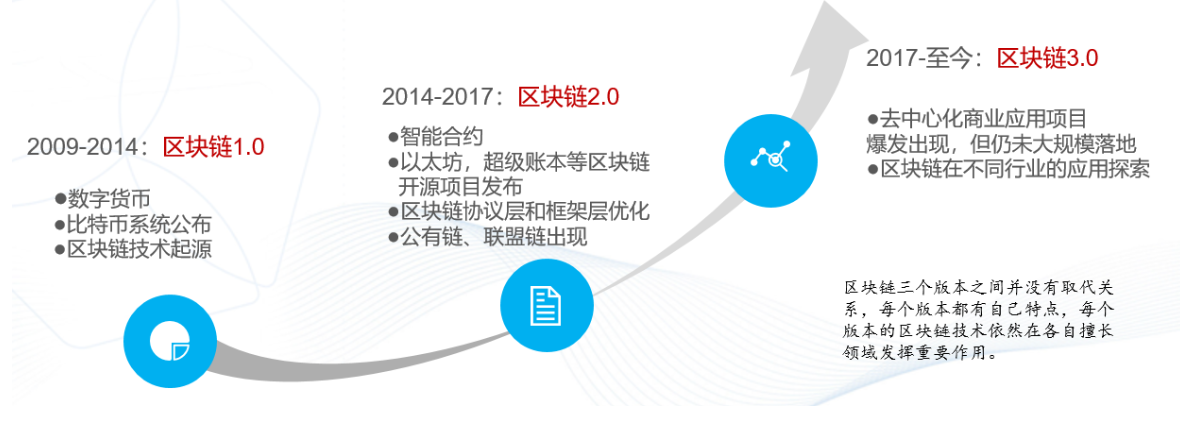
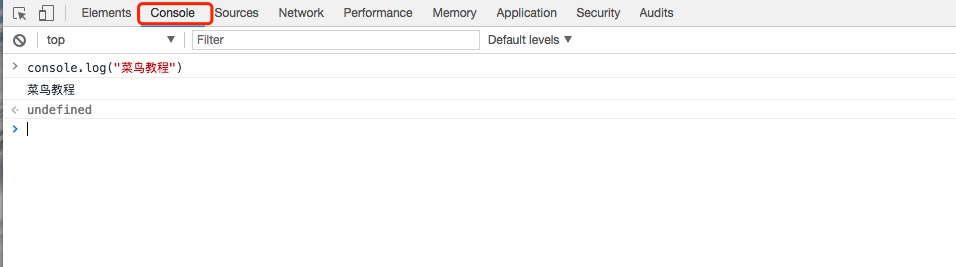



还没有评论,来说两句吧...