【Spring框架】Spring核心知识点剖析(一)之IOC
Spring核心知识点剖析(一)之IOC
最近刚开始接触Spring框架部分,写此博客记录学习内容。
Spring的基本概念
Spring:不管学过没学过,大家对Spring都有所了解。Spring是一款开放源码的Java框架,它致力于代码之间的松耦合。S
pring是于2003 年兴起的一个轻量级的Java 开发框架,由Rod Johnson创建。简单来说,Spring是一个分层的JavaSE/EE full-stack(一站式) 轻量级开源框架。
Spring的核心知识点是IOC(inverse of control)反转控制,DI(dependency injection)依赖注入和AOP(Aspect Oriented Programming)面向切面编程。
IOC控制反转
何为控制反转?举个例子来说,正常来讲如果你要谈恋爱,你得相中一个合适的女孩子,问她索要联系方式,然后聊天,谈恋爱再到结婚生孩子。控制反转就像是你把你意向的女孩信息列下来交给婚介或者媒婆,让一个中介来帮你找符合你条件的女孩,然后你们再聊天结婚生孩子。
看了上面这个例子,理解IOC相对就要简单了。IOC的思想就是反转资源获取的方向,就是Spring容器主动地将资源(如JavaBean)推送给它所管理的组件, 组件所要做的仅是选择一种合适的方式来接受资源。
IOC的三种实现方式
1、通过Spring的容器,即创建一个名为applicationContext的xml配置文件,进行配置。
代码如下:
<?xml version="1.0" encoding="UTF-8"?><beans xmlns="http://www.springframework.org/schema/beans"xmlns:xsi="http://www.w3.org/2001/XMLSchema-instance"xsi:schemaLocation=" http://www.springframework.org/schema/beans http://www.springframework.org/schema/beans/spring-beans.xsd"><bean id="studentdao" class="com.imp.StudentImp"></bean></beans>
其中,beans标签代表此xml是Spring的容器,而其中的bean标签是你需要的资源,id属性即为你为这个资源所起的名字,class属性即此资源所在的全路径(包名+类名)。
注意:
(1)按照如上的配置文件的写法,你的资源即JavaBean中,必须有无参构造方法。带参构造方法及对属性的赋值会在之后的DI中讲解。
(2)如果在如上的配置文件中写入两个不同的id对应同一个的bean,则会抛出NoUniqueBeanDefinitionException异常。
对象获取完毕后获取资源的方法如下代码所示:
//创建容器上下文对象ApplicationContext context = new ClassPathXmlApplicationContext("applicationContext.xml");//获取资源(需要强制类型转换)StudentDao studendao = (StudentImp) context.getBean("studentdao");//调用资源的方法studendao.study();
如上getBean方法的参数即对应xml容器中bean的id值。
2、通过注解的方式配置
代码如下:
//开启注解的扫描(此段代码在applicationContext配置文件中存放)<context:component-scan base-package="com.bean"/>
其中base-package为你要扫描的包,即你的资源所在的位置。
package com.bean;import org.springframework.stereotype.Component;@Componentpublic class DogBean {private String name;private String color;public DogBean() {}public DogBean(String name, String color) {this.name = name;this.color = color;}@Overridepublic String toString() {return "DogBean{" +"name='" + name + '\'' +", color='" + color + '\'' +'}';}public String getName() {return name;}public void setName(String name) {this.name = name;}public String getColor() {return color;}public void setColor(String color) {this.color = color;}}
在导包代码之下,类代码开始之上进行注解即@Component。
然后在注解扫描的作用下,指定包内被@Component注解的类会在Spring容器被创建时完成创建,即如下代码:
ApplicationContext context = new ClassPathXmlApplicationContext("applicationContext.xml");
获取方式同第一种方法,在此不多做赘述。
注意:
(1)使用此种方法扫描,getBean获取时参数为类名(首字母小写),如类名为StudentDao,参数即为”studentDao”。
3、全注释(零配置)
全注释,即不需要配置文件,全部用注解来完成。此时需要创建一个类当作容器,并用上注解:
package config;import org.springframework.context.annotation.Bean;import org.springframework.context.annotation.ComponentScan;import org.springframework.context.annotation.Configuration;import org.springframework.context.annotation.Import;import java.util.ArrayList;@Configurationpublic class SpringConfig {public SpringConfig() {System.out.println("容器创建成功");}}
此时的@Configuration就代替了之前在配置文件中beans,即如下代码的作用:
<beans xmlns="http://www.springframework.org/schema/beans"xmlns:xsi="http://www.w3.org/2001/XMLSchema-instance"xsi:schemaLocation=" http://www.springframework.org/schema/beans http://www.springframework.org/schema/beans/spring-beans.xsd"></beans>
然后在资源中配置注解
package com.bean;import org.springframework.beans.factory.annotation.Value;import org.springframework.stereotype.Repository;@Repository(value = "studentBean")public class StudentBean {private int id;private String name;private String major;public StudentBean() {}public int getId() {return id;}public void setId(int id) {this.id = id;}public String getName() {return name;}@Overridepublic String toString() {return "StudentBean{" +"id=" + id +", name='" + name + '\'' +", major='" + major + '\'' +'}';}public StudentBean(int id, String name, String major) {this.id = id;this.name = name;this.major = major;}public void setName(String name) {this.name = name;}public String getMajor() {return major;}public void setMajor(String major) {this.major = major;}}
这里的@Repository(value = “studentBean”)的作用就相当于之前的@Component
(@Repository和@Component的作用相同,@Component多用于业务逻辑层,@Repository多用于持久层),
value就相当于之前bean中的id属性,不写的话默认为类名(首字母小写)。
同时也要开启资源扫描,代码如下:
package config;import org.springframework.context.annotation.Bean;import org.springframework.context.annotation.ComponentScan;import org.springframework.context.annotation.Configuration;import org.springframework.context.annotation.Import;import java.util.ArrayList;@Configuration@ComponentScan(basePackages = "com.bean")public class SpringConfig {public SpringConfig() {System.out.println("容器创建成功");}}
在@Configuration下面加上@ComponentScan(basePackages = “com.bean”)
这里的@ComponentScan(basePackages = “com.bean”)的作用相当于如下代码:
//开启注解的扫描(此段代码在applicationContext配置文件中存放)<context:component-scan base-package="com.bean"/>
获取资源的方式同上面两种方法。


























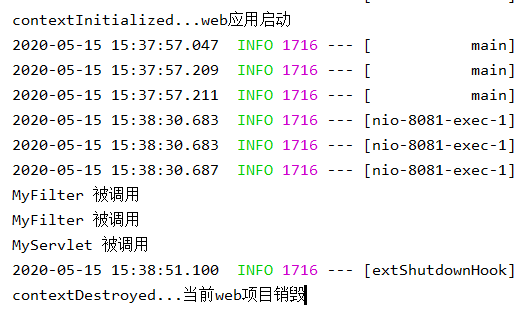
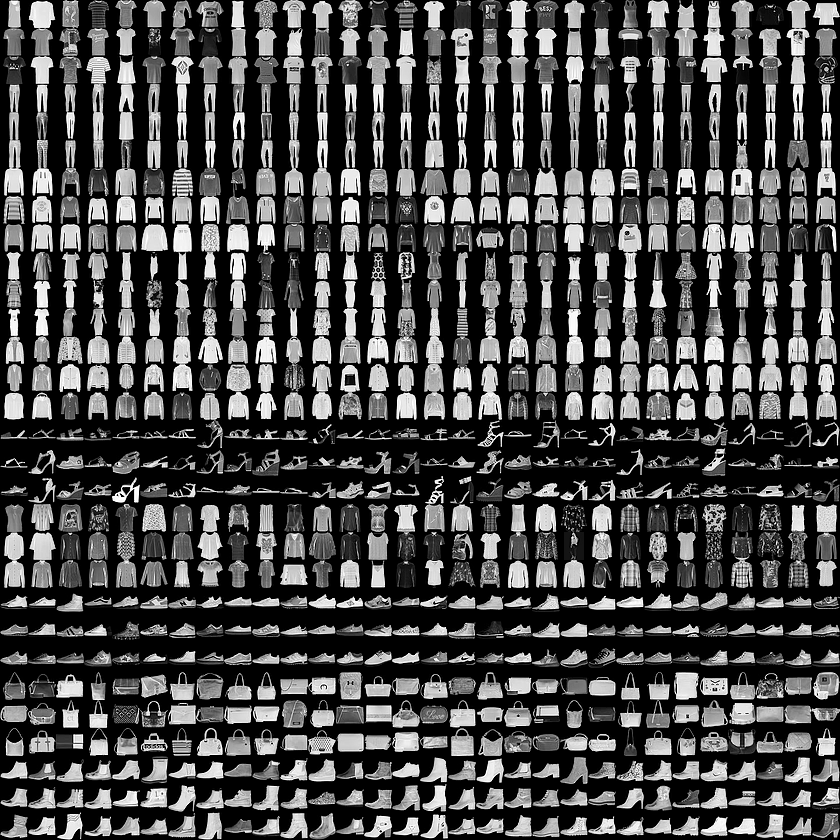
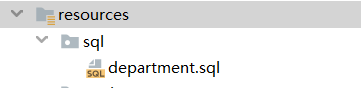

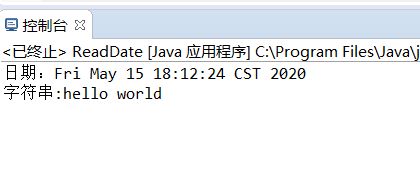




还没有评论,来说两句吧...