SpringBoot学习之旅(八)---JPA进阶篇之联表操作
文章目录
- 前言
- 源码下载
- 其他文章
- 数据关联关系映射
- 数据库创建
- 数据库表映射对象
- 操作及测试
- 学生操作及测试
- 其他功能测试
- 常见问题
- 总结
前言
前两节有说道JPA的基础操作及JPA自定义查询、修改、分页等操作,有兴趣的可以去看看,前面两章的所有操作都只是在操作一张表,但是真实的项目中,不可能所有的业务都只去做单标的操作,因为这不符合数据库表的设计法则,因此,各个表之间就总会发生那么点正当、或者不正当的关系;那么我们就得去理清各个要素之间的关系;
源码下载
点击开源中国下载源码
由于代码内容比较多多,建议优先下载代码,对着代码读更加快捷
其他文章
SpringBoot学习之旅(七)—JPA进阶篇之自定义查询、修改、分页
数据关联关系映射
| 关系类型 | Owning-Side | Inverse-Side |
|---|---|---|
| one-to-one | @OneToOne | @OneToOne(mappedBy=“othersideName”) |
| one-to-many / many-to-one | @ManyToOne | @OneToMany(mappedBy=“xxx”) |
| many-to-many | @ManyToMany | @ManyToMany(mappedBy =“xxx”) |
针对以上关系,举一下常见例子
- 一对一
一个学生只能对应一个档案编号及学号 - 一对多/多对一
一个班级可以容纳多个学生 - 多对多
一个学生可以选择多门学科,一个学科允许有多个学生学习
数据库创建
表结构
-- 学生信息表DROP TABLE IF EXISTS `student_info`;CREATE TABLE `student_info` (`id` int(11) NOT NULL AUTO_INCREMENT COMMENT '索引ID',`stu_name` varchar(20) NOT NULL COMMENT '学生姓名',`stu_sex` int(2) NOT NULL COMMENT '学生性别',`stu_age` int(3) NOT NULL COMMENT '学生年龄',`stu_class_id` int(5) NOT NULL COMMENT '学生班级ID',`stu_file_id` int(5) NOT NULL COMMENT '学生档案ID',PRIMARY KEY (`id`),KEY `student_info_class_id` (`stu_class_id`),KEY `student_info_file_id` (`stu_file_id`),CONSTRAINT `student_info_class_id` FOREIGN KEY (`stu_class_id`) REFERENCES `class_info` (`id`),CONSTRAINT `student_info_file_id` FOREIGN KEY (`stu_file_id`) REFERENCES `file_info` (`id`)) ENGINE=InnoDB AUTO_INCREMENT=4 DEFAULT CHARSET=utf8;-- ------------------------------ Records of student_info-- ----------------------------INSERT INTO `student_info` VALUES ('1', '张三', '0', '7', '1', '1');INSERT INTO `student_info` VALUES ('2', '李四', '1', '7', '1', '2');INSERT INTO `student_info` VALUES ('3', '王五', '2', '7', '2', '3');-- 班级表DROP TABLE IF EXISTS `class_info`;CREATE TABLE `class_info` (`id` int(11) NOT NULL AUTO_INCREMENT COMMENT '班级ID',`class_name` varchar(255) DEFAULT NULL COMMENT '班级名称',PRIMARY KEY (`id`)) ENGINE=InnoDB AUTO_INCREMENT=5 DEFAULT CHARSET=utf8;-- ------------------------------ Records of class_info-- ----------------------------INSERT INTO `class_info` VALUES ('1', '一年级一班');INSERT INTO `class_info` VALUES ('2', '一年级二班');INSERT INTO `class_info` VALUES ('3', '一年级三班');INSERT INTO `class_info` VALUES ('4', '二年级一班');--档案表DROP TABLE IF EXISTS `file_info`;CREATE TABLE `file_info` (`id` int(11) NOT NULL AUTO_INCREMENT COMMENT '索引ID',`file_id` int(11) DEFAULT NULL COMMENT '档案编号',PRIMARY KEY (`id`)) ENGINE=InnoDB AUTO_INCREMENT=4 DEFAULT CHARSET=utf8;-- ------------------------------ Records of file_info-- ----------------------------INSERT INTO `file_info` VALUES ('1', '100001');INSERT INTO `file_info` VALUES ('2', '100002');INSERT INTO `file_info` VALUES ('3', '100003');-- 科目表DROP TABLE IF EXISTS `subject_info`;CREATE TABLE `subject_info` (`id` int(11) NOT NULL AUTO_INCREMENT COMMENT '索引ID',`subject_name` varchar(50) DEFAULT NULL COMMENT '科目名称',PRIMARY KEY (`id`)) ENGINE=InnoDB AUTO_INCREMENT=6 DEFAULT CHARSET=utf8;-- ------------------------------ Records of subject_info-- ----------------------------INSERT INTO `subject_info` VALUES ('1', '语文');INSERT INTO `subject_info` VALUES ('2', '数学');INSERT INTO `subject_info` VALUES ('3', '英语');INSERT INTO `subject_info` VALUES ('4', '体育');INSERT INTO `subject_info` VALUES ('5', '音乐');-- 学生与科目关联表DROP TABLE IF EXISTS `subject_selection_info`;CREATE TABLE `subject_selection_info` (`id` int(11) NOT NULL AUTO_INCREMENT COMMENT '索引ID',`student_id` int(11) NOT NULL COMMENT '学生ID',`subject_id` int(11) NOT NULL COMMENT '科目ID',PRIMARY KEY (`id`),KEY `subject_selection_info_stu_id` (`student_id`),KEY `subject_selection_info_sub_id` (`subject_id`),CONSTRAINT `subject_selection_info_stu_id` FOREIGN KEY (`student_id`) REFERENCES `student_info` (`id`),CONSTRAINT `subject_selection_info_sub_id` FOREIGN KEY (`subject_id`) REFERENCES `subject_info` (`id`)) ENGINE=InnoDB AUTO_INCREMENT=12 DEFAULT CHARSET=utf8;-- ------------------------------ Records of subject_selection_info-- ----------------------------INSERT INTO `subject_selection_info` VALUES ('1', '1', '1');INSERT INTO `subject_selection_info` VALUES ('2', '1', '2');INSERT INTO `subject_selection_info` VALUES ('3', '1', '3');INSERT INTO `subject_selection_info` VALUES ('4', '1', '4');INSERT INTO `subject_selection_info` VALUES ('5', '2', '1');INSERT INTO `subject_selection_info` VALUES ('6', '2', '2');INSERT INTO `subject_selection_info` VALUES ('7', '2', '3');INSERT INTO `subject_selection_info` VALUES ('8', '2', '5');INSERT INTO `subject_selection_info` VALUES ('9', '3', '1');INSERT INTO `subject_selection_info` VALUES ('10', '3', '2');INSERT INTO `subject_selection_info` VALUES ('11', '3', '3');
- 数据库ER图表
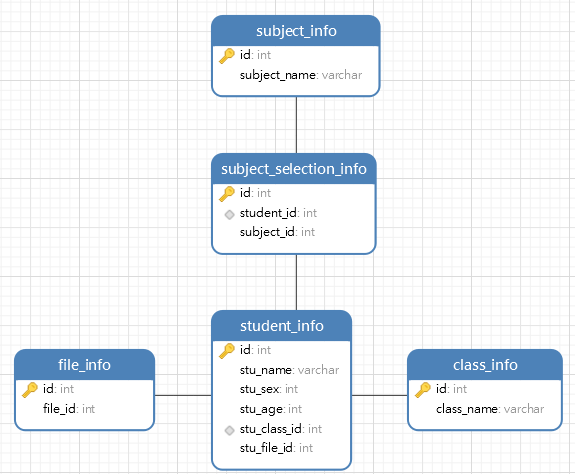
数据库表映射对象
本文的所有对象均使用Lombok生成对象get set方法
学生对象
package com.lupf.springbootjpa.dbobject;import lombok.Data;import lombok.ToString;import javax.persistence.*;import java.io.Serializable;import java.util.List;@Data@Entitypublic class StudentInfo implements Serializable {@Id@GeneratedValue(strategy = GenerationType.IDENTITY)private Integer id;private String stuName;private Integer stuSex;private Integer stuAge;//---------以下配置是为了方便查询学生信息的时候一并查询出其关联的信息//由于学号及档案信息是一对一的关系,因此这里是一对一的@OneToOne(cascade = CascadeType.ALL)//name为当前表中列的名称 referencedColumnName标表示外键关联了对方的表内容@JoinColumn(name = "stu_file_id", referencedColumnName = "id")private FileInfo fileInfo;//对于学生来说,是多个学生对应一个班级,因此这里是一对多的关系//设置为CascadeType.MERGE时,当添加数据的时候,会自动插入class表中的数据@ManyToOne(cascade = CascadeType.MERGE)//name在表中的列@JoinColumn(name = "stu_class_id", referencedColumnName = "id")private ClassInfo classInfo;//这里的fetch要使用EAGER(全部抓取) LAZY懒加载会报错//由于一个学生可以选择多个科目 因此这里相对与科目来说是一对多的关系//设置为CascadeType.MERGE时,当添加数据的时候,会自动插入subject_selection_info表中的数据@ManyToMany(cascade = CascadeType.MERGE, fetch = FetchType.EAGER)//由于学生表和所选的科目表是使用subject_selection_info关联的 因此这里需要设置他们的关联关系@JoinTable(name = "subject_selection_info", joinColumns = @JoinColumn(name = "student_id"), inverseJoinColumns = @JoinColumn(name = "subject_id"))private List<SubjectInfo> subjectInfos;}
科目对象
package com.lupf.springbootjpa.dbobject;import com.alibaba.fastjson.annotation.JSONField;import lombok.Data;import javax.persistence.*;import java.io.Serializable;import java.util.List;@Data@Entitypublic class SubjectInfo implements Serializable {@Id@GeneratedValue(strategy = GenerationType.IDENTITY)private Integer id;private String subjectName;//这里需要加上反序列化忽略,因为StudentInfo关联了SubjectInfo 这里又关联了StudentInfo// 就出现了你中有我,我中有你的问题,从未导致反序列话的时候堆栈溢出(死循环)的问题@JSONField(serialize = false)//这里关联是为了满足,删除这里面的数据的时候,自动删除subject_selection_info并在学生与科目之间的关系@ManyToMany(cascade = CascadeType.MERGE, fetch = FetchType.EAGER)@JoinTable(name = "subject_selection_info", joinColumns = @JoinColumn(name = "subject_id"), inverseJoinColumns = @JoinColumn(name = "student_id"))private List<StudentInfo> studentInfos;}
班级对象
package com.lupf.springbootjpa.dbobject;import lombok.Data;import javax.persistence.*;import java.util.List;import java.util.Objects;import java.util.Set;@Data@Entitypublic class ClassInfo {@Id@GeneratedValue(strategy = GenerationType.IDENTITY)private Integer id;@Column(insertable = false, updatable = false)private String className;// @OneToMany(cascade = CascadeType.ALL, fetch = FetchType.EAGER)// @JoinColumn(name = "id")// private List<StudentInfo> studentInfos;}
档案对象
package com.lupf.springbootjpa.dbobject;import lombok.Data;import javax.persistence.*;import java.util.Objects;@Data@Entitypublic class FileInfo {@Id@GeneratedValue(strategy = GenerationType.IDENTITY)private Integer id;private Integer fileId;}
学生及科目关系映射对象
package com.lupf.springbootjpa.dbobject;import lombok.Data;import javax.persistence.*;@Data@Entitypublic class SubjectSelectionInfo {@Id@GeneratedValue(strategy = GenerationType.IDENTITY)private Integer id;@Column(name = "student_id")private Integer studentId;@Column(name = "subject_id")private Integer subjectId;@ManyToOne(cascade = CascadeType.ALL)//name在表中的列@JoinColumn(name = "student_id", referencedColumnName = "id", insertable = false, updatable = false)private StudentInfo studentInfo;@ManyToOne(cascade = CascadeType.ALL)//name在表中的列@JoinColumn(name = "subject_id", referencedColumnName = "id", insertable = false, updatable = false)private SubjectInfo subjectInfo;}
操作及测试
学生操作及测试
StudentRepository
@Repositorypublic interface StudentRepository extends JpaRepository<StudentInfo, Integer> {//根据班级ID查询学生信息@Query(value = "select a.* from student_info as a where stu_class_id = ?1", nativeQuery = true)List<StudentInfo> findByStuClassId(Integer classId);}
StudentService
package com.lupf.springbootjpa.service;import com.lupf.springbootjpa.dbobject.StudentInfo;import java.util.List;/*** 学生的Service*/public interface StudentService {//添加学生 并添加学生的档案信息、分班信息以及学生选择的科目StudentInfo save(StudentInfo studentInfo);//查询某个学生的信息StudentInfo findById(Integer id);//删除学生信息void deleteById(Integer id);//修改信息StudentInfo update(StudentInfo studentInfo);//根据班级名称查询学生信息List<StudentInfo> findByStuClassId(Integer classId);}
StudentServiceImpl
package com.lupf.springbootjpa.service.impl;import com.lupf.springbootjpa.dbobject.StudentInfo;import com.lupf.springbootjpa.repository.StudentRepository;import com.lupf.springbootjpa.service.StudentService;import org.springframework.beans.factory.annotation.Autowired;import org.springframework.stereotype.Service;import java.util.List;import java.util.Optional;@Servicepublic class StudentServiceImpl implements StudentService {@AutowiredStudentRepository studentRepository;@Overridepublic StudentInfo findById(Integer id) {Optional<StudentInfo> studentInfoOptional = studentRepository.findById(id);if (null != studentInfoOptional && studentInfoOptional.isPresent())return studentInfoOptional.get();return null;}@Overridepublic void deleteById(Integer id) {studentRepository.deleteById(id);}@Overridepublic StudentInfo update(StudentInfo studentInfo) {return studentRepository.save(studentInfo);}@Overridepublic List<StudentInfo> findByStuClassId(Integer classId) {List<StudentInfo> studentInfos = studentRepository.findByStuClassId(classId);return studentInfos;}@Overridepublic StudentInfo save(StudentInfo studentInfo) {StudentInfo saveStudentInfo = studentRepository.save(studentInfo);return saveStudentInfo;}}
学生测试用例
@RunWith(SpringRunner.class)@SpringBootTest@Slf4jpublic class StudentServiceImplTest {@AutowiredStudentService studentService;@Testpublic void findById() {//查询学生信息会一并查处用户所属的班级信息及选择的科目信息StudentInfo studentInfo = studentService.findById(1);log.info(JSON.toJSONString(studentInfo));}
@Testpublic void deleteById() {//用户时会级联删除学生信息 学生档案信息 学生科目选择信息studentService.deleteById(16);}@Testpublic void update() {StudentInfo studentInfo = studentService.findById(20);studentInfo.setStuAge(8);ClassInfo classInfo = new ClassInfo();//这个classID必须在class_info表中存在,否则这里会报错classInfo.setId(2);studentInfo.setClassInfo(classInfo);studentService.update(studentInfo);}@Testpublic void save() {StudentInfo studentInfo = new StudentInfo();studentInfo.setStuAge(8);studentInfo.setStuName("唐七");studentInfo.setStuSex(1);//级联更新 这里设置的id属性在添加学生信息的时候会一并将这部分数据添加到class_info表ClassInfo classInfo = new ClassInfo();//这个classID必须在class_info表中存在,否则这里会报错classInfo.setId(2);studentInfo.setClassInfo(classInfo);//绑定并插入学生的用户信息//这里是级联插入 添加的时候自动插入相关的档案信息FileInfo fileInfo = new FileInfo();fileInfo.setFileId(100004);studentInfo.setFileInfo(fileInfo);//级联更新学生选择的科目信息//语文SubjectInfo subjectInfo = new SubjectInfo();//这里的ID必须在subject_info表中存在,否则这里会报错subjectInfo.setId(1);//数学SubjectInfo subjectInfo2 = new SubjectInfo();//这里的ID必须在subject_info表中存在,否则这里会报错subjectInfo2.setId(2);//英语SubjectInfo subjectInfo3 = new SubjectInfo();//这里的ID必须在subject_info表中存在,否则这里会报错subjectInfo3.setId(3);List<SubjectInfo> subjectInfos = new ArrayList<>();subjectInfos.add(subjectInfo);subjectInfos.add(subjectInfo2);subjectInfos.add(subjectInfo3);studentInfo.setSubjectInfos(subjectInfos);studentService.save(studentInfo);}@Testpublic void findByStuClassId() {List<StudentInfo> s = studentService.findByStuClassId(2);String va = JSON.toJSONString(s, SerializerFeature.DisableCircularReferenceDetect);log.info(va);}}
测试详情
- 根据ID查询用户
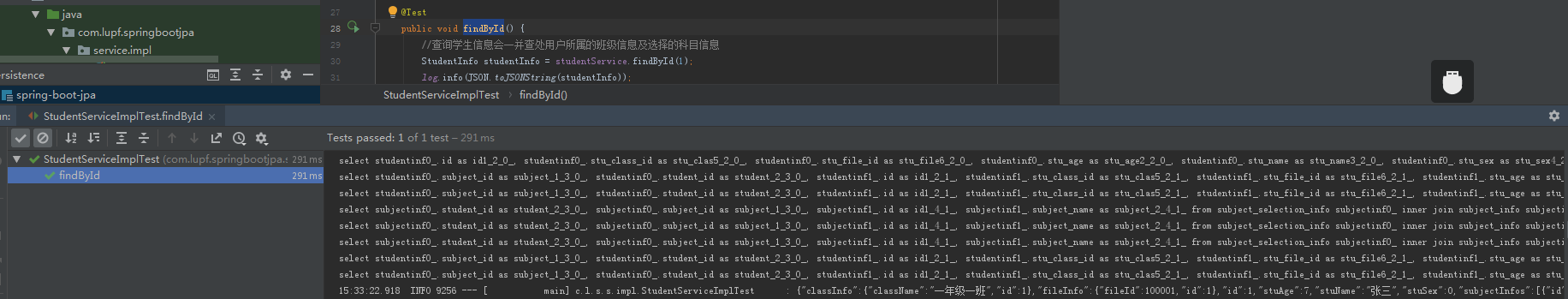
- 插入测试
下图可见,插入学生信息的时候,同步插入了档案信息、班级信息及选择科目的关联关系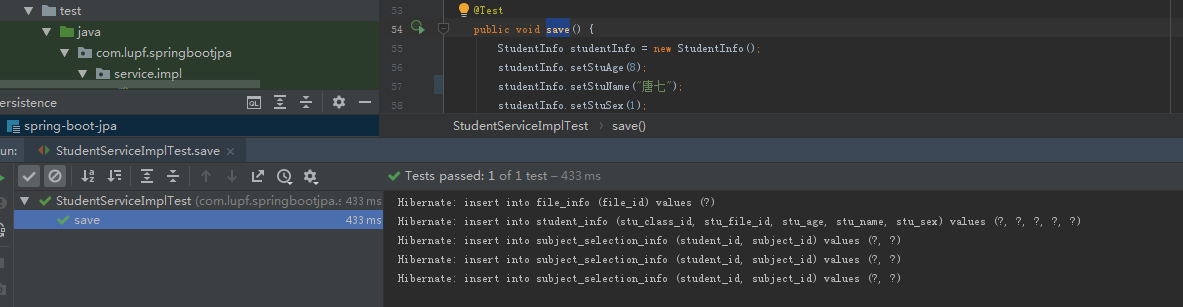
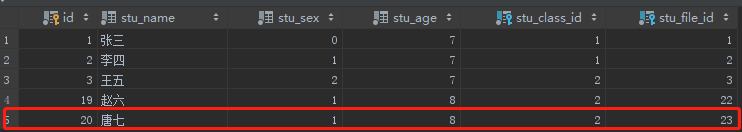
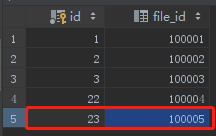
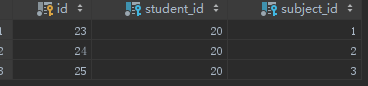
- 根据ID查询用户
- 修改测试
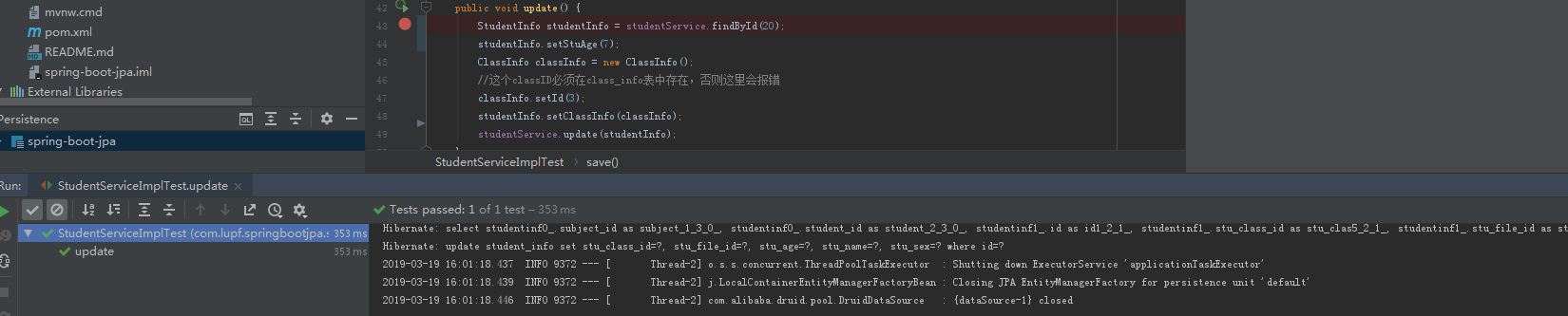
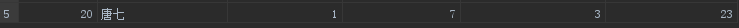
- 学生信息删除测试
删除学生的时候会同步删除档案信息及学生管理的科目信息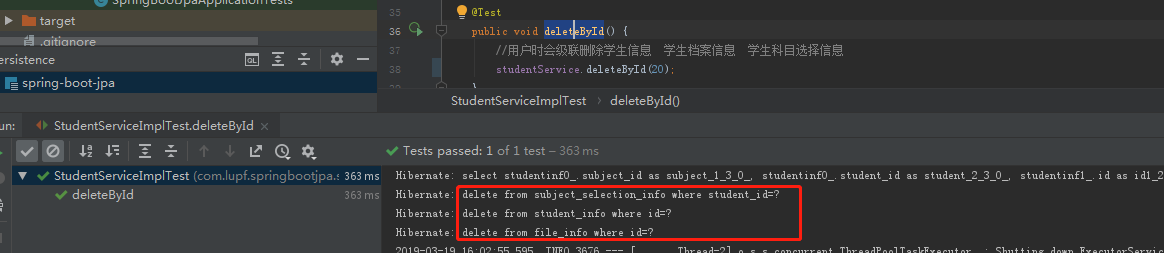
其他功能测试
其他对象为一些基础性的操作,没有什么特殊性,因此,这里就不占用篇幅,需要了解的可以下载源码查看。
常见问题
- could not initialize proxy - no Session
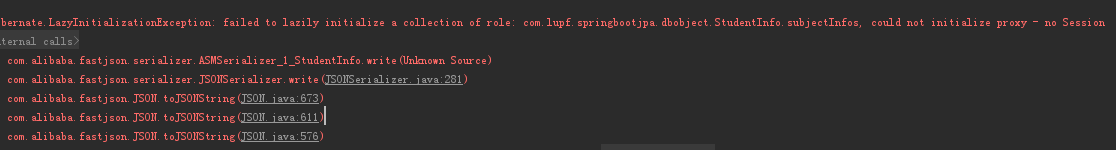
由于对象中管理了其他的对象,因此这里使用懒加载会出现未找到session的问题,需要将LAZY改为EAGER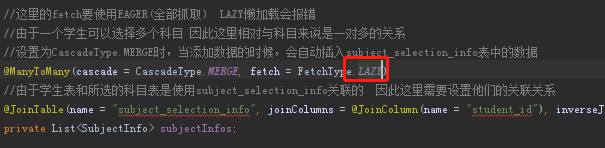
- java.lang.StackOverflowError
为Json反序列化导致的堆栈溢出
一般出现ManyToMany下,因为两个对象是你中有我,我中有你的关系,从而反序列化时导致递归堆栈溢出;
解决方案:可以使用@JSONField(serialize = false)注解忽略对应对象的反序列化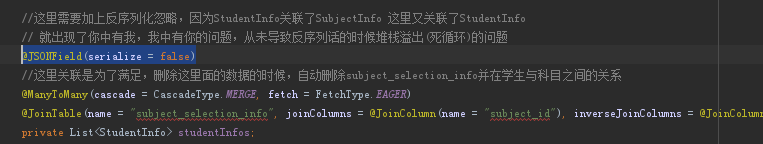
Multiple representations of the same entity […] are being merged. Detached: […]; Detached: […]; nested exception is java.lang.IllegalStateException: Multiple representations of the same entity […] are being merged. Detached: […]; Detached: […]
更新修改的时候,合并对象的问题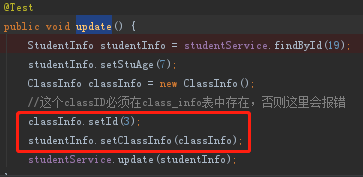
以上示例为将用户从其他班调整到id为3的班级,可能会报以上的错
解决方案:
在application.yml中添加以下配置spring:jpa:show-sql: trueproperties:hibernate:event:merge:entity_copy_observer: allow
总结
到此,使用JPA操作关联表已经完了,可以看出,使用JPA,我们只需要关注于业务流程,几乎不用、或者很少去关注数据库那边的操作,从手动档直接换成了自动档,从而让我们有更多的精力去写业务层那一块儿的代码。


























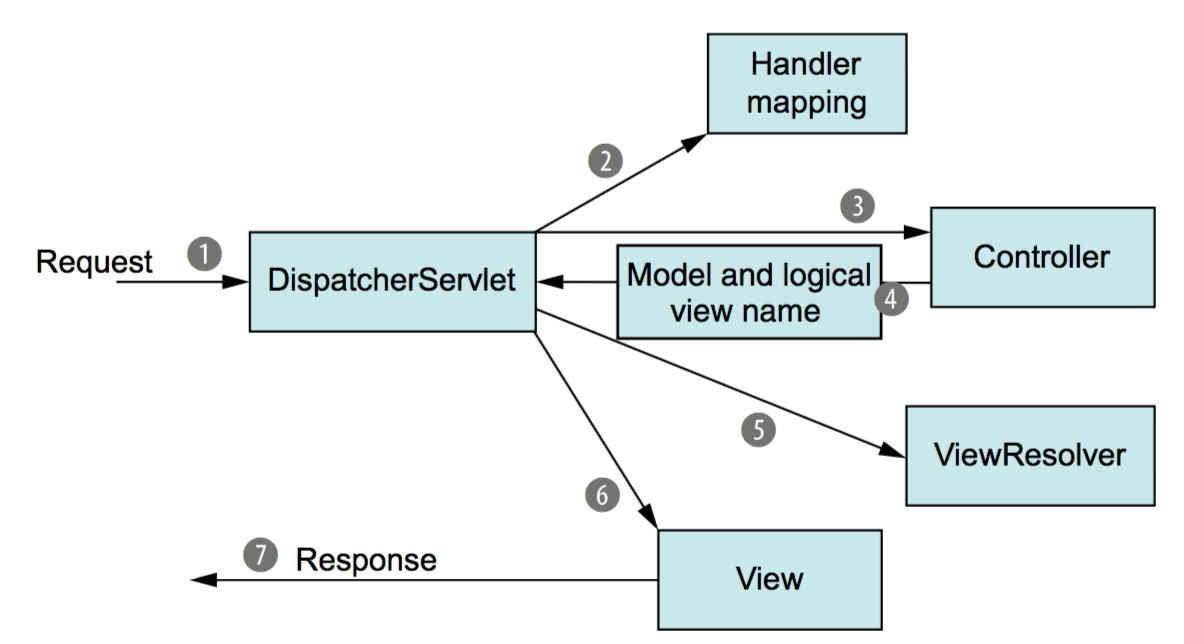


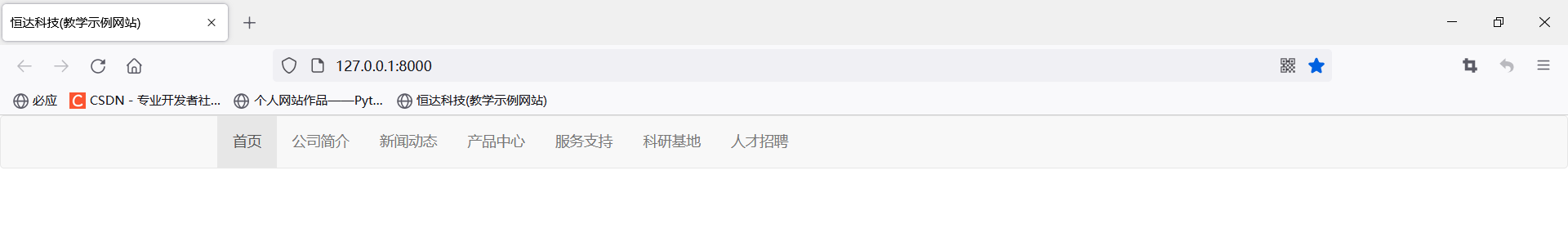





还没有评论,来说两句吧...