maven动态打包配置文件
主要通过配置pom来实现!!
1、resources下加入各环境的配置
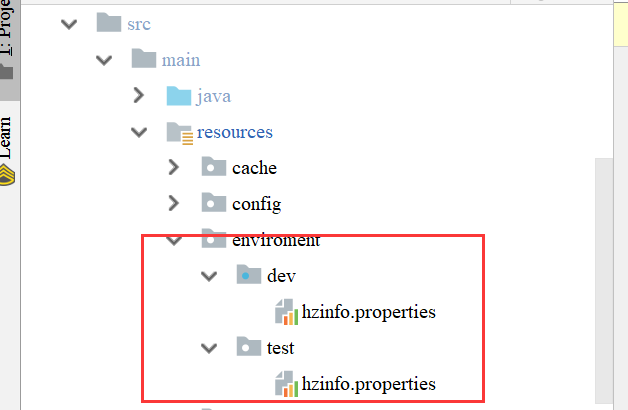
2、pom文件中加入以下几部分
<profiles><profile><id>dev</id><properties><profileActive>enviroment/dev</profileActive></properties><activation><activeByDefault>true</activeByDefault></activation></profile><profile><id>test</id><properties><profileActive>enviroment/test</profileActive></properties></profile></profiles><build><resources><resource><directory>src/main/resources</directory><excludes><exclude>*/dev/*.properties</exclude><exclude>*/test/*.properties</exclude></excludes><filtering>true</filtering></resource></resources><pluginManagement><plugins><plugin><artifactId>maven-war-plugin</artifactId><version>3.2.2</version><configuration><webResources><resource><directory>src/main/resources/${profileActive}</directory><targetPath>WEB-INF/classes</targetPath><filtering>true</filtering></resource></webResources></configuration></plugin></plugins></pluginManagement>
3、在打包的时候我们添加上-P参数,-P后跟对应环境,即可打包对应的配置文件啦
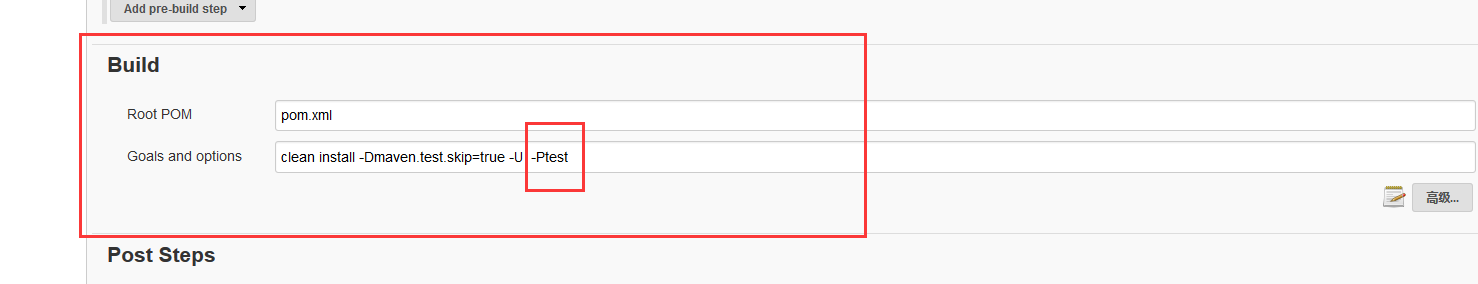



































还没有评论,来说两句吧...