6-01 Java多线程编程
目录
一.线程的概念
二.创建线程
三.中断线程
四.线程常用方法
五.线程同步与交互
七.代码实现的同步和交互Lock
八.线程池
九.线程工具类
一.线程的概念
进程是指一个内存中运行的应用程序,每个进程都有自己独立的一块内存空间,一个进程中可以启动多个线程。
线程是指进程中的一个执行流程,一个进程中可以运行多个线程。
比如java.exe进程中可以运行很多线程。线程总是属于某个进程,进程中的多个线程共享进程的内存。
线程的五种状态:
新生状态(New):当一个线程的实例被创建即使用new关键字和Thread类或其子类创建一个线程对象后,
此时该线程处于新生状态。 此时线程不是活着的(not alive);
就绪状态(Runnable):通过调用线程实例的start()方法来启动线程使线程进入就绪状态;
但还没有被分配到CPU,处于线程就绪队列;此时线程是活着的(alive);
运行状态(Running):一旦获取CPU,线程就进入运行状态,线程的run()方法才开始被执行;
如果在给定的时间内没有执行结束,就会被系统给换下来回到线程的就绪状态;此时线程是活着的(alive);
阻塞状态(Blocked):通过调用join()、sleep()、wait()或者资源被暂用使线程处于阻塞状态;
此时线程是活着的(alive)
死亡状态(Dead):当一个线程的run()方法运行完毕或被中断或被异常退出,该线程到达死亡状态。
处于Dead状态调用start()方法,会出现异常
二.创建线程
创建线程三种方式:1. 继承Thread类2. 实现Runnable接口3. 匿名类的方式//方法一 继承 Thread类方式:public class TestThread extends Thread {@Overridepublic void run() {System.out.println("线程处理逻辑");}}TestThread testThread=new TestThread();testThread.start();//方法二 实现 Runnable接口方式:Runnable runnable=new Runnable() {@Overridepublic void run() {System.out.println("线程处理逻辑..");}};Thread thread=new Thread(runnable);thread.start();//方法三 匿名类方式:Thread thread=new Thread(){@Overridepublic void run() {System.out.println("线程处理逻辑...");}};thread.start();
三.中断线程
四.线程常用方法

1.join 线程等待
所有进程,至少会有一个线程即主线程,即main方法开始执行,就会有一个看不见的主线程存在。
在执行t.join,即表明在主线程中加入该线程。主线程会等待该线程结束完毕, 才会往下运行。
public static void main(String[] args){System.out.println(" main 线程开始执行...");Runnable runnable=new Runnable() {@Overridepublic void run() {System.out.println(" t1开始执行..");try {Thread.sleep(2000);System.out.println(" t1执行完毕..");}catch (InterruptedException e){e.printStackTrace();}}};Thread t1=new Thread(runnable);t1.start();//代码执行到这里,一直是main线程在运行try{//t1线程加入到main线程中来,只有t1线程运行结束,才会继续往下走t1.join();}catch (Exception e){e.printStackTrace();}System.out.println("t1线程执行完了..main 线程又重新开始执行");}
2.守护线程
守护线程的概念是: 当一个进程里,所有的线程都是守护线程的时候,结束当前进程。
守护线程通常会被用来做日志,性能统计等工作。
Runnable runnable=new Runnable() {@Overridepublic void run() {System.out.println("线程处理逻辑..");}};Thread thread=new Thread(runnable);thread.setDaemon(true);thread.start();
五.线程同步与交互
1.在方法上加 synchronized
在recover前,直接加上synchronized ,其所对应的同步对象,就是this 和hurt方法达到的效果是一样
外部线程访问gareen的方法,就不需要额外使用synchronized 了
//回血//直接在方法前加上修饰符synchronized//其所对应的同步对象,就是this//和hurt方法达到的效果一样public synchronized void recover(){hp=hp+1;}//掉血public void hurt(){//使用this作为同步对象synchronized (this) {hp=hp-1;}}
2.同步
public class Count {private int n=0;//每次加一public void add(){this.n++;}//每次减一public void sub(){this.n--;}public int getN() {return n;}public void setN(int n) {this.n = n;}}//加线程public class AddThread extends Thread {private Count count;public AddThread(Count count){this.count=count;}@Overridepublic void run() {System.out.println("加线程"+Thread.currentThread().getName()+"等待锁");synchronized (count){System.out.println("加线程"+Thread.currentThread().getName()+"获得锁");count.add();System.out.println("加线程"+Thread.currentThread().getName()+"释放锁");}try {Thread.sleep(1000);}catch (InterruptedException e){e.printStackTrace();}}}//减线程public class SubThread extends Thread {private Count count;public SubThread(Count count){this.count=count;}@Overridepublic void run() {System.out.println("减线程"+Thread.currentThread().getName()+"等待锁");synchronized (count){System.out.println("减线程"+Thread.currentThread().getName()+"获得锁");count.sub();System.out.println("减线程"+Thread.currentThread().getName()+"释放锁");}try {Thread.sleep(500);}catch (InterruptedException e){e.printStackTrace();}}}public static void main(String[] args){System.out.println(" main 线程开始执行...");int n=1000;Thread[] addThreads = new Thread[n];Thread[] subThreads = new Thread[n];final Count count=new Count();for (int i=0;i<n;i++){AddThread t1=new AddThread(count);t1.start();addThreads[i]=t1;SubThread t2=new SubThread(count);t2.start();subThreads[i]=t2;}for (Thread addThread:addThreads){try {addThread.join();}catch (Exception e){e.printStackTrace();}}for (Thread subThread:subThreads){try {subThread.join();}catch (Exception e){e.printStackTrace();}}System.out.println("结果为:"+count.getN());}
3.交互 wait 和 notifyAll
这里需要强调的是,wait方法和notify方法,并不是Thread线程上的方法,它们是Object上的方法。
因为所有的Object都可以被用来作为同步对象,所以准确的讲,wait和notify是同步对象上的方法。
wait()的意思是: 让占用了这个同步对象的线程,临时释放当前的占用,并且等待。 所以调用wait是有前提条件的,一定是在synchronized块里,否则就会出错。
notify() 的意思是,通知一个等待在这个同步对象上的线程,你可以苏醒过来了,有机会重新占用当前对象了。
notifyAll() 的意思是,通知所有的等待在这个同步对象上的线程,你们可以苏醒过来了,有机会重新占用当前对象了。
public static void main(String[] args){System.out.println(" main 线程开始执行...");final Object obj=new Object();//同步对象Hero hero=new Hero();Thread t1=new Thread(){@Overridepublic void run() {while (true) {synchronized (obj) {if (hero.hp <= 1) {try {System.out.println("线程" + Thread.currentThread().getName() + "正在等待");obj.wait();System.out.println("线程" + Thread.currentThread().getName() + "等待结束");} catch (InterruptedException e) {e.printStackTrace();}}hero.hurt();}try {Thread.sleep(10);} catch (InterruptedException e) {e.printStackTrace();}}}};t1.start();Thread t2=new Thread(){@Overridepublic void run() {while (true) {synchronized (obj) {hero.recover();// 通知那些等待在this对象上的线程,可以醒过来了obj.notifyAll();}try {Thread.sleep(1000);} catch (InterruptedException e) {e.printStackTrace();}}}};t2.start();}
七.代码实现的同步和交互Lock
1.线程同步
与 synchronized (someObject) 类似的,lock()方法,表示当前线程占用lock对象,一旦占用,其他线程就不能占用了。
与 synchronized 不同的是,一旦synchronized 块结束,就会自动释放对someObject的占用。 lock却必须调用unlock方法进行手动释放,为了保证释放的执行,往往会把unlock() 放在finally中进行。
2.线程交互
使用synchronized方式进行线程交互,用到的是同步对象的wait,notify和notifyAll方法
Lock也提供了类似的解决办法,首先通过lock对象得到一个Condition对象,然后分别调用这个Condition对象的:await, signal,signalAll 方法
注意: 不是Condition对象的wait,nofity,notifyAll方法,是await,signal,signalAll
//线程交互使用//condition.await();//condition.signal();//condition.signalAll();public static void main(String[] args){System.out.println(" main 线程开始执行...");final Object obj=new Object();Hero hero=new Hero();Lock lock=new ReentrantLock();Condition condition=lock.newCondition();Thread t1=new Thread(){@Overridepublic void run() {while (true) {lock.lock();if (hero.hp <= 1) {try {System.out.println("线程" + Thread.currentThread().getName() + "正在等待");condition.await();System.out.println("线程" + Thread.currentThread().getName() + "等待结束");} catch (InterruptedException e) {e.printStackTrace();}}hero.hurt();lock.unlock();try {Thread.sleep(10);} catch (InterruptedException e) {e.printStackTrace();}}}};t1.start();Thread t2=new Thread(){@Overridepublic void run() {while (true) {lock.lock();hero.recover();// 通知那些等待在this对象上的线程,可以醒过来了condition.signalAll();lock.unlock();try {Thread.sleep(1000);} catch (InterruptedException e) {e.printStackTrace();}}}};t2.start();}
八.线程池
线程池的思路和生产者消费者模型是很接近的。
- 准备一个任务容器
- 一次性启动10个 消费者线程
- 刚开始任务容器是空的,所以线程都wait在上面。
- 直到一个外部线程往这个任务容器中扔了一个“任务”,就会有一个消费者线程被唤醒notify
- 这个消费者线程取出“任务”,并且执行这个任务,执行完毕后,继续等待下一次任务的到来。
- 如果短时间内,有较多的任务加入,那么就会有多个线程被唤醒,去执行这些任务。
在整个过程中,都不需要创建新的线程,而是循环使用这些已经存在的线程
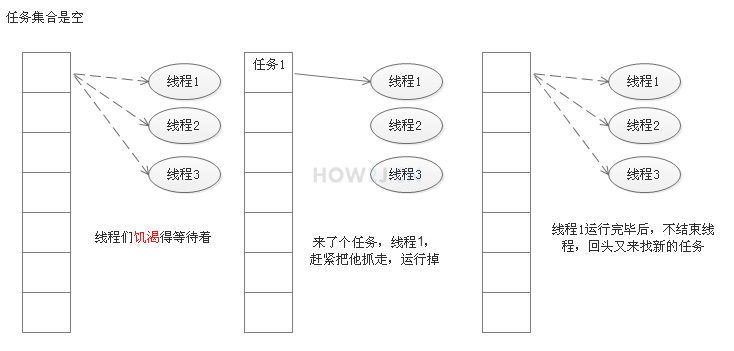
public class ThreadPool {int threadPoolSize;LinkedList<Runnable> tasks=new LinkedList<>();public ThreadPool(){threadPoolSize=10;synchronized (tasks) {for (int i = 0; i < 10; i++) {new TaskConsumerThread("任务消费者线程 " + i).start();}}}public void add(Runnable runnable){synchronized (tasks){tasks.add(runnable);// 唤醒等待的任务消费者线程tasks.notifyAll();}}class TaskConsumerThread extends Thread{public TaskConsumerThread(String name){super(name);}Runnable task;@Overridepublic void run() {System.out.println("启动: " + this.getName());while (true){synchronized (tasks){while (tasks.isEmpty()){try {tasks.wait();}catch (InterruptedException e){e.printStackTrace();}}task=tasks.removeLast();// 允许添加任务的线程可以继续添加任务tasks.notifyAll();}System.out.println(this.getName() + " 获取到任务,并执行");task.run();}}}}public static void main(String[] args){System.out.println(" main 线程开始执行...");ThreadPool pools=new ThreadPool();int sleep=1000;while(true){Runnable runnable=new Runnable() {@Overridepublic void run() {try {Thread.sleep(1000);}catch (InterruptedException e){e.printStackTrace();}}};pools.add(runnable);//try {Thread.sleep(sleep);sleep=sleep>100?sleep-100:sleep;}catch (InterruptedException e){e.printStackTrace();}}}
九.线程工具类
调用Thread.currentThread()获取当前线程。
JDK提供了ThreadLocal,在一个线程中传递同一个对象。
ThreadLocal表示线程的“局部变量”,它确保每个线程的ThreadLocal变量都是各自独立的。
ThreadLocal适合在一个线程的处理流程中保持上下文(避免了同一参数在所有方法中传递)使用ThreadLocal要用try … finally结构。


























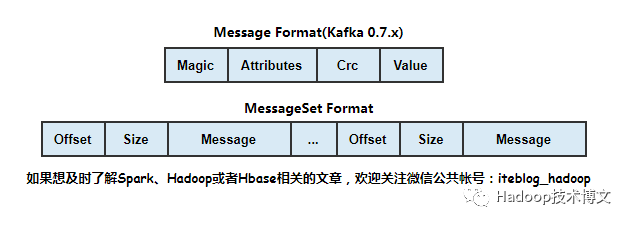

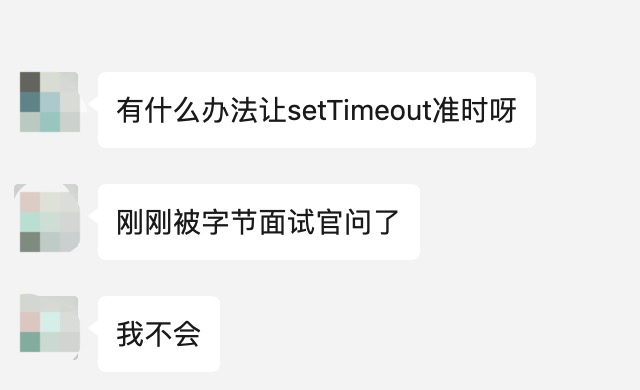
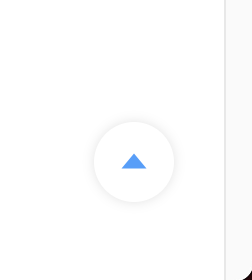





还没有评论,来说两句吧...