Springboot框架搭建
Springboot框架搭建
Eclipse+Maven
1.新建一个maven-webapp项目,并删除webapp文件夹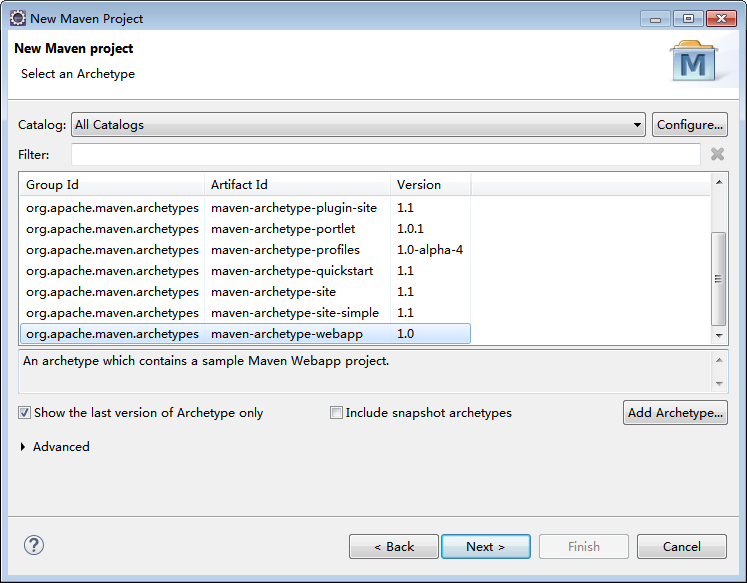
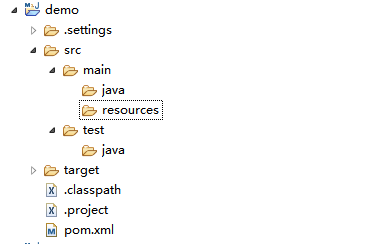
2.添加项目依赖
(1)将项目添加为Springboot的子项目,并添加依赖
<parent><groupId>org.springframework.boot</groupId><artifactId>spring-boot-starter-parent</artifactId><version>2.0.6.RELEASE</version></parent><dependencies><dependency><groupId>org.springframework.boot</groupId><artifactId>spring-boot-starter-web</artifactId></dependency></dependencies>
3.在包目录下新建一个启动类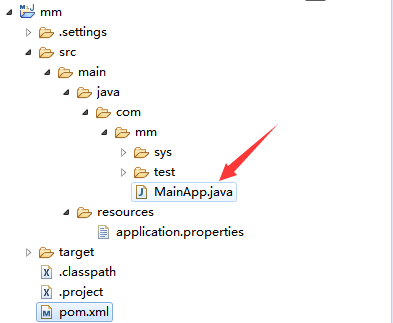
3.新建一个文件为application.properties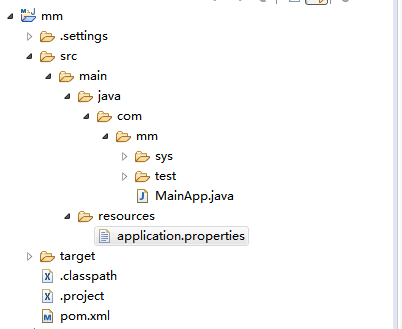
写上项目配置
server.port=8081//更改端口号为8081
4.新建main方法编写启动方法
package com.mm;import javax.sql.DataSource;import org.springframework.beans.factory.annotation.Autowired;import org.springframework.boot.CommandLineRunner;import org.springframework.boot.SpringApplication;import org.springframework.boot.autoconfigure.SpringBootApplication;@SpringBootApplicationpublic class MainApp{public static void main(String[] args) {SpringApplication.run(MainApp.class, args);}}
5.新建controller组件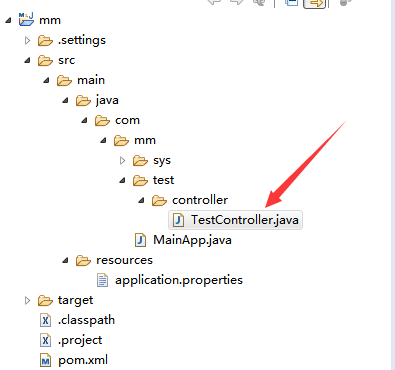
package com.mm.test.controller;import org.springframework.stereotype.Controller;import org.springframework.web.bind.annotation.RequestMapping;@Controllerpublic class TestController {@RequestMapping("/")public String test() {return "hello";}}
6.启动MainApp,在浏览器中输入localhost:8081就可以看见效果
7.项目代码


























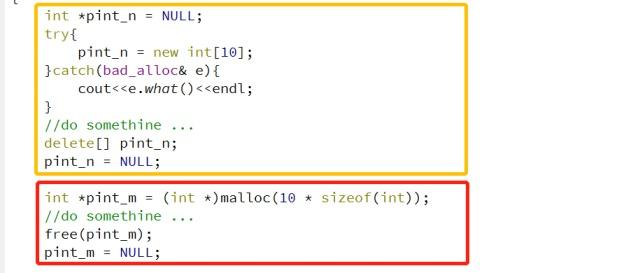



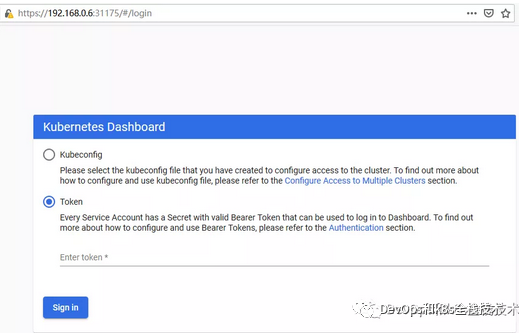




还没有评论,来说两句吧...