一、权限和build.gradle配置并开启蓝牙(安卓蓝牙ble教程)
1、AndroidManifest.xml配置
有4个基本权限需要配置,分别是:
<uses-permission android:name="android.permission.BLUETOOTH"/><uses-permission android:name="android.permission.BLUETOOTH_ADMIN"/><uses-permission android:name="android.permission.ACCESS_COARSE_LOCATION"/><uses-feature android:name="android.hardware.bluetooth_le" android:required="true"/>
具体的AndroidManifest.xml配置文件如下:
<?xml version="1.0" encoding="utf-8"?><manifest xmlns:android="http://schemas.android.com/apk/res/android"package="club.stm32"><uses-permission android:name="android.permission.BLUETOOTH"/><uses-permission android:name="android.permission.BLUETOOTH_ADMIN"/><uses-permission android:name="android.permission.ACCESS_COARSE_LOCATION"/><uses-feature android:name="android.hardware.bluetooth_le" android:required="true"/><applicationandroid:allowBackup="true"android:icon="@mipmap/ic_launcher"android:label="@string/app_name"android:roundIcon="@mipmap/ic_launcher_round"android:supportsRtl="true"android:theme="@style/AppTheme"><activity android:name=".MainActivity"><intent-filter><action android:name="android.intent.action.MAIN" /><category android:name="android.intent.category.LAUNCHER" /></intent-filter></activity></application></manifest>
除此之外,还需要动态申请 ACCESS_COARSE_LOCATION 定位权限
1、MainActivity.java
注:如果复制代码进项目时显示红色,请按ALT+ENTER键导包(import class)
package club.stm32;import android.Manifest;import android.bluetooth.BluetoothAdapter;import android.content.pm.PackageManager;import android.os.Build;import android.os.Bundle;import android.support.v4.app.ActivityCompat;import android.support.v4.content.ContextCompat;import android.support.v7.app.AppCompatActivity;import android.util.Log;import android.view.View;import android.widget.Button;import android.widget.Toast;public class MainActivity extends AppCompatActivity {private BluetoothAdapter bluetoothAdapter;private Button btnCheckPermission;@Overrideprotected void onCreate(Bundle savedInstanceState) {super.onCreate(savedInstanceState);setContentView(R.layout.activity_main);getPermission(); //获取权限bluetoothInit(); //蓝牙初始化widgetInit(); //控件初始化widgetListener(); //控件监听}//获取权限private void getPermission() {//如果sdk版本大于23if (Build.VERSION.SDK_INT >=23){//如果没有权限if ((ContextCompat.checkSelfPermission(MainActivity.this, Manifest.permission.ACCESS_COARSE_LOCATION) != PackageManager.PERMISSION_GRANTED)){//动态申请权限ActivityCompat.requestPermissions(MainActivity.this, new String[]{Manifest.permission.ACCESS_COARSE_LOCATION}, 10);}}}//控件初始化private void widgetInit() {//请自行提升到全局,原型是:Button startscan = findViewById(R.id.startscan);btnCheckPermission = findViewById(R.id.btnCheckPermission);}//控件监听private void widgetListener() {//测试权限按钮监听btnCheckPermission.setOnClickListener(new View.OnClickListener() {@Overridepublic void onClick(View v) {int permissionCheck = ContextCompat.checkSelfPermission(MainActivity.this, Manifest.permission.ACCESS_COARSE_LOCATION);if (permissionCheck == PackageManager.PERMISSION_GRANTED) {//如果有权限Toast.makeText(MainActivity.this, "hava this permission", Toast.LENGTH_SHORT).show();//toast信息Log.d("权限:","有定位权限");//在logcat上打印信息}else {getPermission();//获取权限Toast.makeText(MainActivity.this, "no this permission", Toast.LENGTH_SHORT).show();//toast信息Log.d("权限:","无定位权限");//在logcat上打印信息}}});}private void bluetoothInit() {//如果不支持蓝牙if (!getPackageManager().hasSystemFeature(PackageManager.FEATURE_BLUETOOTH_LE)){//提示不支持蓝牙Toast.makeText(this, "程序不支持该设备", Toast.LENGTH_SHORT).show();//退出程序finish();}//创建蓝牙适配器原型是BluetoothAdapter bluetoothAdapter = BluetoothAdapter.getDefaultAdapter();bluetoothAdapter = BluetoothAdapter.getDefaultAdapter();//如果蓝牙适配器为空if (bluetoothAdapter == null){//显示设备无蓝牙Toast.makeText(this, "设备无蓝牙", Toast.LENGTH_SHORT).show();//退出finish();}//如果蓝牙未开启if (!bluetoothAdapter.isEnabled()){//不提示,直接开启蓝牙bluetoothAdapter.enable();//提示开启蓝牙中Toast.makeText(this, "开启蓝牙中,如果未开启,请检查应用权限", Toast.LENGTH_SHORT).show();}}}
2、布局文件activity_main.xml
<?xml version="1.0" encoding="utf-8"?><LinearLayout xmlns:android="http://schemas.android.com/apk/res/android"xmlns:app="http://schemas.android.com/apk/res-auto"xmlns:tools="http://schemas.android.com/tools"android:layout_width="match_parent"android:layout_height="match_parent"android:orientation="vertical"tools:context=".MainActivity"><TextViewandroid:layout_width="match_parent"android:layout_height="300dp"android:text="Hello World!"app:layout_constraintBottom_toBottomOf="parent"app:layout_constraintLeft_toLeftOf="parent"app:layout_constraintRight_toRightOf="parent"app:layout_constraintTop_toTopOf="parent" /><LinearLayoutandroid:orientation="horizontal"android:layout_width="match_parent"android:layout_height="wrap_content"><Buttonandroid:layout_weight="1"android:layout_width="wrap_content"android:layout_height="wrap_content"android:text="测试权限"android:id="@+id/startscan"/></LinearLayout></LinearLayout>
效果图
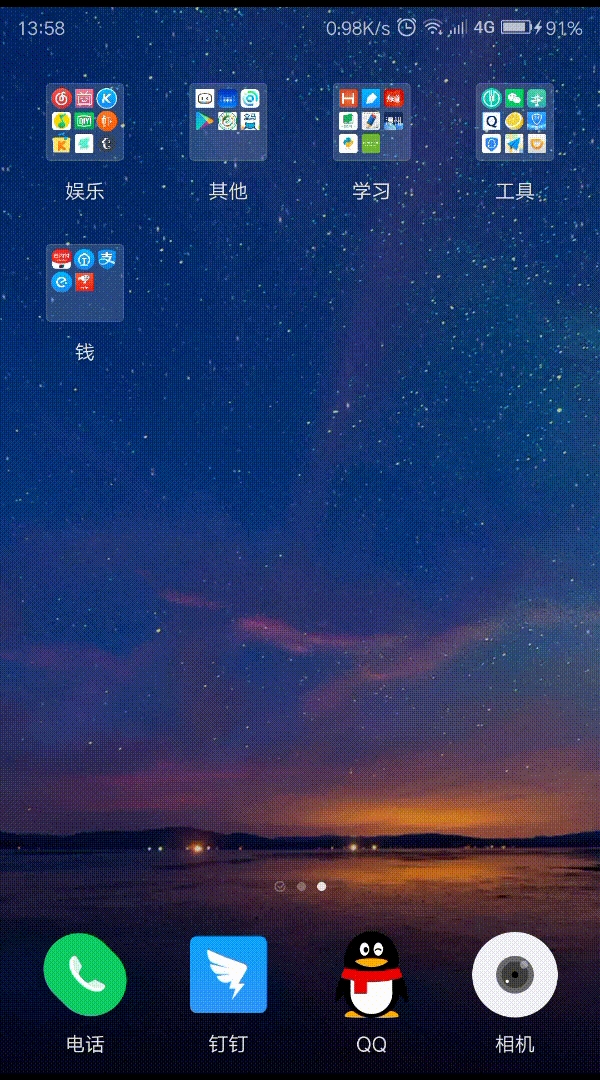
通过log.d打印的内容:
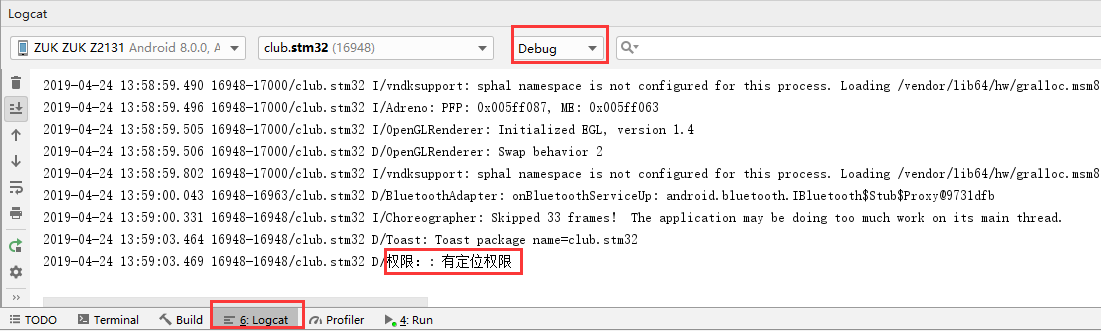



































还没有评论,来说两句吧...