Handler创建Dispatcher请求调用执行Utility
文章目录
- 应用场景
- Handler创建Dispatcher请求
- 创建响应
- 1、创建响应工程
- 2、书写响应代码
- 3、打成jar包
- 4、将导出的jar包放入DispatcherClient\lib下。
- 5、修改DispatcherClient\conf下Service.properties文件
- 6、修改Module\conf下translator.xml文件
- 7、书写bomchange.bat,并放在Translators下bomchange文件夹内。
应用场景
在Handler中执行耗时较久的程序时,等待执行过程中,客户端界面无法进行其他操作,只能等待,而通过dispatcher调度可以解决这种问题。
Handler创建Dispatcher请求
char ProviderName[128]="SIEMENS", //Provider名称ServiceName[128]="bomchange"; //服务名称int request_args_num= 4; //参数数量//request_args为参数值 键值对形式 "key=value",例如"prop=xxx"const char** request_args = (const char**)MEM_alloc(request_args_num * sizeof(char*));tag_t trans_rqst=NULLTAG;logical flag;int isFinalState =0;ITKCALL(DISPATCHER_create_request(ProviderName,//the name of the provider that will process this requestServiceName,//the name of the service that will process this request3, //the priority to assign to the request(0 LOW to 3 HIGH)0, //the time at which to start this request0, //the time at which no more repeating requests of this same type will be processed.//If the interval option for repeating is NOT selected, then this paramater is unused0, //the number of times to repeat this request// 0 - no repeating// 1 2 3 ... - number of times to repeat this task1,// the length of the primary and secondary object arrays&attachments[i],// the array of primary objects 请求对象NULL,//the array of related secondary objectsrequest_args_num, //the number of request argumentsrequest_args,//the array of request arguments in the format ofNULL, // a string for use by the application creating the request for use in defining a type for the request (i.e. SYSTEM, THINCLIENT, etc.)0, //the number of datafiles you would like to upload0,0,&trans_rqst));
创建响应
1、创建响应工程
1、创建一个普通的java工程,导入依赖包,依赖包存在于DispatcherClient\lib。
2、创建下图所示的java文件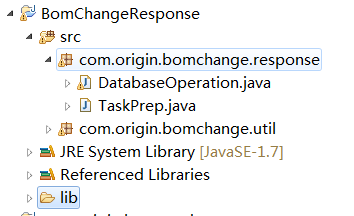
2、书写响应代码
1、com.origin.bomchange.response.DatabaseOperation.java 代码
package com.origin.bomchange.response;import java.util.List;import com.teamcenter.ets.load.DefaultDatabaseOperation;import com.teamcenter.translationservice.task.TranslationDBMapInfo;public class DatabaseOperation extends DefaultDatabaseOperation{/*** Stores translation result data on the source dataset. If there are* existing translation result data files, they may be replaced depending* upon the value of the UpdateExistingVisualizationData TaskPrep instance* variable.** @param zDbMapInfo DB mapper info object.* @param zFileList List of files mapped to the source file.** @throws Exception*/public void load( ) throws Exception{super.load();System.out.println("load....");} // end load()}
2、com.origin.bomchange.response.TaskPrep.java
package com.origin.bomchange.response;//import com.origin.log.WriteLogUtil;import java.io.File;import java.io.FileOutputStream;import java.io.PrintStream;import java.util.Arrays;import java.util.List;import com.teamcenter.ets.extract.DefaultTaskPrep;import com.teamcenter.ets.request.TranslationRequest;import com.teamcenter.soa.client.model.ModelObject;import com.teamcenter.translationservice.task.TranslationTask;public class TaskPrep extends DefaultTaskPrep {public TranslationTask prepareTask() throws Exception {System.out.println("=================response=================");TranslationTask transTask = new TranslationTask();//获取请求对象ModelObject primary_objs[] = request.getPropertyObject(TranslationRequest.PRIMARY_OBJS).getModelObjectArrayValue();//获取输入参数值的键String[] argKeys = request.getPropertyObject(TranslationRequest.TRANSLATION_ARGS_KEYS).getStringArrayValue();//获取输入参数值的值String[] argValues = request.getPropertyObject(TranslationRequest.TRANSLATION_ARGS_DATA).getStringArrayValue();List<String> argKeyList = Arrays.asList(argKeys);List<String> argValueList = Arrays.asList(argValues);System.out.println(argKeyList);System.out.println(argValueList);String root_uid = "";String prop_BFR = "";String prop_AFR = "";String prop_form = "";if (argKeys != null && argKeys.length > 0) {for (int i = 0; i < argKeys.length; i++) {if (argKeys[i].equals("task_uid") == true) {root_uid = argValues[i];}else if(argKeys[i].equals("prop_BFR") == true){prop_BFR = argValues[i];}else if(argKeys[i].equals("prop_AFR") == true){prop_AFR = argValues[i];}else if(argKeys[i].equals("prop_form") == true){prop_form = argValues[i];}}}if (primary_objs.length > 0) {FileOutputStream output_file = new FileOutputStream(this.stagingLoc+ File.separator + "EBOMFileList.txt");PrintStream uids_print_stream = new PrintStream(output_file);System.out.println("path-->" + this.stagingLoc + File.separator+ "EBOMFileList.txt");StringBuffer sb = new StringBuffer("");sb.append("object_uid="+primary_objs[0].getUid()+";");if (!root_uid.equals("")) {sb.append("root_uid="+root_uid+";");}if(!prop_BFR.equals("")){sb.append("prop_BFR="+prop_BFR+";");}if(!prop_AFR.equals("")){sb.append("prop_AFR="+prop_AFR+";");}if(!prop_form.equals("")){sb.append("prop_form="+prop_form+";");}String s = sb.toString();System.out.println("s--->" + s);uids_print_stream.print(s.substring(0,s.length() - 1));uids_print_stream.close();output_file.close();transTask = prepTransTask(null, null, null, "EBOMFileList.txt",false, false, null, 0, null);}this.m_zTaskLogger.info("end prepareTask ebomlist ");return addRefIdToTask(transTask, 0);}}
响应时,将EBOMFileList.txt生成在Stage相对应的任务文件夹中,将Utility所需要的参数写入txt中。
3、打成jar包
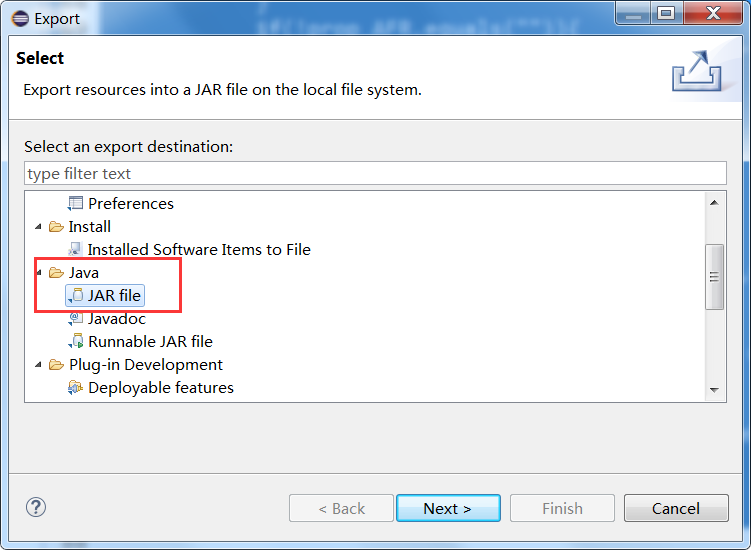
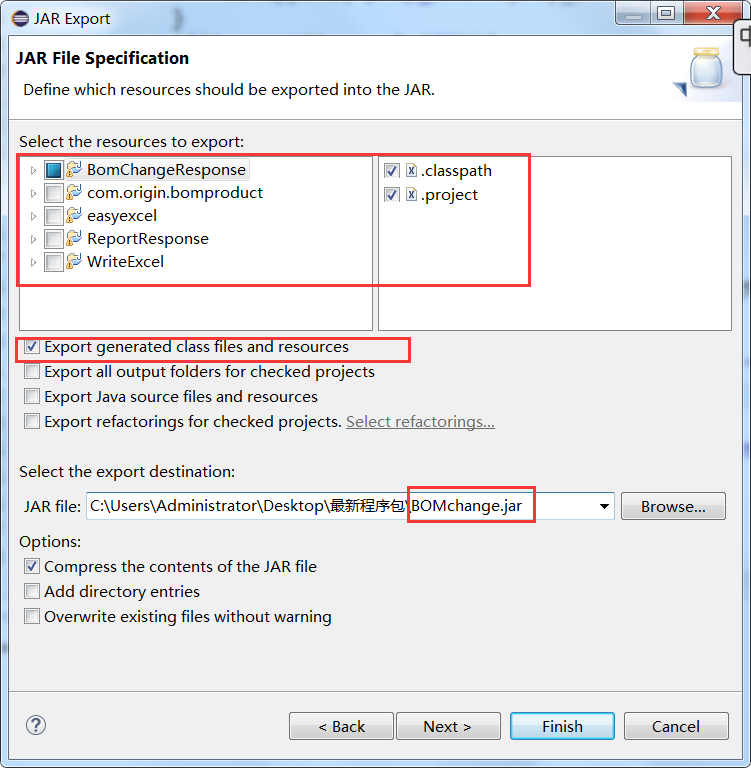
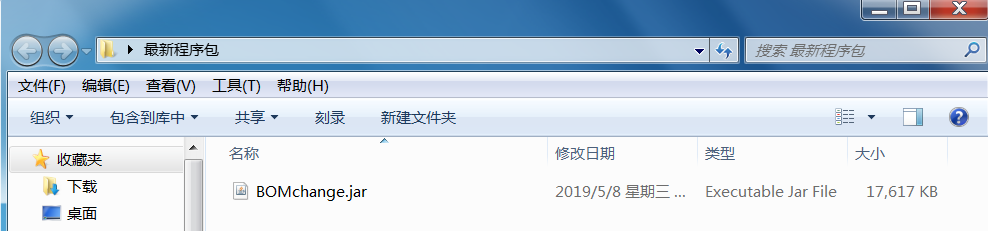
4、将导出的jar包放入DispatcherClient\lib下。
5、修改DispatcherClient\conf下Service.properties文件
1、在import中加入jar包名称”BOMchange”
2、在文件最后加入
Translator.SIEMENS.bomchange.Prepare=com.origin.bomchange.response.TaskPrepTranslator.SIEMENS.bomchange.Duplicate=false
SIEMENS是Handler请求中ProviderName,bomchange是Handler请求中服务名,等号后面是TaskPrep类的全限定名。
6、修改Module\conf下translator.xml文件
1、在标签内加入
<!-- Configuration of the bomchange --><BOMchange provider="SIEMENS" service="bomchange" isactive="true" ><TransExecutable dir="&MODULEBASE;/Translators/bomchange" name="bomchange.bat"/><Options><Option name="taskid" string=""description="Task ID from Dispatcher Client."/></Options></BOMchange>
BOMchange为jar包名称,SIEMENS为ProviderName,bomchange为ServiceName,dir指定bomchange.bat文件的路径为Translators下bomchange文件夹。
7、书写bomchange.bat,并放在Translators下bomchange文件夹内。
@echo onset MODULE_PATH=D:\Siemens\DC\Moduleset JAVA_HOME=C:\Program Files\Java\jdk1.7.0_45set DC_PATH=D:\Siemens\DC\Stage\DCSET TC_ROOT=D:\Siemens\Teamcenter10SET TC_DATA=D:\Siemens\tcdatacall D:\Siemens\tcdata\tc_profilevars%MODULE_PATH%\Translators\bomchange\bom_change.exe %1 %DC_PATH%@echo off
需根据实际情况修改路径,bat调用exe文件去执行程序。


























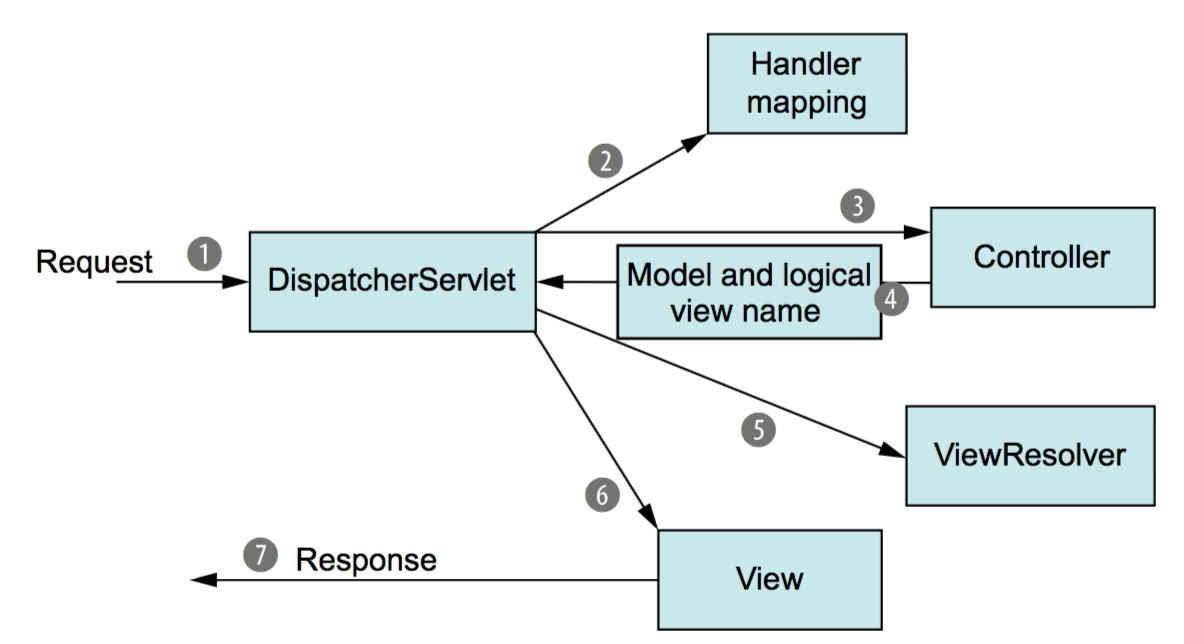


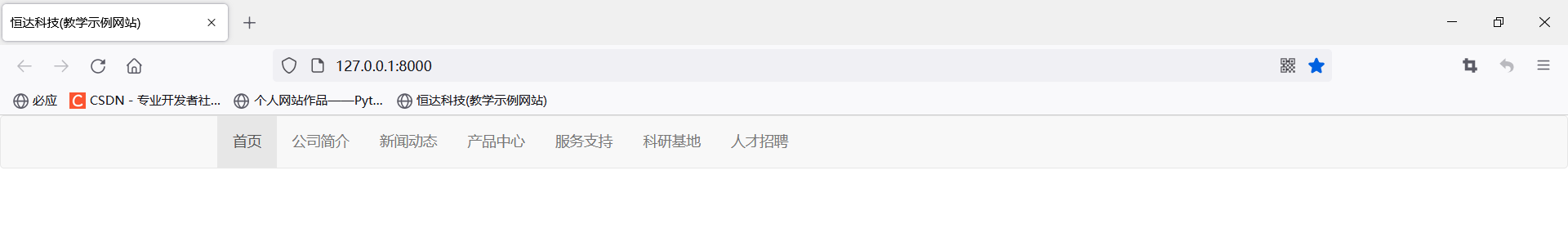





还没有评论,来说两句吧...