左右宽度固定中间内容自适应html布局的三种方法
牛客网的一道面试题,要求左右宽度固定中间自适应,如下图的布局方式
一、弹性布局
父元素display:flex子元素会全部并列在一排。
子元素中flex:n的宽度会将父元素的宽度/n
如flex:1,宽度就等于父元素宽度。
*{margin: 0;padding: 0;text-align: center;font-size: 25px;color: white;line-height:100px;}.header{width: 100%;height: 100px;background-color: #7ecef3;}.center{display: flex;/ !}.content{background-color: #53b9b1;flex:1;/ !}.left_bar{height: 700px;width: 200px;background-color: #89c997;}.right_bar{width: 200px;background-color: #89c997;}.footer{width: 100%;height: 100px;background-color: #7ecef3;}<div class="header">header</div><div class="center"><div class="left_bar">left_bar</div><div class="right_bar">right_bar</div><div class="content">content</div></div><div class="footer">footer</div>
二、absolute相对定位
.header{width: 100%;height: 100px;background-color: #7ecef3;}.center{position: relative;}.content{background-color: #53b9b1;position: absolute;/ !left: 200px; !right: 200px;// !height: 500px;}.left_bar{width: 200px;position: absolute;left: 0;background-color: #89c997;height: 500px;}.right_bar{width: 200px;background-color: #89c997;position: absolute;right: 0;height: 500px;}.footer{width: 100%;height: 100px;background-color: #7ecef3;position: absolute;bottom: 0;}
三、float浮动,加margin-left、margin-right
.header {width: 100%;height: 100px;background-color: #7ecef3;}.left_bar {width: 200px;background-color: #89c997;float: left;height: 500px;}.right_bar {width: 200px;background-color: #89c997;float: right;height: 500px;}.content {background-color: #53b9b1;margin-left: 200px;/ !margin-right: 200px;/ !height: 500px;}.footer {width: 100%;height: 100px;background-color: #7ecef3;}
浮动时注意先后顺序,否则会达不到效果
<div class="left_bar">left_bar</div><div class="right_bar">right_bar</div><div class="content">content</div>


























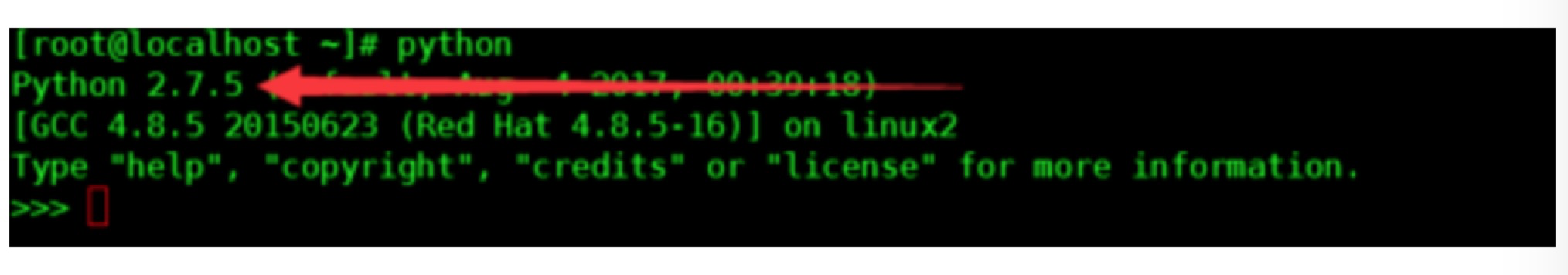
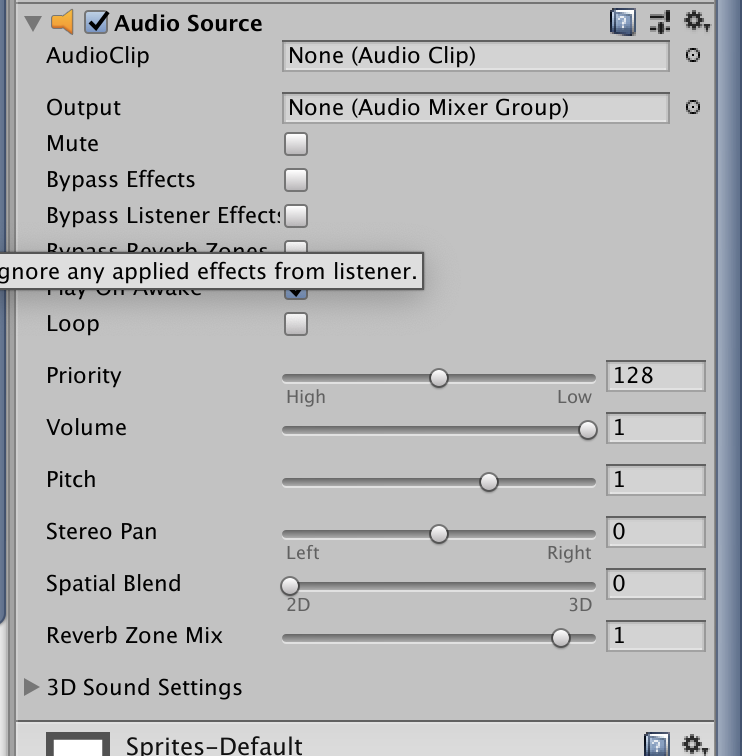
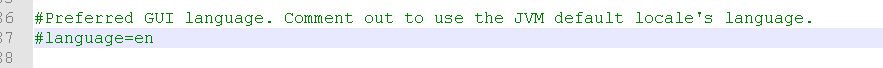
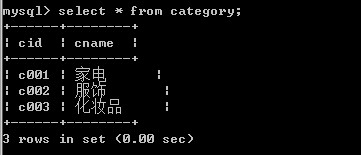

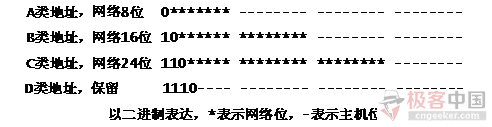



还没有评论,来说两句吧...