JavaWeb学习-JSP系列-2-JSP最佳实践
这篇来讨论下JSP的最佳实践,也就是JSP中应该写什么代码,不应该写什么代码。JSP本质是Servlet,那么我们就要考虑什么时候用Servlet什么时候使用jsp。有些代码确实在servlet中实现,也可以在jsp文件中实现,本篇就是来了解下JSP最佳实践。
1.全部代码写成jsp,模拟用户登录成功。
三个jsp页面,分别是登录框和处理判断登录是否成功页面和登录成功,欢迎用户页面。
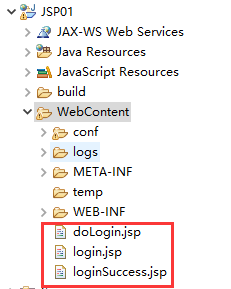
这么由于没有servlet类,就不用配置web.xml文件,三个文件代码如下
<%@ page language="java" contentType="text/html; charset=UTF-8"pageEncoding="UTF-8"%><!DOCTYPE html PUBLIC "-//W3C//DTD HTML 4.01 Transitional//EN" "http://www.w3.org/TR/html4/loose.dtd"><html><head><meta http-equiv="Content-Type" content="text/html; charset=UTF-8"><title>登录</title></head><body><form action="/JSP01/doLogin.jsp" method="post">用户名:<input type="text" name="userName" /><br/>密码:<input type="password" name="pwd" /><br/><input type="submit" value="登录" /><br/></form></body></html><%@ page language="java" contentType="text/html; charset=UTF-8"pageEncoding="UTF-8"%><!DOCTYPE html PUBLIC "-//W3C//DTD HTML 4.01 Transitional//EN" "http://www.w3.org/TR/html4/loose.dtd"><html><head><meta http-equiv="Content-Type" content="text/html; charset=UTF-8"><title>验证登录</title></head><body><%//获取表单数据String userName = request.getParameter("userName");String pwd = request.getParameter("pwd");//处理业务逻辑,这里不走mysql DB,模拟一下if("Anthony".equals(userName) && "123".equals(pwd)){//跳转到 登录成功,欢迎你页面request.getRequestDispatcher("/loginSuccess.jsp").forward(request, response);}else {//重定向到登录页面response.sendRedirect("/JSP01/login.jsp");}//分发转向%></body></html><%@ page language="java" contentType="text/html; charset=UTF-8"pageEncoding="UTF-8"%><!DOCTYPE html PUBLIC "-//W3C//DTD HTML 4.01 Transitional//EN" "http://www.w3.org/TR/html4/loose.dtd"><html><head><meta http-equiv="Content-Type" content="text/html; charset=UTF-8"><title>登录成功</title></head><body>欢迎你:<%String userName = request.getParameter("userName");out.print(userName);%></body></html>
运行来测试下
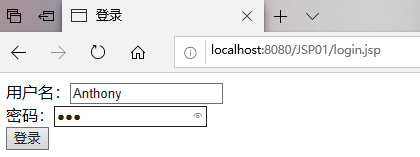
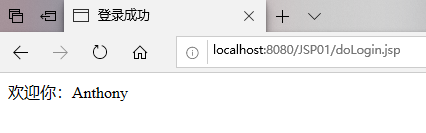
这样看起来好像没啥问题对吧,但是我们明明是想要让用户看到的是loginSuccess.jsp,然后显示欢迎用户,这个第二张图显示是doLogin.jsp, 对用户来说,判断用户登录,这个页面应该隐藏,不应该让用户看到,当然用户也不关心和他无关的页面。
2.和用户UI无关代码写到servlet中去
这样我们这里把doLogin中代码提取到一个Servlet类中,其他文件代码。
package com.anthony.login;import java.io.IOException;import javax.servlet.ServletException;import javax.servlet.http.HttpServlet;import javax.servlet.http.HttpServletRequest;import javax.servlet.http.HttpServletResponse;public class DoLoginServlet extends HttpServlet {@Overrideprotected void doGet(HttpServletRequest req, HttpServletResponse resp) throws ServletException, IOException {//获取表单数据String userName = req.getParameter("userName");String pwd = req.getParameter("pwd");//处理业务逻辑,这里不走mysql DB,模拟一下if("Anthony".equals(userName) && "123".equals(pwd)){//转发到 登录成功,欢迎你页面req.getRequestDispatcher("/loginSuccess.jsp").forward(req, resp);}else {//重定向到登录页面resp.sendRedirect("/JSP01/login.jsp");}//分发转向}@Overrideprotected void doPost(HttpServletRequest req, HttpServletResponse resp) throws ServletException, IOException {doGet(req, resp);}}
在login.jsp中表单中action需要改成这个doLoginServlet的访问url
<%@ page language="java" contentType="text/html; charset=UTF-8"pageEncoding="UTF-8"%><!DOCTYPE html PUBLIC "-//W3C//DTD HTML 4.01 Transitional//EN" "http://www.w3.org/TR/html4/loose.dtd"><html><head><meta http-equiv="Content-Type" content="text/html; charset=UTF-8"><title>登录</title></head><body><form action="/JSP01/doLoginServlet" method="post">用户名:<input type="text" name="userName" /><br/>密码:<input type="password" name="pwd" /><br/><input type="submit" value="登录" /><br/></form></body></html>
重新部署到tomcat,然后访问,没啥问题。
3.转发和重定向不同,引起拿不到用户名称
这里把doLoginServlet.java中登录成功,把转发改成重定向试试,看看用户名还能不能拿到。
package com.anthony.login;import java.io.IOException;import javax.servlet.ServletException;import javax.servlet.http.HttpServlet;import javax.servlet.http.HttpServletRequest;import javax.servlet.http.HttpServletResponse;public class DoLoginServlet extends HttpServlet {@Overrideprotected void doGet(HttpServletRequest req, HttpServletResponse resp) throws ServletException, IOException {//获取表单数据String userName = req.getParameter("userName");String pwd = req.getParameter("pwd");//处理业务逻辑,这里不走mysql DB,模拟一下if("Anthony".equals(userName) && "123".equals(pwd)){//转发到 登录成功,欢迎你页面//req.getRequestDispatcher("/loginSuccess.jsp").forward(req, resp);resp.sendRedirect(req.getContextPath() + "/loginSuccess.jsp");}else {//重定向到登录页面resp.sendRedirect(req.getContextPath() + "/login.jsp");}//分发转向}@Overrideprotected void doPost(HttpServletRequest req, HttpServletResponse resp) throws ServletException, IOException {doGet(req, resp);}}
登录成功转发改成重定向之后,name的值就拿不到了
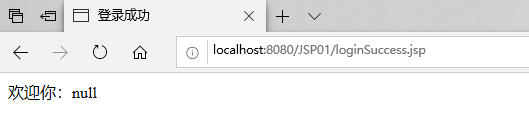
4.还是转发,新增一个页面也需要欢迎用户,还是拿不到用户名
这里我们还是改回到转发方法,上面我们知道转发,在登录成功页面,肯定能拿到用户名信息。那么如果跳转一个主页,也需要拿到用户名信息,转发还好使吗。
package com.anthony.login;import java.io.IOException;import javax.servlet.ServletException;import javax.servlet.http.HttpServlet;import javax.servlet.http.HttpServletRequest;import javax.servlet.http.HttpServletResponse;public class DoLoginServlet extends HttpServlet {@Overrideprotected void doGet(HttpServletRequest req, HttpServletResponse resp) throws ServletException, IOException {//获取表单数据String userName = req.getParameter("userName");String pwd = req.getParameter("pwd");//处理业务逻辑,这里不走mysql DB,模拟一下if("Anthony".equals(userName) && "123".equals(pwd)){//转发到 登录成功,欢迎你页面req.getRequestDispatcher("/loginSuccess.jsp").forward(req, resp);//resp.sendRedirect(req.getContextPath() + "/loginSuccess.jsp");}else {//重定向到登录页面resp.sendRedirect(req.getContextPath() + "/login.jsp");}//分发转向}@Overrideprotected void doPost(HttpServletRequest req, HttpServletResponse resp) throws ServletException, IOException {doGet(req, resp);}}<%@ page language="java" contentType="text/html; charset=UTF-8"pageEncoding="UTF-8"%><!DOCTYPE html PUBLIC "-//W3C//DTD HTML 4.01 Transitional//EN" "http://www.w3.org/TR/html4/loose.dtd"><html><head><meta http-equiv="Content-Type" content="text/html; charset=UTF-8"><title>Insert title here</title></head><body><h1>欢迎来到首页</h1>欢迎你:<%String userName = request.getParameter("userName");out.print(userName);%></body></html>
测试这个修改
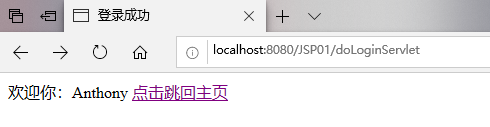
点击这个link
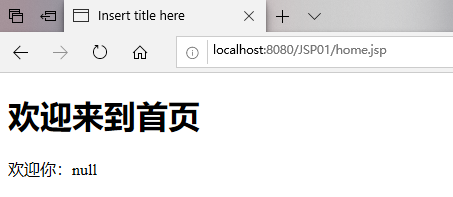
这里来想一下什么拿不到,我们点击跳转主页,这个动作就是触发了一个新的请求,我们知道请求是一个域对象,不同请求对象中,是不能共享数据,那么我们学习过session,下面就用session来解决这个问题。
package com.anthony.login;import java.io.IOException;import javax.servlet.ServletException;import javax.servlet.http.HttpServlet;import javax.servlet.http.HttpServletRequest;import javax.servlet.http.HttpServletResponse;public class DoLoginServlet extends HttpServlet {@Overrideprotected void doGet(HttpServletRequest req, HttpServletResponse resp) throws ServletException, IOException {//获取表单数据String userName = req.getParameter("userName");String pwd = req.getParameter("pwd");//处理业务逻辑,这里不走mysql DB,模拟一下if("Anthony".equals(userName) && "123".equals(pwd)){//转发到 登录成功,欢迎你页面//转发之前,用户名写入session属性req.getSession().setAttribute("userName", userName);req.getRequestDispatcher("/loginSuccess.jsp").forward(req, resp);//resp.sendRedirect(req.getContextPath() + "/loginSuccess.jsp");}else {//重定向到登录页面resp.sendRedirect(req.getContextPath() + "/login.jsp");}//分发转向}@Overrideprotected void doPost(HttpServletRequest req, HttpServletResponse resp) throws ServletException, IOException {doGet(req, resp);}}<%@ page language="java" contentType="text/html; charset=UTF-8"pageEncoding="UTF-8"%><!DOCTYPE html PUBLIC "-//W3C//DTD HTML 4.01 Transitional//EN" "http://www.w3.org/TR/html4/loose.dtd"><html><head><meta http-equiv="Content-Type" content="text/html; charset=UTF-8"><title>Insert title here</title></head><body><h1>欢迎来到首页</h1>欢迎你:<%String userName = (String)session.getAttribute("userName");out.print(userName);%></body></html>
得到效果是这样
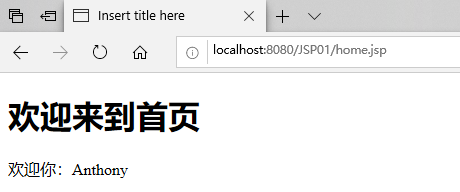
5.JSP最佳实践总结
Servlet:控制器,重点编写Java代码逻辑(获取表单数据,处理业务逻辑,分发转向)JSP:代码显示模板,重点在于显示数据。





























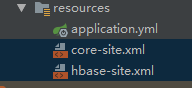





还没有评论,来说两句吧...