SpringMVC入门
一、引入依赖

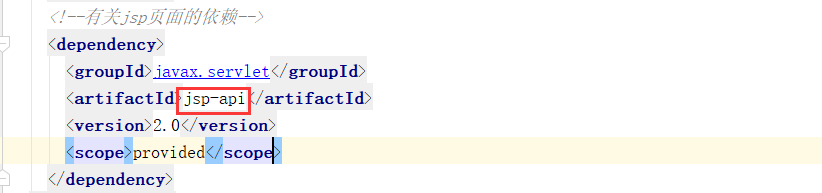
<?xml version="1.0" encoding="UTF-8"?><project xmlns="http://maven.apache.org/POM/4.0.0" xmlns:xsi="http://www.w3.org/2001/XMLSchema-instance"xsi:schemaLocation="http://maven.apache.org/POM/4.0.0 http://maven.apache.org/xsd/maven-4.0.0.xsd"><modelVersion>4.0.0</modelVersion><groupId>com.william</groupId><artifactId>springmvc_day01_1_helloworld</artifactId><version>1.0-SNAPSHOT</version><packaging>war</packaging><name>springmvc_day01_1_helloworld Maven Webapp</name><!-- FIXME change it to the project's website --><url>http://www.example.com</url><properties><project.build.sourceEncoding>UTF-8</project.build.sourceEncoding><maven.compiler.source>1.7</maven.compiler.source><maven.compiler.target>1.7</maven.compiler.target></properties><dependencies><!--springMVC的依赖--><dependency><groupId>org.springframework</groupId><artifactId>spring-webmvc</artifactId><version>5.0.2.RELEASE</version></dependency><!--有关servlet的依赖--><dependency><groupId>javax.servlet</groupId><artifactId>servlet-api</artifactId><version>2.5</version><!--依赖范围:jar的生存范围provided: 在运行期是无效的,在编译器和测试器有效--><scope>provided</scope></dependency><!--有关jsp页面的依赖--><dependency><groupId>javax.servlet</groupId><artifactId>jsp-api</artifactId><version>2.0</version><scope>provided</scope></dependency></dependencies><build><finalName>springmvc_day01_1_helloworld</finalName><pluginManagement><!-- lock down plugins versions to avoid using Maven defaults (may be moved to parent pom) --><plugins><plugin><artifactId>maven-clean-plugin</artifactId><version>3.1.0</version></plugin><!-- see http://maven.apache.org/ref/current/maven-core/default-bindings.html#Plugin_bindings_for_war_packaging --><plugin><artifactId>maven-resources-plugin</artifactId><version>3.0.2</version></plugin><plugin><artifactId>maven-compiler-plugin</artifactId><version>3.8.0</version></plugin><plugin><artifactId>maven-surefire-plugin</artifactId><version>2.22.1</version></plugin><plugin><artifactId>maven-war-plugin</artifactId><version>3.2.2</version></plugin><plugin><artifactId>maven-install-plugin</artifactId><version>2.5.2</version></plugin><plugin><artifactId>maven-deploy-plugin</artifactId><version>2.8.2</version></plugin></plugins></pluginManagement></build></project>
二、目录结构
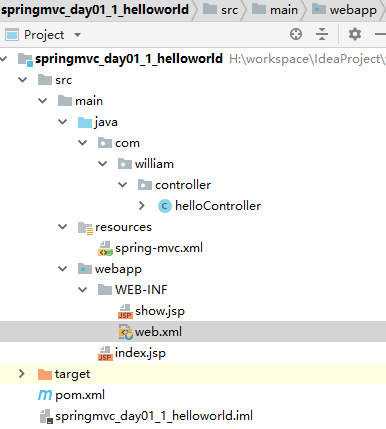
三、配置web.xml
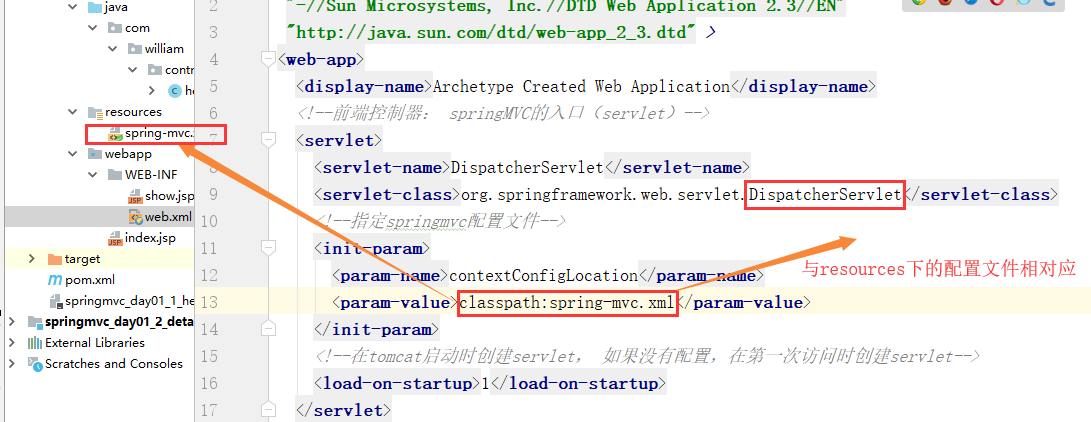
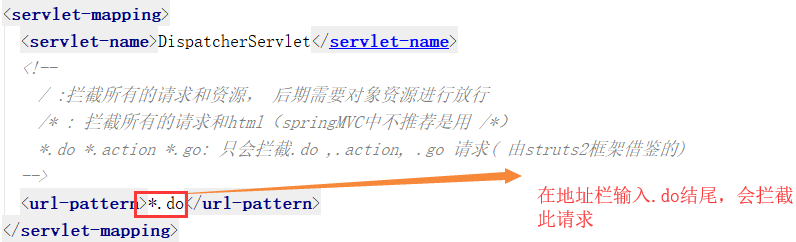
<!DOCTYPE web-app PUBLIC"-//Sun Microsystems, Inc.//DTD Web Application 2.3//EN""http://java.sun.com/dtd/web-app_2_3.dtd" ><web-app><display-name>Archetype Created Web Application</display-name><!--前端控制器: springMVC的入口(servlet)--><servlet><servlet-name>DispatcherServlet</servlet-name><servlet-class>org.springframework.web.servlet.DispatcherServlet</servlet-class><!--指定springmvc配置文件--><init-param><param-name>contextConfigLocation</param-name><param-value>classpath:spring-mvc.xml</param-value></init-param><!--在tomcat启动时创建servlet, 如果没有配置,在第一次访问时创建servlet--><load-on-startup>1</load-on-startup></servlet><servlet-mapping><servlet-name>DispatcherServlet</servlet-name><!--/ :拦截所有的请求和资源, 后期需要对象资源进行放行/* : 拦截所有的请求和html(springMVC中不推荐是用 /*)*.do *.action *.go: 只会拦截.do ,.action, .go 请求( 由struts2框架借鉴的)--><url-pattern>*.do</url-pattern></servlet-mapping></web-app>
四、配置spring-mvc.xml
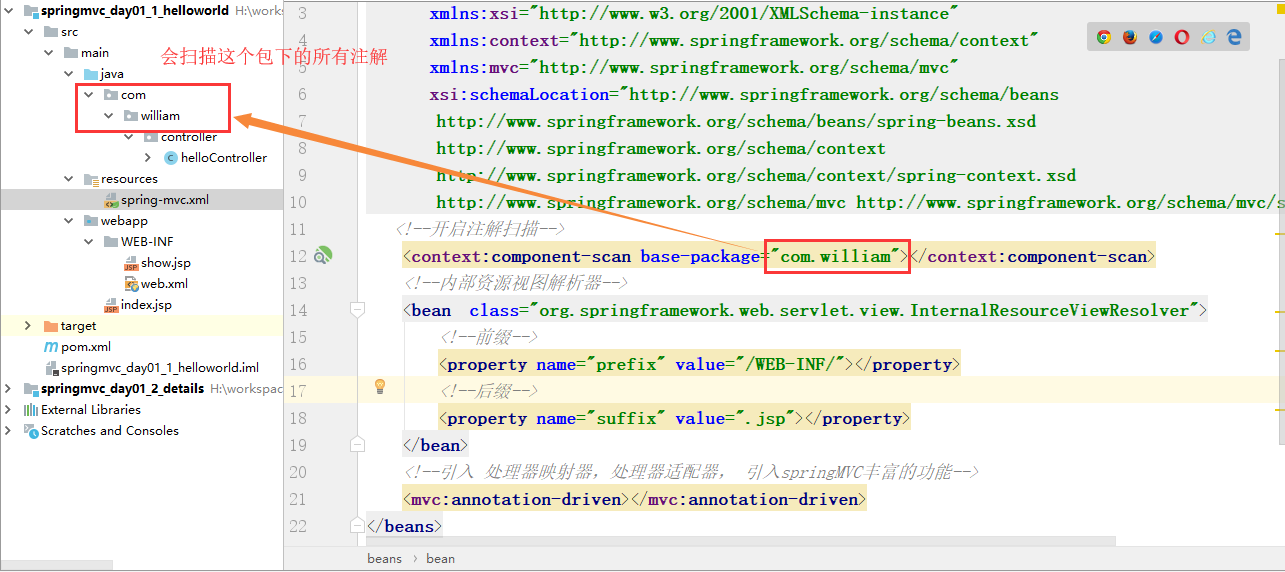
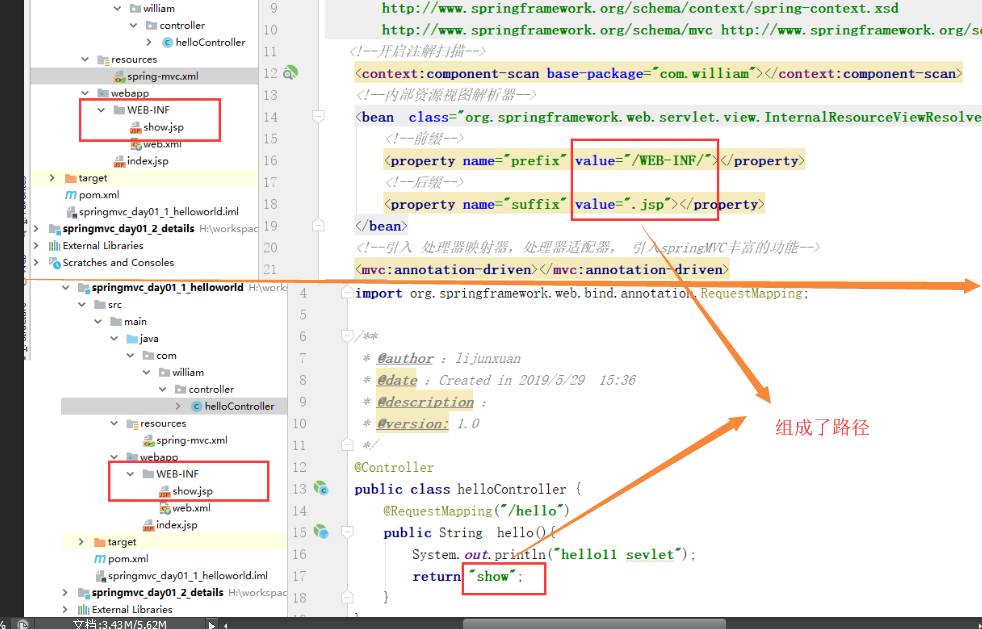
<?xml version="1.0" encoding="UTF-8"?><beans xmlns="http://www.springframework.org/schema/beans"xmlns:xsi="http://www.w3.org/2001/XMLSchema-instance"xmlns:context="http://www.springframework.org/schema/context"xmlns:mvc="http://www.springframework.org/schema/mvc"xsi:schemaLocation="http://www.springframework.org/schema/beanshttp://www.springframework.org/schema/beans/spring-beans.xsdhttp://www.springframework.org/schema/contexthttp://www.springframework.org/schema/context/spring-context.xsdhttp://www.springframework.org/schema/mvc http://www.springframework.org/schema/mvc/spring-mvc.xsd"><!--开启注解扫描--><context:component-scan base-package="com.william"></context:component-scan><!--内部资源视图解析器--><bean class="org.springframework.web.servlet.view.InternalResourceViewResolver"><!--前缀--><property name="prefix" value="/WEB-INF/"></property><!--后缀--><property name="suffix" value=".jsp"></property></bean><!--引入 处理器映射器,处理器适配器, 引入springMVC丰富的功能--><mvc:annotation-driven></mvc:annotation-driven></beans>
在浏览器端验证
启动tomcat发布,输入/hello.do
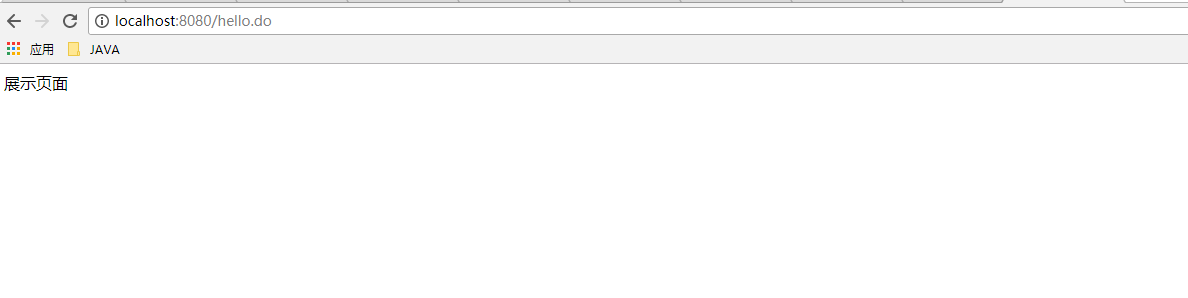





























还没有评论,来说两句吧...