自定义滚动条样式
::-webkit-scrollbar //滚动条整体部分
::-webkit-scrollbar-button //滚动条两端的按钮
::-webkit-scrollbar-track // 外层轨道
::-webkit-scrollbar-track-piece //内层轨道,滚动条中间部分(除去)
::-webkit-scrollbar-thumb //滚动条里面可以拖动的那个
::-webkit-scrollbar-corner //边角
::-webkit-resizer ///定义右下角拖动块的样式

<!DOCTYPE html><html lang="en"><head><meta charset="UTF-8"><meta name="viewport" content="width=device-width, initial-scale=1.0"><meta http-equiv="X-UA-Compatible" content="ie=edge"><title>Document</title></head><body><div class="bigBox"><div class="list1"><p style="height:800px;width: 200%">默认样式</p></div><div class="list2"><p style="height:800px;width: 200%">内容2<br></p></div><div class="list3"><p style="height:800px;width: 200%">内容3<br></p></div><div class="list4"><p style="height:800px;width: 200%">内容4<br></p></div></div></body><script></script><style>body,html{background: linear-gradient(left,#03a9f4, #f71ab95e); /* 标准的语法 */background: -webkit-linear-gradient(left,#03a9f4, #f71ab95e); /* Safari 5.1 - 6.0 */background: -o-linear-gradient(left,#03a9f4, #f71ab95e); /* Opera 11.1 - 12.0 */background: -moz-linear-gradient(left,#03a9f4, #f71ab95e); /* Firefox 3.6 - 15 */}/*::-webkit-scrollbar //滚动条整体部分::-webkit-scrollbar-button //滚动条两端的按钮::-webkit-scrollbar-track // 外层轨道::-webkit-scrollbar-track-piece //内层轨道,滚动条中间部分(除去)::-webkit-scrollbar-thumb //滚动条里面可以拖动的那个::-webkit-scrollbar-corner //边角::-webkit-resizer ///定义右下角拖动块的样式*/.bigBox{width: 100%;background: green;}.bigBox div{width: 10%;float: left;height: 500px;margin-left:12%;overflow-y: scroll;}.bigBox .list1{background: pink}.bigBox .list2{background: red}.list2::-webkit-scrollbar{width: 12px;background-color: #000000;}.list2::-webkit-scrollbar-thumb{border-radius: 10px;background-color: #FFFFFF;border-radius: 0;}.list2::-webkit-scrollbar-button{background: green;width: 12px;height: 20px;color: green;content: "▲";}.list2::-webkit-resizer{background: orange;}.list3{background: #4F9D9D;}.list3::-webkit-resizer{border-radius:.3125rem;background-color:#2f4056}.list3::-webkit-scrollbar{width:12px;height:12px}.list3::-webkit-scrollbar-thumb{border-radius:5px;background-color:#0073aa;background-image:-webkit-linear-gradient(45deg,hsla(0,0%,100%,.4) 25%,transparent 25%,transparent 50%,hsla(0,0%,100%,.4) 50%,hsla(0,0%,100%,.4) 75%,transparent 75%,transparent)}.list4{background: #E800E8;}.list4::-webkit-scrollbar{width:12px;height:12px}.list4::-webkit-scrollbar-thumb{width:12px;background: linear-gradient(top,#00EC00,#424200);background: -webkit-linear-gradient(top,#00EC00,#424200);background: -moz-linear-gradient(top,#00EC00,#424200);background: -o-linear-gradient(top,#00EC00,#424200);border-radius: 5px;}</style></html>




























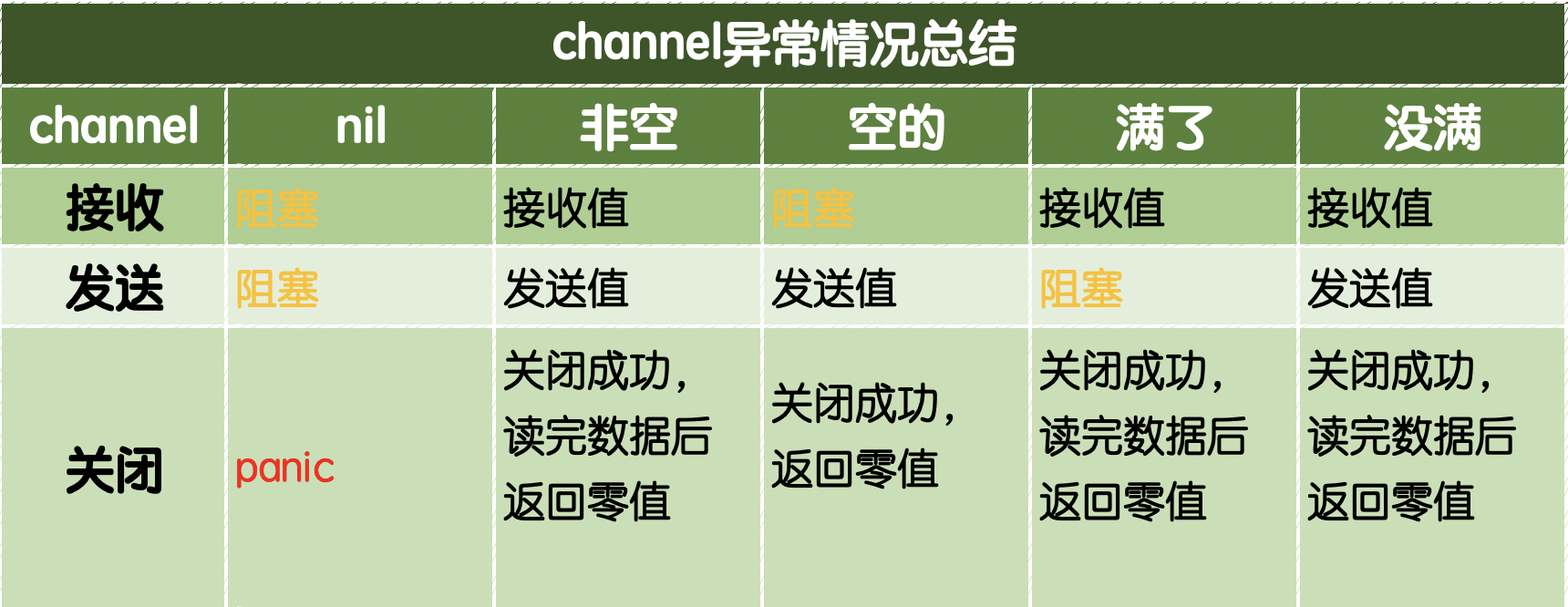






还没有评论,来说两句吧...