使用 Hexo + Github 或 Gitee 搭建个人博客
- Hexo 安装部署
安装 Node.js
cURL方式:
[root@node00 ~]# curl https://raw.github.com/creationix/nvm/v0.33.11/install.sh | sh% Total % Received % Xferd Average Speed Time Time Time CurrentDload Upload Total Spent Left Speed0 0 0 0 0 0 0 0 -- -- 0
-- 0 02 --
02 -- -- 0
-- 0
wget方式:
[root@node00 ~]# wget -qO- https://raw.github.com/creationix/nvm/v0.33.11/install.sh | sh=> Downloading nvm from git to '/root/.nvm'=> Cloning into '/root/.nvm'...remote: Enumerating objects: 267, done.remote: Counting objects: 100% (267/267), done.remote: Compressing objects: 100% (242/242), done.remote: Total 267 (delta 31), reused 80 (delta 15), pack-reused 0Receiving objects: 100% (267/267), 119.47 KiB | 0 bytes/s, done.Resolving deltas: 100% (31/31), done.=> Compressing and cleaning up git repository=> Appending nvm source string to /root/.bashrc=> Appending bash_completion source string to /root/.bashrc=> Close and reopen your terminal to start using nvm or run the following to use it now:export NVM_DIR="$HOME/.nvm"[ -s "$NVM_DIR/nvm.sh" ] && \. "$NVM_DIR/nvm.sh" # This loads nvm[ -s "$NVM_DIR/bash_completion" ] && \. "$NVM_DIR/bash_completion" # This loads nvm bash_completion
重启系统,运行
nvm install stable命令[root@node00 script]# nvm install stable-bash: nvm: command not found[root@node00 script]# reboot[root@node00 ~]# nvm install stableDownloading and installing node v12.5.0...Downloading https://nodejs.org/dist/v12.5.0/node-v12.5.0-linux-x64.tar.xz...nvm install stable######################################################################## 100.0%Computing checksum with sha256sumChecksums matched!Now using node v12.5.0 (npm v6.9.0)Creating default alias: default -> stable (-> v12.5.0)[root@node00 ~]# nvm install stablev12.5.0 is already installed.Now using node v12.5.0 (npm v6.9.0)
安装 git
[root@node00 ~]# yum -y install git[root@node00 ~]# git versiongit version 1.8.3.1
安装 Hexo
[root@node00 ~]# npm install -g hexo-cli/root/.nvm/versions/node/v12.5.0/bin/hexo -> /root/.nvm/versions/node/v12.5.0/lib/node_modules/hexo-cli/bin/hexonpm WARN optional SKIPPING OPTIONAL DEPENDENCY: fsevents@1.2.9 (node_modules/hexo-cli/node_modules/fsevents):npm WARN notsup SKIPPING OPTIONAL DEPENDENCY: Unsupported platform for fsevents@1.2.9: wanted {"os":"darwin","arch":"any"} (current: {"os":"linux","arch":"x64"})+ hexo-cli@2.0.0added 187 packages from 432 contributors in 86.687s
建站初始化
[root@node00 ~]# hexo init ~/blogINFO Cloning hexo-starter https://github.com/hexojs/hexo-starter.gitCloning into '/root/blog'...remote: Enumerating objects: 9, done.remote: Counting objects: 100% (9/9), done.remote: Compressing objects: 100% (7/7), done.remote: Total 77 (delta 4), reused 5 (delta 2), pack-reused 68Unpacking objects: 100% (77/77), done.Submodule 'themes/landscape' (https://github.com/hexojs/hexo-theme-landscape.git) registered for path 'themes/landscape'Cloning into 'themes/landscape'...remote: Enumerating objects: 33, done.remote: Counting objects: 100% (33/33), done.remote: Compressing objects: 100% (29/29), done.remote: Total 929 (delta 12), reused 12 (delta 3), pack-reused 896Receiving objects: 100% (929/929), 2.56 MiB | 21.00 KiB/s, done.Resolving deltas: 100% (492/492), done.Submodule path 'themes/landscape': checked out '73a23c51f8487cfcd7c6deec96ccc7543960d350'INFO Install dependenciesnpm WARN deprecated core-js@1.2.7: core-js@<2.6.8 is no longer maintained. Please, upgrade to core-js@3 or at least to actual version of core-js@2.npm notice created a lockfile as package-lock.json. You should commit this file.npm WARN optional SKIPPING OPTIONAL DEPENDENCY: fsevents@1.2.9 (node_modules/fsevents):npm WARN notsup SKIPPING OPTIONAL DEPENDENCY: Unsupported platform for fsevents@1.2.9: wanted {"os":"darwin","arch":"any"} (current: {"os":"linux","arch":"x64"})added 340 packages from 498 contributors and audited 6879 packages in 35.061sfound 0 vulnerabilitiesINFO Start blogging with Hexo![root@node00 ~]# cd blog/[root@node00 blog]# npm installnpm WARN optional SKIPPING OPTIONAL DEPENDENCY: fsevents@1.2.9 (node_modules/fsevents):npm WARN notsup SKIPPING OPTIONAL DEPENDENCY: Unsupported platform for fsevents@1.2.9: wanted {"os":"darwin","arch":"any"} (current: {"os":"linux","arch":"x64"})audited 6879 packages in 4.298sfound 0 vulnerabilities
生成静态文件
# 或者使用 hexo g[root@node00 blog]# hexo generateINFO Start processingINFO Files loaded in 531 msINFO Generated: index.htmlINFO Generated: archives/index.htmlINFO Generated: fancybox/blank.gifINFO Generated: fancybox/fancybox_loading.gifINFO Generated: fancybox/fancybox_loading@2x.gifINFO Generated: fancybox/fancybox_overlay.pngINFO Generated: fancybox/fancybox_sprite@2x.pngINFO Generated: archives/2019/06/index.htmlINFO Generated: js/script.jsINFO Generated: fancybox/helpers/jquery.fancybox-buttons.cssINFO Generated: fancybox/fancybox_sprite.pngINFO Generated: fancybox/jquery.fancybox.cssINFO Generated: fancybox/helpers/jquery.fancybox-buttons.jsINFO Generated: fancybox/helpers/jquery.fancybox-media.jsINFO Generated: fancybox/helpers/jquery.fancybox-thumbs.cssINFO Generated: fancybox/helpers/jquery.fancybox-thumbs.jsINFO Generated: css/style.cssINFO Generated: fancybox/jquery.fancybox.jsINFO Generated: fancybox/jquery.fancybox.pack.jsINFO Generated: archives/2019/index.htmlINFO Generated: css/fonts/FontAwesome.otfINFO Generated: css/fonts/fontawesome-webfont.svgINFO Generated: css/fonts/fontawesome-webfont.eotINFO Generated: css/fonts/fontawesome-webfont.woffINFO Generated: fancybox/helpers/fancybox_buttons.pngINFO Generated: css/images/banner.jpgINFO Generated: css/fonts/fontawesome-webfont.ttfINFO Generated: 2019/06/28/hello-world/index.htmlINFO 28 files generated in 722 ms
启动服务器
# 或者使用 hexo s[root@node00 blog]# hexo serverINFO Start processingINFO Hexo is running at http://localhost:4000 . Press Ctrl+C to stop

安装主题
下载主题到
blog/themes目录下[root@node00 blog]# git clone https://github.com/iissnan/hexo-theme-next themes/nextCloning into 'themes/next'...remote: Enumerating objects: 12037, done.remote: Total 12037 (delta 0), reused 0 (delta 0), pack-reused 12037Receiving objects: 100% (12037/12037), 13.04 MiB | 18.00 KiB/s, done.Resolving deltas: 100% (6964/6964), done.
修改配置
# Extensions## Plugins: https://hexo.io/plugins/## Themes: https://hexo.io/themes/# 将 landscape 改为你想要的主题的目录名theme: landscape
重新启动
[root@node00 blog]# hexo && hexo g && hexo sUsage: hexo <command>Commands:clean Remove generated files and cache. config Get or set configurations. deploy Deploy your website. generate Generate static files. help Get help on a command. init Create a new Hexo folder. list List the information of the site migrate Migrate your site from other system to Hexo. new Create a new post. publish Moves a draft post from _drafts to _posts folder. render Render files with renderer plugins. server Start the server. version Display version information.Global Options:--config Specify config file instead of using _config.yml --cwd Specify the CWD --debug Display all verbose messages in the terminal --draft Display draft posts --safe Disable all plugins and scripts --silent Hide output on consoleFor more help, you can use 'hexo help [command]' for the detailed informationor you can check the docs: http://hexo.io/docs/INFO Start processingWARN ===============================================================WARN ========================= ATTENTION! ==========================WARN ===============================================================WARN NexT repository is moving here: https://github.com/theme-nextWARN ===============================================================WARN It's rebase to v6.0.0 and future maintenance will resume thereWARN ===============================================================INFO Files loaded in 1.14 sINFO Generated: 2019/06/28/hello-world/index.htmlINFO Generated: archives/index.html...INFO Generated: lib/font-awesome/fonts/fontawesome-webfont.svgINFO 114 files generated in 1.27 sINFO Start processingWARN ===============================================================WARN ========================= ATTENTION! ==========================WARN ===============================================================WARN NexT repository is moving here: https://github.com/theme-nextWARN ===============================================================WARN It's rebase to v6.0.0 and future maintenance will resume thereWARN ===============================================================INFO Hexo is running at http://localhost:4000 . Press Ctrl+C to stop.

- 利用 Github 搭建
创建 Github 仓库
注意:
Github 仅能使用一个同名仓库的代码托管一个静态站点。
Github 中仓库名称: 用户名.github.io
创建 index.html


配置 SSH Key
生公钥
[root@node00 ~]# git config --global user.name "charles"[root@node00 ~]# git config --global user.email "xxx@xxx.com"[root@node00 ~]# ssh-keygen -t rsa -C 'xxx@xxx.com'Generating public/private rsa key pair.Enter file in which to save the key (/root/.ssh/id_rsa):Enter passphrase (empty for no passphrase):Enter same passphrase again:Your identification has been saved in /root/.ssh/id_rsa.Your public key has been saved in /root/.ssh/id_rsa.pub.The key fingerprint is:SHA256:EhMneYuCf6cDv/V/LypXZES0OCMhMbWpvwJr9fV/TqQ xxx@xxx.comThe key's randomart image is:+---[RSA 2048]----+| o.=oo oo || .+.o + ... || . oo .+ +.. || . . .o.. . oo || . .. S o .|| o o.o. . .o || + *.... oE .|| *...o.. +..|| ..o .o+oo ==|+----[SHA256]-----+[root@node00 .ssh]# cat id_rsa.pubssh-rsa AAAAB3NzaC1yc2EAAAADAQABAAABAQDMf6GdhyW6n/m5XDeWlyRTVV3u6fe1bmzHBaXcUtDLjYBngLaS4GgLjc8oDCByuZeOudpHktJA+8Y5QOENF6K08cQve2JozkgPi8RGPGG5uEYvDZdC/ZBGJU4cbxlOYKDQ/pzcgxSFC/Tp1IbpZy23U+s9K5M8C1PiLRzXpGiulOILnlwjeiRzD706dyCaS44AeFRwIgPxyGhN4r+jAKDogZY3KOFpwtfSgdgBE+LOZ/wpBeMZbOXMa54Z5G/CtgooaI9ge/mQRb4u64cRKzySTs8p/73s9EM/qaf/SEg4el7y45UaJ0EvzWbtfPG62QBQAQ4O6HWgHUwIM8K1TKCl xxx@xxx.com
将 id_rsa.pub 的内容复制下面输入的公钥框中


验证,如遇到 Permission denied (publickey),请参考 https://blog.csdn.net/weixin_43215250/article/details/90183005[root@node00 .ssh]# ssh -T git@github.comHi xxx! You've successfully authenticated, but GitHub does not provide shell access.
部署到 Github
_config.yml 配置
.....# URL## If your site is put in a subdirectory, set url as 'http://yoursite.com/child' and root as '/child/'url: https://Git-Charles.github.ioroot: /permalink: :year/:month/:day/:title/permalink_defaults:..... # 省略部分内容# Deployment## Docs: https://hexo.io/docs/deployment.htmldeploy:type: gitrepo: https://github.com/用户名/用户名.github.io.gitbranch: master
安装自动部署发布工具:
[root@node00 blog]# npm install hexo-deployer-git --savenpm WARN babel-eslint@10.0.2 requires a peer of eslint@>= 4.12.1 but none is installed. You must install peer dependencies yourself.npm WARN optional SKIPPING OPTIONAL DEPENDENCY: fsevents@1.2.9 (node_modules/fsevents):npm WARN notsup SKIPPING OPTIONAL DEPENDENCY: Unsupported platform for fsevents@1.2.9: wanted {"os":"darwin","arch":"any"} (current: {"os":"linux","arch":"x64"})+ hexo-deployer-git@1.0.0added 24 packages from 10 contributors and audited 9166 packages in 11.225sfound 0 vulnerabilities
发布
[root@node00 blog]# hexo clean && hexo g && hexo dINFO Deleted database.INFO Deleted public folder.INFO Start processingWARN ===============================================================WARN ========================= ATTENTION! ==========================WARN ===============================================================WARN NexT repository is moving here: https://github.com/theme-nextWARN ===============================================================WARN It's rebase to v6.0.0 and future maintenance will resume thereWARN ===============================================================INFO Files loaded in 999 msINFO Generated: index.html....INFO Copying files from public folder...INFO Copying files from extend dirs...[master a99f33a] Site updated: 2019-06-29 09:46:251 file changed, 1 insertion(+), 1 deletion(-)Username for 'https://github.com': Git-Charles #输入 github 用户名Password for 'https://Git-Charles@github.com': #输入 github 密码Counting objects: 233, done.Compressing objects: 100% (187/187), done.Writing objects: 100% (233/233), 1.22 MiB | 205.00 KiB/s, done.Total 233 (delta 46), reused 0 (delta 0)remote: Resolving deltas: 100% (46/46), done.To https://github.com/Git-Charles/Git-Charles.github.io.git+ 4a7fecb...a99f33a HEAD -> master (forced update)Branch master set up to track remote branch master from https://github.com/Git-Charles/Git-Charles.github.io.git.INFO Deploy done: git
访问博客
输入网址:https://git-charles.github.io/

- 利用 Github 搭建
创建 Gitee 仓库

- 创建 index.html


添加 SSH Key

验证[root@node00 ~]# ssh -T git@gitee.comHi xxx! You've successfully authenticated, but GITEE.COM does not provide shell access.
Gitee部署


部署到 Gitee
_config.xml 配置
.....# URL## If your site is put in a subdirectory, set url as 'http://yoursite.com/child' and root as '/child/'url: https://lei_charles.gitee.io/blog/root: /blog/permalink: :year/:month/:day/:title/permalink_defaults:.....# Deployment## Docs: https://hexo.io/docs/deployment.htmldeploy:type: gitrepo: https://gitee.com/lei_charles/blog.gitbranch: master
发布
[root@node00 blog]# hexo clean && hexo g && hexo dINFO Deleted database.INFO Deleted public folder.INFO Start processingWARN ===============================================================WARN ========================= ATTENTION! ==========================WARN ===============================================================WARN NexT repository is moving here: https://github.com/theme-nextWARN ===============================================================WARN It's rebase to v6.0.0 and future maintenance will resume thereWARN ===============================================================INFO Files loaded in 997 msINFO Generated: index.html.....INFO 114 files generated in 1.3 sINFO Deploying: gitINFO Clearing .deploy_git folder...INFO Copying files from public folder...INFO Copying files from extend dirs...[master 994b011] Site updated: 2019-06-29 10:05:196 files changed, 126 insertions(+), 126 deletions(-)Username for 'https://gitee.com': lei_charles@163.comPassword for 'https://lei_charles@163.com@gitee.com':Counting objects: 237, done.Compressing objects: 100% (190/190), done.Writing objects: 100% (237/237), 1.22 MiB | 203.00 KiB/s, done.Total 237 (delta 48), reused 0 (delta 0)remote: Resolving deltas: 100% (48/48), done.remote: Powered By Gitee.comTo https://gitee.com/lei_charles/blog.git+ 6d73859...994b011 HEAD -> master (forced update)Branch master set up to track remote branch master from https://gitee.com/lei_charles/blog.git.INFO Deploy done: git
访问博客
输入网址:https://lei\_charles.gitee.io/blog/


- 添加字数统计和阅读时长
安装插件
npm install hexo-wordcount --save
查看安装的插件:
hexo --debug
修改配置
主题的配置文件# Post wordcount display settings# Dependencies: https://github.com/willin/hexo-wordcountpost_wordcount:item_text: true# 单篇 字数统计wordcount: true# 单篇 阅读时长min2read: true# 网站 字数统计totalcount: trueseparated_meta: true
具体其他操作参考 Hexo 官网 : https://hexo.io/zh-cn/docs/


























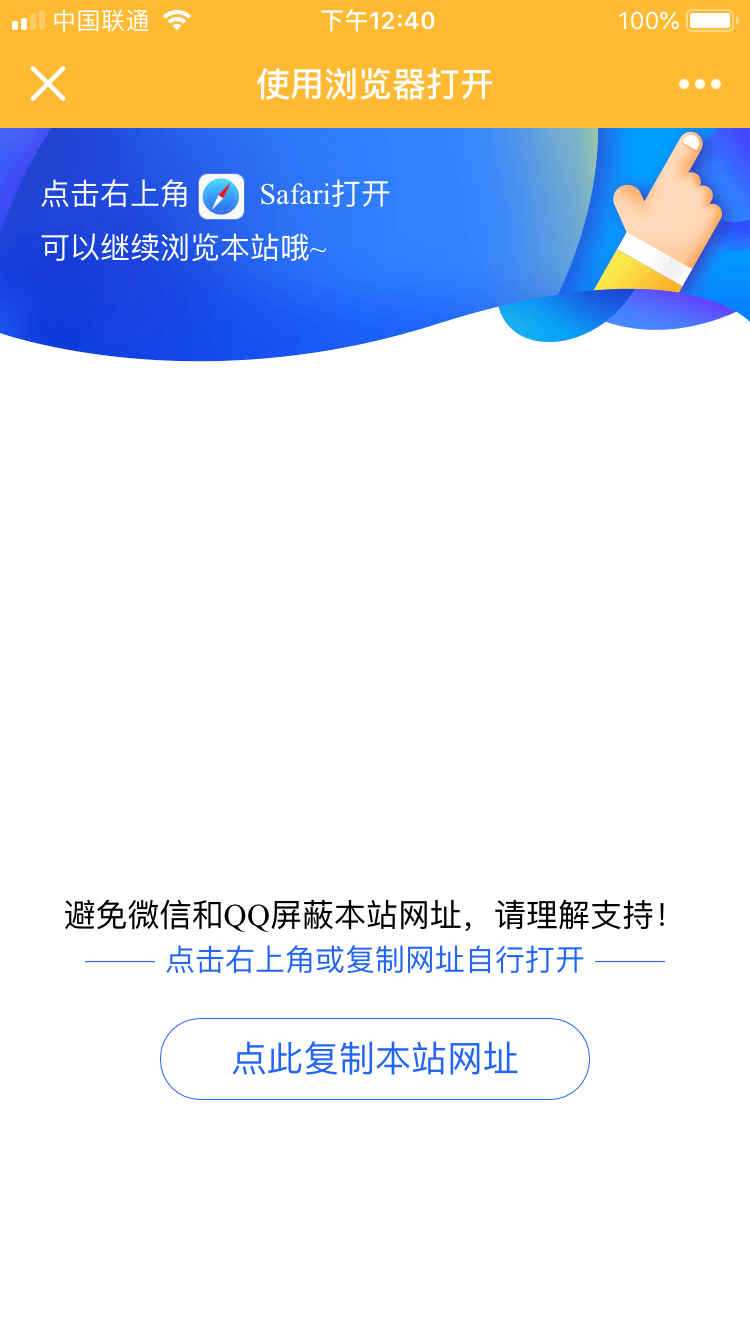
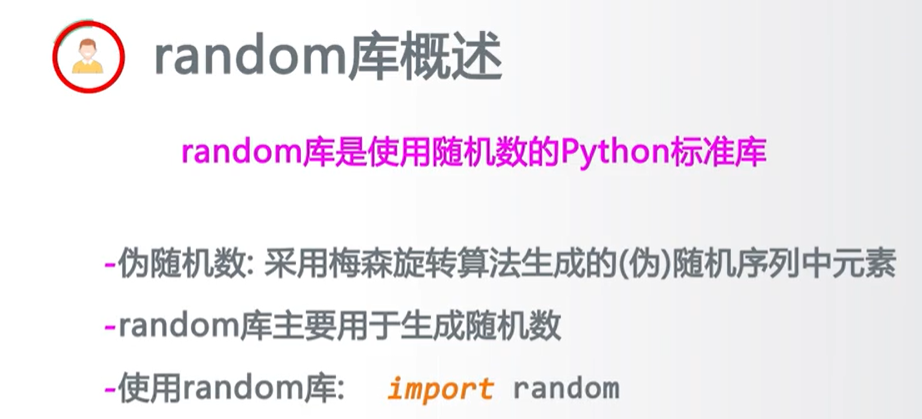
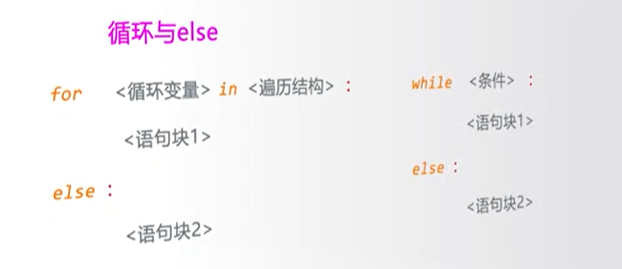
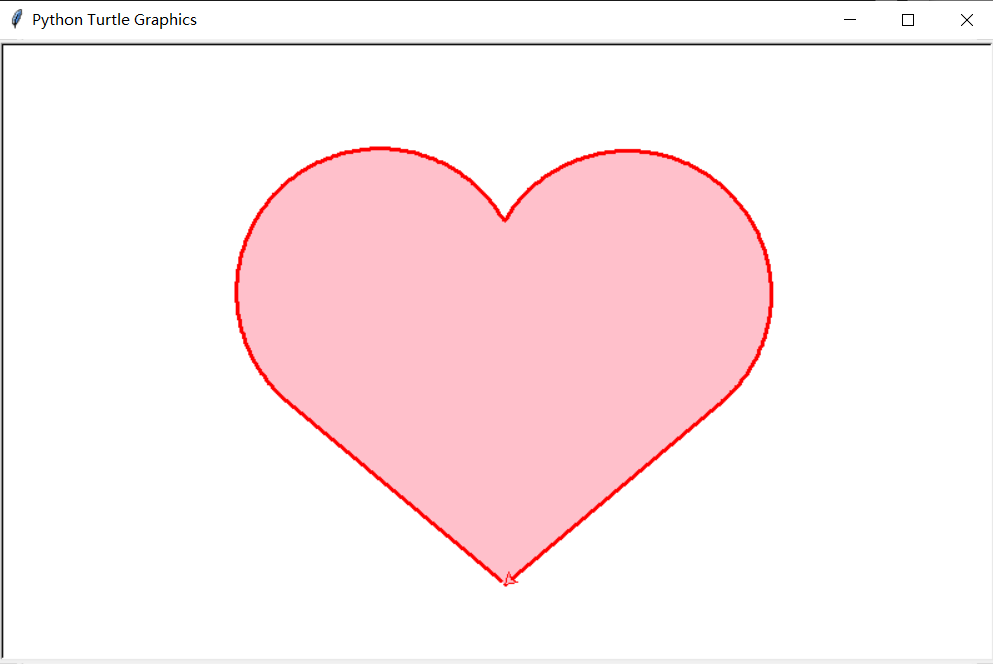





还没有评论,来说两句吧...