Hive 自定义 UDTF 函数
- 继承org.apache.hadoop.hive.ql.udf.generic.GenericUDTF
重写 initialize,process 和 close方法
- Hive 调用 initialize 方法来确定传入参数的类型并确定 UDTF 生成表的每个字段的数据类型(即输入类型和输出类型。initialize 方法必须返回一个生成表的字段的相应的 StructObjectInspector。
- 初始化完成后,会调用process方法,真正的处理过程在process函数中,在process中,每一次forward()调用产生一行;如果产生多列可以将多个列的值放在一个数组中,然后将该数组传入到forward()函数。
调用close()方法,对需要清理的方法进行清理。
package com.cloudera.udtf;import org.apache.hadoop.hive.ql.exec.UDFArgumentException;import org.apache.hadoop.hive.ql.metadata.HiveException;import org.apache.hadoop.hive.ql.udf.generic.GenericUDTF;import org.apache.hadoop.hive.serde2.objectinspector.ObjectInspector;import org.apache.hadoop.hive.serde2.objectinspector.ObjectInspectorFactory;import org.apache.hadoop.hive.serde2.objectinspector.StructObjectInspector;import org.apache.hadoop.hive.serde2.objectinspector.primitive.PrimitiveObjectInspectorFactory;import java.util.ArrayList;public class UDTFExplode extends GenericUDTF {@Overridepublic void close() throws HiveException {}@Overridepublic StructObjectInspector initialize(StructObjectInspector argOIs) throws UDFArgumentException {ArrayList<String> fieldNames = new ArrayList<String>();ArrayList<ObjectInspector> fieldOIs = new ArrayList<ObjectInspector>();fieldNames.add("col1");fieldOIs.add(PrimitiveObjectInspectorFactory.javaStringObjectInspector);fieldNames.add("col2");fieldOIs.add(PrimitiveObjectInspectorFactory.javaStringObjectInspector);return ObjectInspectorFactory.getStandardStructObjectInspector(fieldNames, fieldOIs);}@Overridepublic void process(Object[] args) throws HiveException {String input = args[0].toString();String[] test = input.split(";");for (int i = 0; i < test.length; i++) {try {String[] result = test[i].split(":");forward(result);} catch (Exception e) {continue;}}}}
- 打成Jar包,并上传到服务器
注册UDF函数
hive > add jar /root/hive-demo-0.0.1-SNAPSHOT.jar;hive > create temporary function split_test as 'com.cloudera.UDTFExplode';
使用自定义UDTF函数
直接select中使用
select split_test('asd:123\;rtrt:3445\;vbvx:6787') as (col1,col2) ;[root@cdh02 ~]# beelineWARNING: Use "yarn jar" to launch YARN applications....Beeline version 2.1.1-cdh6.1.1 by Apache Hivebeeline> !connect jdbc //192.168.1.101:10000
//192.168.1.101:10000Connecting to jdbc //192.168.1.101:10000
//192.168.1.101:10000Enter username for jdbc //192.168.1.101
//192.168.1.101 hive
hiveEnter password for jdbc //192.168.1.101
//192.168.1.101
Connected to: Apache Hive (version 2.1.1-cdh6.1.1)Driver: Hive JDBC (version 2.1.1-cdh6.1.1)Transaction isolation: TRANSACTION_REPEATABLE_READ0: jdbc //192.168.1.101:10000> create temporary function split_test as 'com.cloudera.udtf.UDTFExplode';
//192.168.1.101:10000> create temporary function split_test as 'com.cloudera.udtf.UDTFExplode';...INFO : OKNo rows affected (0.248 seconds)0: jdbc //192.168.1.101:10000> select split_test('asd:123\;rtrt:3445\;vbvx:6787') as (col1,col2);
//192.168.1.101:10000> select split_test('asd:123\;rtrt:3445\;vbvx:6787') as (col1,col2);...INFO : OK+-------+-------+| col1 | col2 |+-------+-------+| asd | 123 || rtrt | 3445 || vbvx | 6787 |+-------+-------+3 rows selected (18.492 seconds)
注意:
UDTF不可以添加其他字段使用,不可以嵌套调用,不可以和group by,cluster by,distribute by,sort by一起使用。和lateral view一起使用
select '1', mytable.col1, mytable.col2 from dual lateral view split_test('asd:123\;rtrt:3445\;vbvx:6787') mytable as col1, col2;0: jdbc //192.168.1.101:10000> select '1',
//192.168.1.101:10000> select '1', . . . . . . . . . . . . . . . . . .> mytable.col1,. . . . . . . . . . . . . . . . . .> mytable.col2. . . . . . . . . . . . . . . . . .> from test. . . . . . . . . . . . . . . . . .> lateral view split_test('asd:123\;rtrt:3445\;vbvx:6787'). . . . . . . . . . . . . . . . . .> mytable. . . . . . . . . . . . . . . . . .> as col1, col2;I...INFO : OK+------+---------------+---------------+| _c0 | mytable.col1 | mytable.col2 |+------+---------------+---------------+| 1 | asd | 123 || 1 | rtrt | 3445 || 1 | vbvx | 6787 |+------+---------------+---------------+9 rows selected (21.693 seconds)


























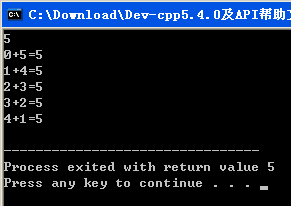
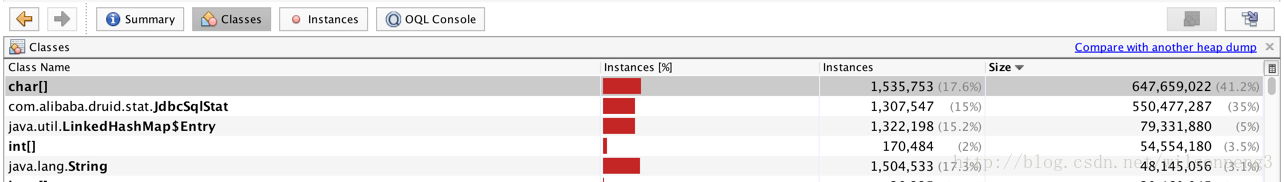
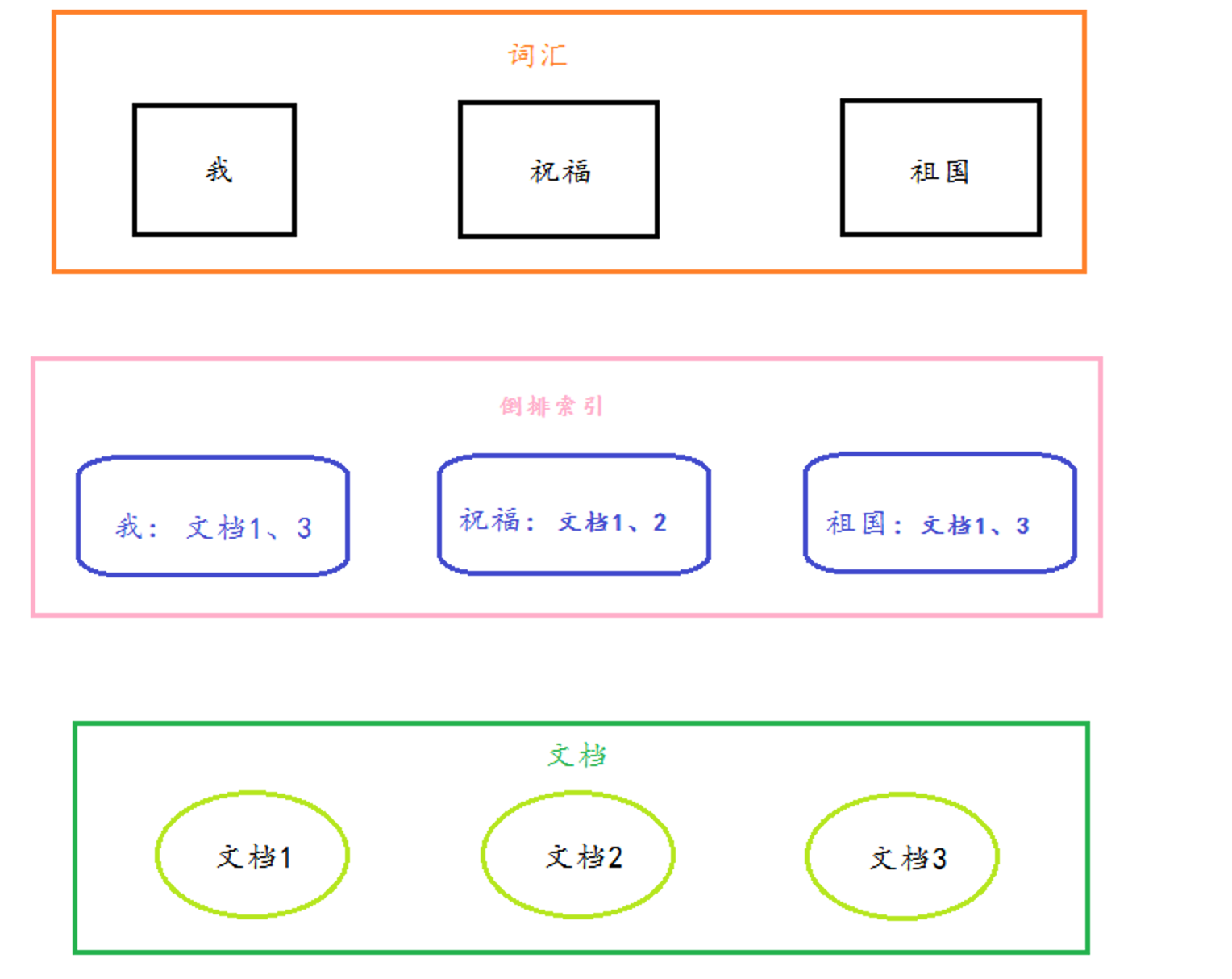
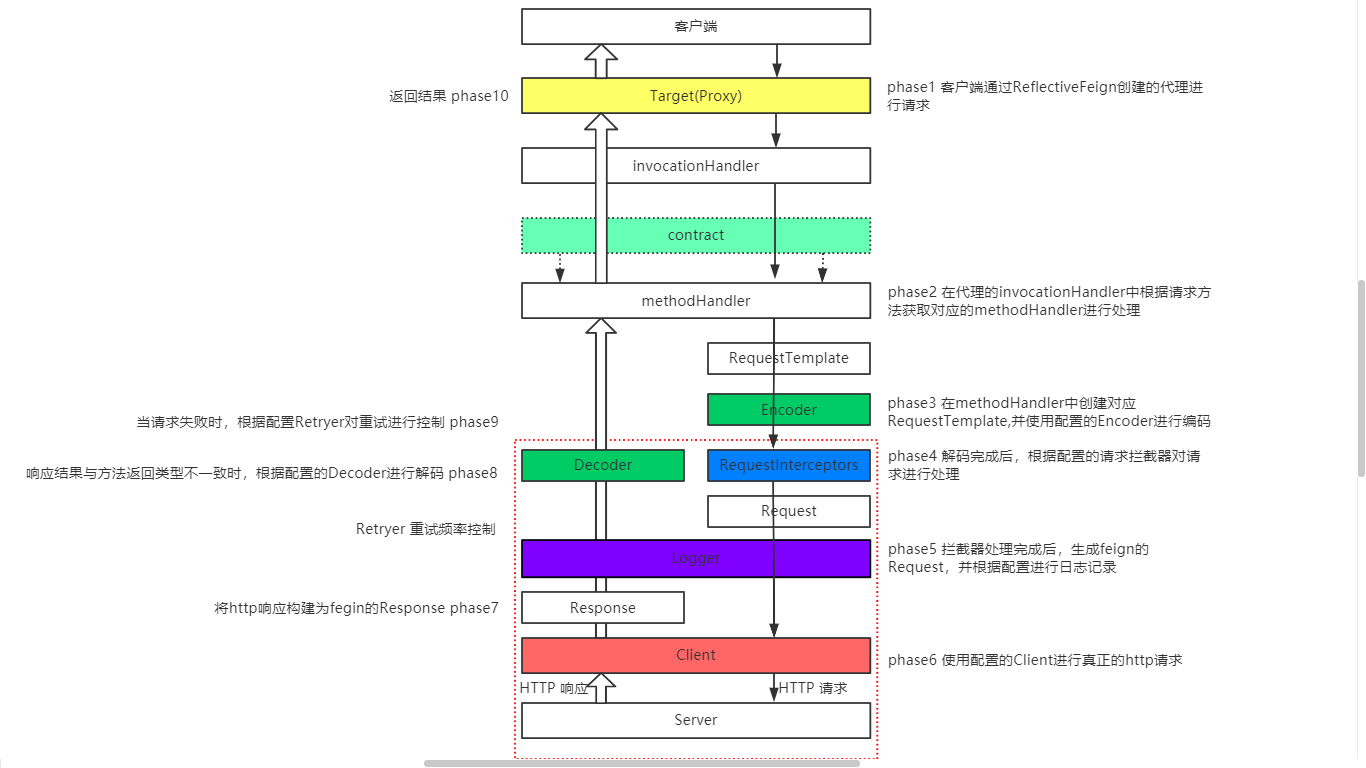
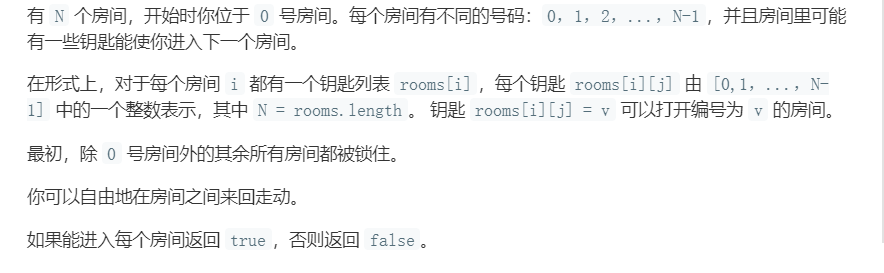
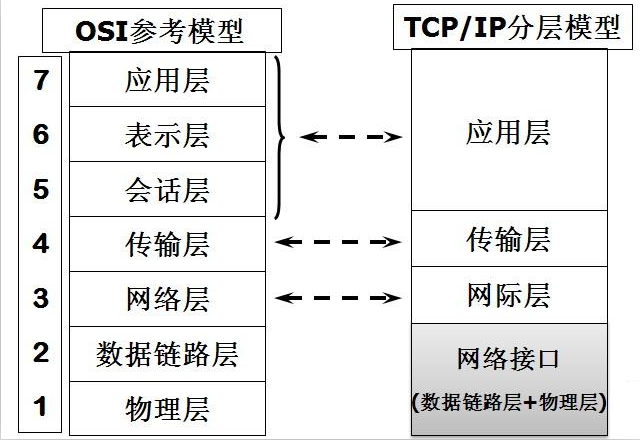



还没有评论,来说两句吧...