uniapp 子组件向父组件传值
使用组件可以减少代码的重复率,提高写代码的效率,改起来也方便。
最近在使用uni-app做项目,一套代码多端实现,做些简单的项目还是可以的。废话少说,说说子组件向父组件传值。
子组件获取到值的时候,使用$emit传给父组件:
this.$emit("getChild1",this.list);
父组件首先引入子组件:
import child1 from './child1'
注册子组件:
components: {child1,child2},
然后可以使用子组件:
<child1 @getChild1 = "getChild1" v-if="current==0"></child1>
注意,子组件的提交的函数名,和父组件里使用子组件@后的名字是一样的。
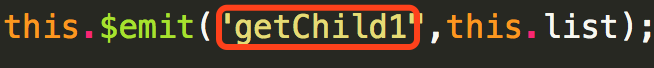

但是要注意:子组件获取数据的函数要在created(){}里面获取,这个坑,要注意!!
在methods里可以获取到子组件的数据:
getChild1(e){console.log(e)},
效果大概就是这样:


代码我也贴出来好了:
首页是,目录结构:
res.json:
{"code": 100,"fruitData": ["西红柿","黄瓜","苹果"],"filmData": ["西红柿首富","101次求婚","肖申克的救赎"]}
child1:
<template><view class="content"><view v-for="(item,index) in list" :key="index">{{item}}</view></view></template><script>export default {data() {return {list: []}},components: {},onLoad() {},created() {var data = require('../../static/res.json')this.list = data.fruitDatathis.$emit("getChild1",this.list);},methods: {}}</script><style>.content {display: flex;flex-direction: column;align-items: center;justify-content: center;}.logo {height: 200upx;width: 200upx;margin-top: 200upx;margin-left: auto;margin-right: auto;margin-bottom: 50upx;}.text-area {display: flex;justify-content: center;}.title {font-size: 36upx;color: #8f8f94;}</style>
child2:
<template><view class="content"><view v-for="(item,index) in list" :key="index">{{item}}</view></view></template><script>export default {data() {return {list: []}},components: {},onLoad() {},created() {var data = require('../../static/res.json')this.list = data.filmDatathis.$emit("getChild2",this.list);},methods: {}}</script><style>.content {display: flex;flex-direction: column;align-items: center;justify-content: center;}.logo {height: 200upx;width: 200upx;margin-top: 200upx;margin-left: auto;margin-right: auto;margin-bottom: 50upx;}.text-area {display: flex;justify-content: center;}.title {font-size: 36upx;color: #8f8f94;}</style>
parent:
<template><view class="content"><view class="btn-container"><button @click="getData(index)" v-for="(item,index) in list" :key="index">{{item}}</button></view><child1 @getChild1 = "getChild1" v-if="current==0"></child1><child2 @getChild2 = "getChild2" v-if="current==1"></child2></view></template><script>import child1 from './child1'import child2 from './child2'export default {data() {return {list:['水果','电影'],current:0}},onLoad() {},components: {child1,child2},methods: {getData(index){this.current = index},getChild1(e){console.log(e)},getChild2(e){console.log(e)}}}</script><style>.content {display: flex;flex-direction: column;align-items: center;justify-content: center;}.btn-container{display: flex;justify-content: space-between;align-items: center;}</style>
大概就是这些。


























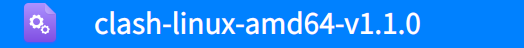



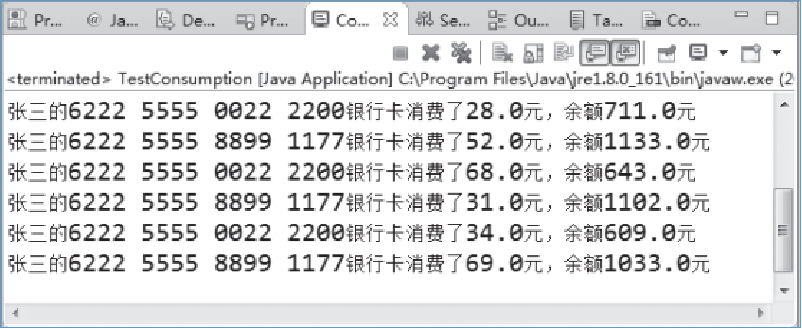




还没有评论,来说两句吧...