js实现动态时钟
发现一个超级好用的gif图工具”抠抠视频秀”,很好用也不占内存,长这样
- 效果图
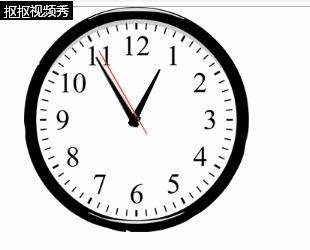
- 设计思路
1.调整各个指针的位置关系(
transform-origin:)
- 计算好各个针之间的度数关系 (分针和时针的度数都不仅仅由自身时间决定)
- 由于指针初始摆放位置为三点钟方向,所以相对于摆放位置,要正常显示时间需要在计算好的角度基础上-90
关于转动角度的关系具体如下:1 hour=60min =3600s
先分别转动对应针的角度,此时应考虑联动。秒针每秒走6度;
分针每分钟走6度(在考虑秒针对 分针的影响,将秒数换算成分钟)
时针每小时走30度,考虑分针和秒针的影响
代码如下
样式
html
<div id="block"><div class="hours"></div><div class="minute"></div><div class="second"></div></div><script>setInterval(function () {var hours = document.getElementsByClassName("hours")[0];var minute = document.getElementsByClassName("minute")[0];var second = document.getElementsByClassName("second")[0];var date = new Date();var hour = date.getHours(); //调取当前时间的小时// console.log(hour);var min = date.getMinutes(); //调取当前时间的分钟var sec = date.getSeconds(); //调取当前时间的秒second.style.transform = "rotate(" + ((sec * 6) - 90) + "deg)";minute.style.transform = "rotate(" + (((min + (sec / 60)) * 6) - 90) + "deg)";/* */hours.style.transform = "rotate(" + (((hour + (sec / 3600) + (min / 60)) * 30) - 90) + "deg)";/**/}, 1000)</script>
最后分享一个见到的实现很棒的动态时钟,但是没有使用图片,而是代码绘制!效果如下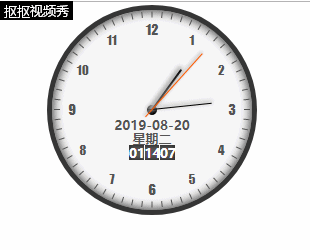
代码如下
<!DOCTYPE html><html><head lang="en"><meta charset="UTF-8"><title></title><style>/* 全局 */*{margin:0;padding:0;}.clock{width:400px;height:400px;border:10px solid #333;box-shadow: 0 0 20px 3px #444 inset;border-radius:210px;position:relative;margin:5px auto;z-index:10;background-color:#f6f6f6;}/* 时钟数字 */.clock-num{width:40px;height:40px;font-size:22px;text-align:center;line-height:40px;position:absolute;z-index:8;color:#555;font-family:fantasy, 'Trebuchet MS';}.em_num{font-size:28px;}/* 指针 */.clock-line{position:absolute;z-index:20;}.hour-line{ width:100px;height:4px;top:198px;left:200px;background-color:#000;border-radius:2px;transform-origin:0 50%;box-shadow:1px -3px 8px 3px #aaa;}.minute-line{width:130px;height:2px;top:199px;left:190px;background-color:#000;transform-origin:7.692% 50%;box-shadow:1px -3px 8px 1px #aaa;}.second-line{width:170px;height:1px;top:199px;left:180px;background-color:#f60;transform-origin:11.765% 50%;box-shadow:1px -3px 7px 1px #bbb;}/* 原点 */.origin{width:20px;height:20px;border-radius:10px;background-color:#000;position:absolute;top:190px;left:190px;z-index:14;}/* 日期 时间 */.date-info{width:160px;height:28px;line-height:28px;text-align:center;position:absolute;top:217px;left:120px;z-index:11;color:#555;font-weight:bold;}.time-info{width:92px;height:30px;line-height:30px;text-align:center;position:absolute;top:270px;left:154px;z-index:11;background-color:#555;padding:0;box-shadow:0 0 9px 2px #222 inset;}.time{width:30px;height:30px;text-align:center;float:left;color:#fff;font-weight:bold;}#minute-time{border-left:1px solid #fff;border-right:1px solid #fff;}/* 刻度 */.clock-scale{width:195px;height:2px;transform-origin:0% 50%;z-index:7;position:absolute;top:199px;left:200px;}.scale-show{width:12px;height:2px;background-color:#555;float:left;}.scale-hidden{width:183px;height:2px;float:left;}</style></head><body><div class="clock" id="clock"><!-- 原点 --><div class="origin"></div><!-- 时分秒针 --><div class="clock-line hour-line" id="hour-line"></div><div class="clock-line minute-line" id="minute-line"></div><div class="clock-line second-line" id="second-line"></div><!-- 日期 --><div class="date-info" id="date-info"></div><!-- 时间 --><div class="time-info" ><div class="time" id="hour-time"></div><div class="time" id="minute-time"></div><div class="time" id="second-time"></div></div></div><script>(function(){window.onload=initNumXY(200, 160, 40,40);var hour_line = document.getElementById("hour-line");var minute_line = document.getElementById("minute-line");var second_line = document.getElementById("second-line");var date_info = document.getElementById("date-info");var week_day = ['星期日', '星期一', '星期二', '星期三', '星期四', '星期五', '星期六'];var hour_time = document.getElementById("hour-time");var minute_time = document.getElementById("minute-time");var second_time = document.getElementById("second-time");function setTime(){var this_day = new Date();var hour = (this_day.getHours() >= 12) ?(this_day.getHours() - 12) : this_day.getHours();var minute = this_day.getMinutes();var second = this_day.getSeconds();var hour_rotate = (hour*30-90) + (Math.floor(minute / 12) * 6);var year = this_day.getFullYear();var month = ((this_day.getMonth() + 1) < 10 ) ?"0"+(this_day.getMonth() + 1) : (this_day.getMonth() + 1);var date = (this_day.getDate() < 10 ) ?"0"+this_day.getDate() : this_day.getDate();var day = this_day.getDay();hour_line.style.transform = 'rotate(' + hour_rotate + 'deg)';minute_line.style.transform = 'rotate(' + (minute*6 - 90) + 'deg)';second_line.style.transform = 'rotate(' + (second*6 - 90)+'deg)';date_info.innerHTML =year + "-" + month + "-" + date + " " + week_day[day];hour_time.innerHTML = (this_day.getHours() < 10) ?"0" + this_day.getHours() : this_day.getHours();minute_time.innerHTML = (this_day.getMinutes() < 10) ?"0" + this_day.getMinutes() : this_day.getMinutes();second_time.innerHTML = (this_day.getSeconds() < 10) ?"0" + this_day.getSeconds():this_day.getSeconds();}setInterval(setTime, 1000);function initNumXY(R, r, w, h){var numXY = [{"left" : R + 0.5 * r - 0.5 * w,"top" : R - 0.5 * r * 1.73205 - 0.5 * h},{"left" : R + 0.5 * r * 1.73205 - 0.5 * w,"top" : R - 0.5 * r - 0.5 * h},{"left" : R + r - 0.5 * w,"top" : R - 0.5 * h},{"left" : R + 0.5 * r * 1.73205 - 0.5 * w,"top" : R + 0.5 * r - 0.5 * h},{"left" : R + 0.5 * r - 0.5 * w,"top" : R + 0.5 * r * 1.732 - 0.5 * h},{"left" : R - 0.5 * w,"top" : R + r - 0.5 * h},{"left" : R - 0.5 * r - 0.5 * w,"top" : R + 0.5 * r * 1.732 - 0.5 * h},{"left" : R - 0.5 * r * 1.73205 - 0.5 * w,"top" : R + 0.5 * r - 0.5 * h},{"left" : R - r - 0.5 * w,"top" : R - 0.5 * h},{"left" : R - 0.5 * r * 1.73205 - 0.5 * w,"top" : R - 0.5 * r - 0.5 * h},{"left" : R - 0.5 * r - 0.5 * w,"top": R - 0.5 * r * 1.73205 - 0.5 * h},{"left" : R - 0.5 * w,"top" : R - r - 0.5 * h}];var clock = document.getElementById("clock");for(var i = 1; i <= 12; i++){if(i%3 == 0) {clock.innerHTML += "<div class='clock-num em_num'>"+i+"</div>";} else {clock.innerHTML += "<div class='clock-num'>" + i + "</div>";}}var clock_num = document.getElementsByClassName("clock-num");for(var i = 0; i < clock_num.length; i++) {clock_num[i].style.left = numXY[i].left + 'px';clock_num[i].style.top = numXY[i].top + 'px';}for(var i = 0; i < 60; i++) {clock.innerHTML += "<div class='clock-scale'> " +"<div class='scale-hidden'></div>" +"<div class='scale-show'></div>" +"</div>";}var scale = document.getElementsByClassName("clock-scale");for(var i = 0; i < scale.length; i++) {scale[i].style.transform="rotate(" + (i * 6 - 90) + "deg)";}}})();</script></body></html>



































还没有评论,来说两句吧...