后台json将Date转换成指定格式
我经常用到的后台json转换工具有:fastjson(1.2.47),netsf(2.1),jackson(2.4.1)
一、需求说明
比如:我现在有一个list,里面实体类中有一个属性是Date
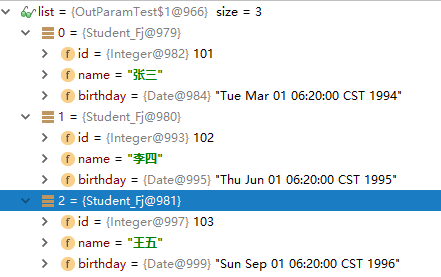
我想要转换的最终结果为:
[{"birthday":"1994-03-01 06:20:00","id":101,"name":"张三"},{"birthday":"1995-06-01 06:20:00","id":102,"name":"李四"},{"birthday":"1996-09-01 06:20:00","id":103,"name":"王五"}]
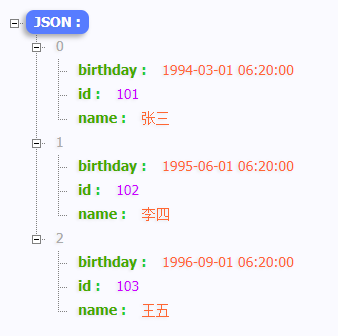
二、代码实现
由于问题比较简单,这三种json工具的代码我直接贴下:
package com.kittycoder.test1;import com.alibaba.fastjson.JSONObject;import com.fasterxml.jackson.databind.ObjectMapper;import com.kittycoder.test1.po.Student_Fj;import com.kittycoder.test1.po.Student_Jks;import com.kittycoder.test1.po.Student_Nsf;import net.sf.json.JSONArray;import net.sf.json.JsonConfig;import net.sf.json.processors.JsonValueProcessor;import org.junit.Test;import java.lang.reflect.Constructor;import java.text.SimpleDateFormat;import java.util.ArrayList;import java.util.Date;import java.util.List;import java.util.Locale;/*** Created by shucheng on 2019-7-22 下午 23:16*/public class OutParamTest {private List list;// https://blog.csdn.net/qq_41570658/article/details/89383110@Testpublic void fjTest() throws Exception {list = generateList(Student_Fj.class);String jsonStr = JSONObject.toJSONString(list);System.out.println(jsonStr);}// https://blessht.iteye.com/blog/2018901@Testpublic void nsfTest() throws Exception {list = generateList(Student_Nsf.class);JsonConfig jsonConfig = new JsonConfig();jsonConfig.registerJsonValueProcessor(Date.class, new JsonDateValueProcessor());JSONArray jsonArray = JSONArray.fromObject(list, jsonConfig);System.out.println(jsonArray.toString());}// https://www.cnblogs.com/wangshen31/p/8961691.html@Testpublic void jksTest() throws Exception {list = generateList(Student_Jks.class);ObjectMapper mapper = new ObjectMapper();String jsonStr = mapper.writeValueAsString(list);System.out.println(jsonStr);}// 生成测试用的Listprivate <T> List<T> generateList(final Class<T> clazz) throws Exception {final SimpleDateFormat sdf = new SimpleDateFormat("yyyy-MM-dd HH:mm:ss");final Constructor<T> ctr = clazz.getDeclaredConstructor(Integer.class, String.class, Date.class);return new ArrayList<T>(){{add(ctr.newInstance(101, "张三", sdf.parse("1994-03-01 06:20:00")));add(ctr.newInstance(102, "李四", sdf.parse("1995-06-01 06:20:00")));add(ctr.newInstance(103, "王五", sdf.parse("1996-09-01 06:20:00")));}};}}class JsonDateValueProcessor implements JsonValueProcessor {private String format = "yyyy-MM-dd HH:mm:ss";public JsonDateValueProcessor() {}public JsonDateValueProcessor(String format) {this.format = format;}@Overridepublic Object processArrayValue(Object o, JsonConfig jsonConfig) {return process(o);}@Overridepublic Object processObjectValue(String s, Object o, JsonConfig jsonConfig) {return process(o);}private Object process(Object value) {if (value instanceof Date) {SimpleDateFormat sdf = new SimpleDateFormat(format, Locale.CHINA);return sdf.format(value);}return value == null ? "" : value.toString();}}
Student_Fj.java(针对fastjson情形的实体类):
package com.kittycoder.test1.po;import com.alibaba.fastjson.annotation.JSONField;import java.util.Date;/*** Created by shucheng on 2019-7-22 下午 22:43*/public class Student_Fj {private Integer id;private String name;@JSONField(format = "yyyy-MM-dd HH:mm:ss")private Date birthday; // 假设存的时间是精确到秒的public Student_Fj() {}public Student_Fj(Integer id, String name, Date birthday) {this.id = id;this.name = name;this.birthday = birthday;}// 省略setter、getter方法}
Student_Nsf.java(针对netsf情形的实体类):
package com.kittycoder.test1.po;import java.util.Date;/*** Created by shucheng on 2019-7-22 下午 22:43*/public class Student_Nsf {private Integer id;private String name;private Date birthday; // 假设存的时间是精确到秒的public Student_Nsf() {}public Student_Nsf(Integer id, String name, Date birthday) {this.id = id;this.name = name;this.birthday = birthday;}// 省略setter、getter方法}
Student_Jks.java(针对jackson情形的实体类):
package com.kittycoder.test1.po;import com.fasterxml.jackson.annotation.JsonFormat;import java.util.Date;/*** Created by shucheng on 2019-7-22 下午 22:43*/public class Student_Jks {private Integer id;private String name;@JsonFormat(pattern = "yyyy-MM-dd HH:mm:ss", timezone = "GMT+8")private Date birthday; // 假设存的时间是精确到秒的public Student_Jks() {}public Student_Jks(Integer id, String name, Date birthday) {this.id = id;this.name = name;this.birthday = birthday;}// 省略setter、getter方法}
pom.xml
<?xml version="1.0" encoding="UTF-8"?><project xmlns="http://maven.apache.org/POM/4.0.0"xmlns:xsi="http://www.w3.org/2001/XMLSchema-instance"xsi:schemaLocation="http://maven.apache.org/POM/4.0.0 http://maven.apache.org/xsd/maven-4.0.0.xsd"><modelVersion>4.0.0</modelVersion><groupId>com.kittycoder</groupId><artifactId>JSONLibDemo</artifactId><version>1.0-SNAPSHOT</version><properties><project.build.sourceEncoding>UTF-8</project.build.sourceEncoding><!-- net.sf --><net.sf.version>2.1</net.sf.version><!-- fastjson --><fastjson.version>1.2.47</fastjson.version><!-- jackson --><jackson.version>2.4.1</jackson.version><!-- junit --><junit.version>4.12</junit.version></properties><dependencies><!-- net.sf json --><dependency><groupId>net.sf.json-lib</groupId><artifactId>json-lib</artifactId><version>${net.sf.version}</version><classifier>jdk15</classifier></dependency><!-- Alibaba Fastjson --><dependency><groupId>com.alibaba</groupId><artifactId>fastjson</artifactId><version>${fastjson.version}</version></dependency><!-- jackson相关包 --><dependency><groupId>com.fasterxml.jackson.core</groupId><artifactId>jackson-core</artifactId><version>${jackson.version}</version></dependency><dependency><groupId>com.fasterxml.jackson.core</groupId><artifactId>jackson-annotations</artifactId><version>${jackson.version}</version></dependency><dependency><groupId>com.fasterxml.jackson.core</groupId><artifactId>jackson-databind</artifactId><version>${jackson.version}</version></dependency><!-- 单元测试 --><dependency><groupId>junit</groupId><artifactId>junit</artifactId><version>${junit.version}</version><scope>test</scope></dependency></dependencies></project>
参考链接:
https://blog.csdn.net/qq_41570658/article/details/89383110
https://blessht.iteye.com/blog/2018901
https://www.cnblogs.com/wangshen31/p/8961691.html


























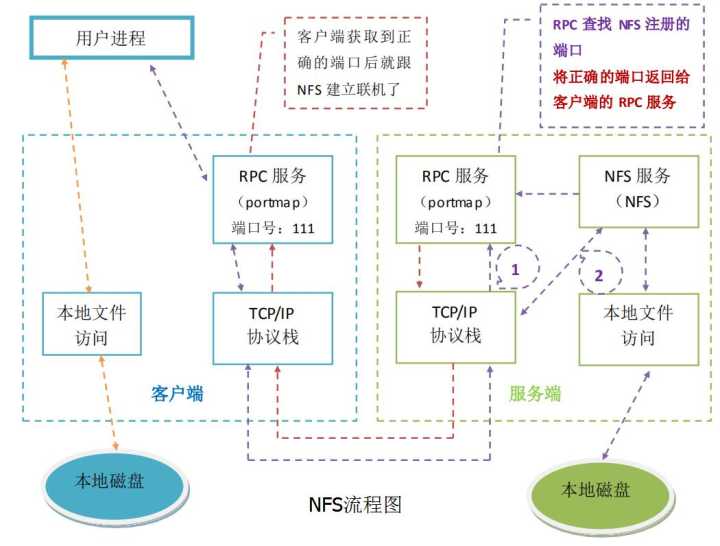

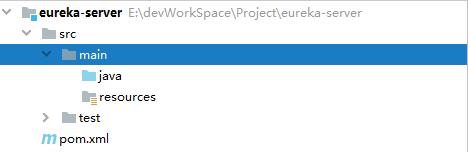
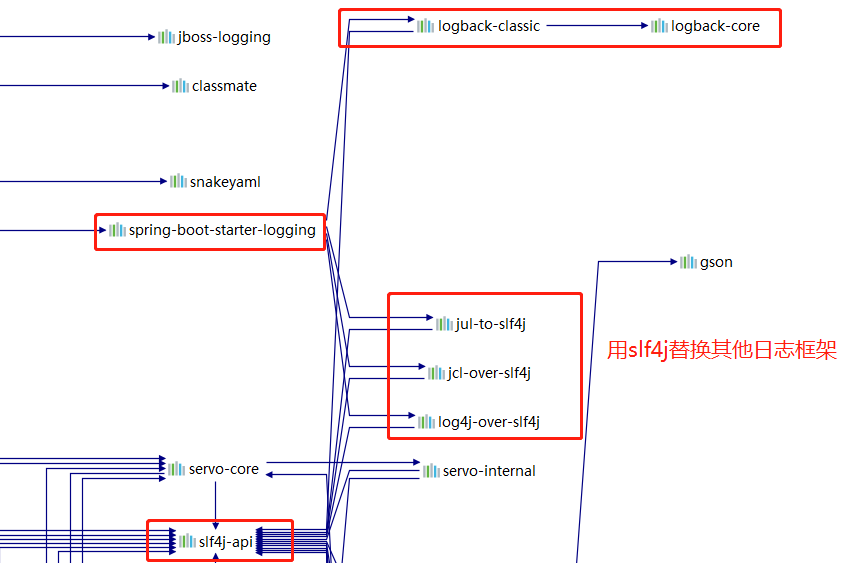

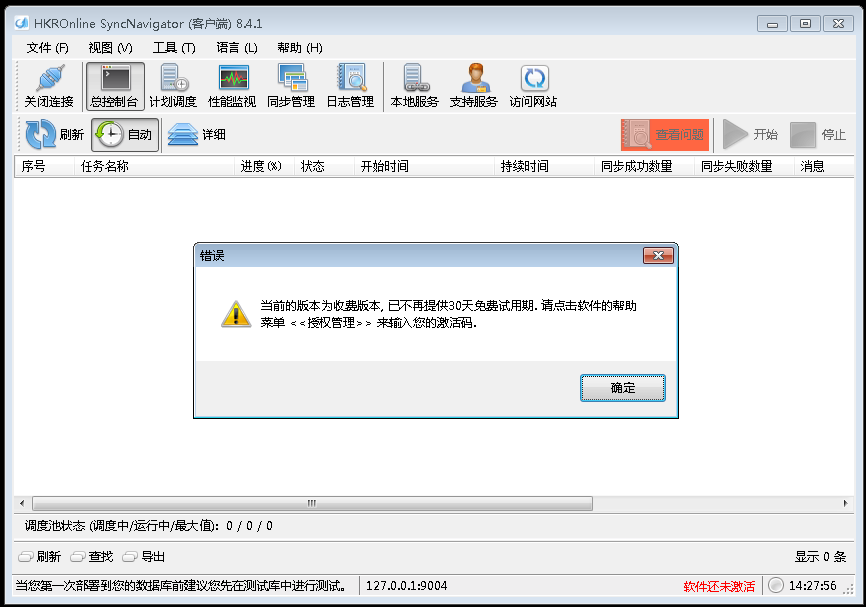


还没有评论,来说两句吧...